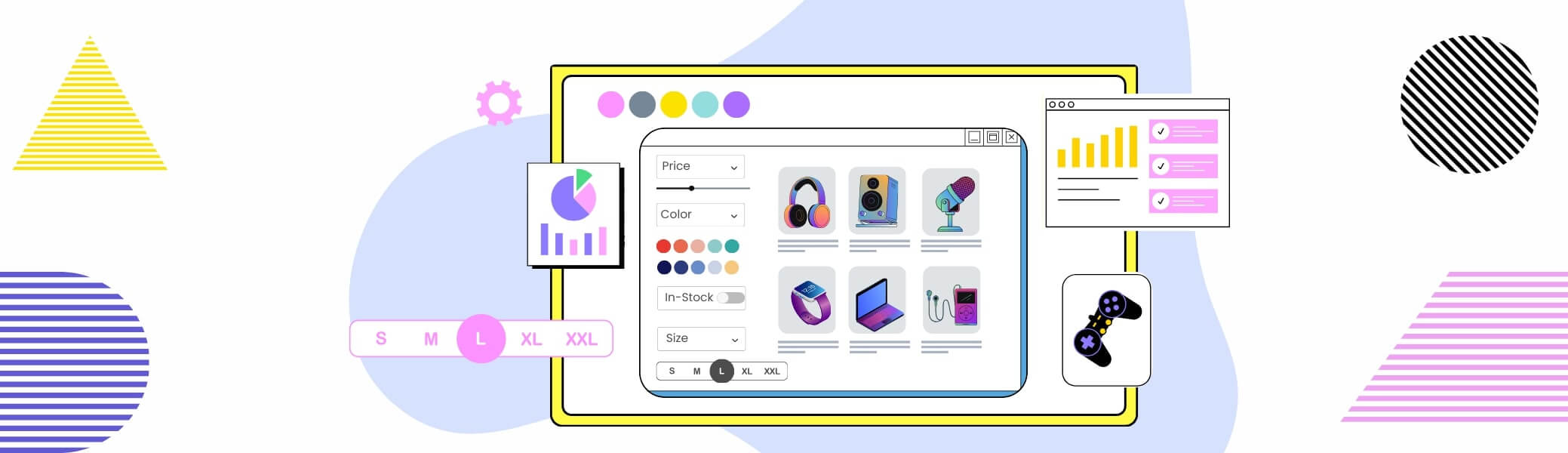
Filtering UX Best Practices for your Site 2024
Imagine walking into a store where everything is perfectly organized and easy to find. That’s the kind of experience great filtering UX delivers online. Effective filters help users quickly zero in on what they want, making their journey smooth and enjoyable. But when filters are confusing or poorly designed, users can get frustrated and leave. In this article, we’ll show you how to create clear, intuitive filters that work well on all devices. We’ll also cover key strategies and real-world examples to help you boost user satisfaction and drive conversions. Let’s get started.
Why Filtering UX Matters in E-commerce and Websites
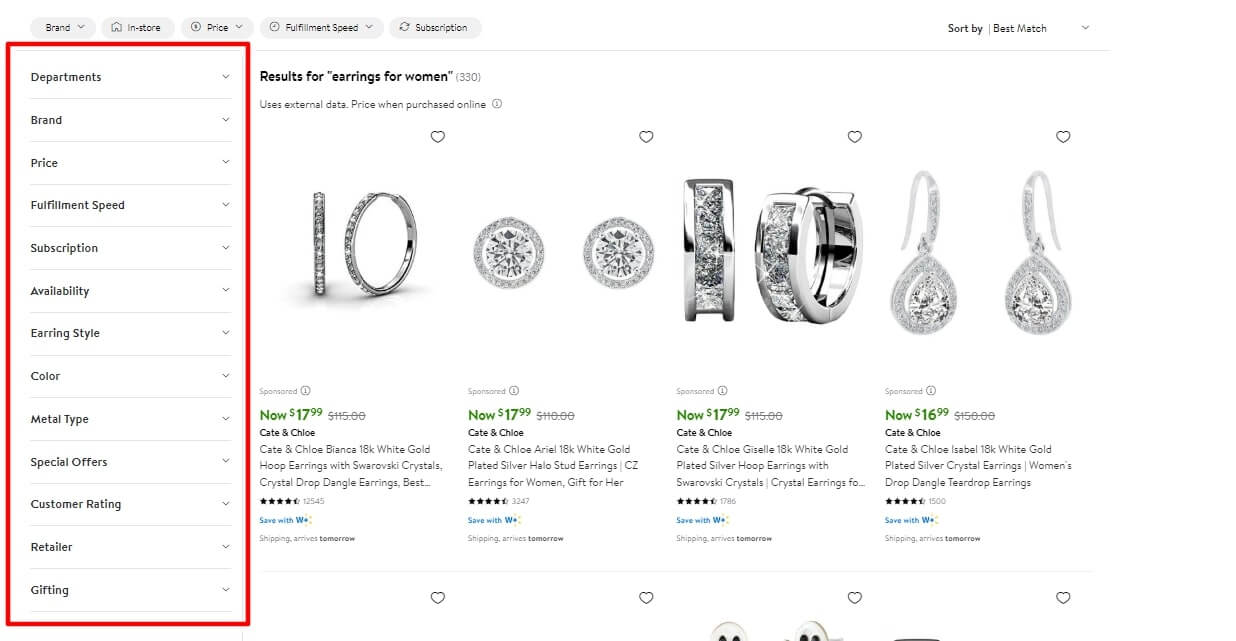
Filtering UX is about helping people find exactly what they need without wasting time. Think of it as a tool that lets users sort through all the products or information quickly, like picking out the right size or color when shopping for clothes online. Without filters, users would have to scroll endlessly, and no one likes that. When filtering is done poorly, it can really mess things up. If people can’t find what they’re looking for easily, they get frustrated and leave. This often means abandoned shopping carts or closed tabs, which lead to lower sales. No one wants that, right?
Here’s the thing: websites with great filters see up to 30% more sales because they make the shopping experience smoother. Plus, about 80% of online shoppers say they’re more likely to leave a site if the filters are not easy to use. So, good filters don’t just make things easier, they keep customers happy and boost business too!
Smarter & Faster Filtering UX in 2024
In 2024, people expect filters to be smarter and faster, whether they’re on their phones or computers. No one has time to dig through endless pages of results anymore. Designing filters now is all about understanding what people want and how they search. It’s not just about offering a bunch of random options. For example, if someone is looking for "summer shoes," the filters should focus on sandals, lightweight sneakers, or bright summer colors, not just any type of shoe.
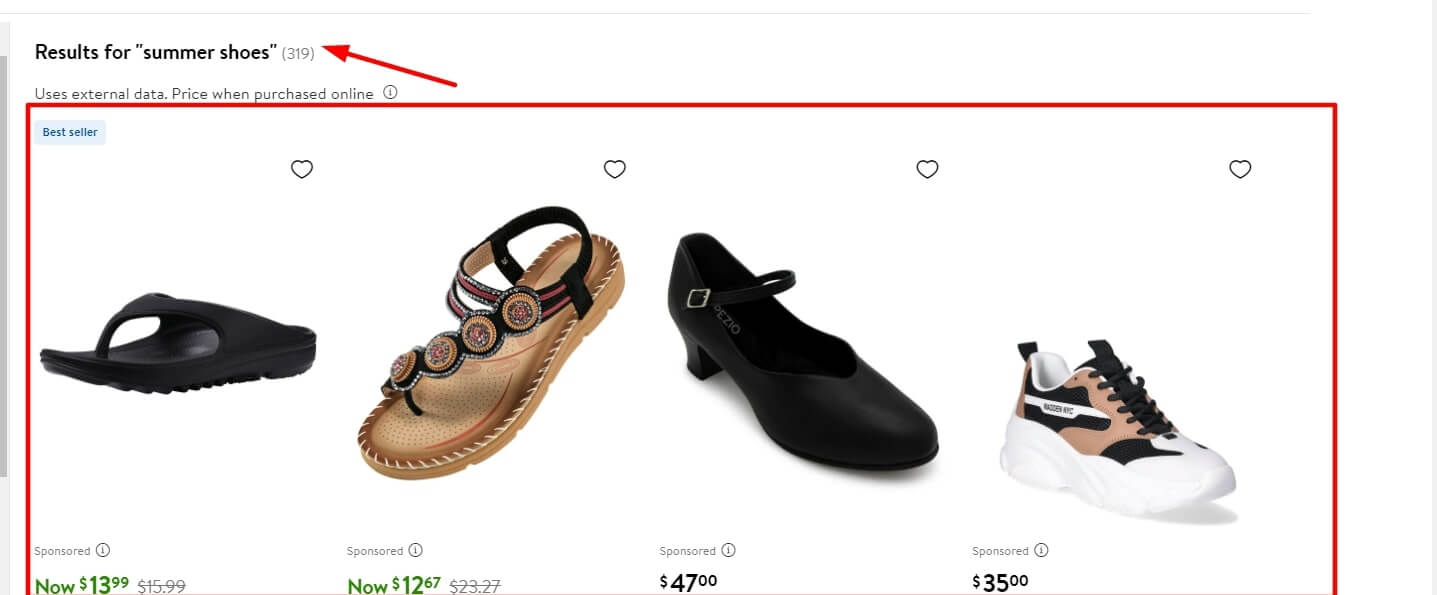
This makes the process feel natural and intuitive, almost like the website knows what the user is thinking. With that being said, Let's take a look at the top filtering UX best practices to boost user satisfaction and drive conversions in 2024
1. Design Clear and Intuitive Filter Categories
The Importance of Filter Clarity
When people shop or search for things online, they don’t want to spend forever scrolling. Clear and easy filters help them find what they need quickly based on factors like price, size, color, rating, or availability. These options make it simple for people to narrow down their search without getting lost. Users can get frustrated and leave if filters are confusing or don’t offer the right choices. That’s why making sure your filters are clear and relevant is super important.
Best Practices for Designing Filter Labels
To make filters easy to use;
Use simple, familiar language: Stick to words people understand easily, like price or brand.
Avoid jargon: Don’t use technical or confusing terms.
Keep labels short: Use concise phrases, like "Size" instead of "Dimensional Preferences."
Limit categories: Focus on the most important filters so users don’t get overwhelmed by too many choices.
Make filters relevant: Offer options that make sense for what users are searching for, like color, rating, or availability.
Examples of Effective Filtering UX
Amazon is a great example of good filters. With clear options like price, brand, and rating, they help users find what they need quickly.
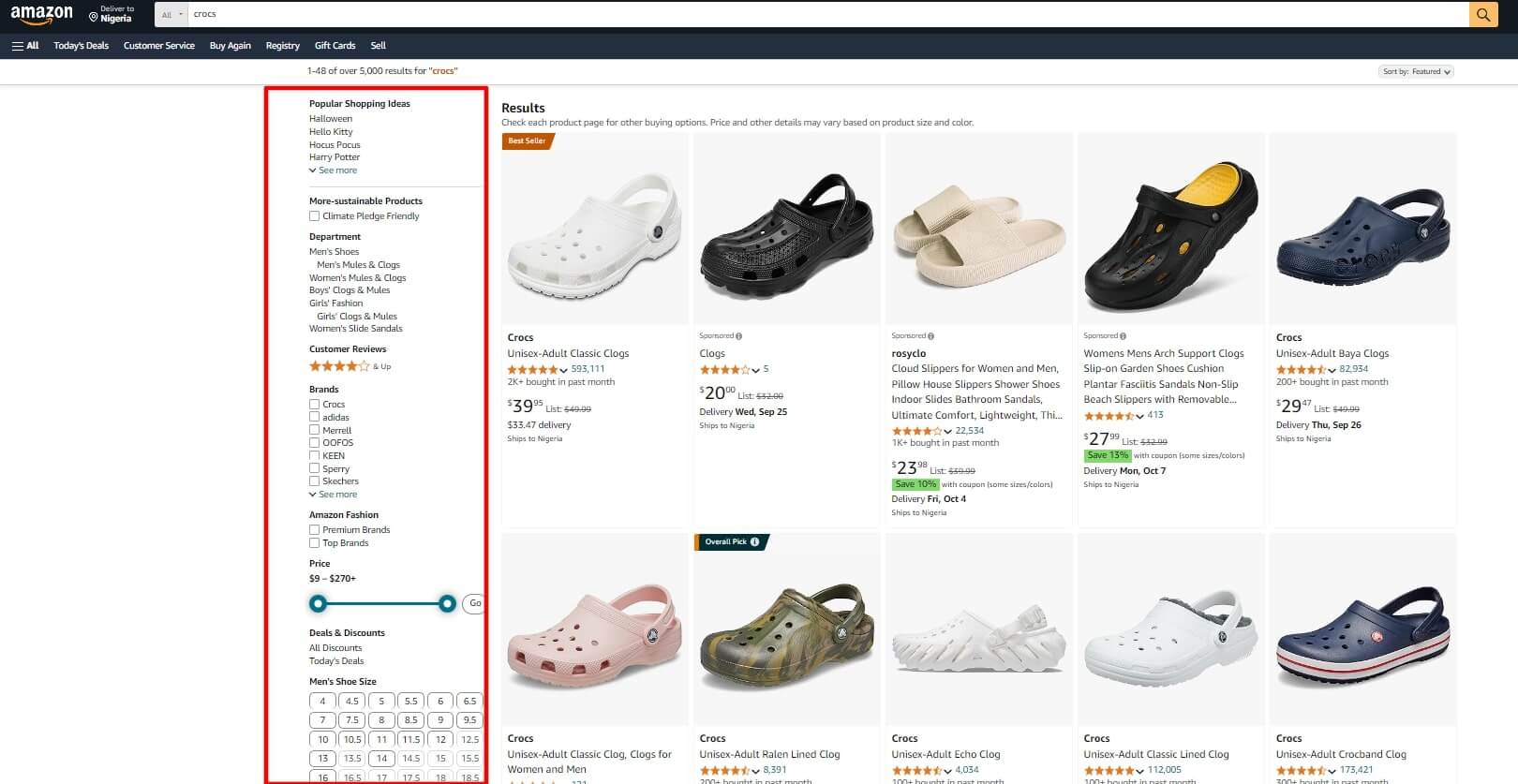
Netflix also does a fantastic job, of letting users filter by genre, year, and language. Both platforms offer simple, intuitive filters that make the search process fast and enjoyable.
2. Provide Multiple Filter Options for Precision
Why Offering Multiple Filter Combinations is Essential
Letting users pick more than one filter at a time is super important. if someone’s shopping for a red jacket, but also wants it in medium size and under $35, using just one filter won’t cut it.
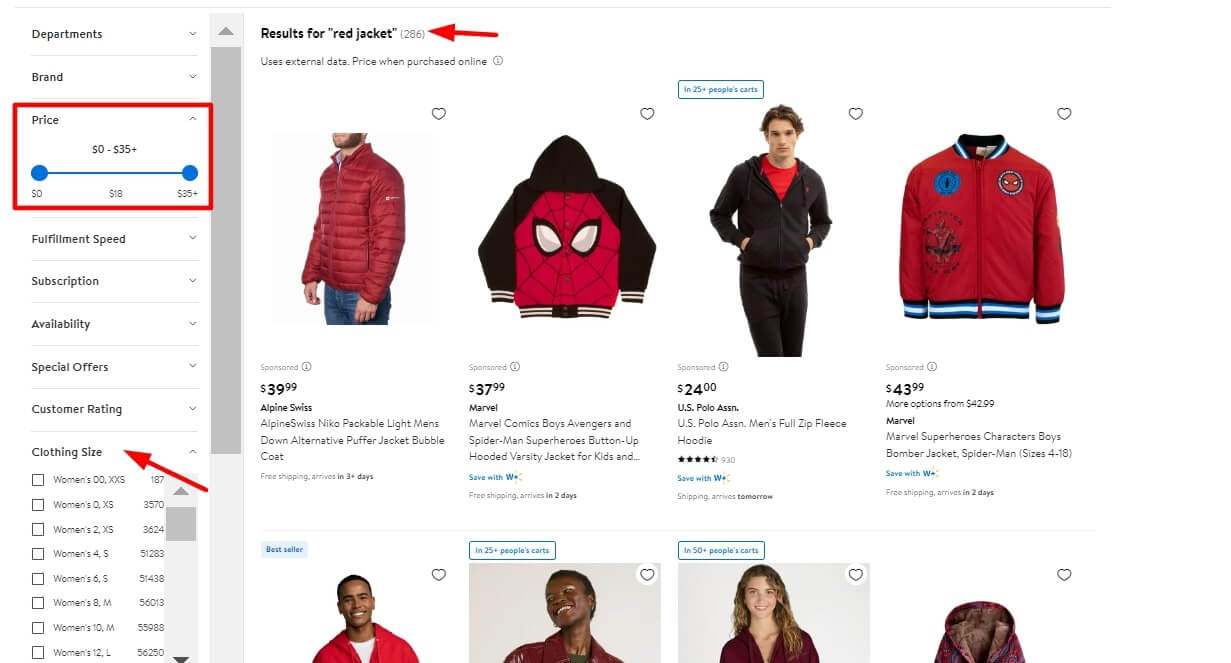
Allowing users to combine color, size, and price, helps them find exactly what they want without endless scrolling. This makes their shopping experience smoother and keeps them engaged. And when users find what they need quickly, they’re more likely to buy, which means better sales for the website.
Best Practices for Multi-Select Filters
Here’s how you can make multi-select filters work like a charm:
Use checkboxes: These make it super easy for users to select and unselect multiple options.
AND/OR logic: Give users the flexibility to mix and match. They can look for a red AND medium jacket or maybe red OR blue if they’re open to choices.
Case Study: E-commerce Sites with Multi-Select Filters
Zappos is a great example. You can filter by size, style, color, and price all at once, making it easy to find the perfect shoes.
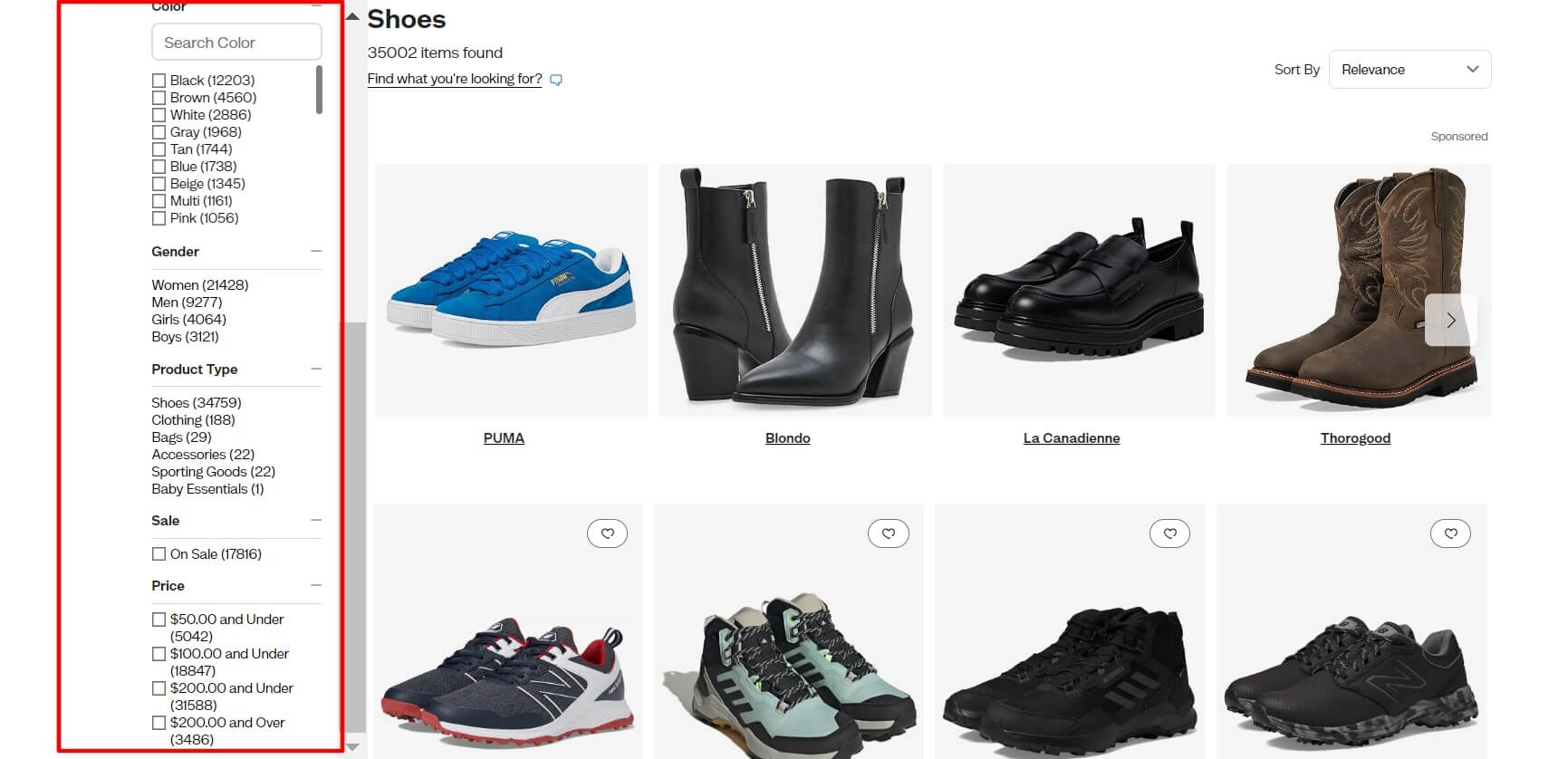
ASOS does something similar, letting users choose fit, brand, and occasion filters to narrow down clothing options.
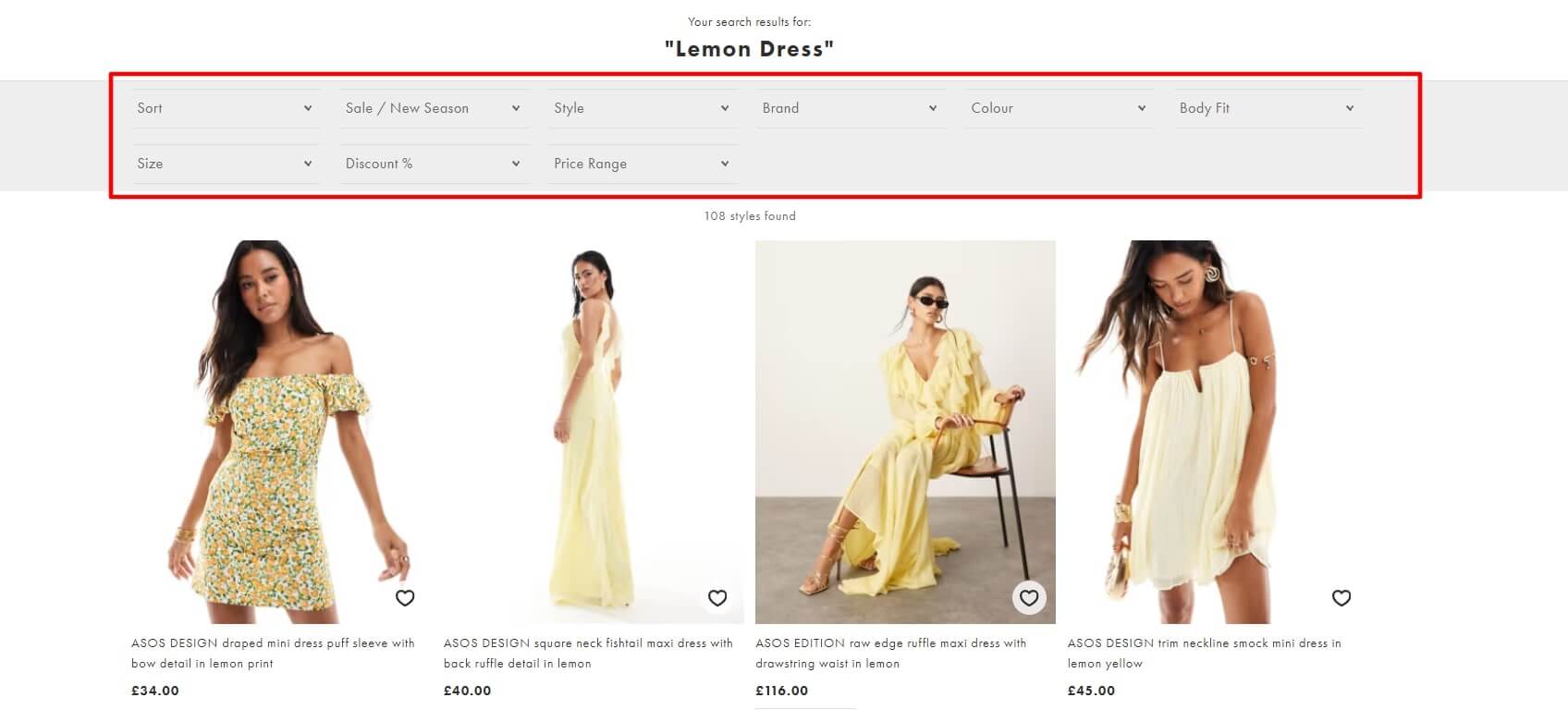
These sites make shopping easier and more fun, which means people are more likely to stick around and buy something.
3. Optimize Filtering UX for Mobile Devices
Mobile Filtering UX Challenges
When creating a filter interface, it's important to consider all your users, regardless of their location or device. A mobile-first design is often a smart choice, as it helps make the most of small screen space. Start by thinking about how mobile users typically browse. For example, they usually look at the top-right corner of the screen for filters, search buttons, and menus. Placing these features where users expect them makes your site easier to navigate and use.
Mobile-First Filtering UX Best Practices
To make filtering work well on mobile:
Keep filters collapsible: This helps save space and keeps the interface tidy. Users can expand or collapse filters as needed.
Use touch-friendly elements: Opt for large buttons and easy-to-tap checkboxes to make selecting options simple.
Position filters prominently: Make sure filters are easy to find and access. Place them where users can easily reach them without too much scrolling or pinching.
Example of Mobile-Optimized Filtering UX
ASOS is a great example of mobile-friendly filtering. Their app features collapsible filters for size, color, and price, which keeps the screen uncluttered.
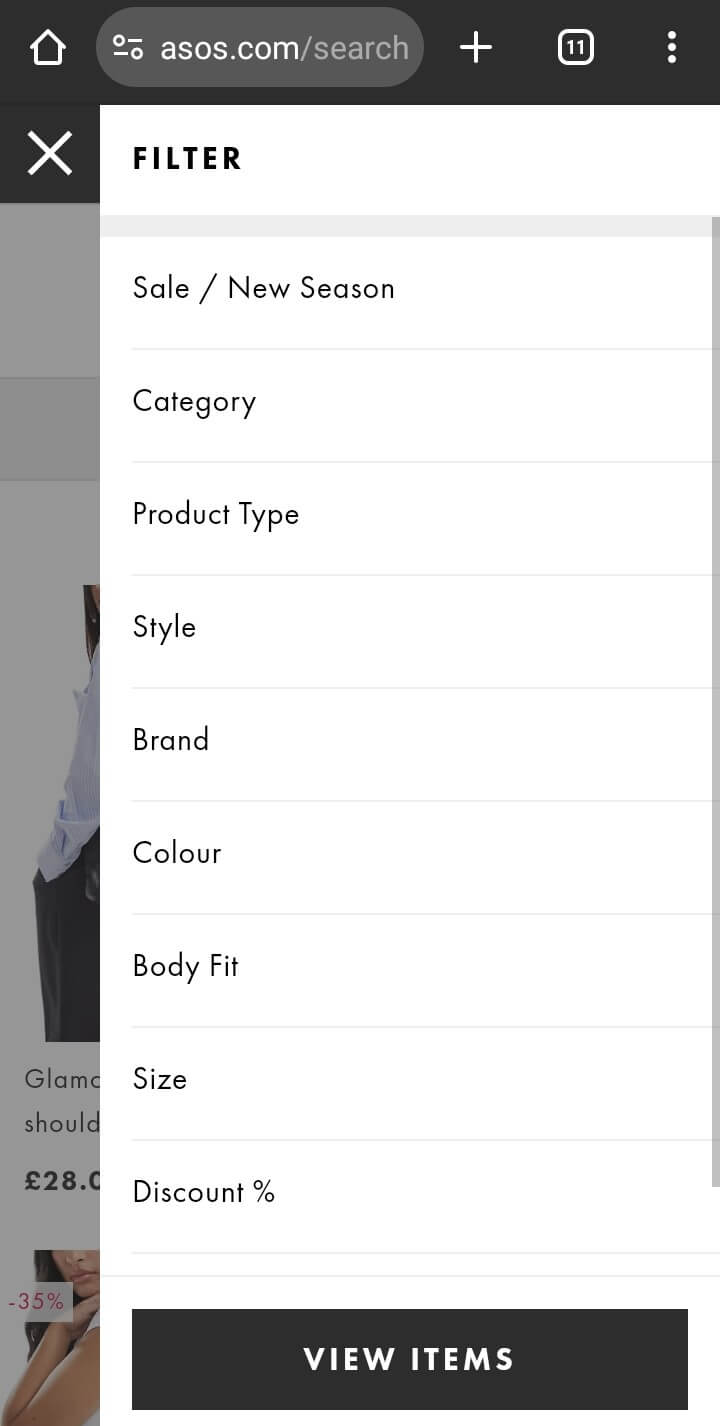
They use large, touch-friendly buttons, making it easy for users to select options. Filters are positioned right where users expect them, making the shopping experience seamless and user-friendly.
4. Use Faceted Filtering for Advanced User Control
What is Faceted Filtering?
Faceted filtering is a smart way to let users explore multiple attributes at once. Instead of filtering by just one thing, like price, users can drill down into several options at the same time, such as price, brand, size, and color. It's commonly used on e-commerce websites (filtering by price, brand, size, and color), travel platforms (narrowing down by destination, price, accommodation type, and amenities), and content platforms ( filtering articles by date, category, or popularity). This feature helps users quickly find exactly what they’re looking for, making browsing more efficient.
Best Practices for Implementing Faceted Filtering
Here’s how to make faceted filtering work best:
Offer a mix of broad and specific attributes: This gives users the flexibility to refine their search as much or as little as they want.
Maintain filter hierarchy: Show filters in a logical order and display counts next to each option. This helps users see which options are popular and how many items match their filters.
Faceted Filtering Examples in E-commerce and Beyond
Websites like Amazon and Airbnb excel at using filters. Their filters are simple, relevant, and clearly labeled. Amazon’s filters for price, brand, and availability help users find exactly what they want. Airbnb’s filters for location, price, and amenities are intuitive, making it easier to find the perfect rental.
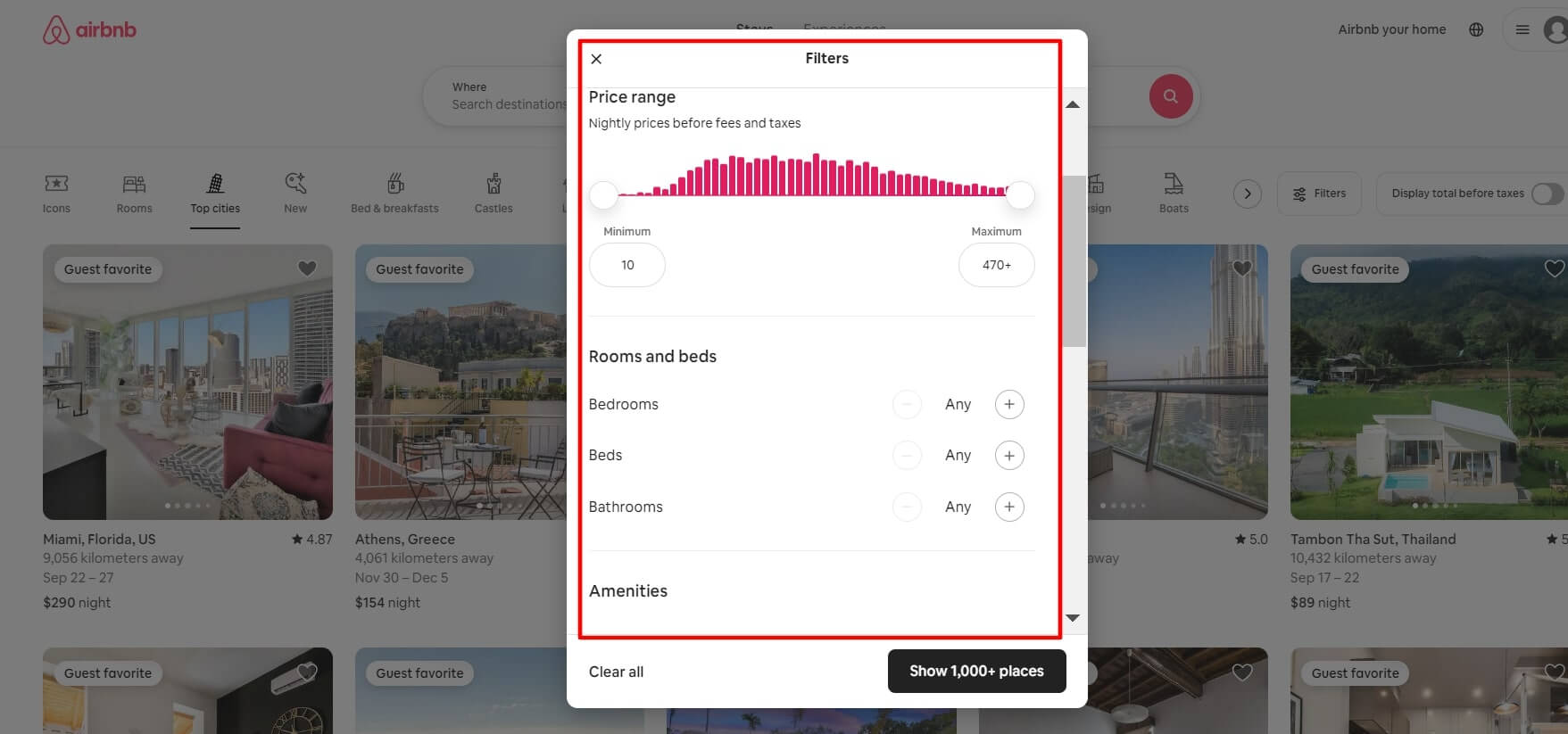
5. Display Real-Time Filtered Results
Importance of Instant Feedback in Filtering UX
Instant feedback is like magic for filtering. You can now apply a filter and instantly see the results, no waiting, no guessing through real-time filtered results. This makes everything feel faster and smoother. When users don’t have to wait for a page to reload, they stay engaged and happy, making it easier for them to find what they want without getting frustrated.
Best Practices for Real-Time Filtering
To make real-time filtering work smoothly: Add loading spinners or animations: These little visual hints let users know their filters are being applied without making them feel stuck.
Skip the full-page reloads: Instead, update the content on the same page so users see changes immediately and don’t have to wait for a whole new page to load.
Case Study: Websites with Seamless Real-Time Filtering
eBay is a fantastic example. When you adjust your filters, the results pop up instantly, and a subtle loading spinner shows that things are updating.
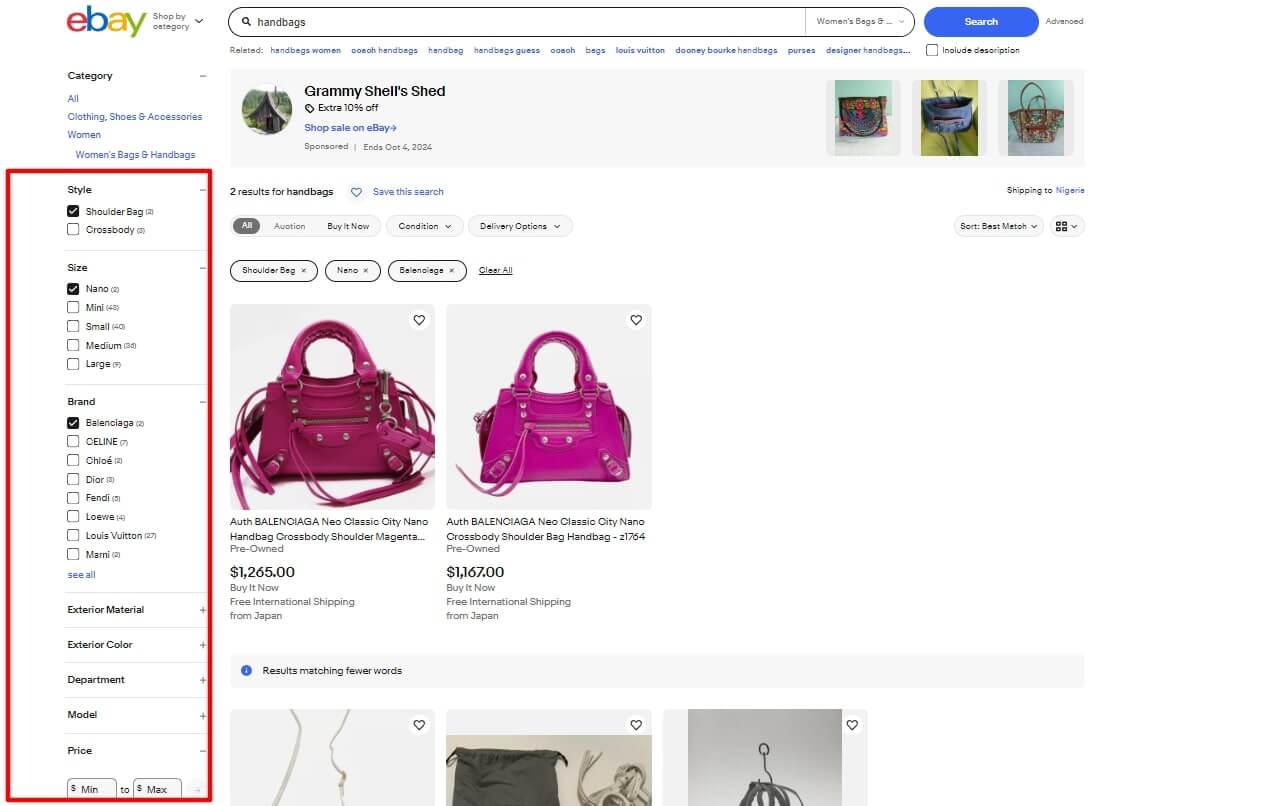
Zalando does the same for fashion shopping, letting you see changes right away as you tweak your filters.
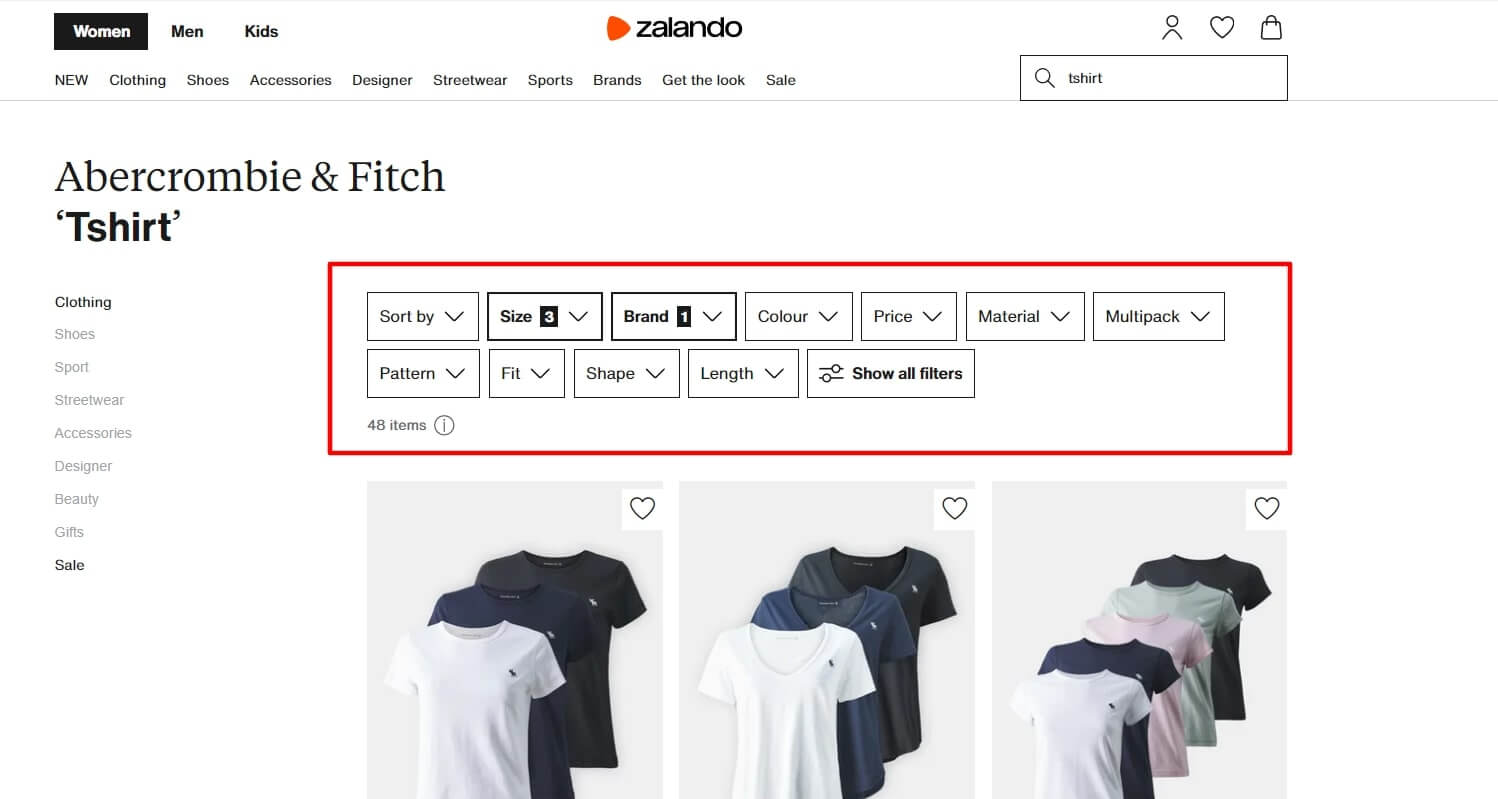
These sites make filtering feel quick and easy, which keeps users happy and helps boost sales.
6. Offer Filter Persistence for a Smooth Experience
What is Filter Persistence and Why it Matters
Filter persistence means keeping your selected filters active even when you navigate to different pages or come back to the site later. Imagine you’re shopping for shoes and set filters for size and color. With filter persistence, these choices stay applied even if you browse other pages or come back the next day. This makes it easier to pick up right where you left off.
Best Practices for Implementing Filter Persistence
Here’s how to make filter persistence work well:
Use cookies or session storage: These tools help remember the filters you’ve set as you move around the site or return later.
Provide an easy way to reset filters: Sometimes users want to start fresh, so make sure there’s a simple way to clear all filters if needed.
Real-World Examples of Filter Persistence in Action
Amazon is a great example. If you filter products by price or brand, those filters stay applied even if you navigate away from the page. Etsy also keeps your filters active as you browse different categories, making it easy to find what you’re looking for without losing your search settings.
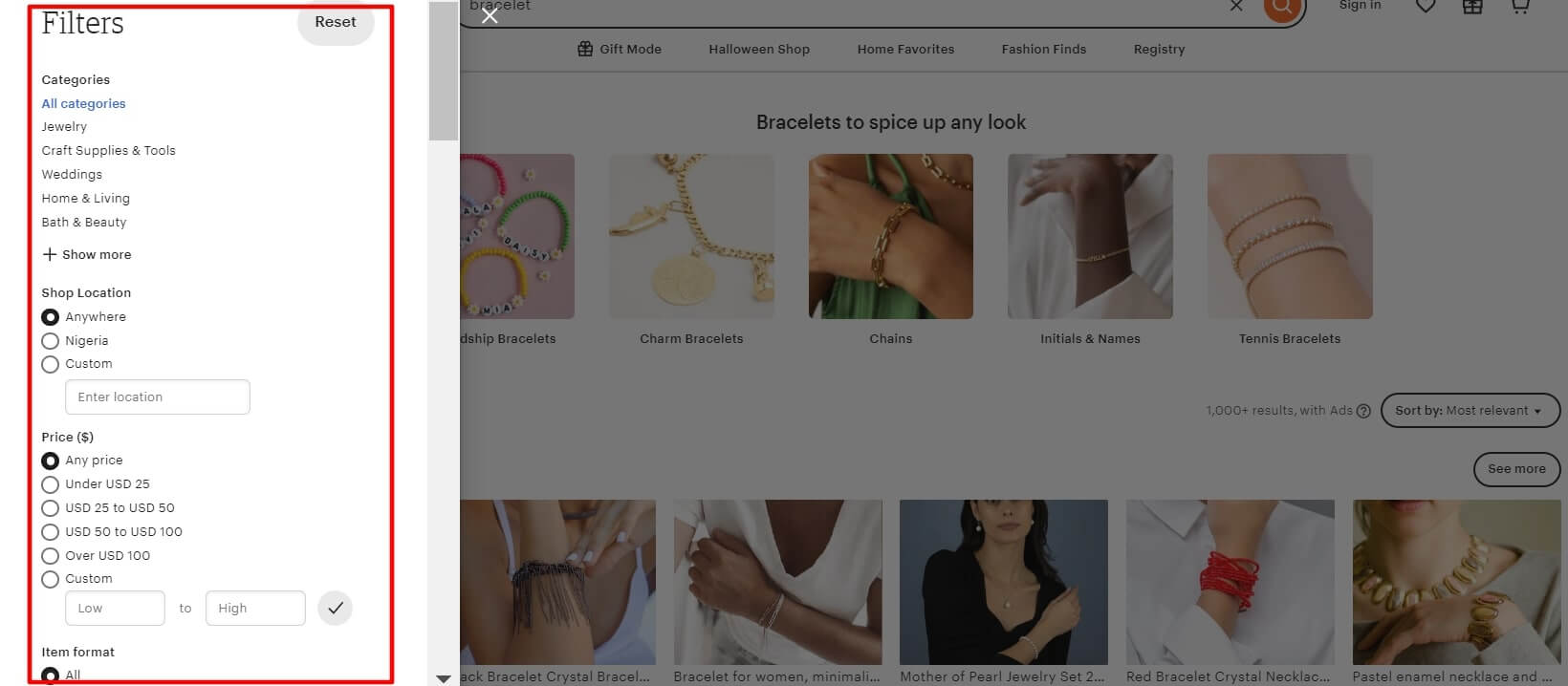
7. Use Visual Filters for a More Engaging UX
How Visual Filters Improve Engagement
Visual filters, like color swatches or product images, are becoming increasingly popular because they make the filtering process more engaging. Instead of just reading filter options, users can see and interact with images or color samples. This helps users quickly understand their choices and make decisions faster.
Best Practices for Implementing Visual Filters
To make visual filters work well:
Use intuitive icons, swatches, and thumbnails: Make sure users can easily recognize and select options.
Ensure high-quality images: Use clear, high-resolution images that are easy to distinguish.
Case Study: Visual Filters in E-commerce
Fashion websites like Zara use visual filters by displaying color swatches for each item, allowing users to instantly see available colors without reading through text.
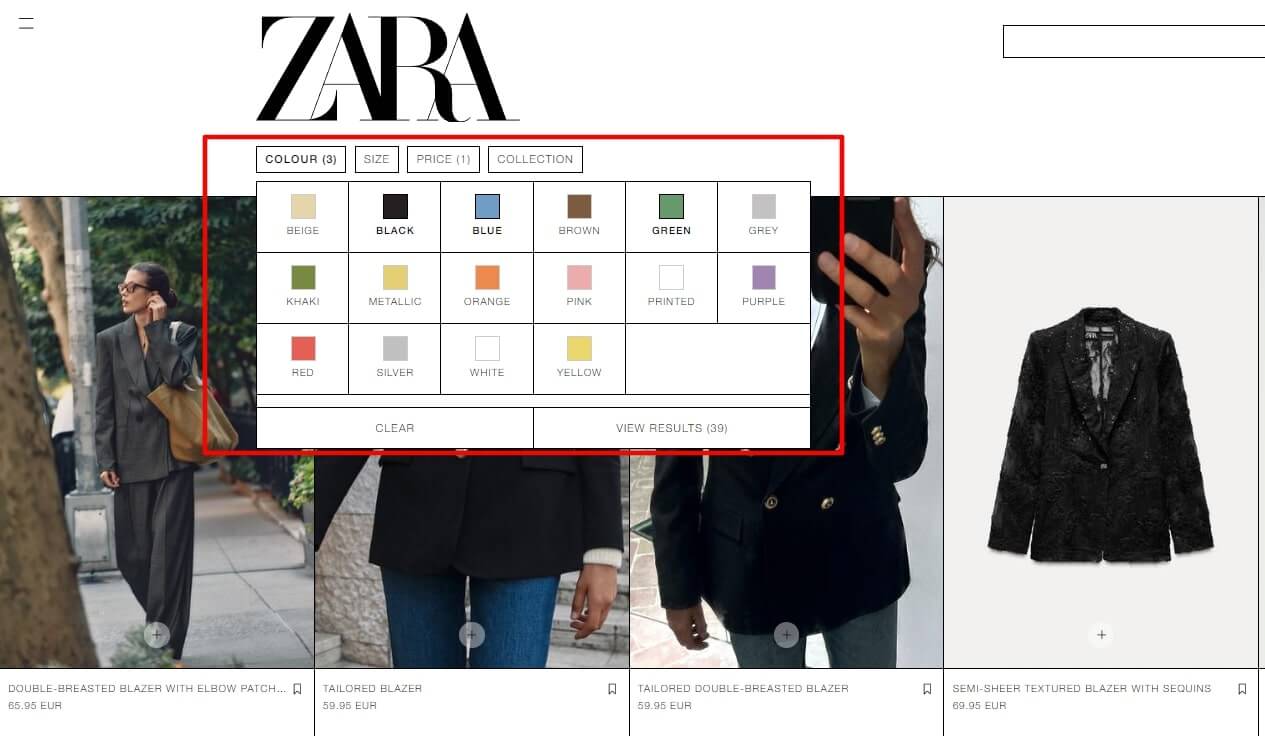
Similarly, Zalando, a fashion retailer, also uses visual filters with color swatches and product images, making it easy for users to find and choose items. These visual elements make browsing more enjoyable and help users make quicker decisions.
8. Prioritize User-Centric Filter Order and Design
Why Filter Order Matters in UX
The order of filters really affects how easy and enjoyable they are to use. Putting filters in a logical sequence that fits what users usually look for can make a big difference. For example, users often start by checking price or rating, so it’s best to place these filters where they can be found quickly.
Best Practices for Filter Ordering
Here’s how to order filters effectively:
Position commonly used filters at the top: Filters like price, rating, and brand should be easy to access.
Use progressive disclosure: For less common filters, make them available but less prominent to keep the main interface clean.
Example: Optimized Filter Order in Popular E-commerce Sites
Amazon gets filter ordering right by placing popular filters like price and rating at the top of the sidebar. Best Buy also prioritizes filters based on user behavior, ensuring that the most relevant options are front and center.
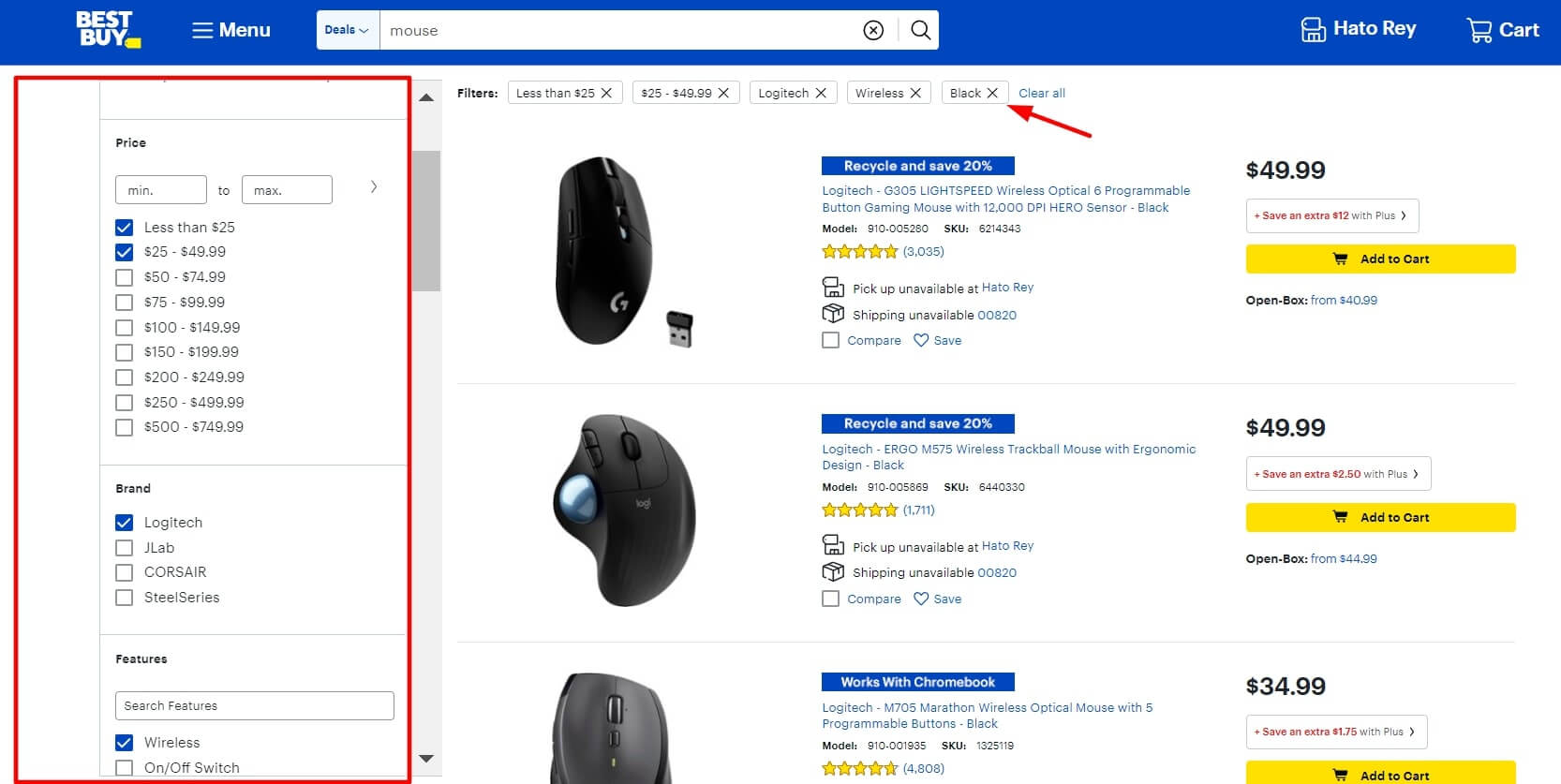
This thoughtful filter organization makes it easier for users to find what they need quickly.
9. Regularly Analyze and Optimize Filter Usage
Importance of Monitoring Filter Usage for UX Optimization
Tracking how users interact with filters is very important for improving UX. Through analyzing filter usage, you can discover which filters are popular, which ones are ignored, and where users might be facing problems. Tools like Google Analytics and Hotjar can help you gather these insights.
Best Practices for Optimizing Filter UX Based on Analytics
To optimize filter UX:
Remove or adjust underused filters: If a filter isn’t being used, consider revising or removing it.
Add new filter options based on popular queries: If users frequently search for specific attributes, make sure those filters are available.
Tools to Analyze Filter Performance
Here are some tools to help you monitor and optimize filter UX:
Google Analytics: Tracks user interactions, including filter usage and search behavior.
Hotjar: Offers heatmaps and session recordings to visualize how users engage with filters.
Algolia: A powerful search and discovery platform with advanced analytics for search and filter performance.
Elasticsearch: Helps analyze search queries and filter use on websites, especially for large data sets.
Crazy Egg: Provides visual reports on how users interact with filters, including click maps and scroll maps.
Conclusion
In wrapping things up, improving your website’s filtering UX isn’t just about making things look good. It’s about creating a smoother, more enjoyable experience for your users. When filters are intuitive and easy to use, users find what they’re looking for faster, which makes them happier and more likely to stick around and buy something. To really enhance your filtering UX, make sure your filters are easy to understand and directly related to what users are looking for. Allow them to make multiple selections and see changes in real time as they adjust their choices. And don’t forget to test regularly, so you can see how users interact with your filters and tweak them based on their feedback. If you need more tips and insights on optimizing your website, you can check out our other articles and guides!
