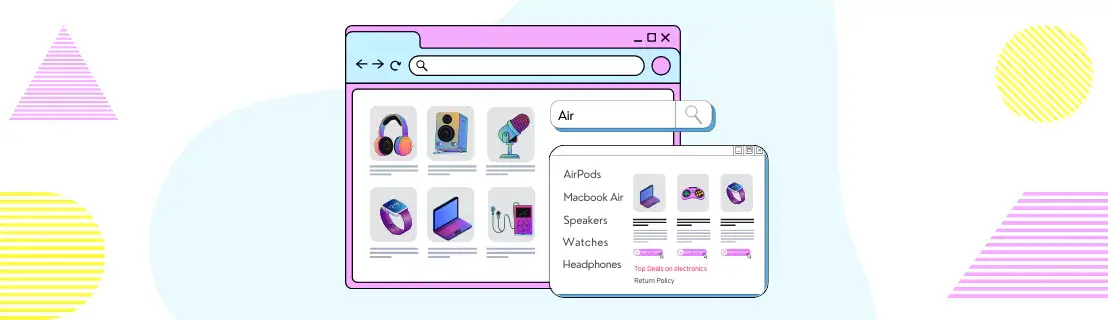
The search bar is often the first place customers turn to when looking for specific information, products, or services. This makes search functionality and its design a crucial aspect for eCommerce stores. When implemented thoughtfully, a search bar can make complex websites feel more intuitive. It ensure that customers find exactly what they are looking for with minimal effort.
In this post, we will explore a variety of search bar UI examples from real brands. These search bar UI examples showcase innovative designs, features, and functionalities that cater to different customer needs. From simple search boxes to advanced autocomplete suggestions, this post has it all. Read on to gain some search bar design inspirations to build a more intuitive and effective navigation experience for your customers.
Understanding Search Bar Design
A search bar is a tool found on websites or apps that allows customers to enter text to find specific items or information quickly. It allows customers to locate desired content without navigating through multiple pages or sections. A report by Nielsen Norman Group revealed that websites having well-designed search bars demonstrated up to 50% higher conversion rates.
Search bar is important for eCommerce stores because -
Quick navigation - It offers customers a fast and direct way to access information, products, or services without unnecessary clicks.
Improved customer experience - Customers can search what they need instantly. This easy access to products or information reduces the amount of time spent on navigation and improves their overall experience. In fact, 43% of website visitors go straight to the internal search bar when they open a website.
Higher conversion rates - Search bar encourages customers to interact more with your store. When customers can easily find what they are looking for, they are more likely to make a purchase or take action, boosting conversions.
Components of Search Bar UI Design
Here are the most essential design components that make a functional and effective search bar.
Search icon - A magnifying glass icon is typically used to symbolize the search function. It is placed at the start of the input field for visibility.
Text input field - The text area where customers type their queries. It must be wide enough to accommodate longer search phrases without cutting off the text.
Placeholder text - It is short text that is placed inside the search box. It gives customers hints about what they can search for. For example, 'Search for products', 'What are you looking for?', or 'Type a keyword'.
Clear button - This button allows customers to clear their query in a single click. It is displayed inside the text input field and is usually activated when the text input field contains a query.
Submit button - This button helps customers to initiate the search process once they type their queries. It is usually placed at the end of the text input area.
Here is an example of a simple site search bar.
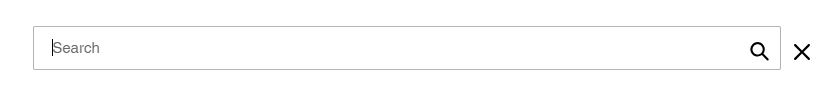
15 Best Examples of Search Bar UI Designs
Here are some of the best search bar UI examples from well-known brands, each offering unique design approaches for building this important feature. You can use these search bar designs to inspire your own onsite search design.
1. Amazon
Amazon provides a wide search bar right in the middle of the page. Its large layout and prominent placement ensure it is highly visible and easy to spot. It follows a minimalistic design offering ample space for typing queries and a clear magnifying glass icon. By removing any additional visual clutter from the search bar design, Amazon ensures customers are able to find exactly what they are looking for.
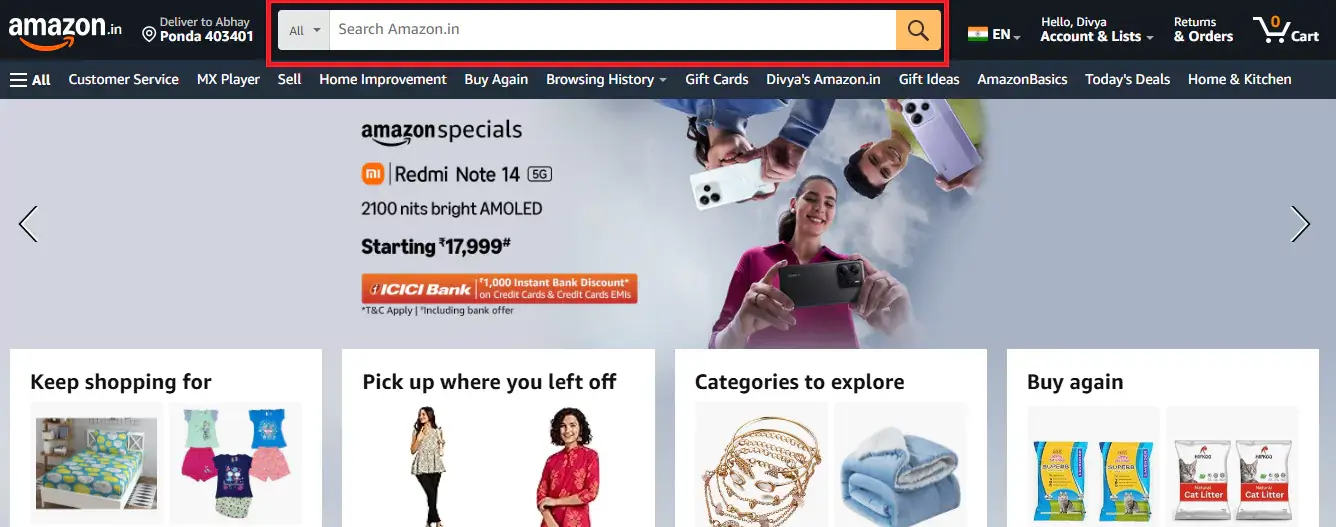
2. Uniqlo
Uniqlo has placed its search icon at the bottom of the page by giving its website a mobile app type of feel. This is a unique design choice that might not make the search icon immediately visible to the customers. However, it is still effective at creating a clean search bar UI design.

It offers an intuitive search bar with smart autocomplete functionality. As customers type in their queries, the search bar suggests relevant search phrases making the process faster and more accurate. This helps customers quickly find the products they are looking for with minimal effort. It reduces buying frustration and enhances the overall search experience.
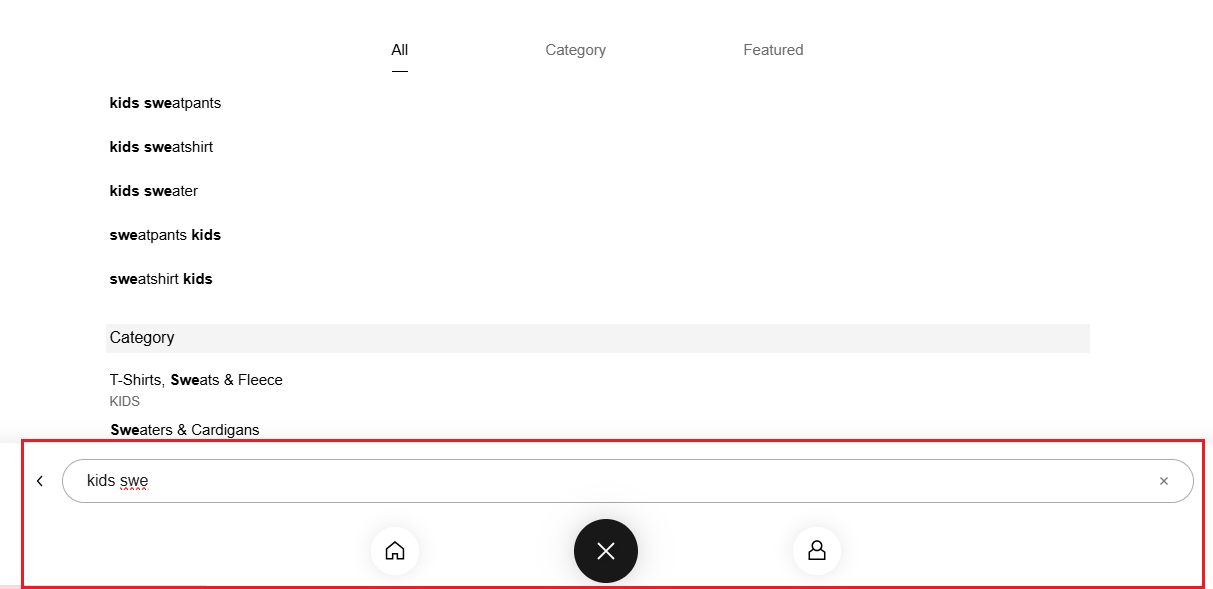
3. Google
Google enhances search experiences with its powerful search bar with auto-filled queries. The query suggestions appear in real-time as users type. Auto-suggesting options do speed up the search process. However, users might get overwhelmed with too many hints or prompts. It might distract them from their intent or even confuse them. Hence, Google differentiates between these suggested options using bold text.
This highlighted text makes it easy for users to quickly recoognize and select the most relevant option. This functionality improves search efficiency by guiding users towards their intended search terms.
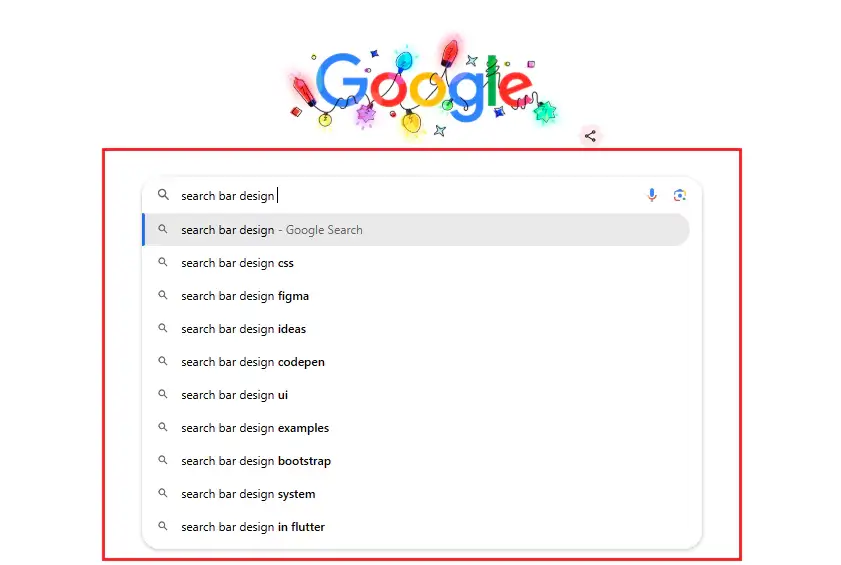
4. Samsung
Samsung offers a more immersive search experience by providing a full-page search bar that covers the entire screen when activated. As customers begin typing, the search bar displays relevant product suggestions dynamically in real time. It creates a more focused search experience by reducing the clutter of other content crowding the customers' minds. It presents suggestions upfront and guides customers towards their desired products without any hassles.
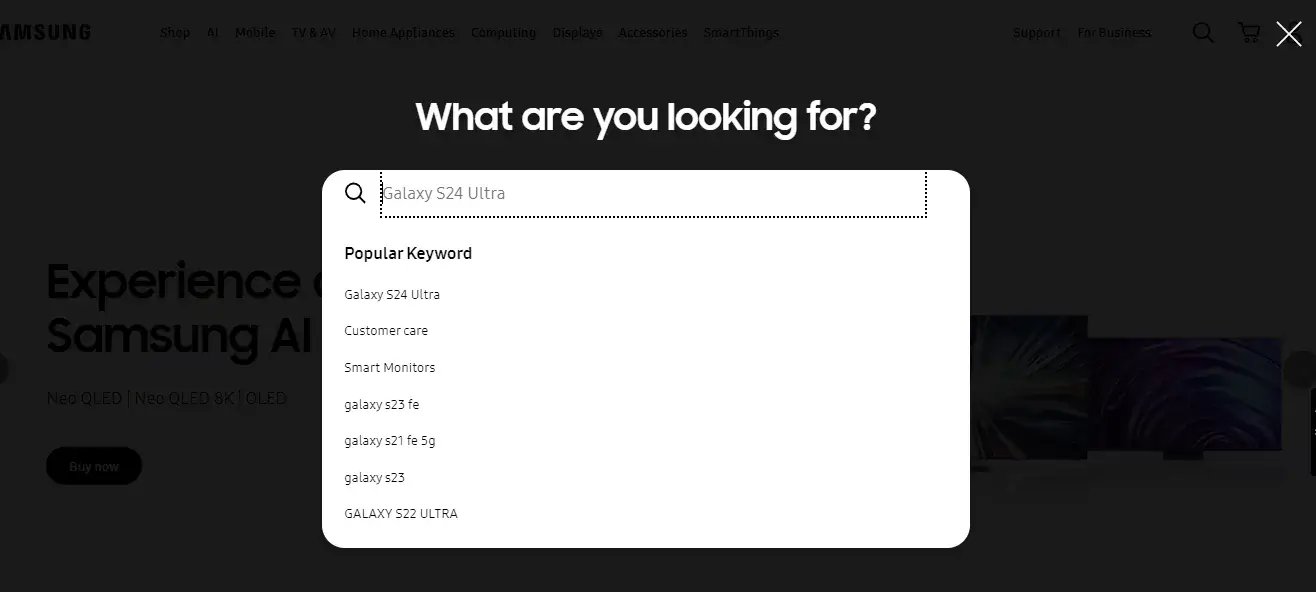
5. Samawa Perfumes
Samawa offers a unique approach to search bar design where the search bar opens up in a side panel when activated. The rest of the website remains hidden during this time, allowing customers to play around with their queries or explore product suggestions that appear instantly upon query typing. By taking over the page, the search functionality creates a focused, seamless, and distraction-free search experience for customers.
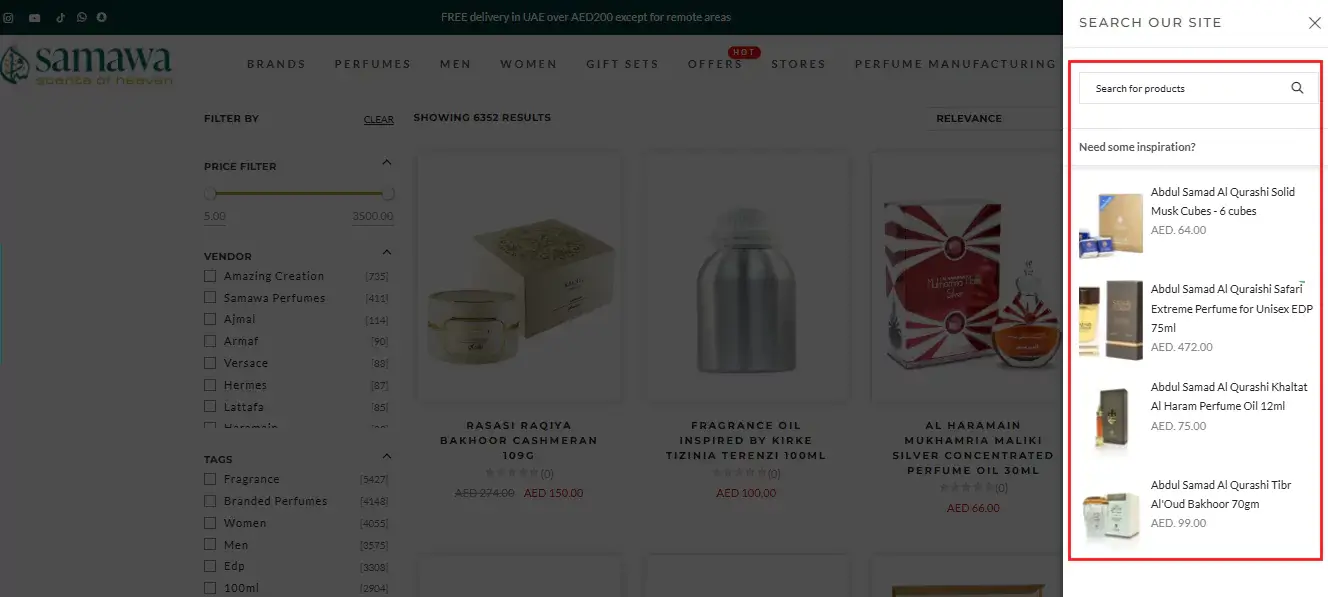
The sleek side panel design follows a clean and modern aesthetic and offers a smooth transition between the website and search functionality.
6. Facebook (Mobile App)
Facebook's mobile app provides a search icon that expands into a text input field when tapped. The search icon is initially small, but once clicked, it expands into a text box giving users ample space to type in their queries. This clean and minimalistic design creates a user-friendly search experience for users. It is one of the best approaches to optimize the search bar on mobile devices.
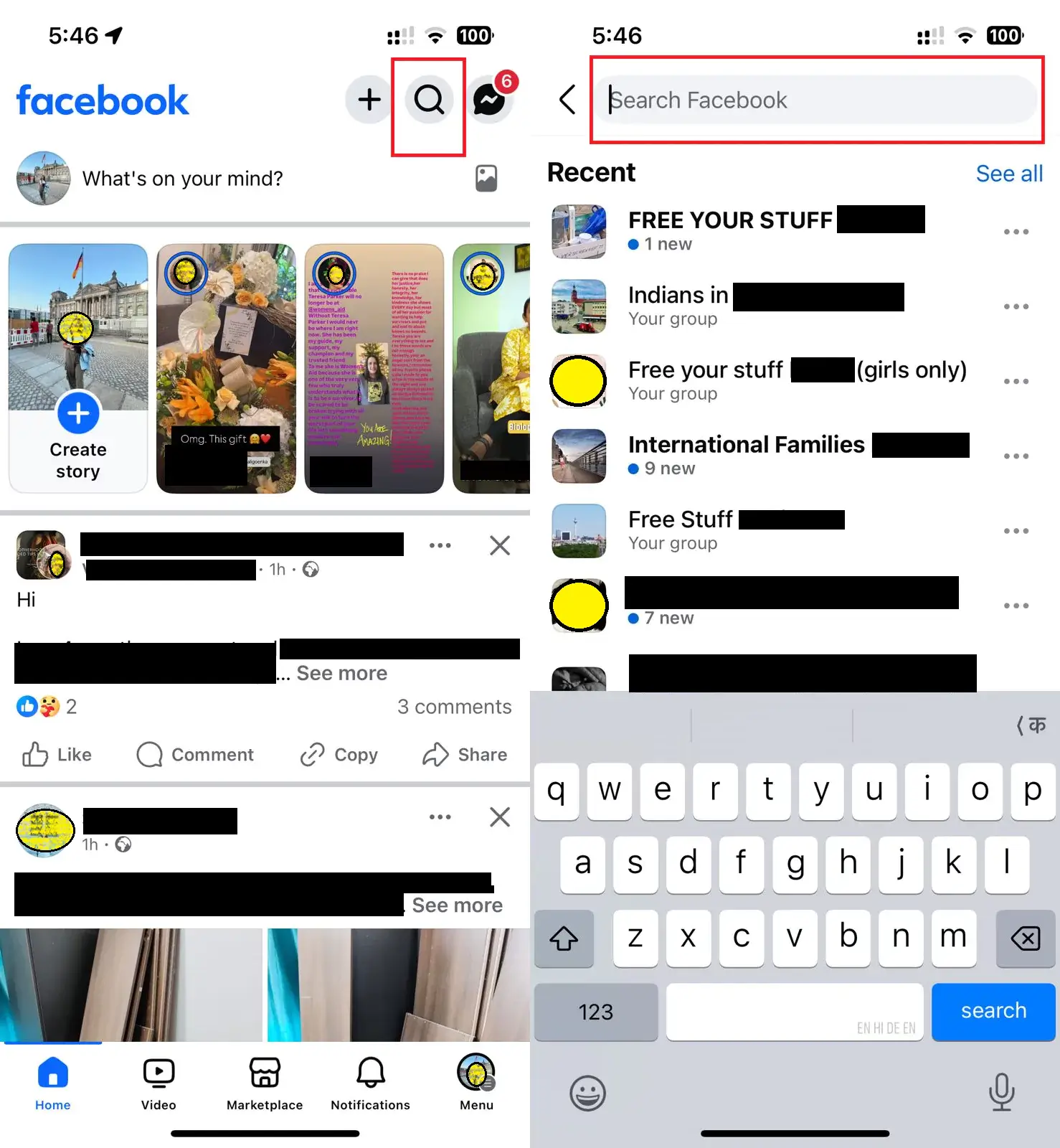
7. Valentine Wigs
Valentine Wigs offers a unique search bar that slides down from the top of the page. It appears when customers tap on the search icon, allowing them to enter their search queries. This design adds a smooth animation to the search experience and does not really take up much space on the page until it is needed. This helps the brand maintain its clean and minimalist website layout.
Moreover, the search bar also showcases popular products, trending blog posts, and other page suggestions to complement their search experience. These suggestions guide customers to discover new products and relevant content that they might not have considered.
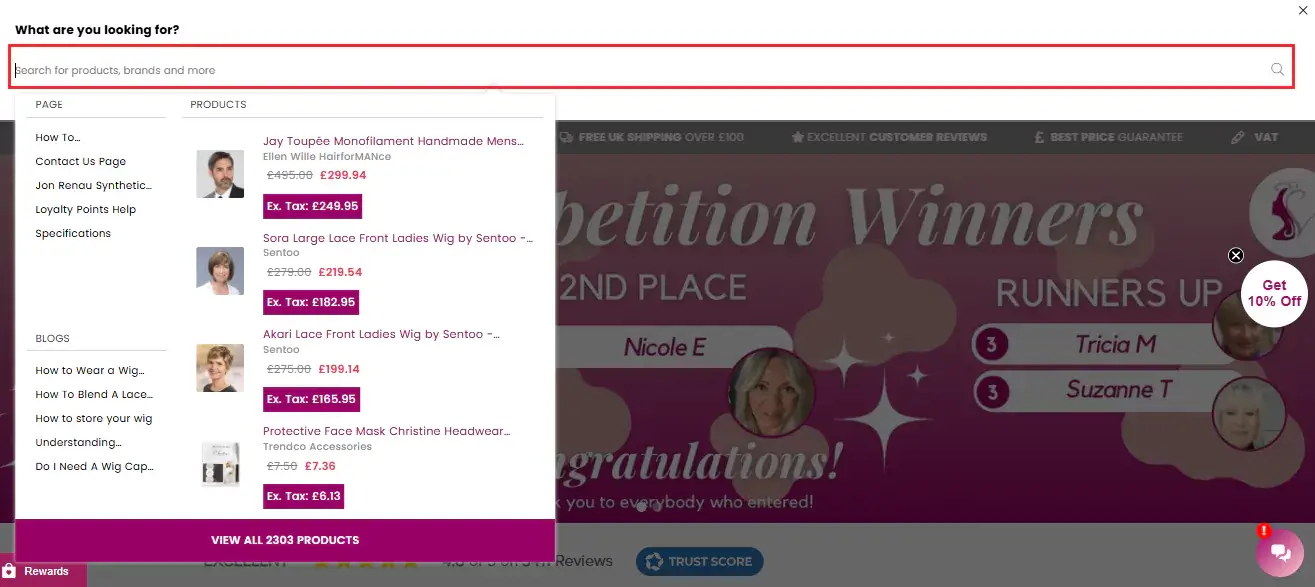
8. Trello
Trello's search box is initially small and converts into a large, spacious bar when clicked. The search bar starts as a compact element, saving space in the navigation area.
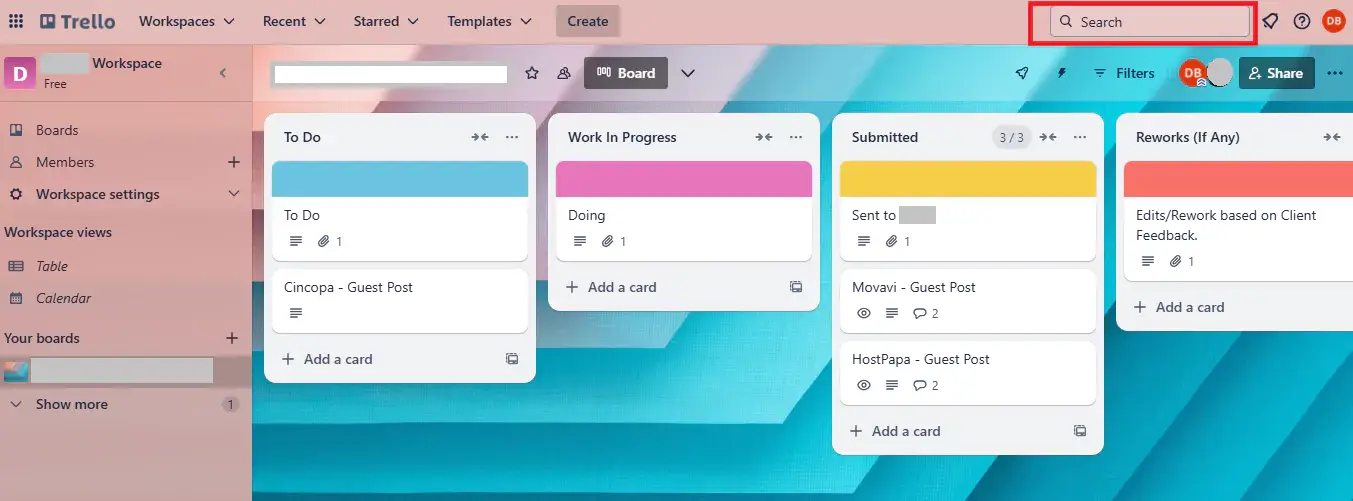
But once a user clicks on it, it expands smoothly, creating ample room for users to type in their queries. It also shares a list of project management boards as suggestions for users to choose from.
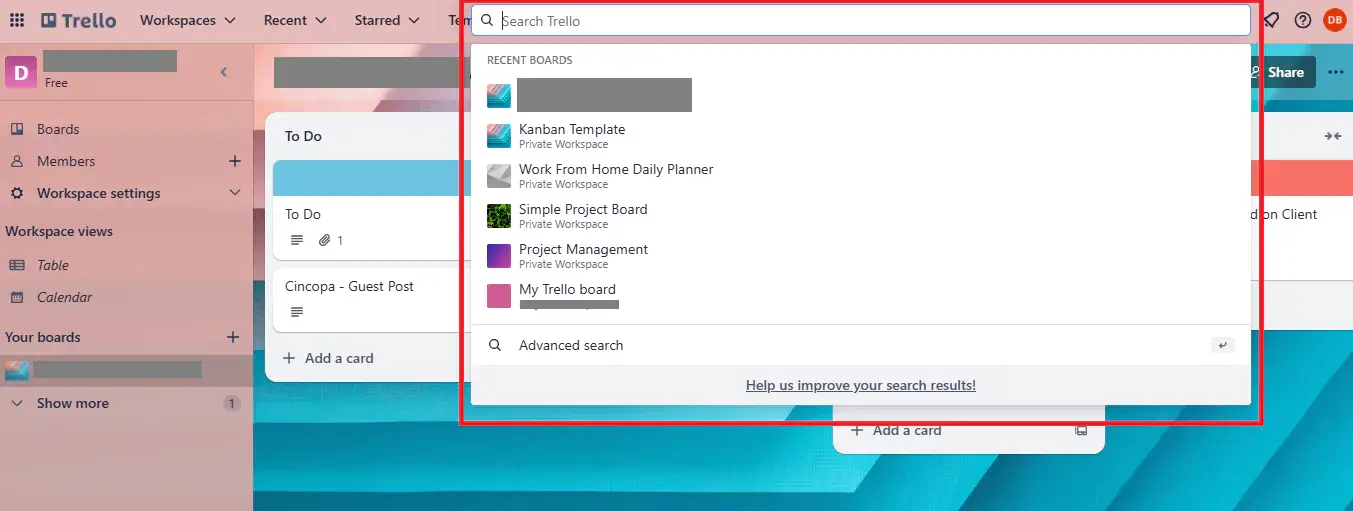
The transition from a small icon to a larger bar is seamless, offering a smooth, interactive experience. This design complements Trello's simple yet powerful layout. It ensures users a seamless experience while accessing relevant cards, boards, and lists without distraction.
9. Prada
Prada offers a simple search icon on its website that converts into a full-page search bar upon interaction. This intuitive interface allows customers to focus solely on browsing by eliminating all forms of clutter. As customers begin to type their queries, the search bar offers dynamic product suggestions in real-time.
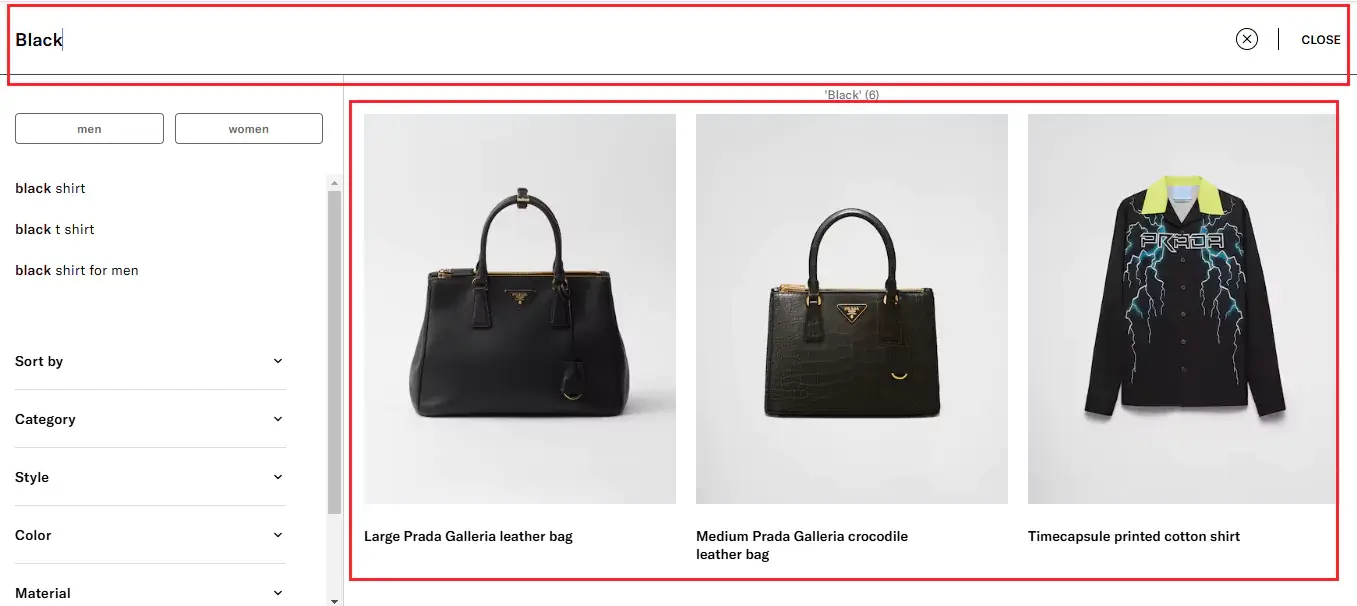
When the customer changes the query, the product recommendations update instantly in a fraction of a second, offering fresh suggestions that match the new query.
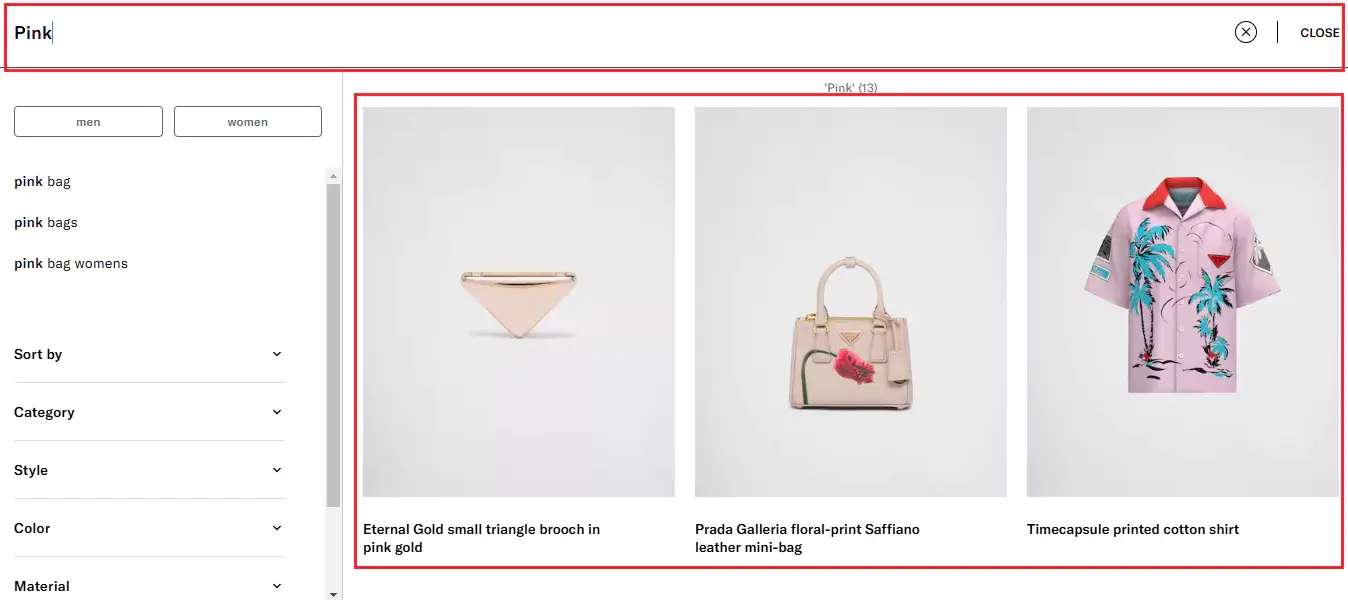
These real-time recommendations are tailored to the customer's query to create a highly personalized search experience. They are not limited to exact product matches but rather include relevant categories, trending items, different sizes and colors, and much more.
10. Airbnb
Airbnb's search bar stands out because of its multiple filter options that allow customers to narrow down their search results based on specific criteria. The customers can enter their initial search query and then select various search filters like check-in date, check-out date, and number of guests to get tailored search results.
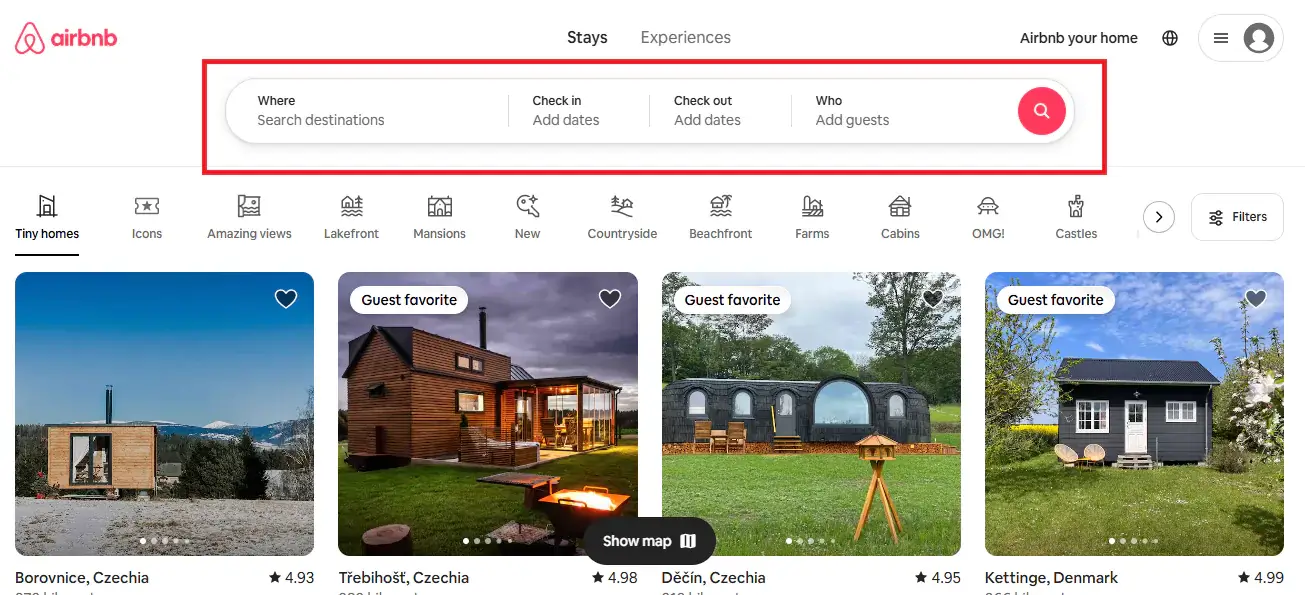
In addition to this, Airbnb presents a host of other filters, right under the search bar for customers to refine their search on a deeper level. These filters allow them to narrow down search results with precision, ensuring they find the perfect place to stay, whether it is a luxury villa, a cozy apartment, or a remote cabin.
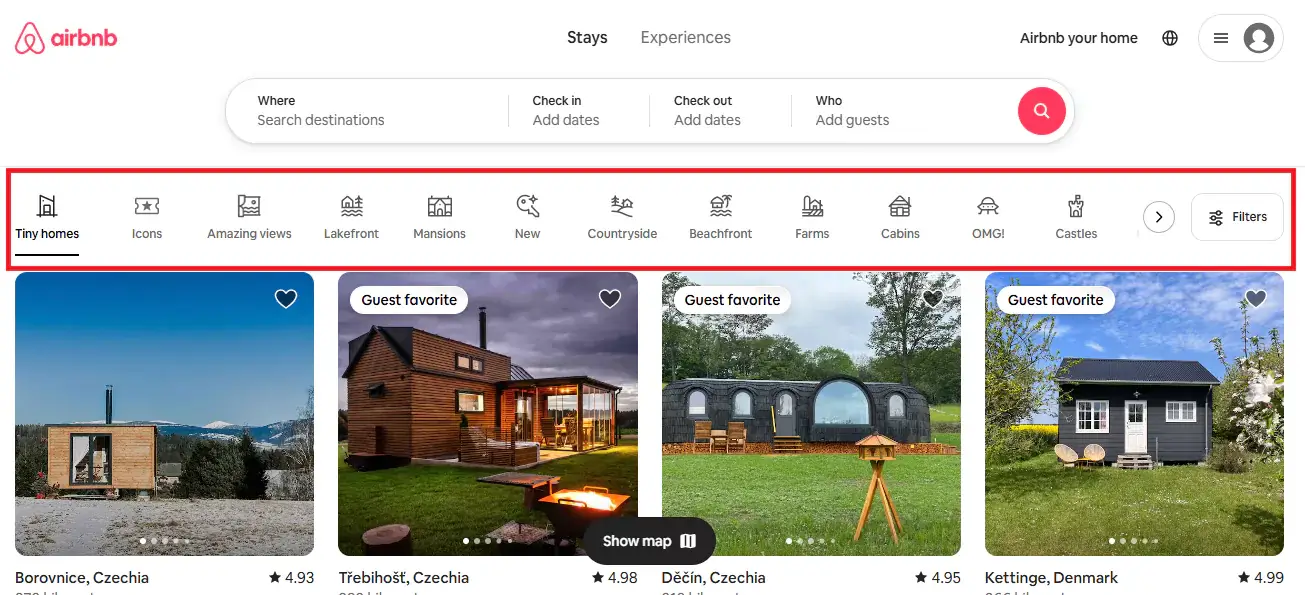
The user-friendly search bar coupled with powerful filtering tools makes the the search process more efficient and tailored to the customers' needs.
11. IMDb
IMDb incorporates a categories filter option in its search bar to enhance user experience. It displays various categories such as Movies, TV Shows, Celebs, and more that users can choose from. For example, if a user wants to learn about a certain actor, they can use Celeb filter and write their query in the search bar. This will ensure that the results will be only related to that particular actor and eliminate unnecessary results from other categories.
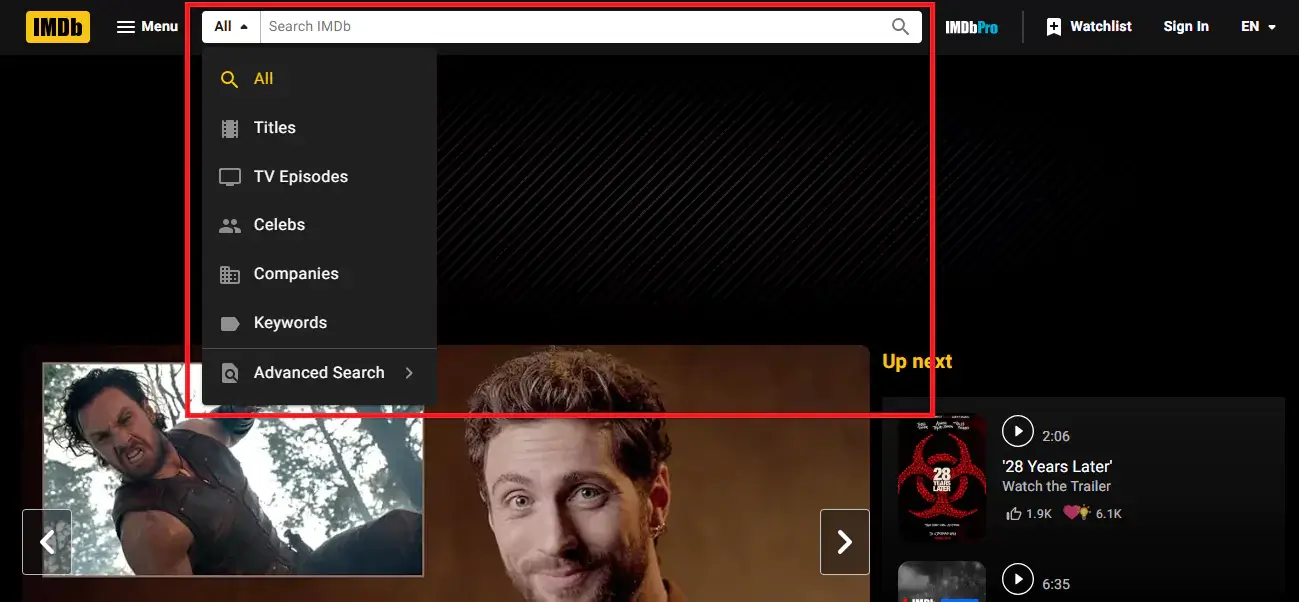
Beyond the basic categories, IMDb also offers an advanced filter option, which further enhances the search process by letting users narrow down results by multiple criteria. For example, release date, genre, country, languages, and more.
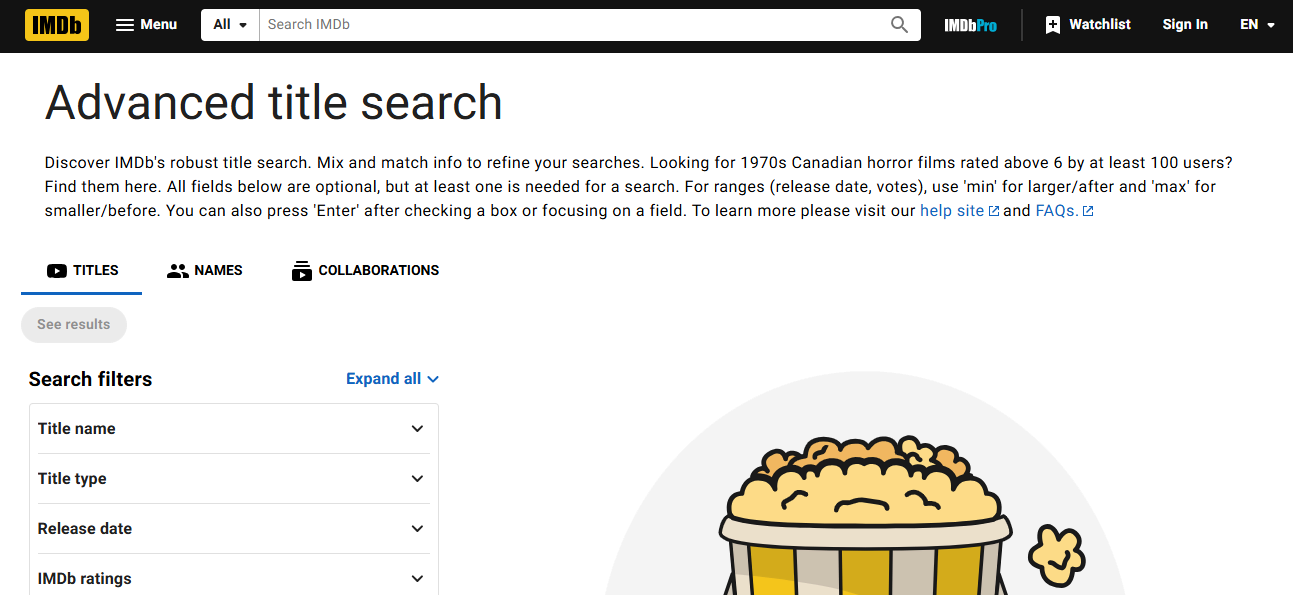
Users can directly begin typing their queries in the search bar or choose a relevant category filter and then continue with their search. With the help of this search bar, IMDb ensures a smooth and personalized search experience that caters to all kinds of users.
12. Speedo
Speedo's search bar captures customers' attention effectively because of the dark overlay effect that is activated on the rest of the webpage. The overlay creates a stunning visual effect and improves the overall search experience. As the search bar stands out prominently, your customers can focus solely on their search queries without distractions.
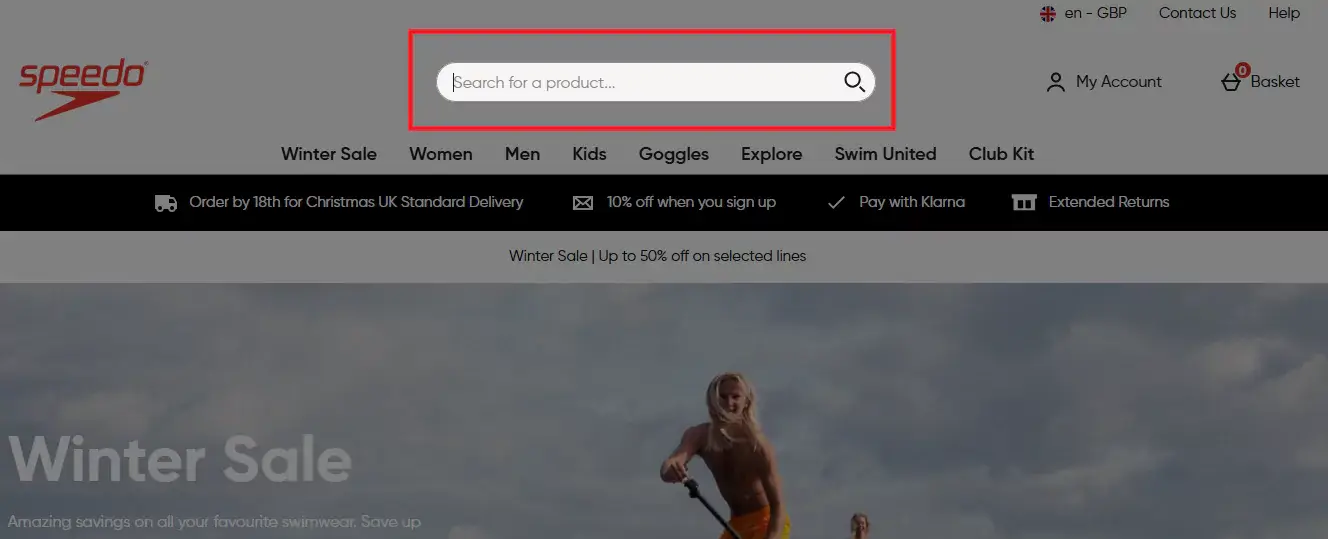
13. Nike
Nike uses hover effect in its search bar design to add an interactive touch to its website. Initially, the search bar appears to be subtle and blends well with the minimalist design of the navigation menu.
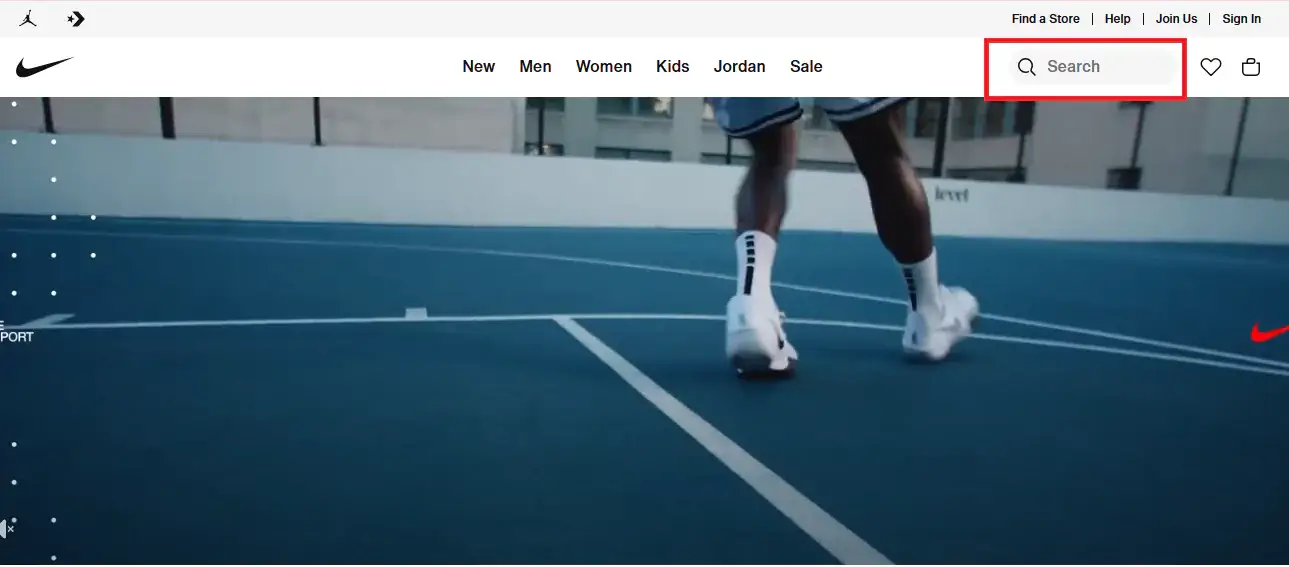
However, when customers hover over the search icon, it immediately changes color. The change in color is a clear indicator that the search bar is ready to use. It manages to capture the customers' attention by standing out against the background.
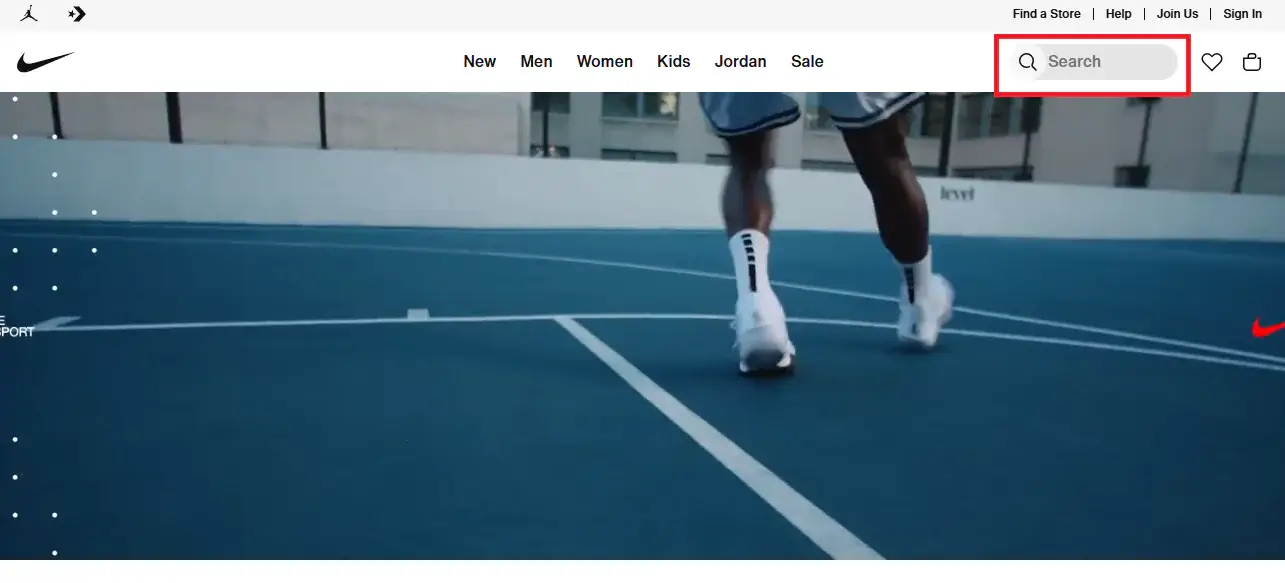
The hover effect is a simple yet most impactful way to make the search bar more noticeable without being intrusive.
14. Spotify
Spotify adds a modern touch to its search bar by using microanimations and creates a visually engaging search experience for its customers. The search bar automatically changes the color of its borders during customer interactions.
Initially, the search bar appears to blend seamlessly with Spotify's standard, dark-themed interface.
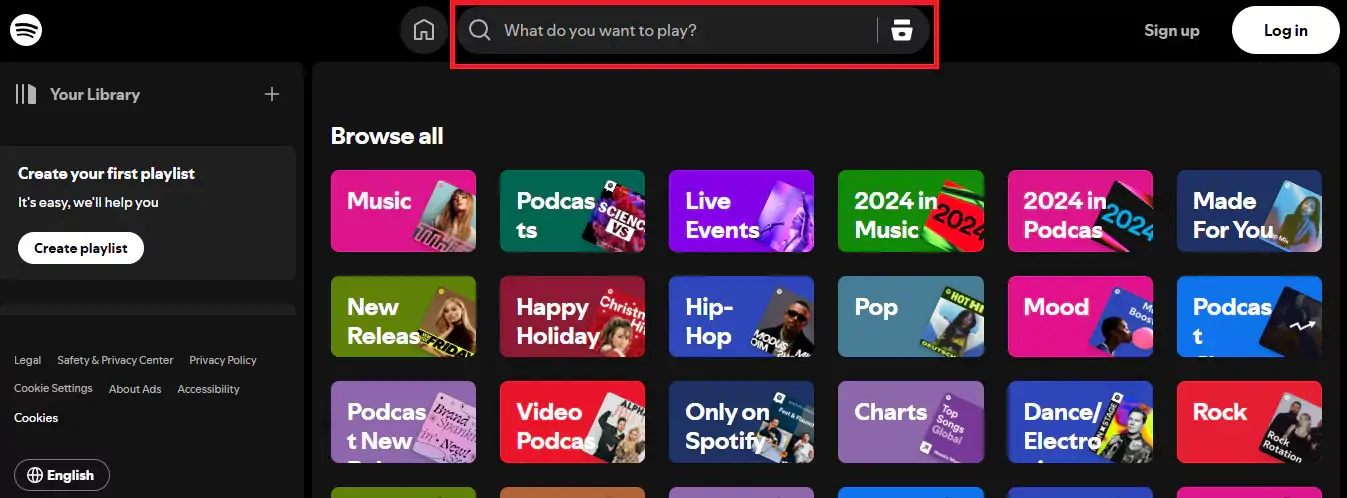
When customers clicks on it or begins typing their queries, the search bar border animates with a smooth transition to white color. This microanimation indicates that the search bar is active and ready.
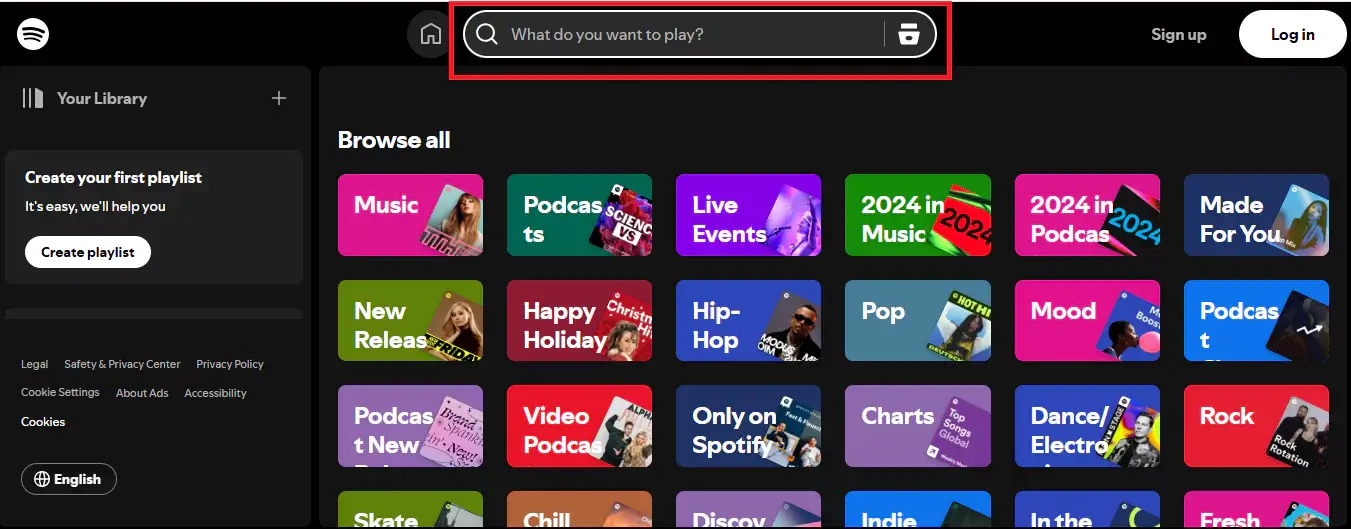
This tiny animation enhances the customer experience by making in-app interactions intuitive.
15. YouTube
YouTube offers voice search feature in its search bar on the mobile app. It provides a convenient and hands-free way to its users to search desired content. This voice search feature is prominently placed next to the text input field in the search bar. It is represented by a microphone icon. Users can activate the voice search functionality by clicking on this icon and speak their queries instead of typing them. The search engine interprets the voice query by displaying the spoken words as text and suggesting relevant queries instantly.
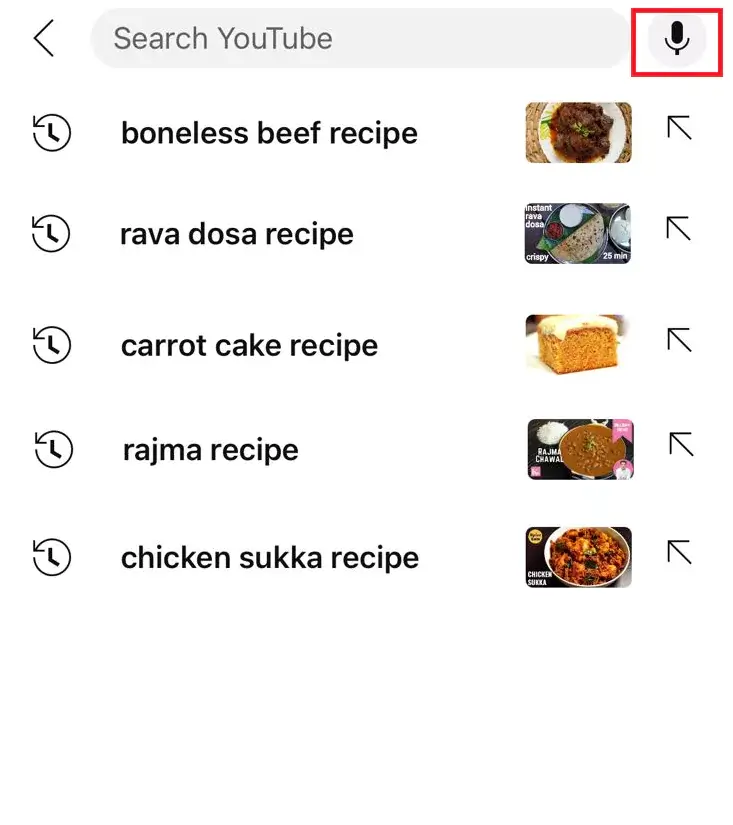
Voice search is common among mobile app users and smart TVs who prefer a fast and more efficient way to input their queries.
Sparq - The Best Search Bar Tool for Ecommerce Stores
Search bar is an essential functionality for eCommerce stores for improving customer experiences and boosting sales.
However, designing and building a search bar from scratch can be quite challenging. It is not just about designing an intuitive search bar UI. You need to integrate advanced features like AI-powered product suggestions, instant results, and so much more. It also requires ongoing maintenance to ensure it works seamlessly as your business scales. Hence, instead of spending resources and hefty sums of money on development, you can invest in product search and discovery tool like Sparq.
Sparq offers an AI-powered search solution that is exclusively designed for online stores. It offers an elegant search bar UI that is clean, modern, and designed to blend seamlessly with your eCommerce store’s aesthetics. It includes customizable elements like placeholder text, icons, and microanimations, offering a polished and professional look.
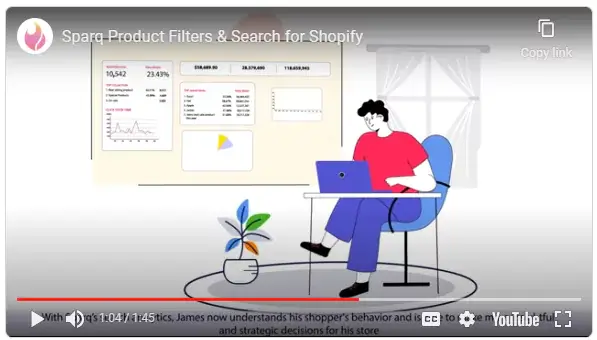
Some of the other notable features of Sparq are -
- Instant search results delivered in milliseconds as customers type their queries.
- AI-powered personalized product recommendations based on customer behavior and queries.
- Query autocomplete to guide customers towards popular and trending products/search terms.
- Advanced filters to help customers narrow down their search results even further.
- Searchandising to enable you to promote products for maximizing sales.
You can use Sparq's ready-to-use search functionality and design on your online store to create personalized shopping experiences for customers.
Wrapping Up
A well-designed search bar is a necessity for eCommerce stores today. It can enhance customer experiences and boost conversions significantly. Sparq offers you everything you need to build an optimized search bar for your store - customizable search bar UI, dynamic product suggestions, advanced filters, and more. Book a demo to learn how Sparq can improve and elevate your store's search functionality.
FAQs
Why should I have a search bar on my website?
A search bar enhances the user experience of your online store. It enables customers to quickly find the products or information they are looking for. It significantly improves the conversion rates as customers can locate desired products without having to browse through multiple pages.
Can I build my search bar?
Yes, you can certainly build your own search bar by utilizing your coding skills or by leveraging open-source frameworks. However, the process of creating a smart search bar can be quite complex. You ought to have exceptional programming skills or hire software programmers to build the same.
How to design a good search bar?
You can design a good search bar by following the below-mentioned tips.
- Place the search bar in a prominent position such as the top of the webpage.
- Keep its design simple, clean, and intuitive. Include a placeholder text along with a search icon to guide your customers.
- Implement advanced functionality like autocomplete suggestions, filters, product recommendations, and more to help customers refine their queries on the go.
What are some key elements to include in a search bar UI?
Some of the key design elements to include in a search bar UI are -
- Magnifying glass, search button, or a relevant search icon.
- Placeholder text.
- Clear or reset button or X icon.
- Filters or dropdowns for categories, if required.
