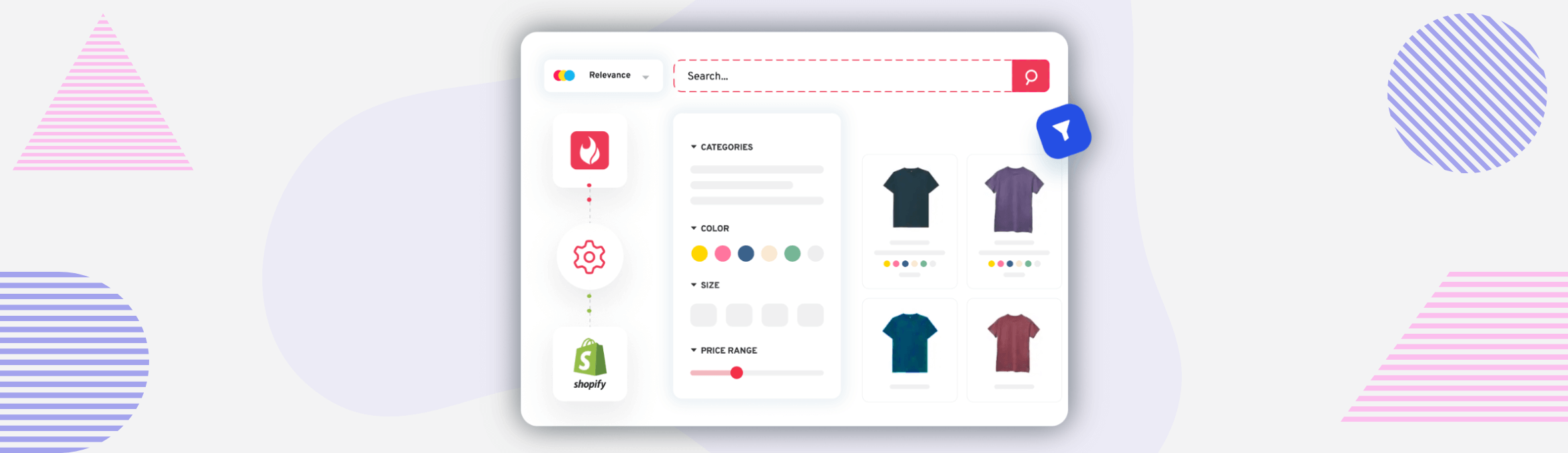
Have you ever been lost in a store full of products? You know that feeling when you're searching for something specific online and it feels like finding a needle in a haystack? It could be frustrating, and that is why faceted search is important. It is like having a filter to quickly narrow down your options, and also help you find the product you want effortlessly. In this, we will discuss what faceted search is in e-commerce, why you need it in your online store, its best practices, and real-world examples.
Understanding Faceted Search
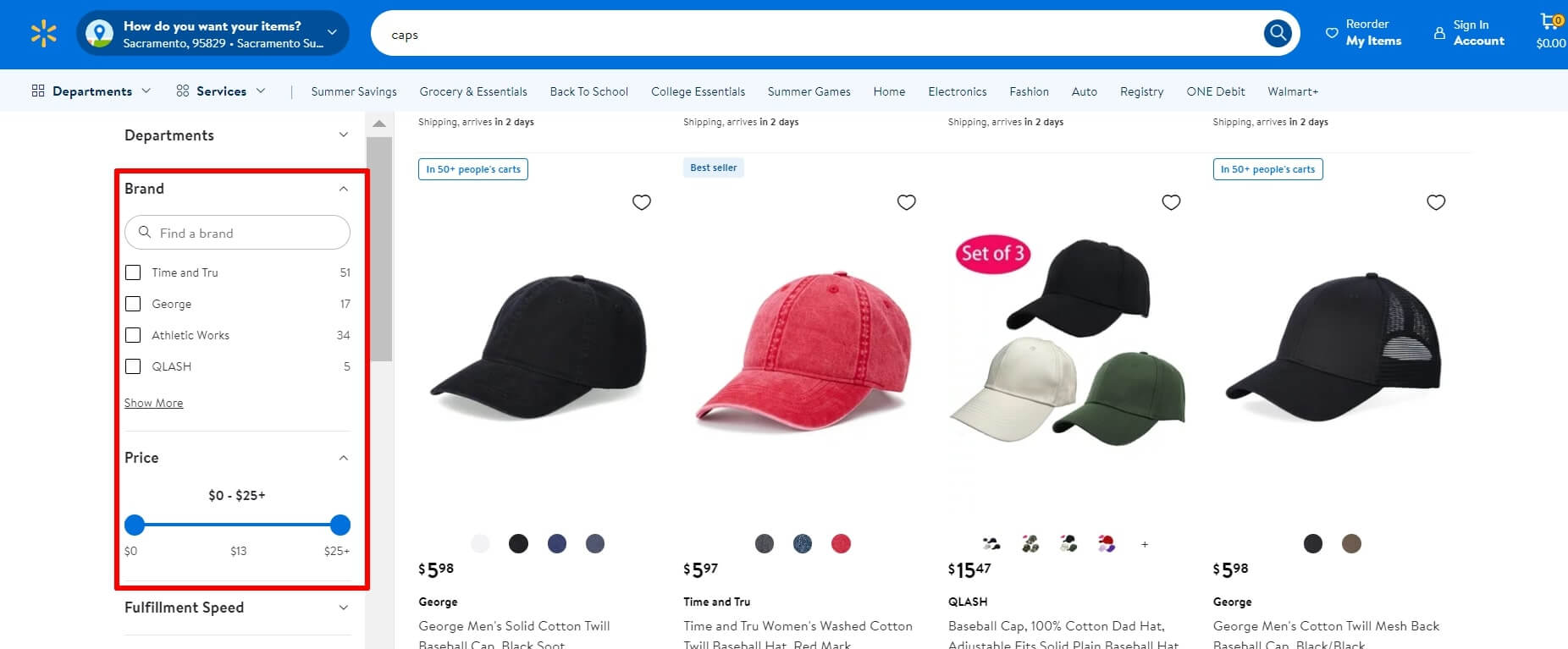
Faceted search is a functionality that allows users to filter search results by multiple criteria like price, brand, and color, making it easier to find specific items. For instance, if your customers search for “baby socks” faceted search allows them to filter by sizes, colors, prices, and lots more. In turn, this helps customers find exactly what they’re looking for without sifting through tons of irrelevant results. It naturally enhances the customer experience and boosts conversion rates and sales.
Traditional search involves entering keywords to retrieve a list of relevant results based on keyword matching. It is usually aimed at finding products that match the search terms. In this type of search, results are shown in a ranked list based on relevance, and users scroll through the list to find relevant items. It is more suitable for general information retrieval in search engines, databases, and simple websites.
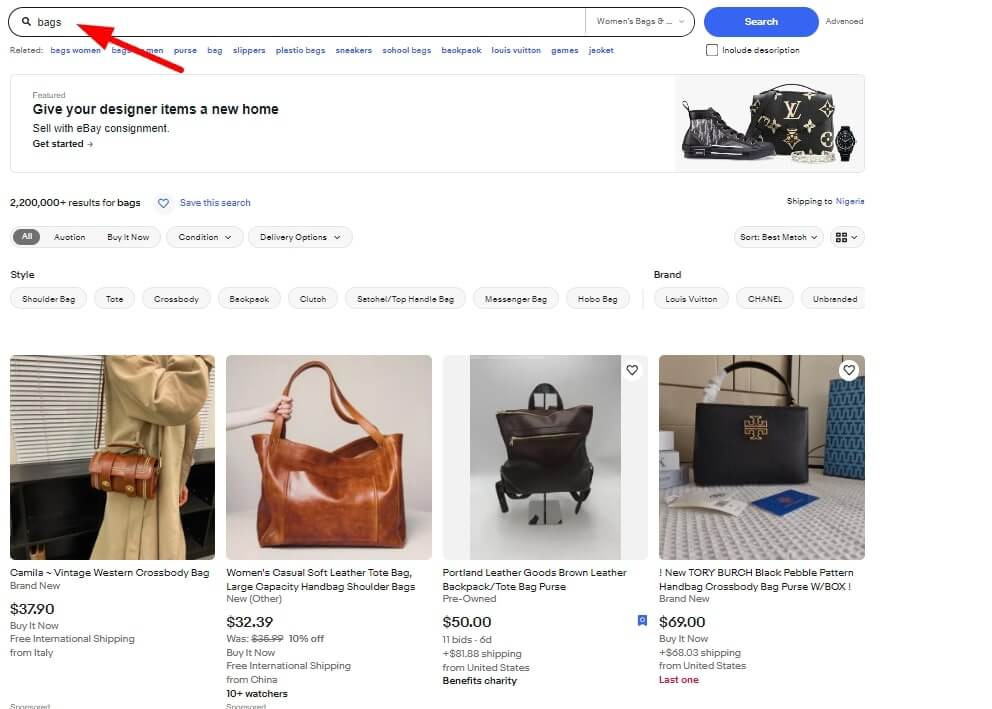
On the other hand, faceted search allows more refined search results using filters based on predefined categories (facets) like price, brand, or size. Its purpose is to narrow down large sets of results more efficiently. Search results are presented with filtering options, allowing simultaneous application of multiple filters. The presentation is structured for easy refinement. It is usually more complex to implement but offers a richer user experience, especially for detailed searches requiring specific attributes. It is ideal for e-commerce sites, digital libraries, and content-heavy websites needing detailed filtering.
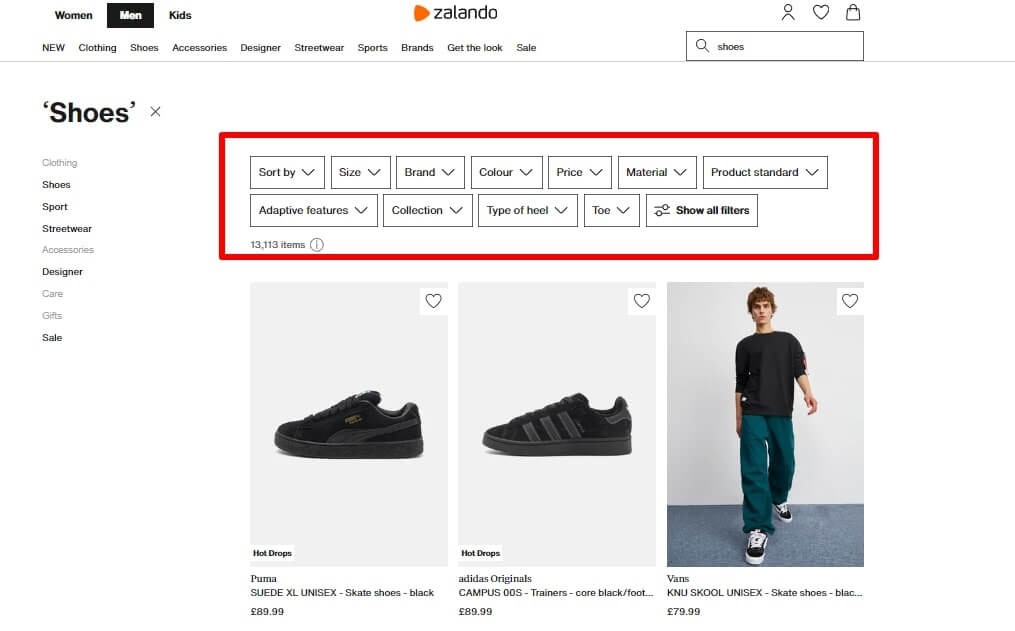
Faceted search holds so many benefits for both customers and retailers. They include;
Improved User Experience
Recent research shows that 69% of shoppers use the search bar immediately when visiting an online store. However, 80% leave because the search experience isn't good enough, and 30% are unhappy due to a lack of proper filters. This means if customers can quickly find what they're looking for, they'll be happy and satisfied. Faceted search helps with this by allowing users to narrow down their results, thereby improving the customer experience at any eCommerce site.
Increased Conversion Rates
Faceted search boosts sales by helping users find products quickly, making them more likely to buy. Even for those who are just browsing or unsure of what they want, faceted search helps them narrow down their options. This feature supports a smooth decision-making process, potentially leading to purchases even for the most indecisive shoppers.
What is a Facet in E-commerce?
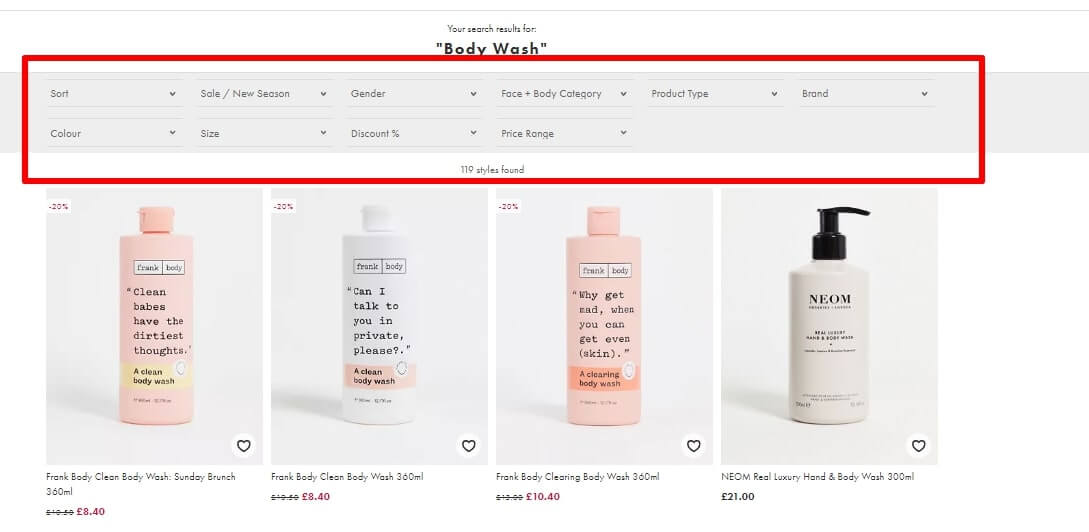
E-commerce facets are a handy navigation feature that lets your customers filter products on search results, category pages, and landing pages. They break down product attributes and give you specific options to choose from. This way, faceted search helps merchants show you the most relevant products, especially when they have a huge selection to offer.
Some examples of common facets include:
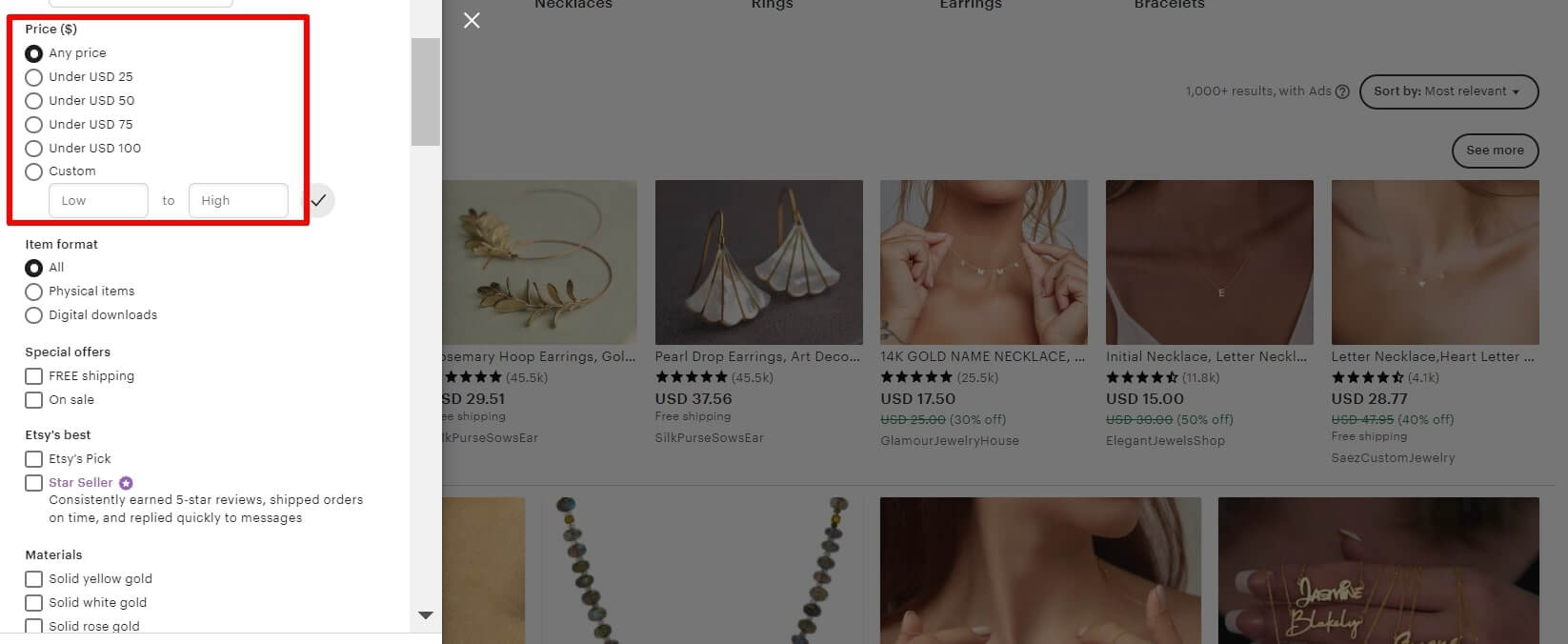
According to research, 80% of online shoppers use price filters to manage their product searches. They generally have a specific budget in mind. Whether they start with the price filter or apply it after using other filters, most shoppers focus on items that fit within their budget.
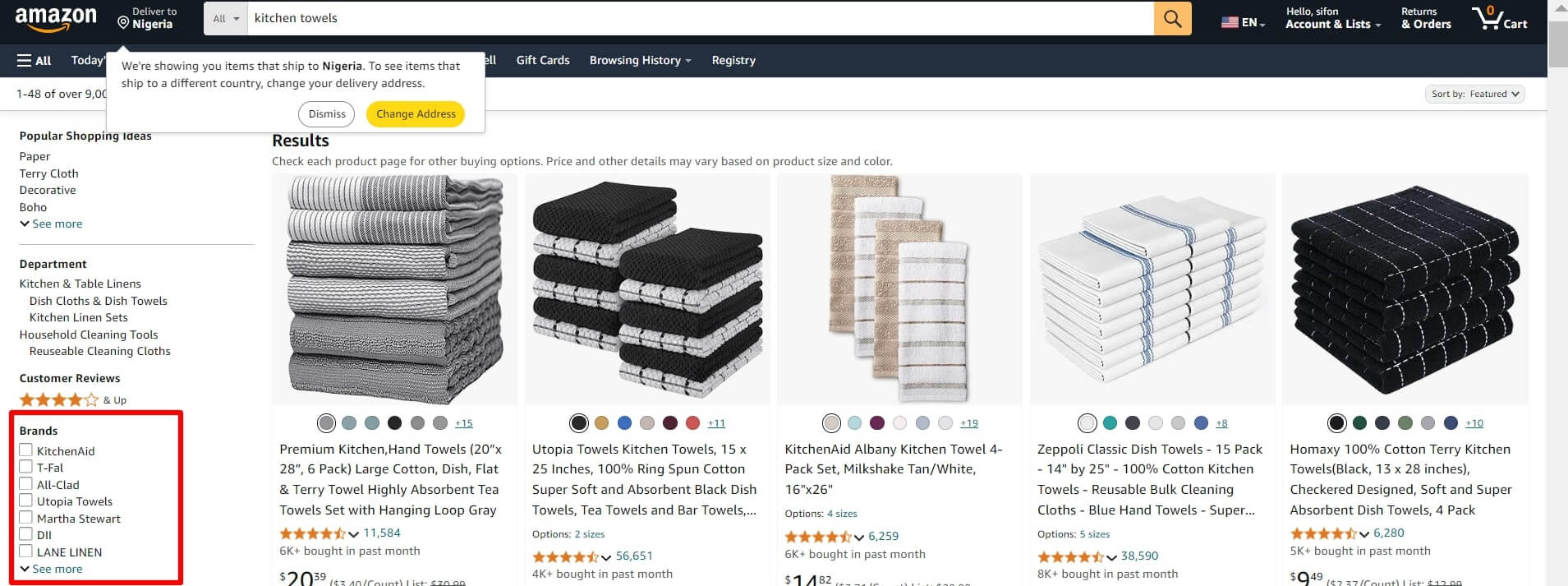
Many shoppers prefer well-known brands, especially when faced with a lot of unfamiliar products. This is particularly true in the cosmetics and apparel industries.
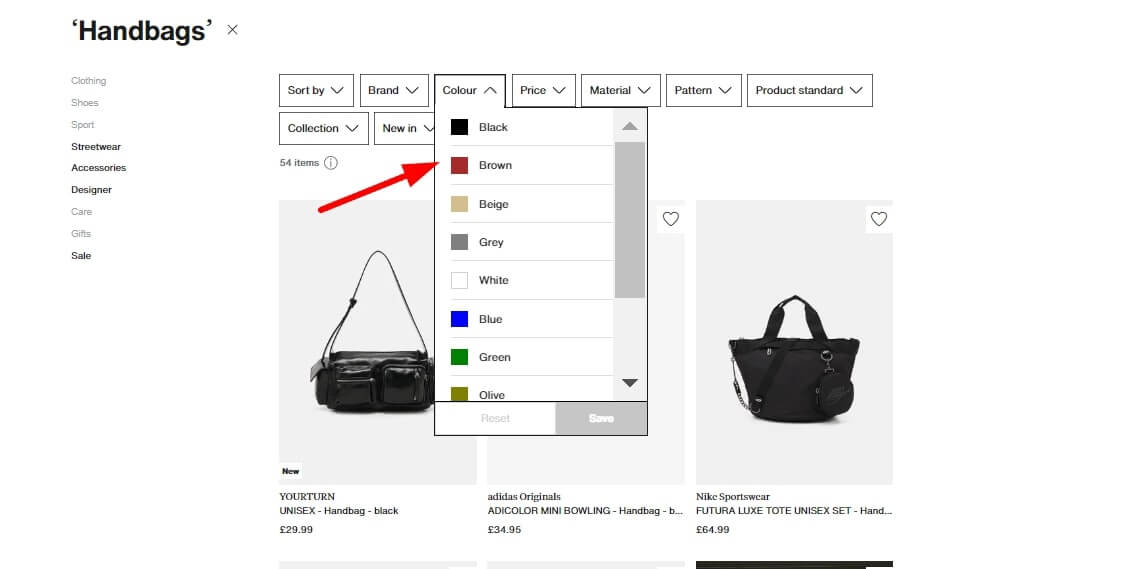
Color is the most popular product variation. Many customers have strong preferences for certain colors and won't consider products in other shades. Without a color filter, finding products in the desired colors would be impossible, and the lists would be filled with unwanted shades. Don't let your customers feel frustrated because your site lacks a common feature like color filtering. Instead, allow them to narrow down the products to match their preferences.
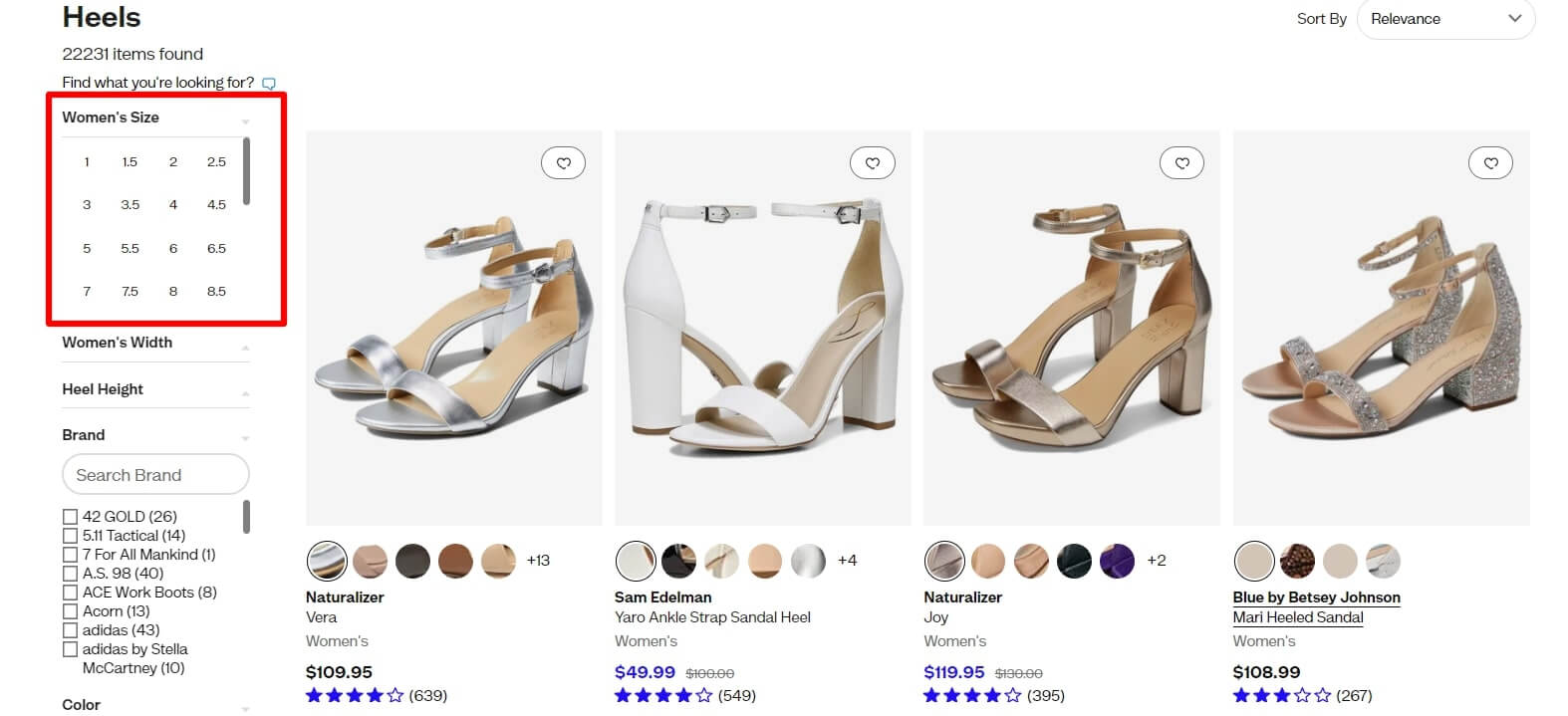
Size is important in online stores because it helps customers quickly eliminate unsuitable items and find the ones that meet their needs. For some products, size filters might be replaced with filters for dimensions like width and height. These are particularly useful for products that need to fit into a specific space, such as kitchen appliances. So, why should you even bother about having a facet or choosing the right one? Because it helps shoppers find exactly what they’re looking for. For different product categories, like electronics or clothing, you need different facets to make the search experience smooth and helpful.
Faceted Search in Action
Faceted search is a powerful tool used by many popular e-commerce sites to improve the shopping experience. Here’s how it works on a few well-known platforms:
- Amazon
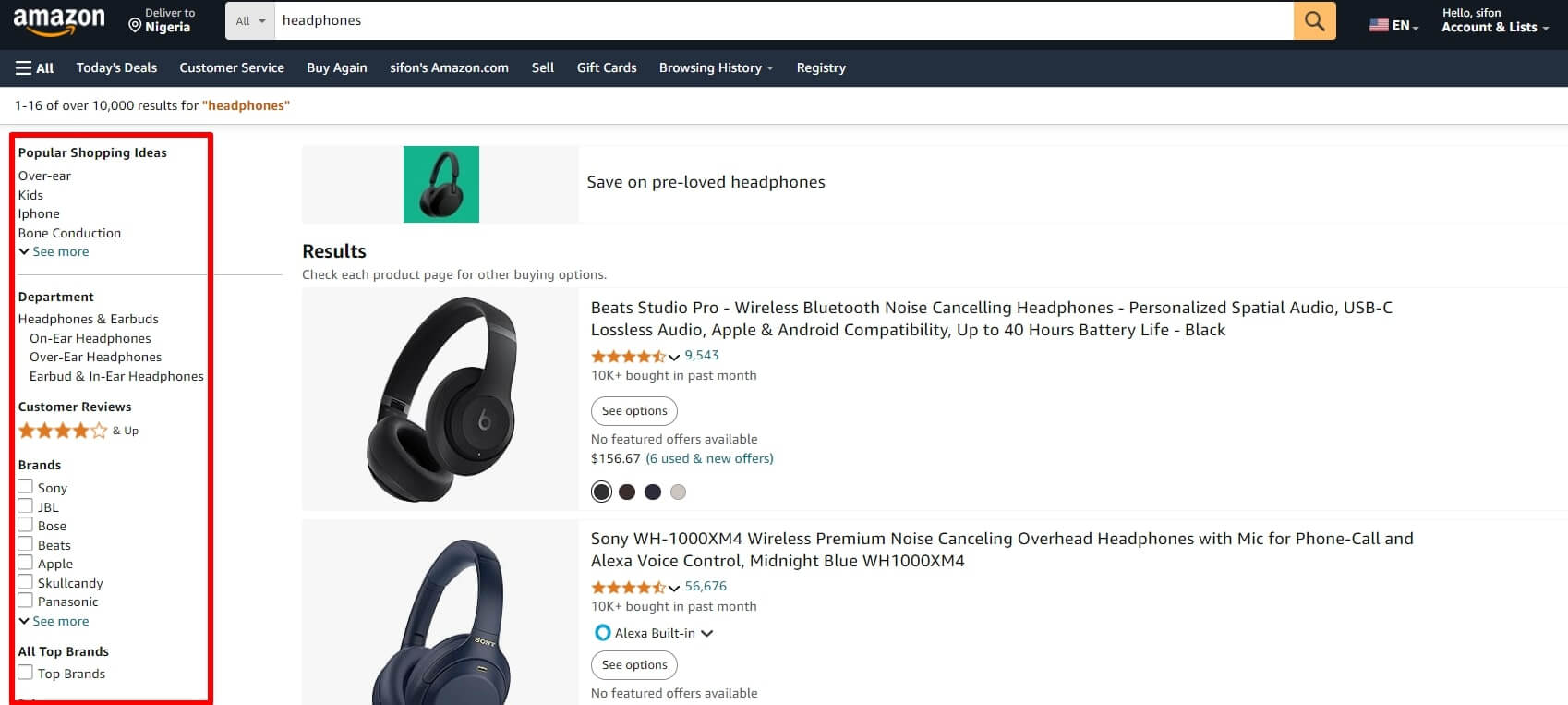
Source On Amazon, when you search for “headphones,” you can refine your search results by facets such as brand (e.g., Bose, Sony), price range, customer ratings, type (e.g., over-ear, in-ear), and even specific features (e.g., noise-canceling). This helps you quickly zero in on the product that meets your needs.
- Zappos
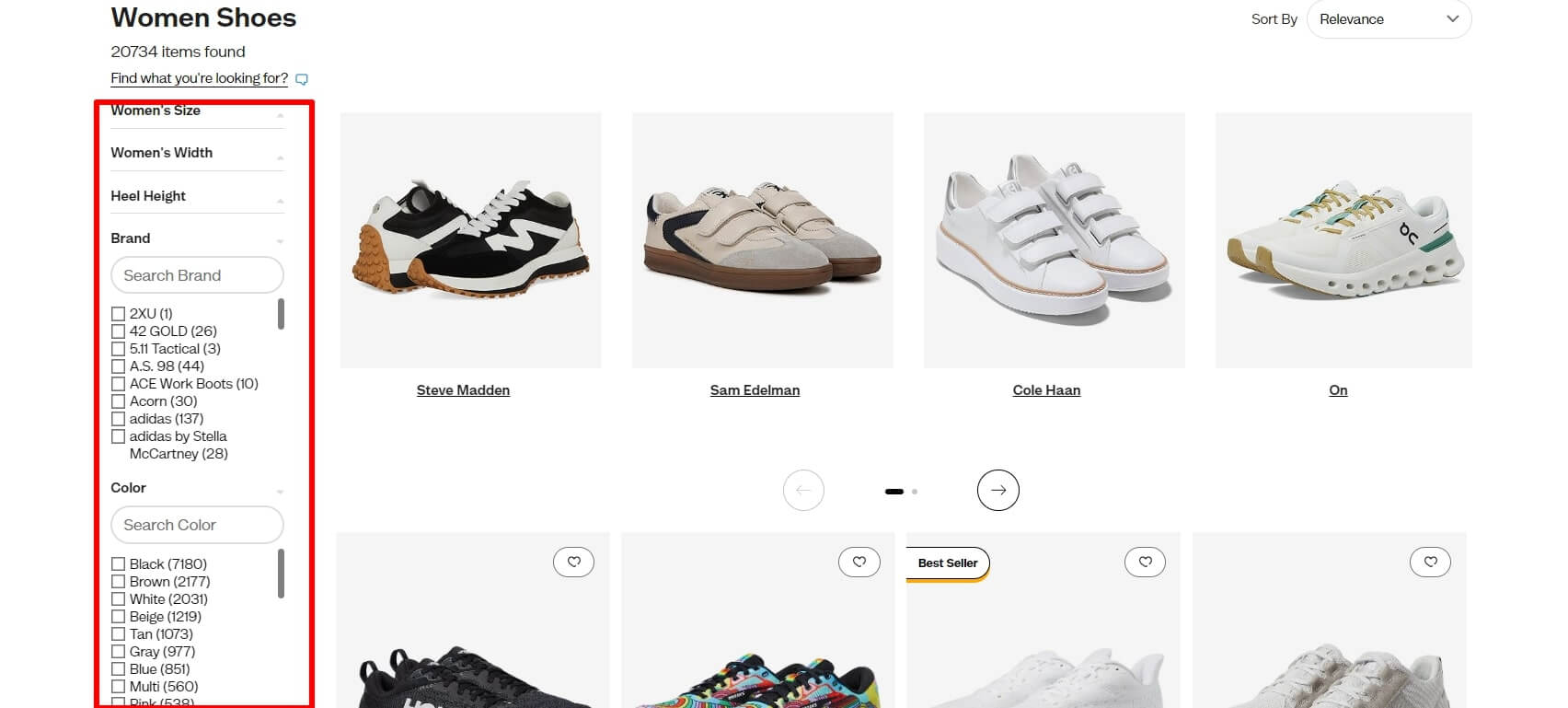
When shopping for shoes on Zappos, facets include size, width, color, brand, and price range. This allows you to customize your search to find shoes that fit your size and style preferences without browsing through unrelated items.
- Wayfair
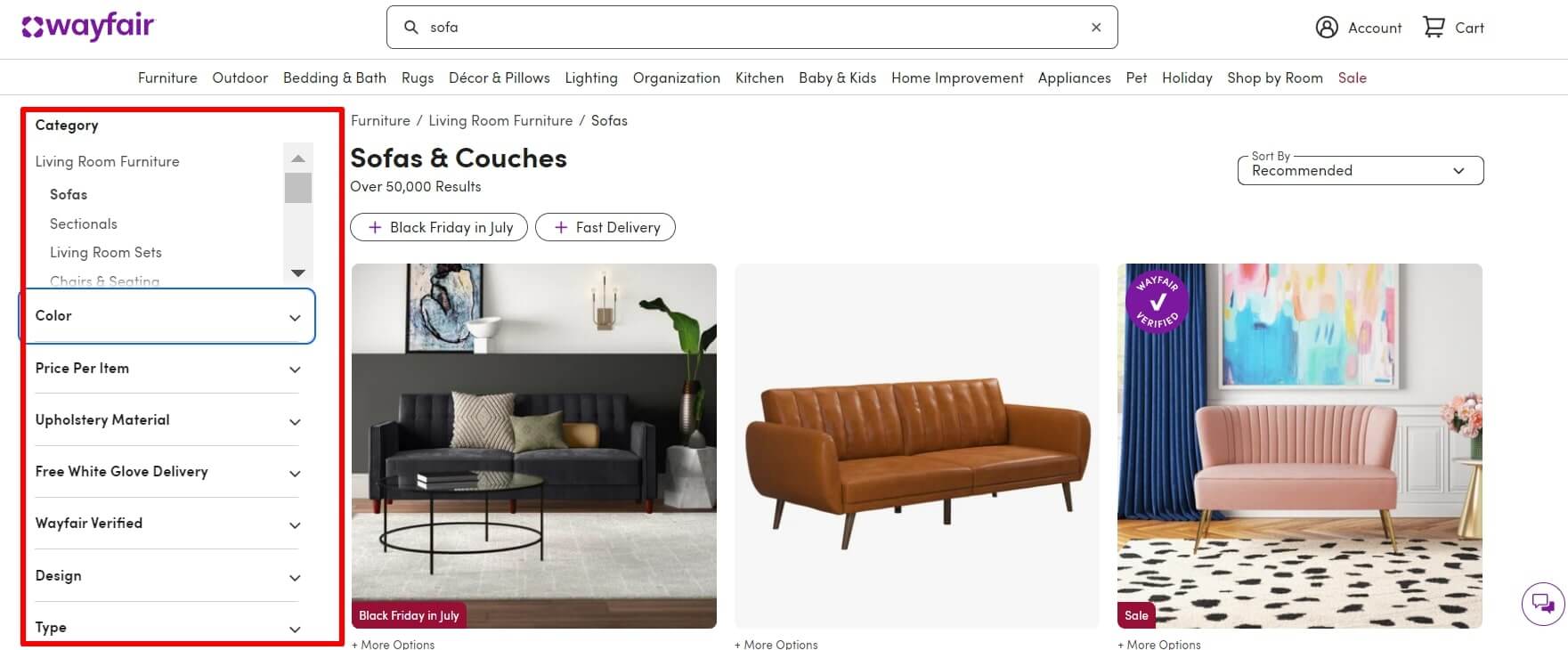
Source
On Wayfair, if you want to buy sofas and couches, you’ll see categories (e.g., sectionals, living room sets), color (e.g., black, blue, brown, etc.), price per item, and upholstery material. This makes it easier to find furniture that fits both your taste and budget.
Case Studies Highlighting the Impact of Faceted Search on Sales and User Engagement
- Amazon
Amazon’s faceted search has significantly improved user engagement and conversion rates. By allowing users to filter products based on detailed criteria, Amazon helps customers find the exact items they want, leading to higher satisfaction and increased sales.
- Zappos
Zappos reported that their faceted search functionality led to a more streamlined shopping experience, reducing the time users spent searching for products. This efficiency contributed to higher sales and better user retention. The ability to quickly find the right size, color, and brand helped boost customer satisfaction and loyalty.
- Wayfair
Wayfair’s implementation of faceted search helped them cater to a diverse customer base with varying preferences. The detailed filtering options enabled customers to easily find furniture that matched their specific needs, leading to increased conversion rates.
Best Practices for Ecommerce Faceted Search
To make faceted search work best, you need to provide filters that are useful and updated by following the steps below:
- Provide Relevant and Dynamic Facets
For your ecommerce store, you'll have to provide relevant and dynamic facets. Do you know why? Dynamic facets update in real time based on what the user searches for. For example, if someone searches for "orange dresses," the facets will only show the brands, sizes, and prices available. If a facet isn't relevant to the search, it can be hidden to keep the results uncluttered.
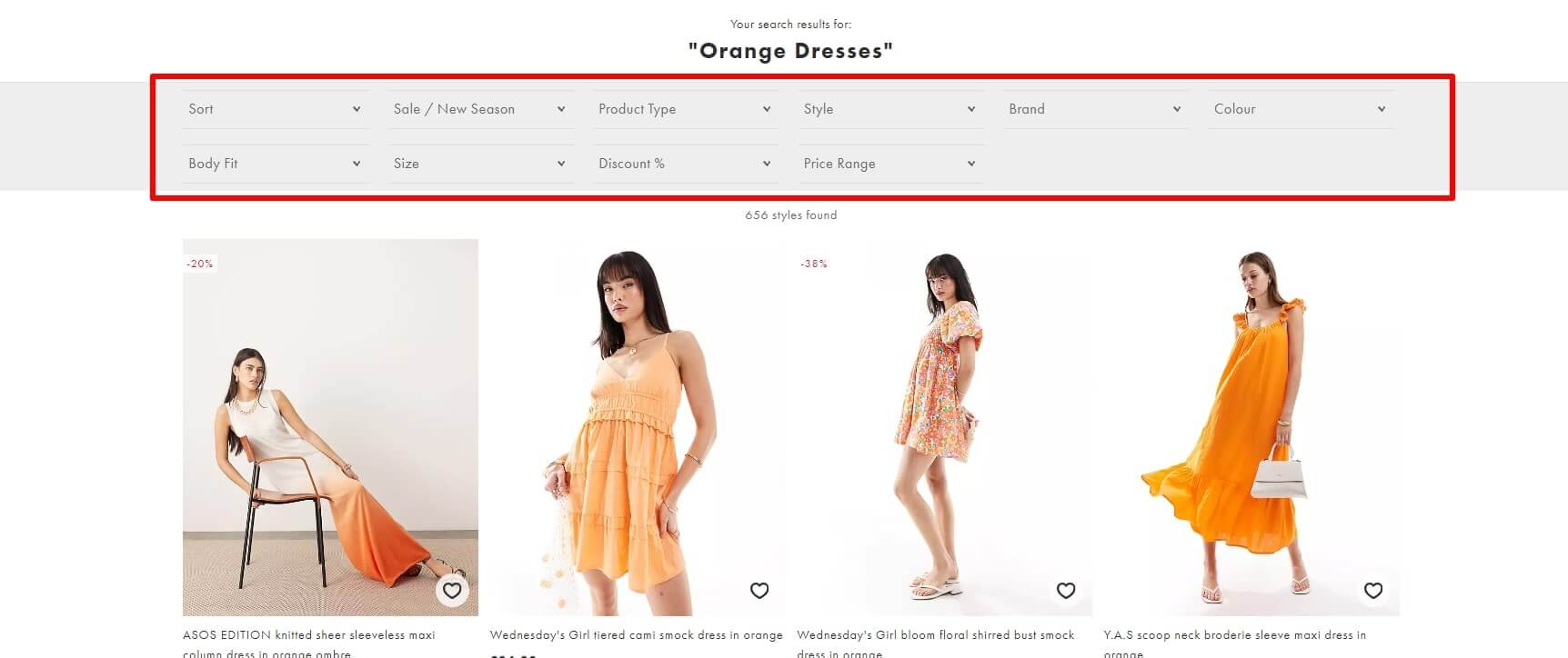
Dynamic facets can also adapt to user behavior. For instance, if a user often searches for wristwatches within a specific brand, those facets can be pre-selected to offer a more personalized experience.
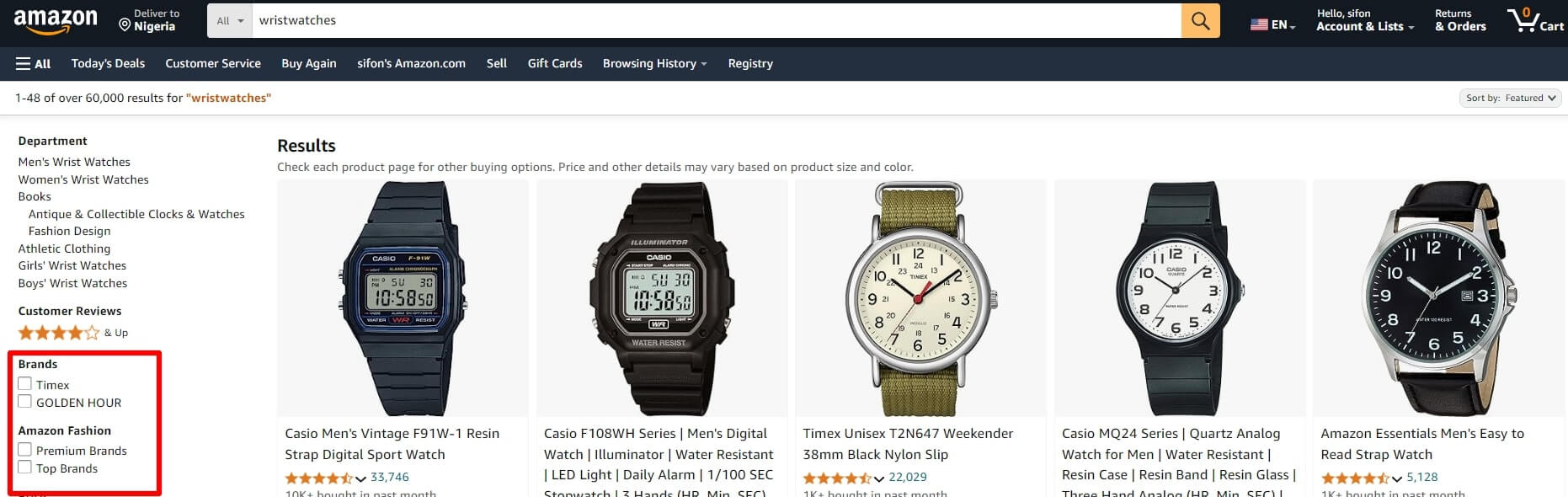
- Optimize Facet Order and Display
To make the search easier, put the most useful filters at the top. You can decide which ones to highlight based on what users search for most often or by running usability tests to see what works best. For example, frequently used facets like price and brand should be at the top.
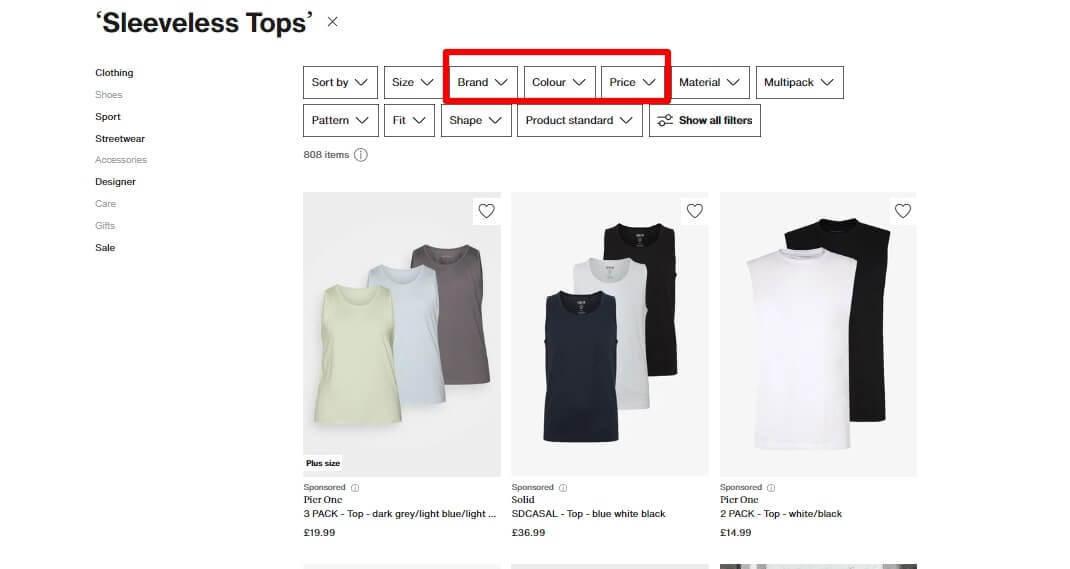
Also, think about UI/UX considerations and how facets are displayed on your site. Use dropdown menus or checkboxes to make it simple for users to select filters. The goal is to make filtering straightforward and quick so users can find what they want without hassle.
- Implement Multi-Select and Clear Options
Letting customers choose multiple filter options at once is a great idea because it saves them time from constantly reloading the page. For example, a person might want clothes in different colors but only in a specific size. This feature allows them to create a personalized catalog based on their preferences. This way, they can see the most relevant items and choose from a few options instead of thousands, greatly enhancing their shopping experience.
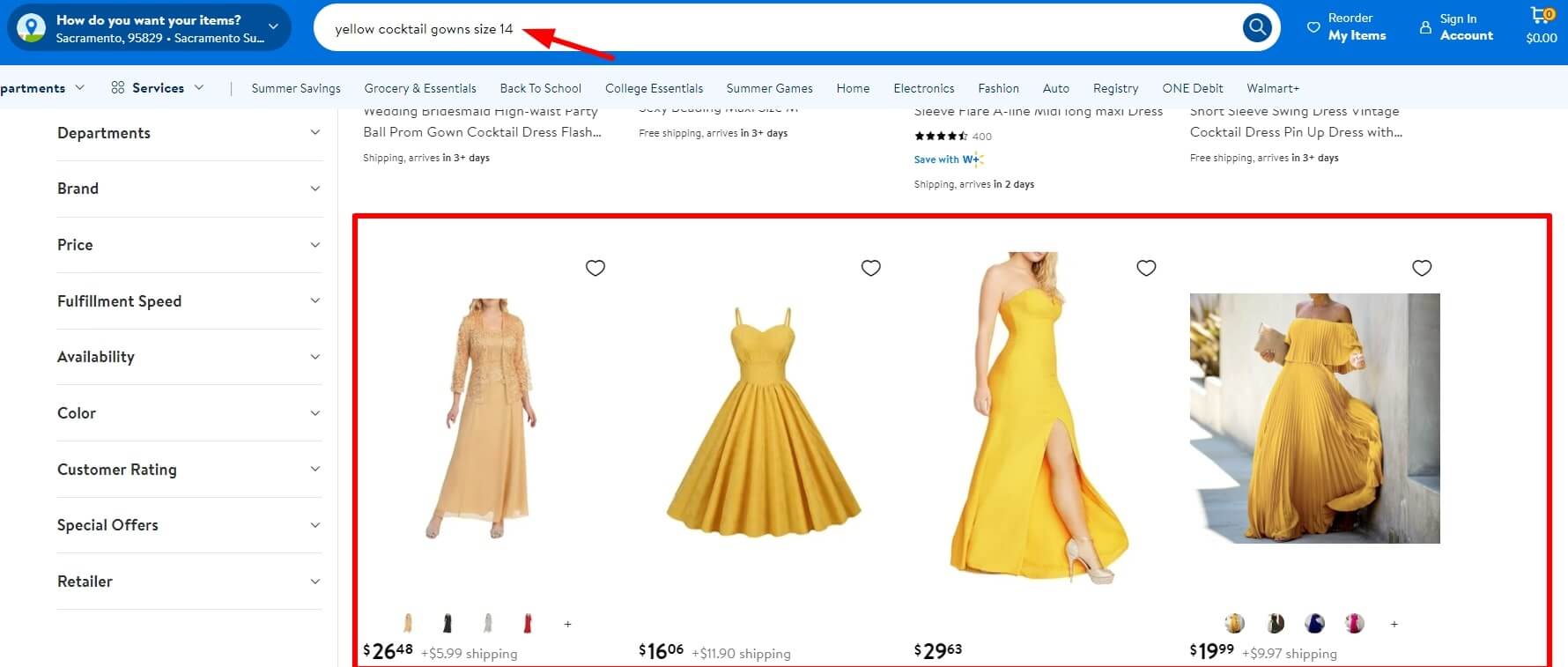
However, you must make sure there’s an easy way for users to clear or reset their filters. Adding a “Clear All” button or an “X” next to each selected filter helps users quickly start over if they want to change their search.
Facets vs. Filters
While "facets" and "filters" are often used as if they mean the same thing, they are actually different. Facets are specific product details that users can choose to narrow down their search results. Examples of facets include price range, brand, category, color, size, and customer ratings. These are usually shown as clickable options, helping users to find products that match their needs.
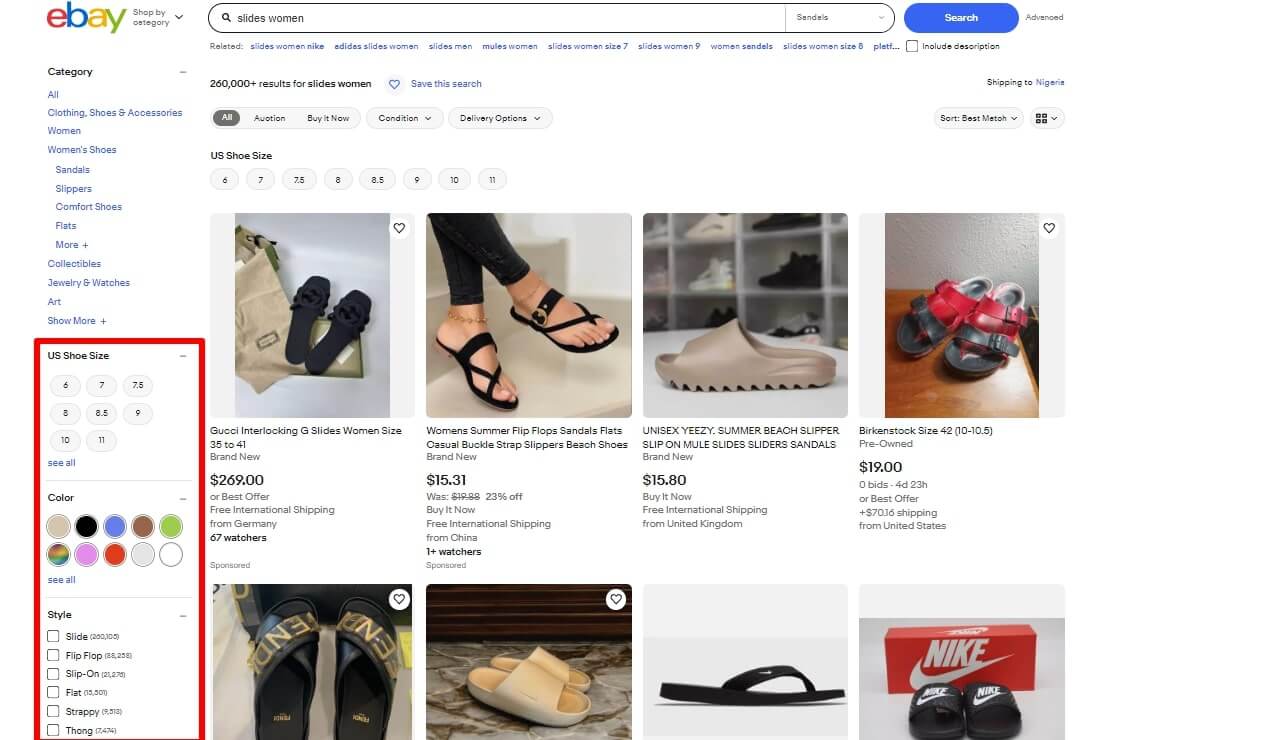
On the other hand, filters are the tools that use these facet choices to search through the product database and show the results. They include sorting methods that arrange results based on certain criteria and search functions that help users find products with specific keywords. For example, if you're looking for shoes and want only casual shoes, you can use a filter.
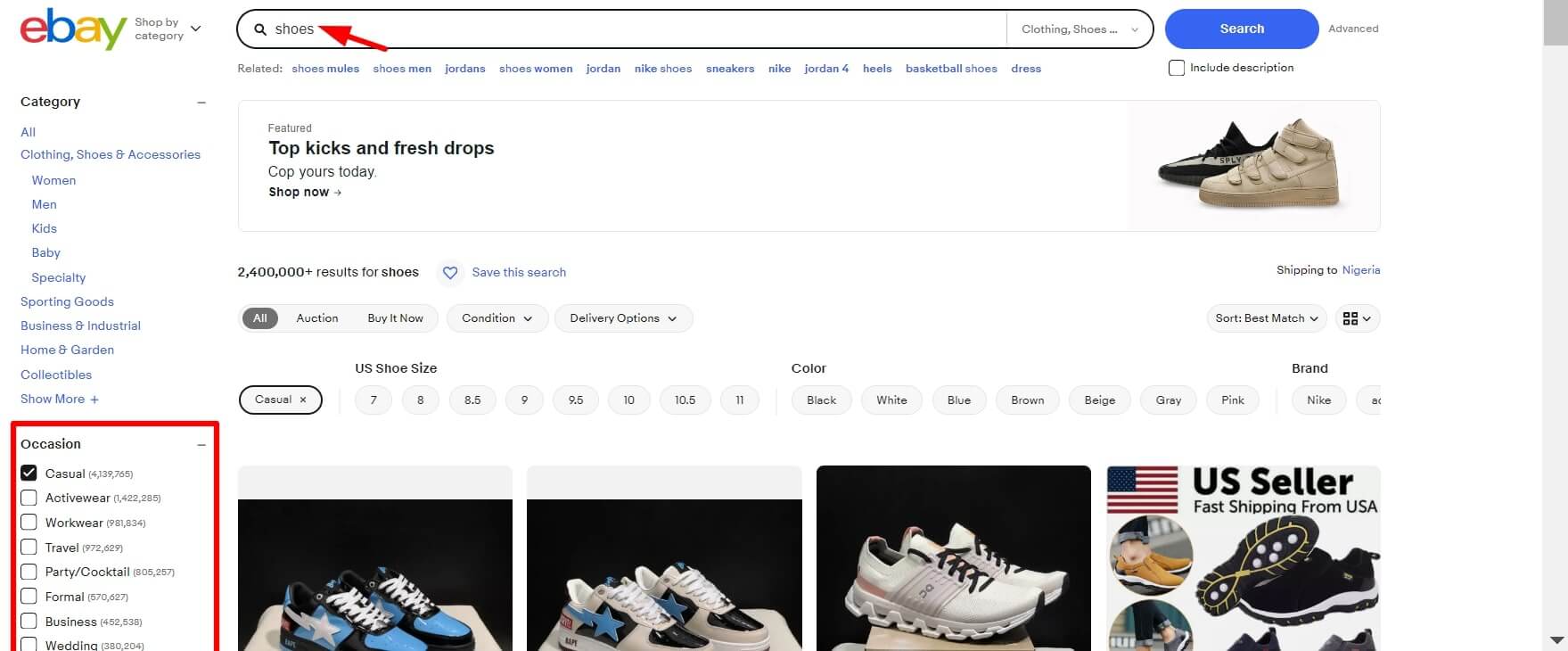
Regardless of whatever you're searching for, using filters or facets has its benefits and disadvantages. Let's highlight them below:
Pros (Facets)
- More flexible and powerful, as you can combine multiple criteria.
- Great for complex searches.
Cons
- Can be overwhelming if not organized well.
- Takes time and effort to maintain or even implement
Pros (Filters)
- Simple and straightforward
- Easy to use for basic searches.
Cons
- Not product specific
- Too generic
When to Use Facets vs. Filters
- Facets: For more complex product categories, users might need to combine several criteria, like electronics (brand, features, price) or clothing (size, color, style).
- Filters: For simpler searches where one criterion at a time is enough, like sorting books by price range or filtering shoes by a specific brand.
Essential Facet Features for Online Stores
To make your faceted search system effective and user-friendly, here are some essential features you should include:
- Search Within Facets
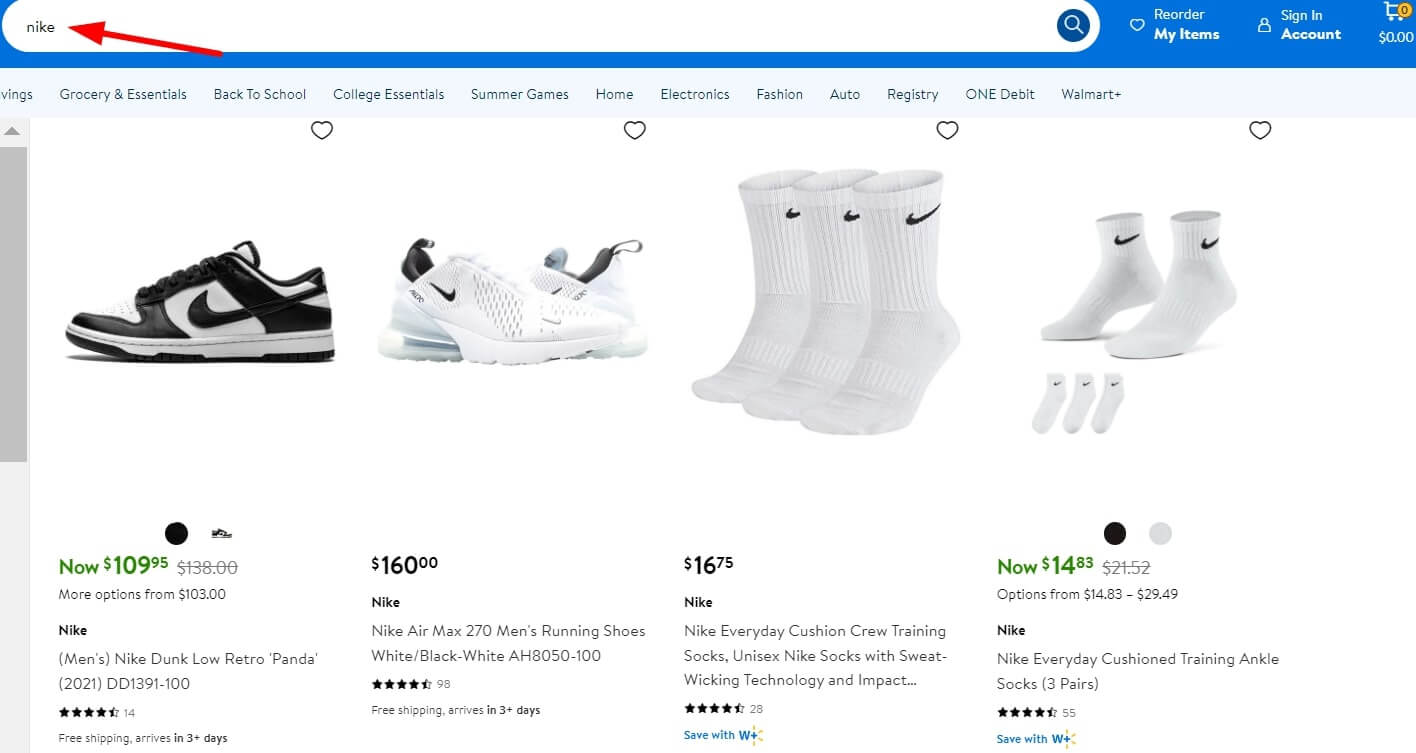
Allow users to type in a search box within each facet. For example, if someone is looking at brands, they can quickly type "Nike" instead of scrolling through a long list.
- Hierarchical Facets
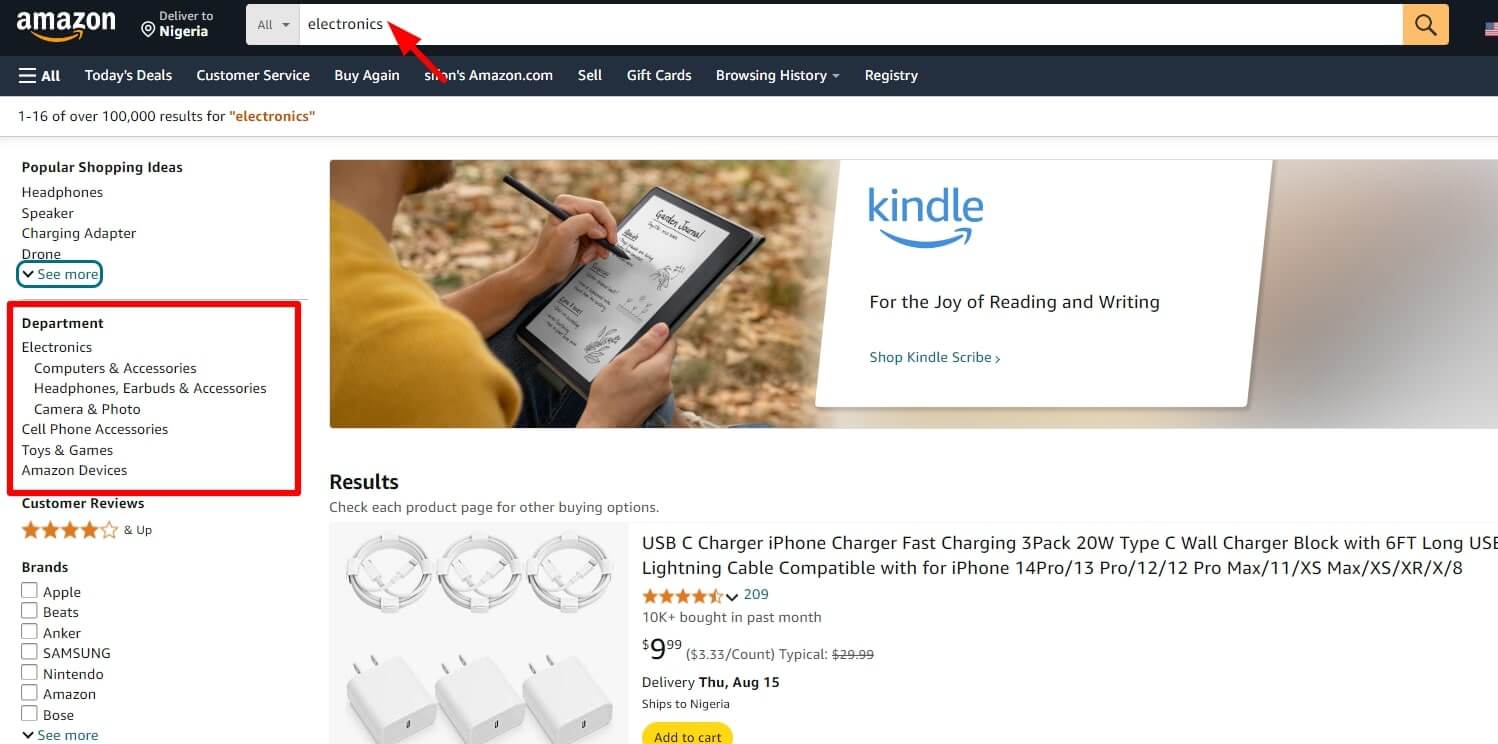
Organize facets in a logical hierarchy. For instance, under "Electronics," you can have sub-facets like "Computer and accessories," "Headphones," and "Earbuds."
- Count of Items Within Each Facet Show the number of items available for each facet. This helps users see how many options they have. For example, "Size M (20 items)" or "Red Color (15 items)."
Enhancements for Improving User Experience
If you want to improve the experience of customers in your ecommerce store, you should consider these advanced features:
- Autosuggest Within Facets
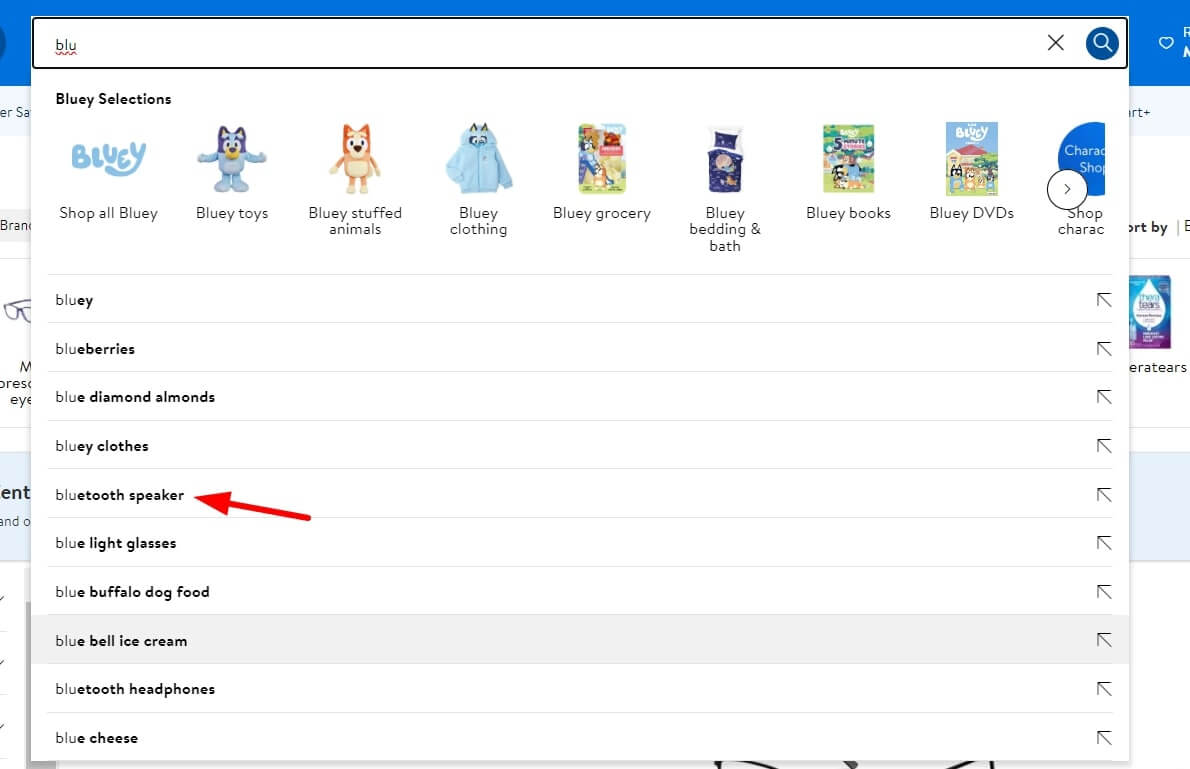
Provide suggestions as users type within facets. For example, if they start typing "Blu," it could suggest "Bluey" or "Bluetooth Speaker."
- Real-Time Updates as Facets Are Selected
Update the search results instantly as users select or deselect facets. This makes the shopping experience faster and more interactive. For example, if someone selects "Price: Under £50," the results should update immediately to show only those items.
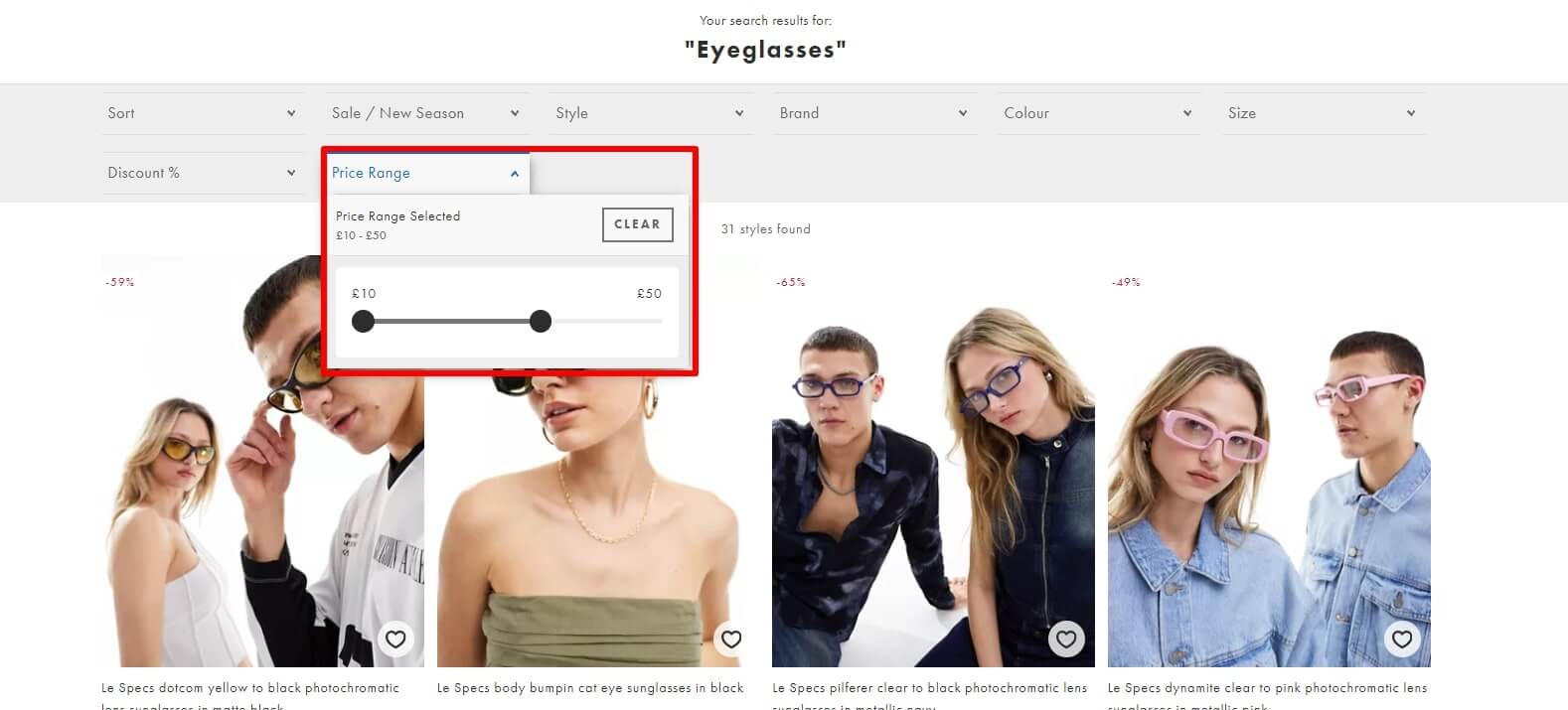
Technical Considerations for Implementing Faceted Search
Implementing faceted search involves several technical considerations, which sometimes pose a challenge. Let’s break them down:
- Data Indexing and Storage
You need a system that can efficiently index and store data. This means organizing your product information so it can be quickly searched and filtered. Think of it like organizing a library. Every book needs to be in the right place for easy access.
- Scalability Concerns
As your store grows and you add more products, your search system needs to handle the increased load without slowing down. Let’s say it’s just having a library and putting enough shelves to keep adding books.
- Optimization Techniques for Better Performance
Use caching to store frequently accessed data temporarily. This speeds up search results by reducing the need to fetch data from the database every time. Imagine having a frequently asked questions list handy instead of looking up answers each time someone asks.
Another method of optimizing for better performance is through efficient querying with Elasticsearch or Solr. These are search engines designed for fast and efficient querying. They help in quickly retrieving search results even from large datasets.
- Handling Large Datasets and Ensuring Fast Response Times
If you're using large datasets, make sure your system can handle and retrieve data efficiently. This means breaking data into smaller parts and optimizing storage and access. It's like having an organized filing system for many documents. Also, optimize your system to respond quickly to user queries. This involves improving your search algorithms and using servers that can manage high traffic. Imagine having enough checkout counters in a busy store to avoid long lines.
- Integrating Faceted Search with Existing E-commerce Platforms
Make sure your faceted search system integrates smoothly with your existing e-commerce platform. You could need APIs or custom plugins. It’s like adding a new section to your store without disrupting the rest of the layout.
Conclusion
We’ve covered a lot about faceted search and why it’s essential for e-commerce. We talked about what faceted search is, how it differs from traditional filters, and the key features and best practices for implementing it effectively. Faceted search can improve the shopping experience by making it easier for customers to find exactly what they’re looking for. This leads to happier customers and higher sales for your online store.
If you’re ready to enhance your e-commerce site with faceted search, start by evaluating your current search functionality and considering the key features we discussed. For more guidance, you can contact our team now.
