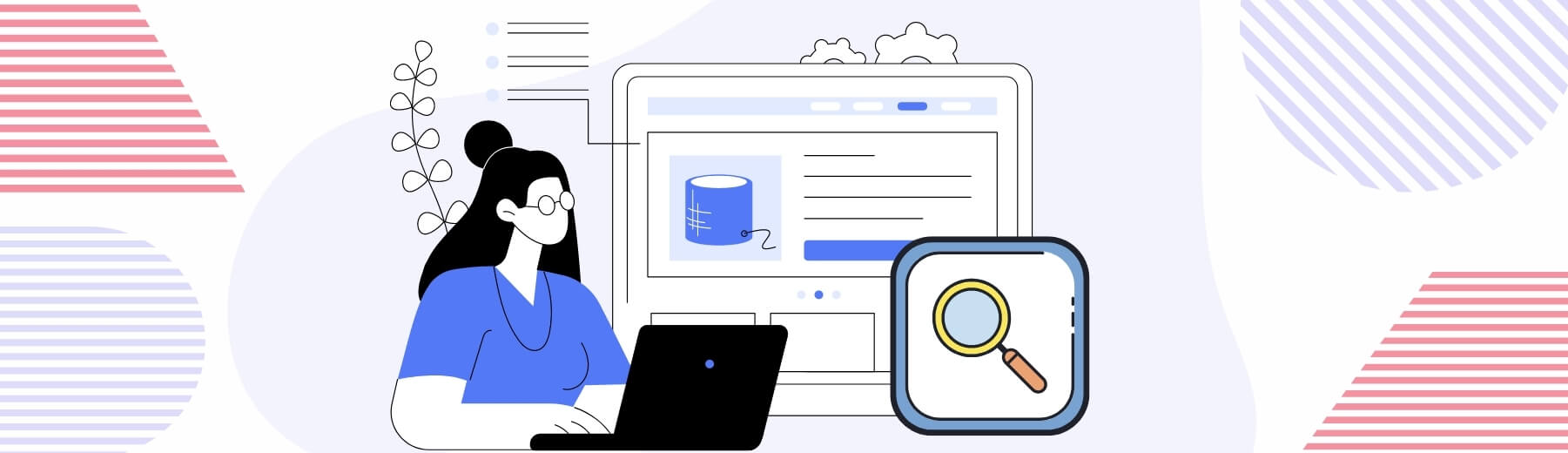
Are you an ecommerce store owner? If yes, when did you last check how well your ecommerce site search tool performed? Was it last night, last month, or never? Over 72% of websites still do not meet user expectations for site search in 2024, because they are not applying the best practices. If you want to make more sales, you must exclude yourself from this number.
Do you know why? Having a good ecommerce site search is like employing an outstanding salesperson. It answers your shoppers' questions, offers suggestions, and helps them complete a satisfying purchase. So, without wasting much time, let's take you through the 7 best ways to optimize your ecommerce search tool.
What is eCommerce Site Search?

E-commerce site search is like the GPS of an online store. It helps you find exactly what you're looking for without wandering around aimlessly. When you type a product or keyword into the search bar, the site search scans the whole website to show you the most relevant results. One of the most important things for an e-commerce customer is knowing that they can find whatever they want on your website. They usually turn to the search bar when they can't find what they're looking for on the homepage. You may wonder how site searches function, some common features include:
- Autocomplete: This means as customers type in keywords, suggestions pop up to help them find what they need faster.
- Filters and Sorting: These features help your customers narrow down results by price, size, color, brand, etc.
- Personalized Results: Personalization works based on your customer’s past searches and purchases. It shows them products they're more likely to love.
Site-Search: A Necessary Functionality or a Key to Higher Sales?
As the competition in the ecommerce markets gets tougher, businesses are also trying to keep up with customers' demands in every way, including site search. A reliable site search will convert one-time customers to loyalists. So, the better your search results, the more likely for customers to buy from you which converts to higher sales. If the search results are inaccurate, customers will feel demotivated to spend money and time on your website.
Therefore, an ecommerce site search is not just a nice-to-have feature; it's a powerful tool that can enhance the shopping experience. When customers can quickly find what they want, they will definitely make a purchase, which boosts your sales. A key feature that helps is search ranking, which matches keywords with the most relevant products. This feature uses customer browsing data to understand their preferences and show the best products first. Other benefits of an ecommerce site search include:
Enhancing Product Discoverability
Site search also makes it easier to discover new products. Instead of browsing through endless pages, your customers just type in what they need. Additionally, good search results can show your customers items they might not have noticed before, encouraging them to add a few extra things to their cart
Reducing Bounce Rates
An e-commerce website without a reliable site search makes customers feel like they are in a dark room. They can't see anything, so they get frustrated and leave. A great site search reduces this because it helps your customers to find products easily, keeping them engaged and less likely to leave in frustration.
Increasing Customer Satisfaction and Loyalty
When a website’s search function works properly, it makes the whole shopping process enjoyable. You feel satisfied because you found what you wanted quickly and maybe even discovered something new. This positive experience makes your customers more likely to return to the same site in the future.
7 E-Commerce Site Search Best Practices
Having knowledge of e-commerce site search is not enough to move your business from 0 to 100. The aim is to make your products easily accessible, accompanied by personalized suggestions or reminders. Hence, a need to acquire the best practices to make your ecommerce site search as effective as possible. Here is a list of the top 7 practices you need to know.
1. Autocomplete and Predictive Search
Shoppers often don't know the exact name, spelling, or even the specific product they're searching for. Your site's search function should be intuitive, offering suggestions as they type. For example, if a user starts typing "heels," the search bar can suggest "heels for women" or "heels for girls." Your customers should not be found searching for words to describe what they want when your website can be smart enough to take the clue and expose the drop-down list while customers are still typing. This helps users find what they’re looking for faster and reduces the number of keystrokes they need to make.
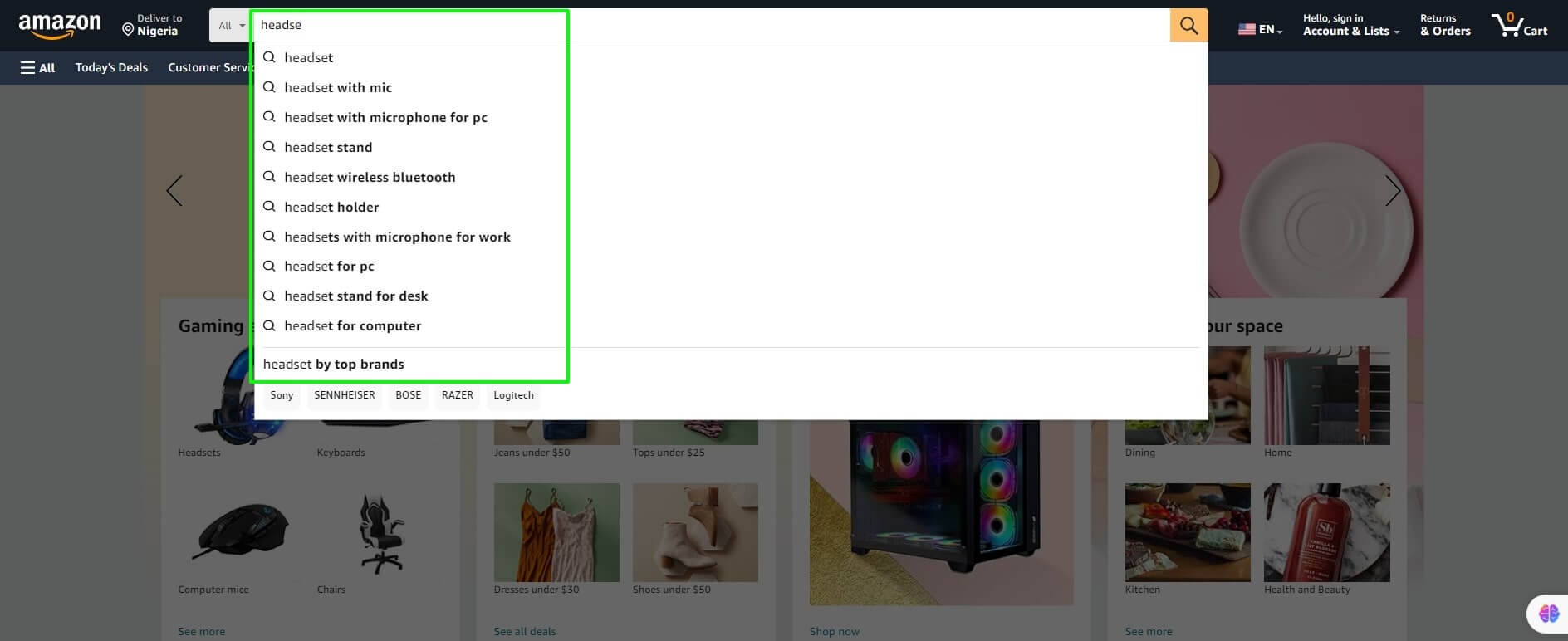
2. Faceted Search and Filtering Options
Faceted search, or smart filters, allows customers to narrow down their search results. This keeps 27% of shoppers who leave a site because they see too many options. It also allows users to filter results by categories like price, brand, size, or color. This way, they can find exactly what they want without going through irrelevant products.
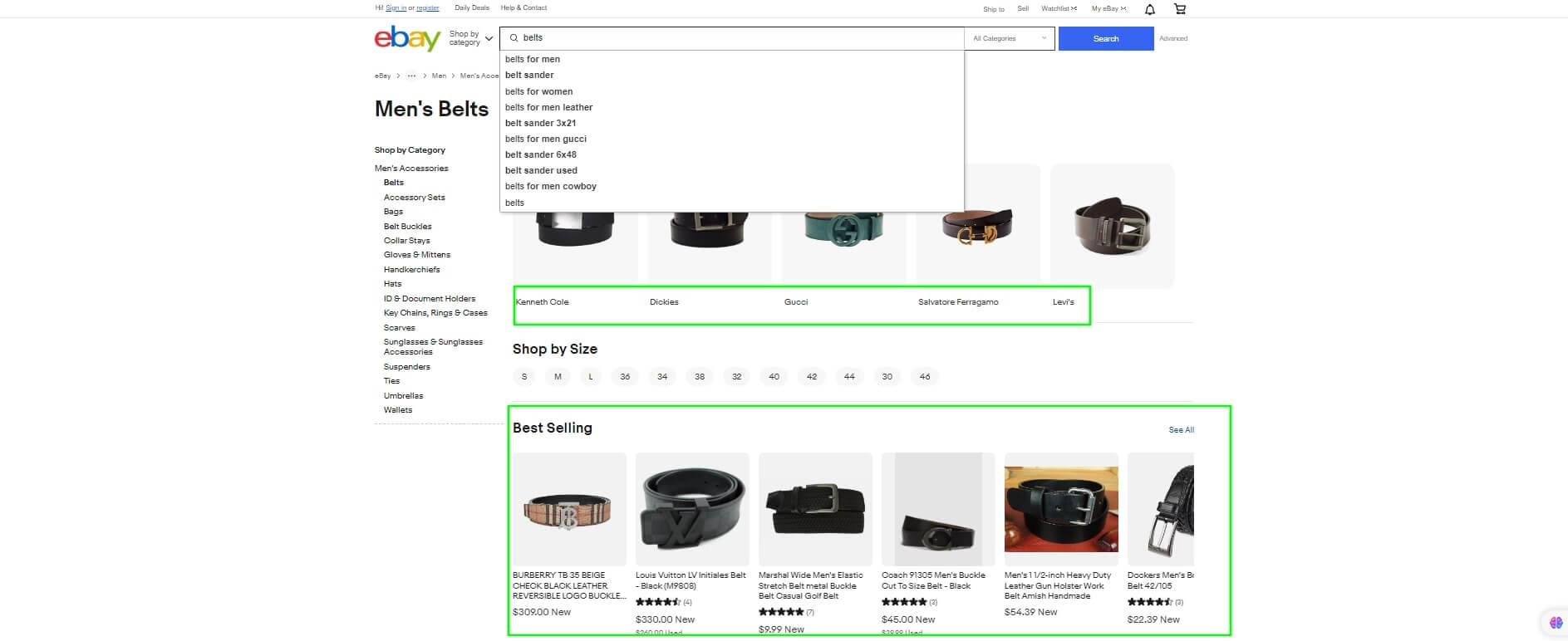
3. Natural Language Processing (NLP) Integration
NLP allows the search function to understand user queries better, even if they’re phrased in everyday language. For example, if someone searches for "wrist watches under $50," NLP can interpret this request and show the most relevant results. It is important that your site search is smart enough to pull out relevant products based on customers keywords.
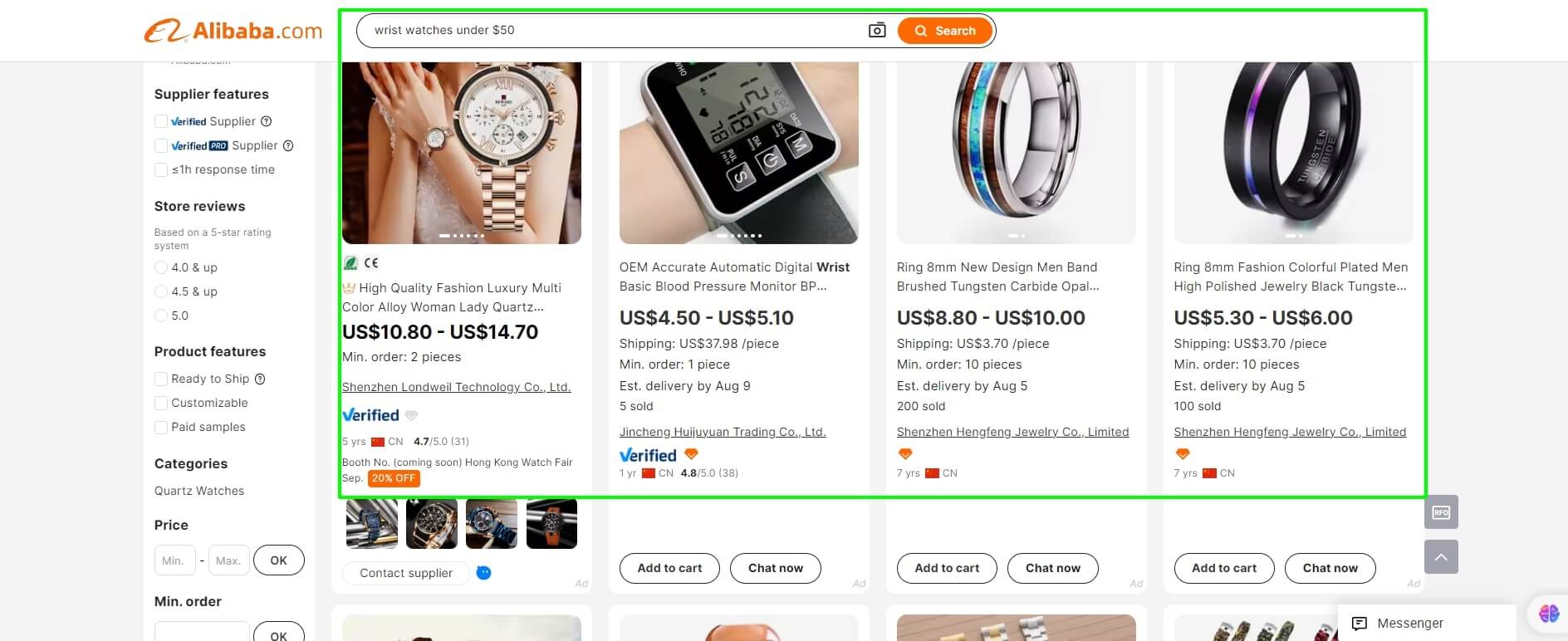
4. Personalization of Search Results
Showing users products based on their previous searches and purchases can enhance their shopping experience. For instance, if a user frequently buys sports gear, the search results can prioritize sports-related items over other categories. So, it's safe to say personalized search results make customers feel valued and understood, increasing the likelihood of a purchase.
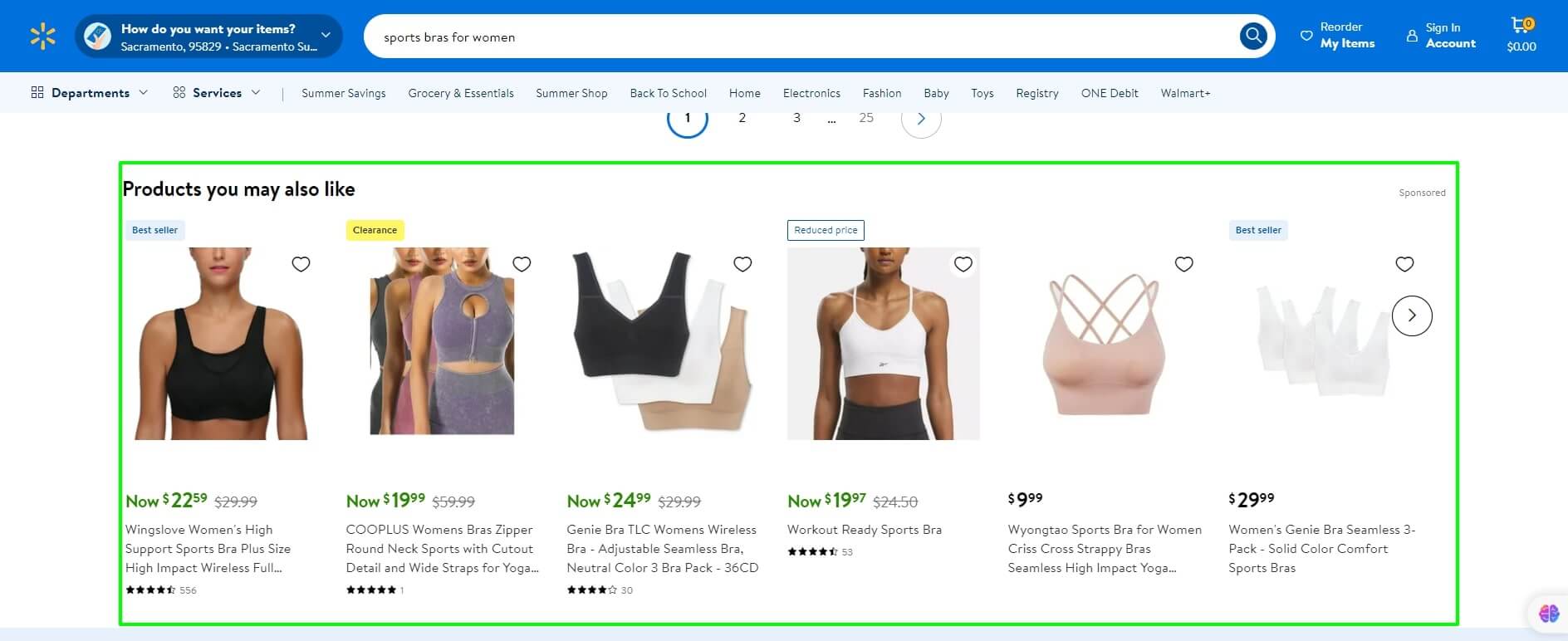
5. Mobile-Friendly Search Functionality
It's a known fact that more people go online using smartphones and mobile devices than desktop computers. By 2025, it's predicted that 44.2% of all online sales will come from mobile shoppers. These numbers show that having a search function that works well on mobile devices is as important as building a website. Your mobile app should include features like a prominent search bar, easy-to-use filters, and fast loading times, and a friendly interface.
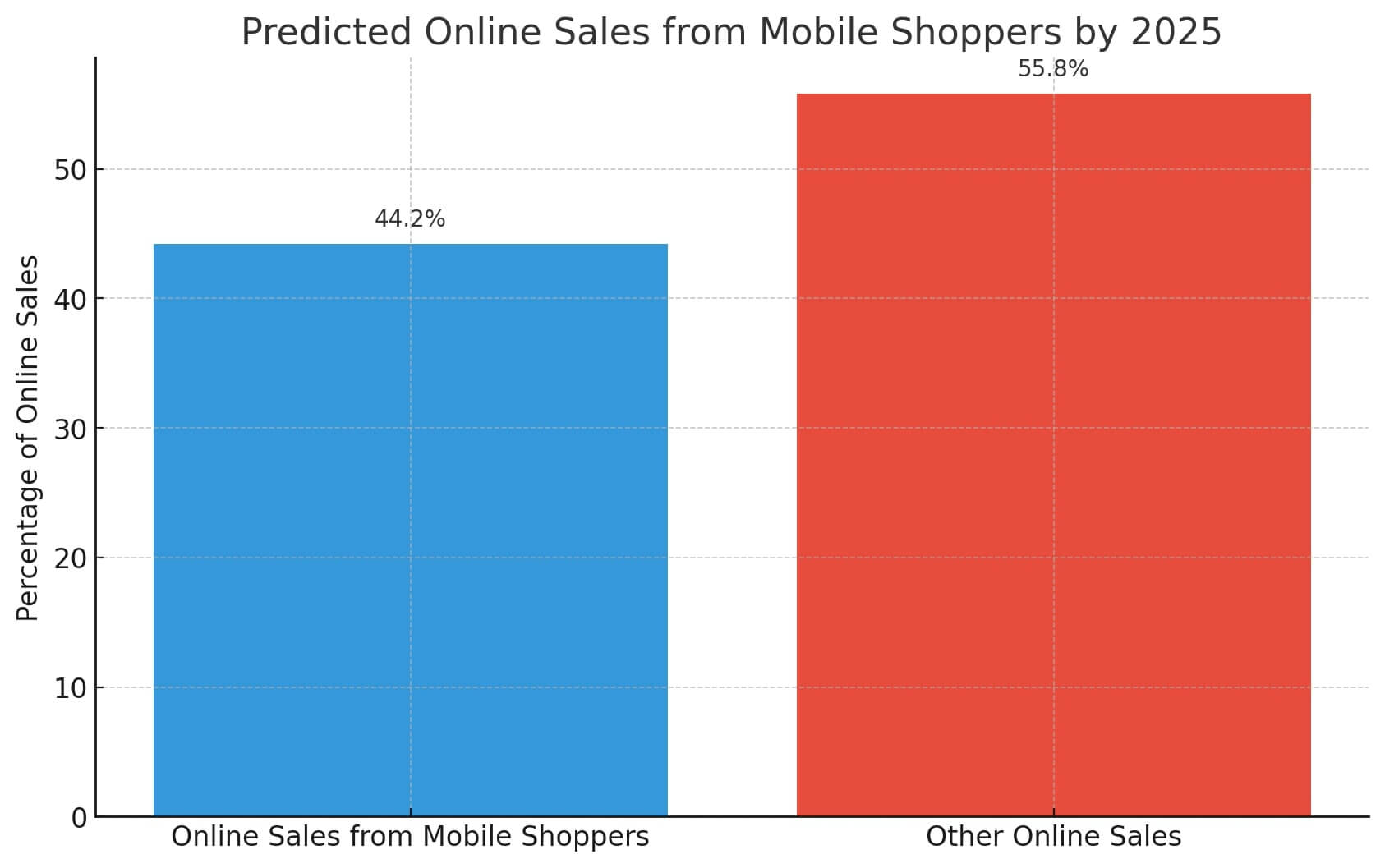
6. Analytics and Insights for Search Optimization
Using analytics to track what users are searching for and how they interact with the search results can provide valuable insights. This data helps you optimize the search function continuously, ensuring it meets user needs effectively. It will show you what words visitors are typing into the search box, the results they see, and how different groups of people use the search feature.
7. Handling of Misspellings and Synonyms
Another reason for having a site search is to help correct your customers. Imagine people leaving your website because they could not pull up a product due to typos. A good search function should be forgiving and smart enough to handle misspellings and synonyms. For example, if someone types "drezes," the search should still return results for "dresses."
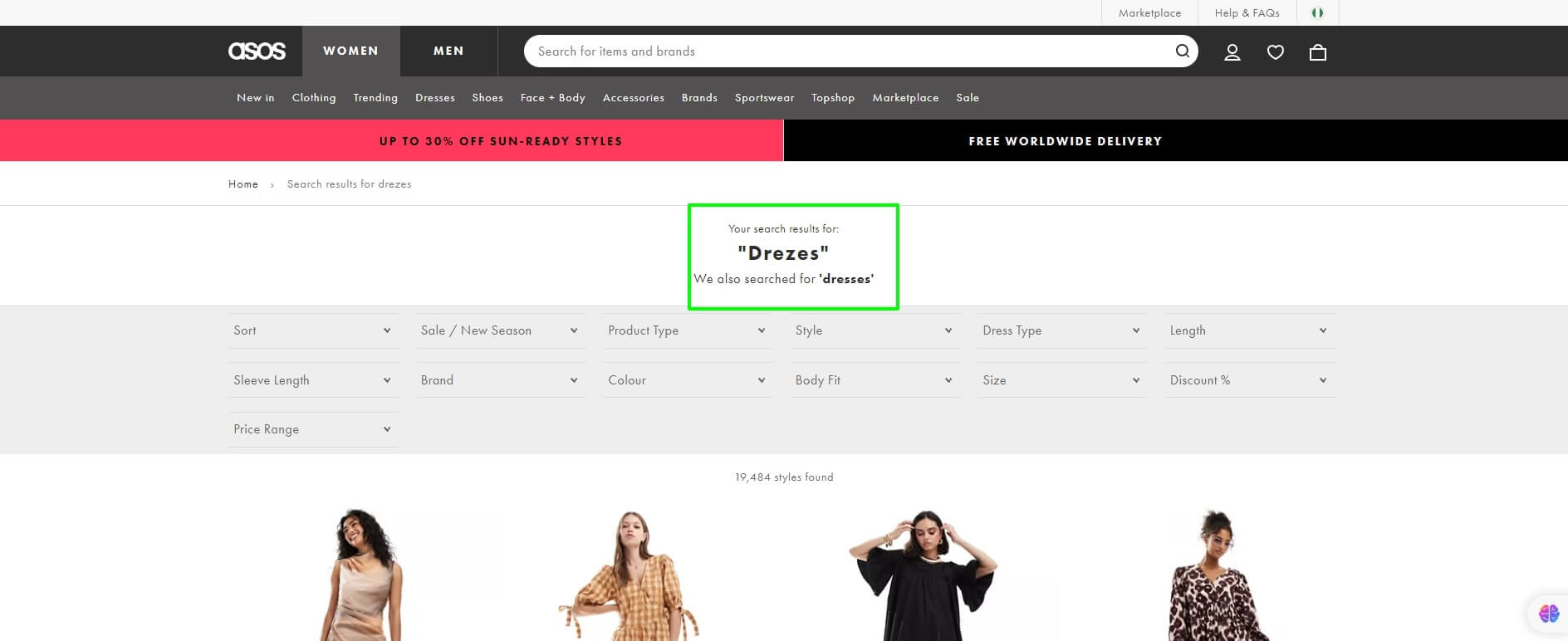
Practical Steps to Implement the Best Practices
Now that you know the best practices to keep you in the e-commerce game, we will guide you on how to implement these practices by doing the following:
- Sign up and invest in the search tool you’ve chosen.
- Integrate it into your website (you might need help from a developer for this).
- Decide where you want the search bar and how it should look.
- Include other pages you want to show up in searches, like blog posts, gift guides, or category pages.
- Add filters to your search feature. If you’re a clothing brand, use filters like size, color, and style.
- Test the search bar to ensure it provides the right results.
- Improve search results using past data and more keywords to make searches even more relevant and useful.
Real-World Examples of Successful Implementation
Many store owners have successfully integrated ecommerce site search into their websites and have enjoyed the benefits. Some of them are:
Zappos
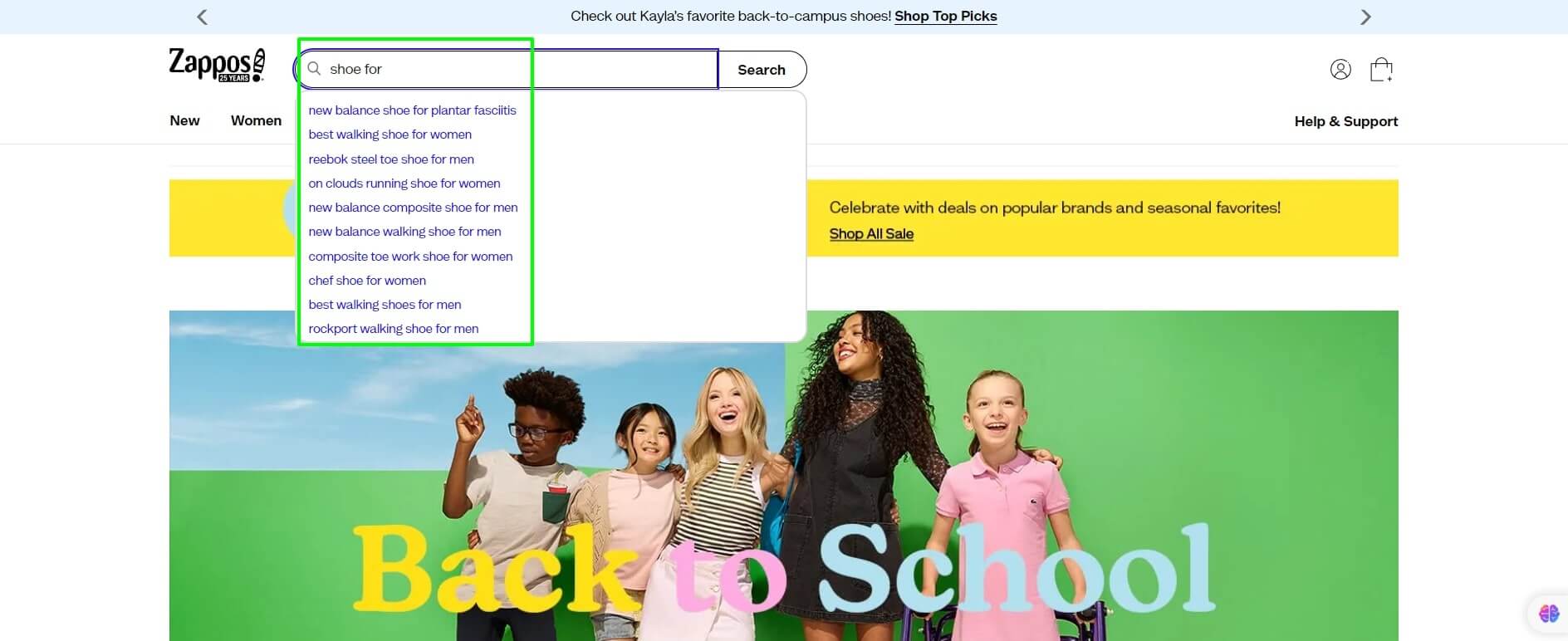
Zappos, the online shoe and clothing retailer, credits much of its success to an efficient site search. With search filters and an autocomplete feature, Zappos makes it easy for customers to find the perfect shoes, resulting in impressive conversion rates.
Etsy
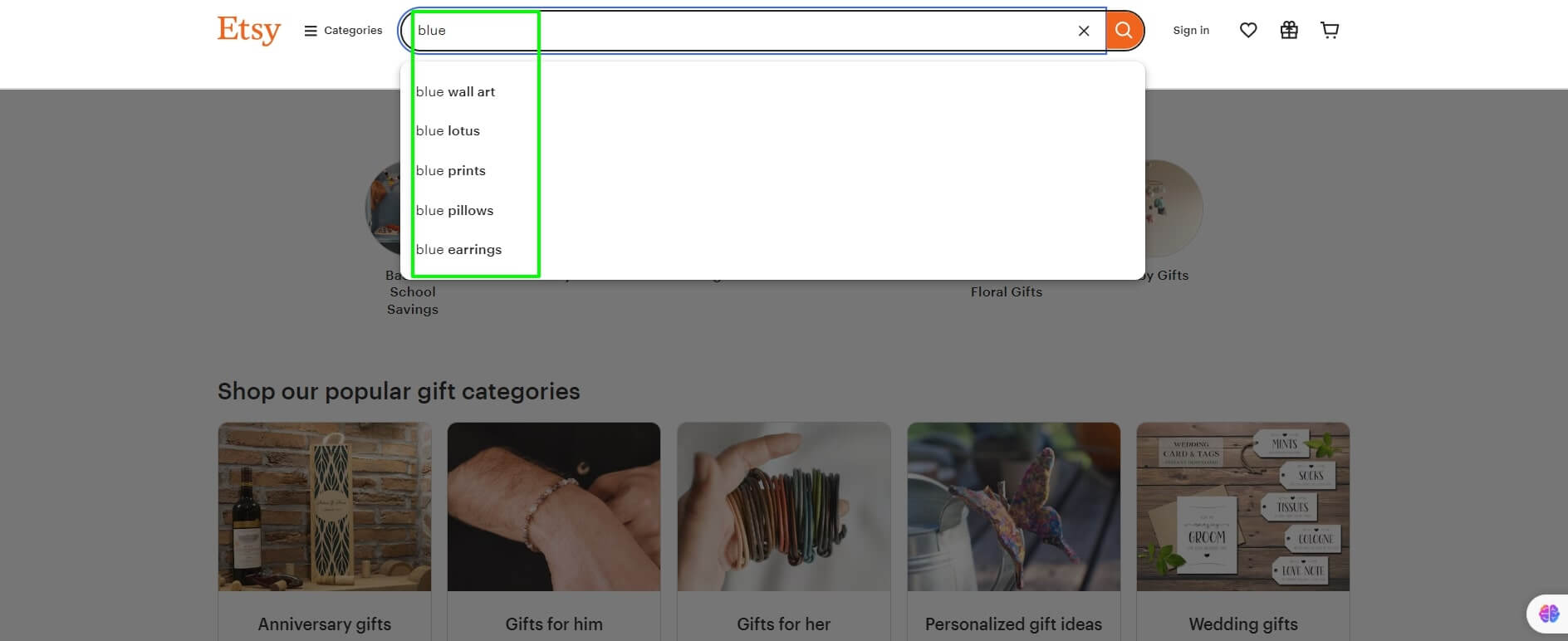
Etsy allows users to filter search results by category, price, and color making it easier to find unique handmade items. Also, its search engine corrects common misspellings and recognizes synonyms to enhance search accuracy.
Amazon
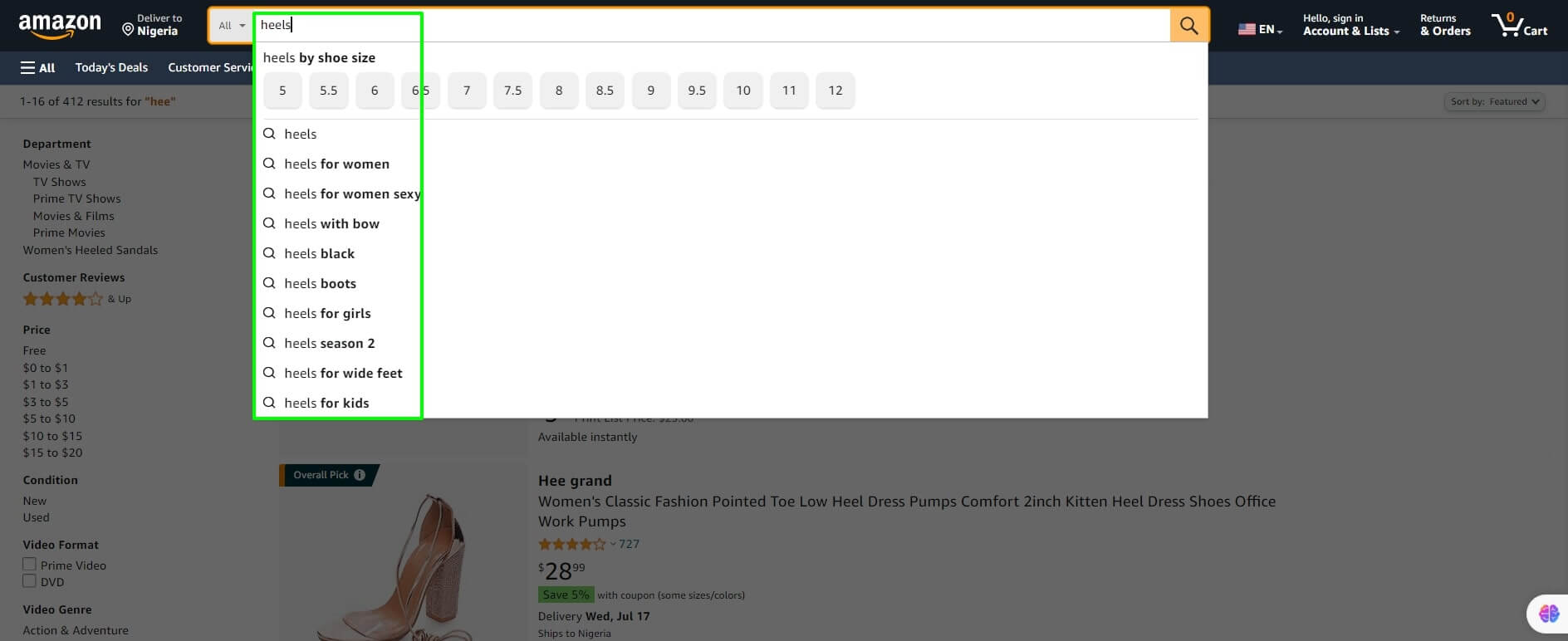
Amazon's search bar provides suggestions as users type, helping them quickly find what they’re looking for. It personalizes search results based on user behavior, past purchases, and browsing history.
Top 5 E-Commerce Site Search Solution
In e-commerce site search, only the right tools will give you the best result. We have curated a list containing the top 5 e-commerce Site Search Solution, including their benefits and features to help you choose the best for your store. They include:
1. Sparq

Sparq enhances customer search experiences, helping them quickly find desired products hassle-free. It uses advanced AI and machine learning to improve product discovery and increase sales.
Key Features
- Smart search engine
- Various filters and custom options
- Instant search suggestions
- Merchandising tools
- Unified analytics
Pros
- Easy to set up
- Very fast results
- Customizable to fit your brand
- Quick installation on Shopify
Pricing
- Standard Plan ($19)
- Premium Plan ($59)
- Enterprise Plan ($229)
2. Algolia

Algolia is a search software designed for e-commerce stores. It helps visitors quickly find products on websites, mobile apps, or voice applications. Apart from finding products, it can also help users find other types of content like blog posts, FAQ articles, and Help Desk pages.
Key Features
- Full-text search/fuzzy search
- AI/machine learning
- Faceted search
- Search results ranking
- Geo-search
Pros
- Smooth search with accurate results
- Personalized with AI technology
- User-friendly interface
Cons
- Requires setup, not plug-and-play
- Higher cost
- Limited support for customers
Pricing
- Build Plan (Free)
- Grow Plan (Free/Pay as you go)
- Premium Plan (Annual)
- Elevate Plan (Annual)
3. Yext

Yext is a search-as-a-service platform that helps businesses direct potential customers to the right products or content, whether they're searching on the company’s website or using voice assistants.
Key Features
- Identifying user intent patterns
- Natural language processing
- Contextual search
- Real-time analytics
Pros
- User-friendly interface
- Enhanced search results using AI and natural language processing
- Personalized shopping experiences
- AI-powered merchandising
- Smart insights for revenue growth
Cons
- No free plan is available
- Longer development time required
Pricing
- Emerging($199 yearly)
- Essential ($449 yearly)
- Complete ($499 yearly)
- Premium ($999 yearly)
4. Coveo

Coveo is an e-commerce search service based on machine learning. It delivers personalized customer experiences, and automated insights into product performance, and efficiently handles large catalogs with millions of products.
Key Features
- Filtered search
- Customized suggestions
- Campaign oversight
- Search and journey analysis
- Synonym recommendations
Pros
- Search engine powered by AI
- Quick and precise search results
- Tools for creating a great eCommerce experience
- Smart analytics for insights
Cons
- Best suited for large companies
- Requires significant learning time
Pricing
- Base Plan ($600 monthly)
- Pro Plan ($1,320 monthly)
5. Bloomreach

Bloomreach is a platform designed for eCommerce, focusing on product discovery and other eCommerce essentials like marketing automation and content management. It provides tools to create exceptional online shopping experiences for customers.
Key Features
- Enhanced search results
- Personalized search suggestions
- Advanced search capabilities
- Product merchandising
- Product recommendations
Pros
- Accurate search results
- Personalization based on customer segments
- Effective customer support
Cons
- No free version is available
- Requires a significant learning effort
Pricing
- Based on the number of customers you have, the size of your product catalog, and the number of events you run.
Comparison of These Solutions to Help in Decision-Making
Each of the ecommerce site search solutions mentioned above has unique strengths for different business needs. However, choosing the right one depends on what you want. So, before you take a decision, here are some factors you should have in mind:
- User Experience: Sparq impresses users with quick search results, enhancing immediate user satisfaction.
- Data Handling: Algolia manages large amounts of data effectively, updating it in real-time and providing detailed analytics
- Business Integration: Yext integrates well with external digital services, improving search across different platforms.
- Advanced Tools: Coveo provides tools for displaying products effectively and tracking sales.
- AI Capabilities: Bloomreach uses artificial intelligence to create personalized experiences and gain deep insights. With this, you can easily increase user engagement and retention.
Conclusion
Whether you're new to selling online or have been doing it for a while, an ecommerce site search is important. This is because a good search tool for your website can help you find ways to improve your search options and stand out from others who are selling similar things. By using effective search features and other tools, you make sure your customers find what they need quickly. This saves them time and helps you make more money and get more sales, while also reducing the number of people who leave your site without buying anything. If you're still in doubt, why not book a free demo with our e-commerce experts? They will show you how to leverage these powerful tools to transform your online store and achieve your business goals.
