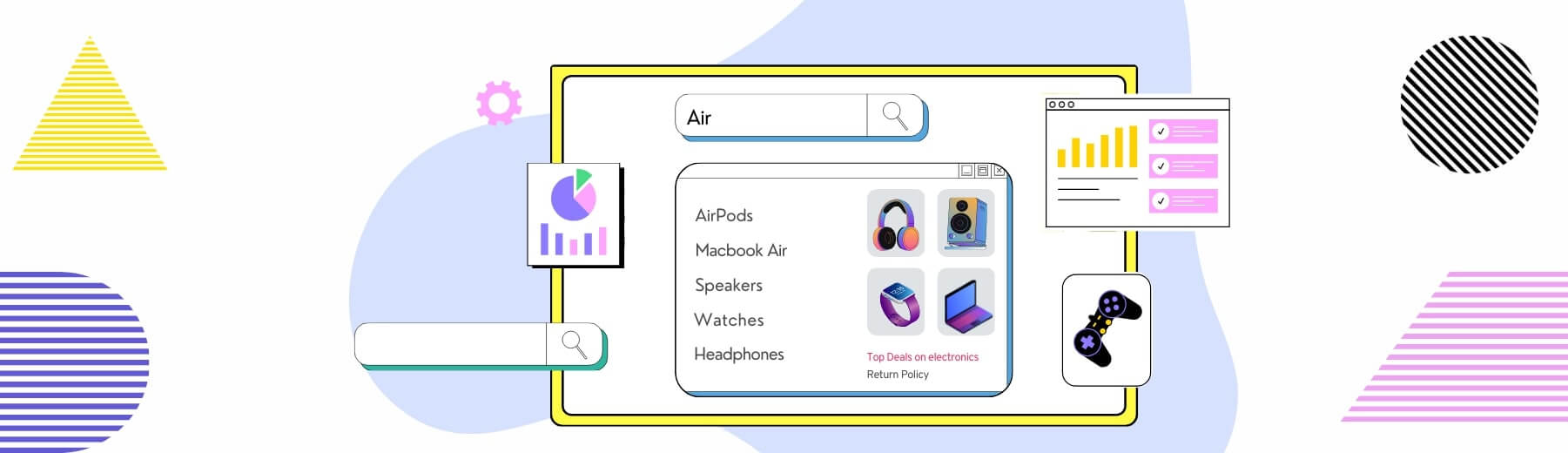
Top 10 Search UX Best Practices with Examples to Inspire From 2024
Have you been lost on a website and unable to find the product you need? As an ecommerce merchant, you shouldn't allow this to happen on your website. How can it be prevented? Well, you need a good search UX. This will help your customers find what they need quickly and easily, making their visit smooth and enjoyable. But how do you achieve this? By following best practices! When sites are designed with a creative user interface in mind, customers get better results, feel more satisfied, and are more likely to return. So, is your search experience up to the mark? If not, we've compiled some search UX best practices that will help you create a seamless experience, encouraging visitors to stay and explore your site further.
What is Search UX?

Search UX refers to the user experience specifically related to search functionality on a website. It's about making the search feature user-friendly by focusing on how easily users can find what they’re looking for. In the design process, UX design and UI design work together to ensure the search function is intuitive and efficient. You may be wondering, what’s the fuss about search UX on a website anyway? For starters, UX improves the overall design and usability of a website, leading to better user satisfaction and engagement. If a customer cannot easily find products on your site, they'll use the exit button. You know what that means right? Some cool cash has gone down the drain. Unfortunately, some people just don't care. The fact remains that visitors who use your search box are actually 1.8% more likely to make a purchase. This fact alone should motivate you to ensure that your search box is fully optimized for the best user experience.
Why Do Search UX Matter?
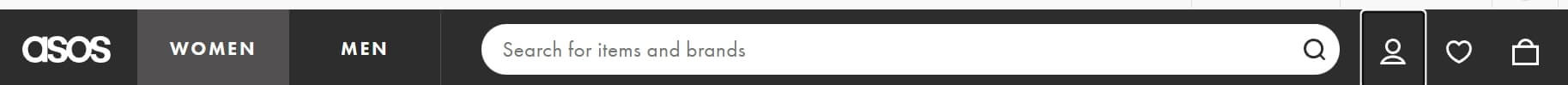
Now that you know what a search UX is, why should you even bother about implementing it on your website? According to a study done by Nosto and Censuswide’s , 69% of online shoppers head straight to the search bar when they visit an eCommerce site. When these shoppers find it easy to search and discover products or information on your website, they’ll stay longer and make a purchase. A good search UX plays a big role here. If it provides accurate results quickly, especially on mobile devices, users will have a smoother experience.
Meanwhile, incorporating AI and machine learning into the search engine can also make a difference. These technologies help predict what users are looking for, even when they don’t type in the exact words. This not only improves user satisfaction but also increases the chances they’ll convert into paying customers.
Top 10 Search UX Best Practices
A well-designed search experience can make or break a user's interaction with your site. If they can't find what they're looking for quickly, they'll leave and never come back. So, how do you ensure that your search function is up to the task? Let's take a look into the top 10 search UX best practices that can help you create a satisfying search experience for your users.
1. Implement Autocomplete and Autosuggestions
Auto-suggestions and autocomplete make it easier for users to find what they need by guessing their search terms as they type. This makes searching quicker and helps avoid spelling mistakes or unfinished queries. For instance, if someone types "sneak," the search bar could suggest options like "sneakers," "sneakers balls," or "sneakers for women."
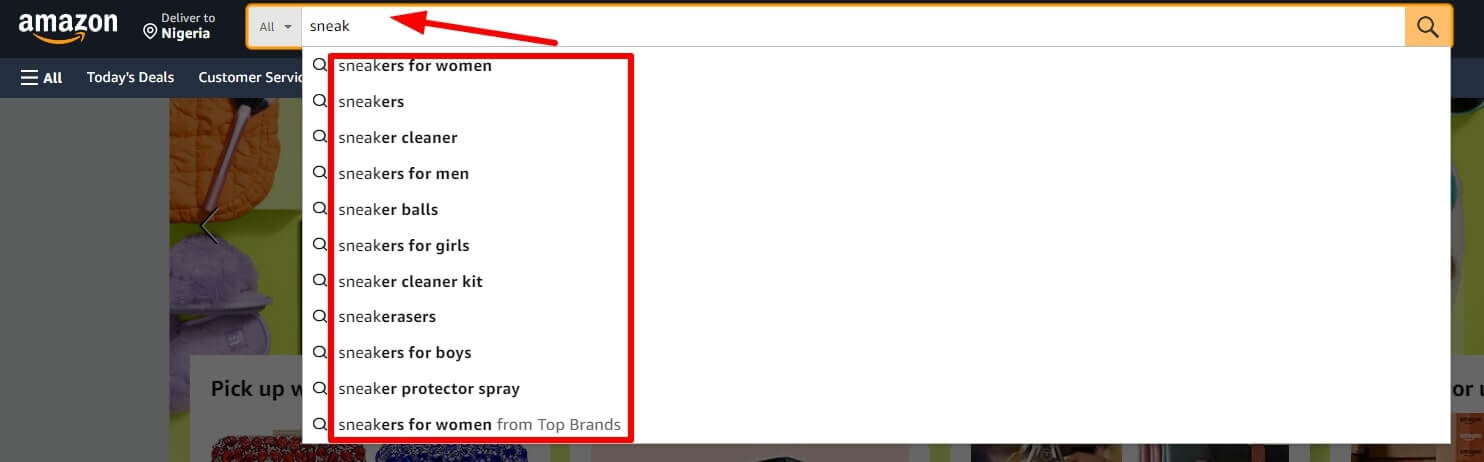
These features are essential in guiding users to the right content or products, improving both search UX and search UI.
2. Use Faceted Search
Faceted search is a highly effective practice in Search UX because it simplifies the way users find what they need. It enhances the user experience by allowing shoppers to refine their search results with filters such as price, category, and brand. This feature is very valuable in e-commerce, where large product catalogs can be overwhelming. For instance, if you want to buy shampoo for your hair, that's not more than £30, you can filter your search to suit your budget.
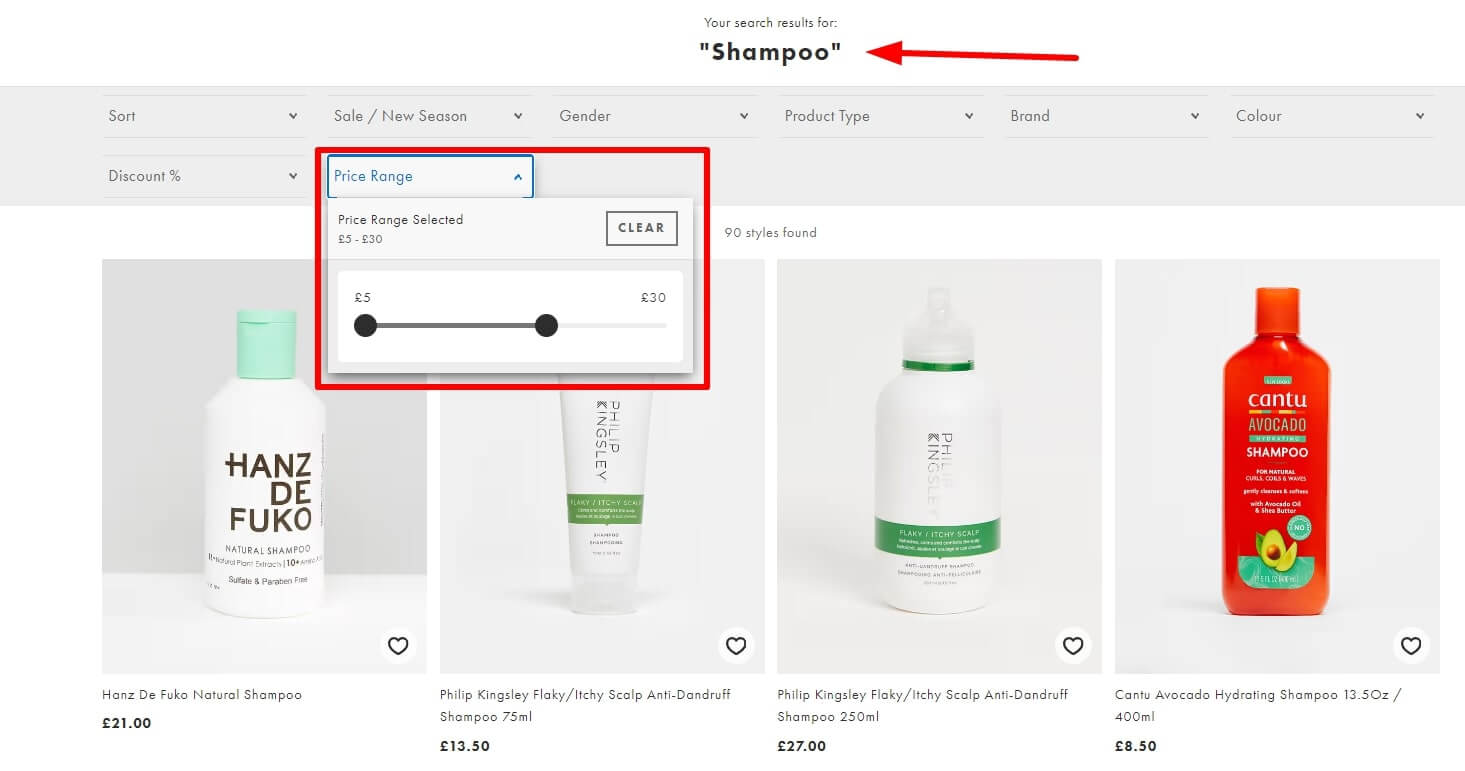
By narrowing down options based on specific search terms, faceted search helps users quickly find exactly what they need.
3. Optimize Search for Mobile Devices
Optimizing search for mobile devices is really important. First off, you need to make sure the search bar is easy to find and use on smaller screens. It should be large enough to tap comfortably and responsive across various devices.
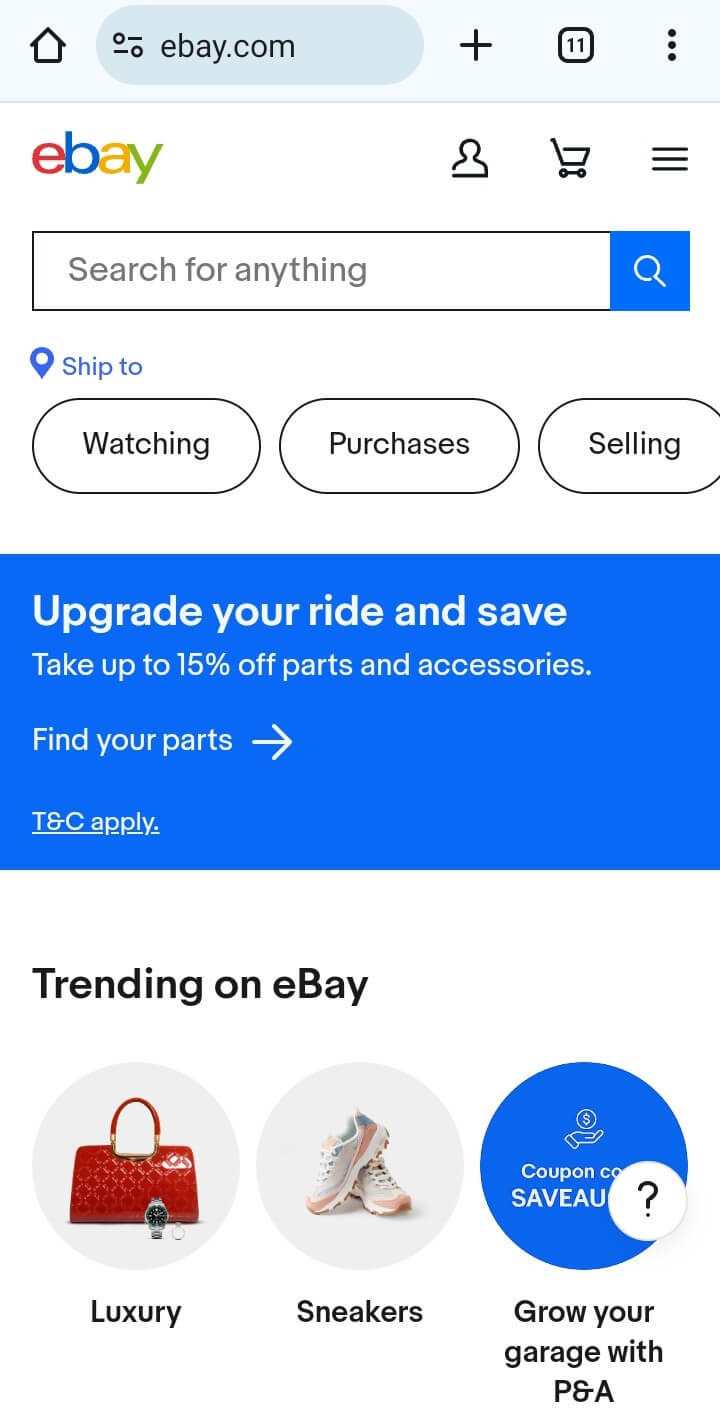
Also, consider adding features like voice search to make things even smoother. This allows users to speak their queries, which can be a lot faster and more convenient. Let's not forget that swipeable filters can help users narrow down their searches with just a few swipes.
4. Leverage Natural Language Processing (NLP)
Natural Language Processing (NLP) helps search engines understand what users mean when they type in natural, everyday language. Instead of just matching words, NLP uses AI and machine learning to figure out the intent behind a query, even if it's complex or conversational. For instance, if someone types “show me red Nike running shoes,” NLP helps the search engine show the best results. This makes the search UX more accurate and user-friendly.
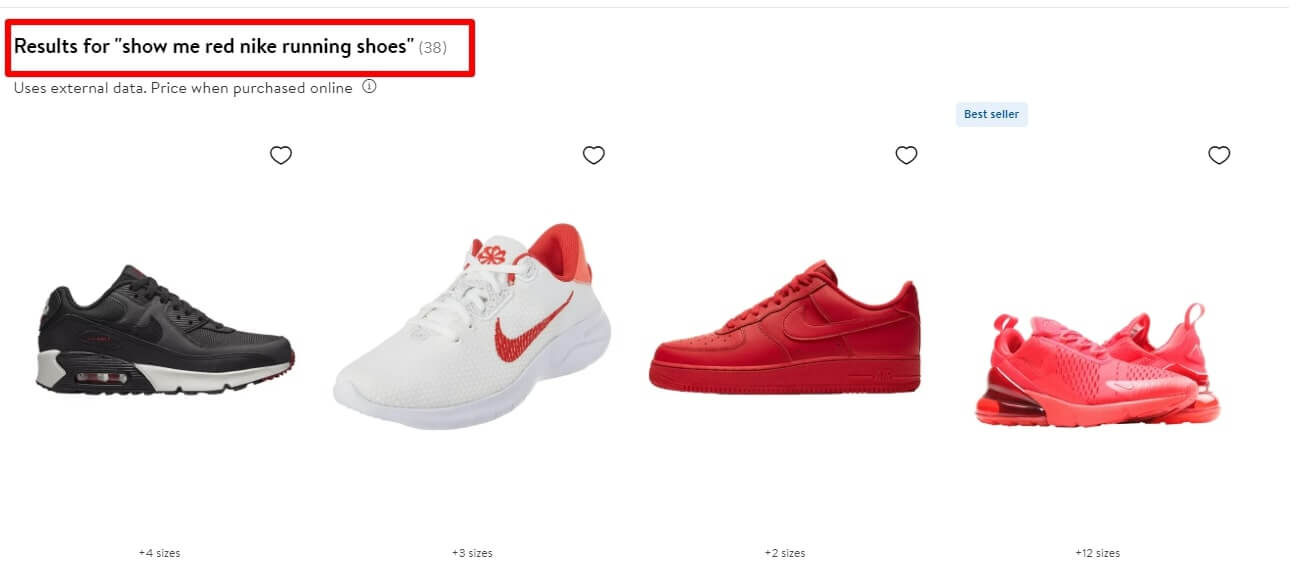
5. Incorporate Synonyms and Alternative Spellings
To help users find what they need, even with imperfect searches, you need to include synonyms and alternative spellings. For example, if a user wanted to search for “necklaces” but ended up typing “ nekcals,” the search engine should still understand the intended query and provide relevant results.
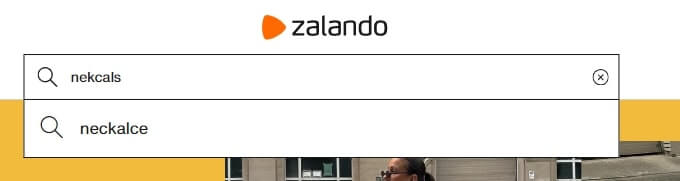
This will make the search function more user-friendly and reduce the chance of users becoming frustrated.
6. Provide Personalized Search Results
Personalized search is a perfect method to optimize the search UX of your website. It looks at what you've searched for before and uses that information(user data) to show you the most relevant products or content. For instance, if you often look for "men's shoes," the search engine will prioritize men's footwear in your future search results. This way, you find what you need faster and with less hassle.
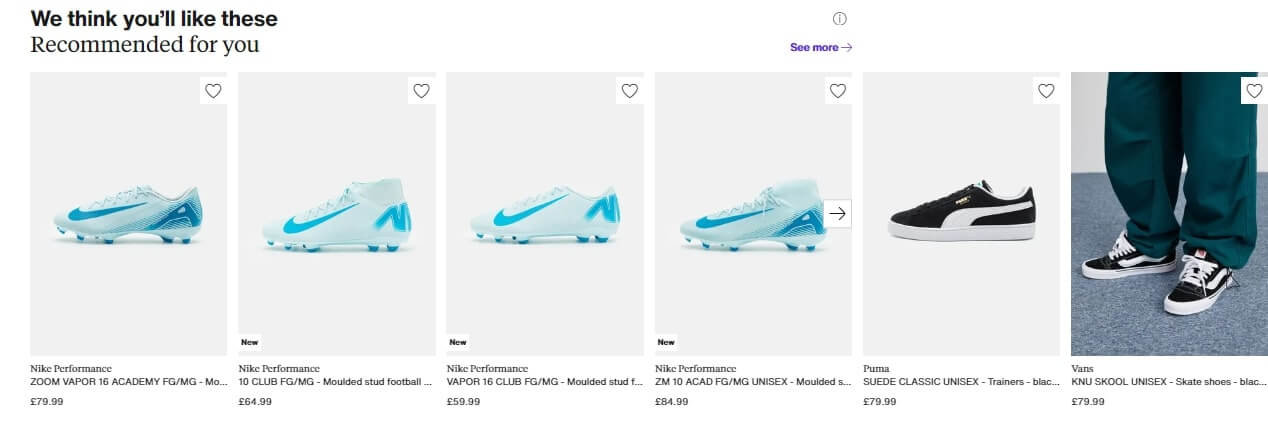
7. Enable Search Result Sorting and Ranking
Letting users sort search results by relevance, popularity, or price is key to making their search experience better on your site. Sorting gives users the power to rank search results based on their specific needs, whether they're looking for the best deals or the most relevant products. For example, someone looking for electronics might want to sort by price to find the best deals, while another person might want to sort by relevance to find the most fitting products.
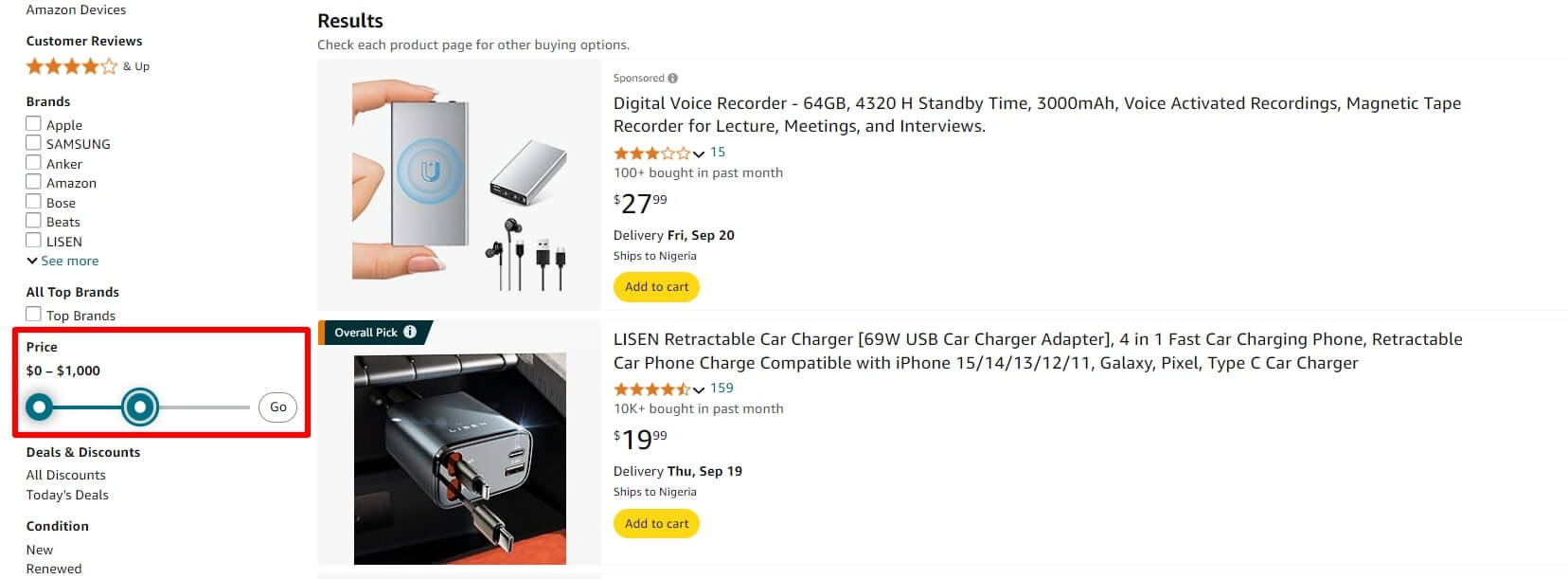
By integrating intelligent algorithms for sorting, you make it easier for users to find what they’re looking for in a way that works best for them.
8. Display Rich Snippets in Search Results
Rich snippets are like little previews in search results that show extra information, like product images, ratings, prices, and more. Including rich snippets helps users see what they’re looking for at a glance. When people can see product images, prices, and ratings directly in the search results, it makes it easier for them to decide if they want to click on your page. This can boost your click-through rates because users have more context and are more likely to find what they need quickly. In short, rich snippets make search results more helpful and eye-catching.
9. Support Multi-Language Search
For global e-commerce sites, it's super important to have a multi-language search. This means the search engine on your site should let users search in their preferred language. For instance, a customer from Germany should be able to search for products using German terms, while a user in Italy should be able to use Italian.
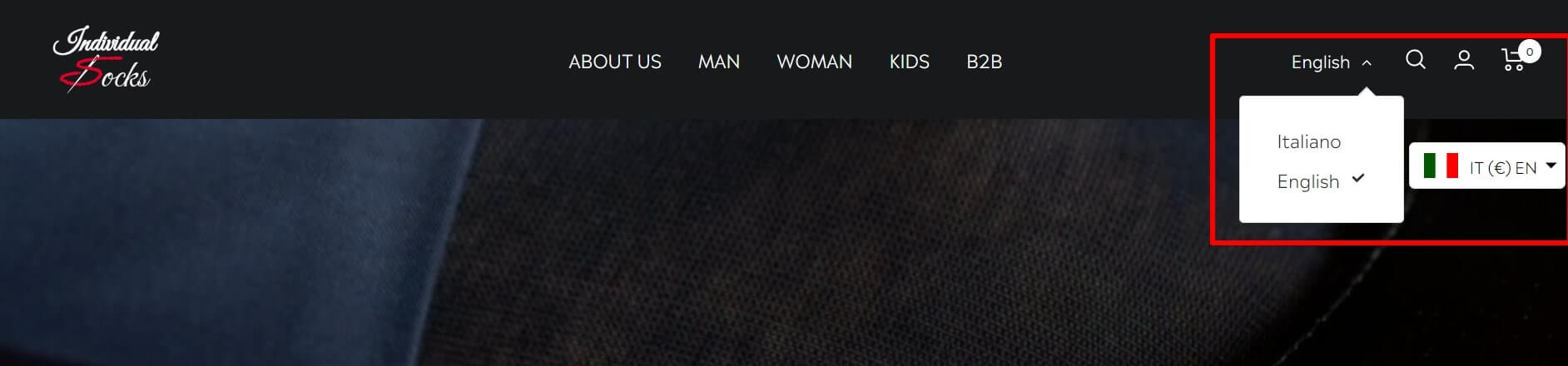
This functionality ensures that language barriers do not impede users from finding what they need. It makes them feel understood and helps them find what they’re looking for faster.
10. Regularly Analyze and Optimize Search Queries
It's really important to keep an eye on search queries, which are the words people type in when they’re looking for something on your site. When you analyze these search queries regularly, you can spot trends and see what’s working or not. For example, if you notice that many users are searching for a product that isn’t showing up in results, this shows a need to adjust your search algorithms or update your content. Just like updating a game to make it more fun, you can optimize your search UX to make it better for users.
Conclusion
If you want to get the most out of your website, then you need to take those top 10 best search UX practices that we listed as important. You can start by including multi-language support, personalized searches, rich snippets, and analyzing search queries to see how much they can improve your search UX design. For more tools to help you along the way, you can book a demo with our experts today! Let’s make searching on your site an awesome experience for everyone!
FAQs
Q. What is the best practice of a search result page?
The best practice for a search result page is to make it easy for users to find what they need quickly. This means showing clear and relevant results, offering filters and sorting options to refine their search, and including helpful details like images and prices right in the results.
Q. What is search UX?
Search UX, or Search User Experience, refers to how easy and satisfying it is for users to find what they’re looking for using a search feature on a website or app. It involves designing search functions to be intuitive, accurate, and efficient. This includes features like autocomplete suggestions, relevant search results, filters, and a clean layout to help users quickly find and access the information or products they need.
Q. How to show search results in UX?
To show search results effectively in UX, make sure to:
- Display results clearly with relevant info like images and prices.
- Allow users to filter and sort results based on their needs.
- Highlight search terms to show why a result is relevant.
- Ensure the layout is clean and easy to navigate.
