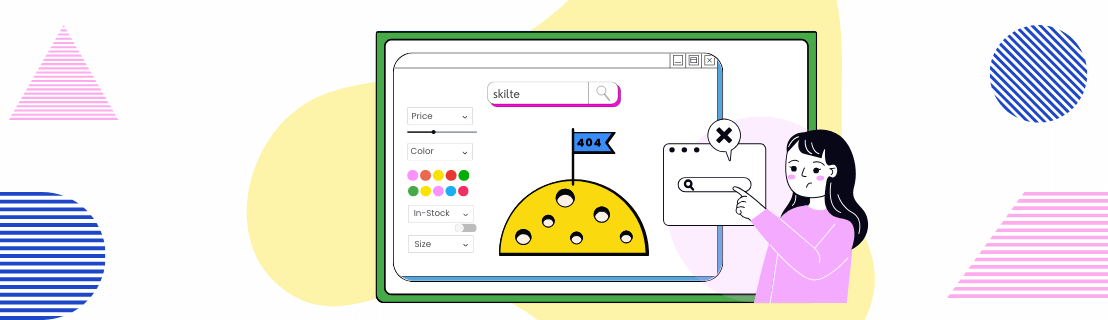
When customers search for products on your online store, the search bar becomes one of the most powerful tools they interact with. However, when these customers land on a “No Results” page after performing a search, it is more than just a minor inconvenience. It is one of the most frustrating experiences they can have while shopping online. As for your eCommerce business, it is a lost sales opportunity.
An unhelpful or blank “No Results” page can negatively impact your customers' shopping journey, leading to higher bounce rates and lost revenue. In fact, a bad search experience is one of the quickest ways to drive customers away. While many store owners overlook the importance of this aspect, a well-optimized "No Results" page can keep customers engaged, increase time spent on your site, and even lead to increased sales. Customers expect a smooth and seamless experience when they search for products. When they do not find what they are looking for, it is crucial to offer them alternatives and guide them in the right direction.
A thoughtfully designed “No Results” page can guide customers to alternative options, introduce them to related products, and even provide helpful search tips. By improving this critical aspect of your website, you can enhance the overall shopping experience, reduce bounce rates, and keep your customers coming back for more.
In this post, we will dive into why “No Results” pages are problematic and how you can use this opportunity to create a more engaging and customer-friendly shopping experience with Sparq.
Why Are ‘No Search Results’ Pages Bad for Your Online Store?
A poorly designed "No Search Results" page can do more harm than you think. It is often a dead-end for customers. When a customer searches for something and sees a blank screen with no guidance, it leaves them frustrated. They are more likely to abandon your site.
Here is how this issue negatively impacts your eCommerce business.
1. Increased Bounce Rate and Abandonment
When customers hit a dead end, they have no reason to stay on your online store. If they do not find what they need within a few seconds, they will abandon the site, leading to higher bounce rates and lost sales. In fact, around 50% of customers have admitted to leaving a website after viewing just one page due to unhelpful search experiences.
2. Missed Sales Opportunities and Revenue Loss
Every failed search is a missed revenue opportunity. A blank page with no recommendations means a lost chance to redirect users to relevant products. According to the Search Benchmarks & Insights 2023 Report, approximately 10.5% of e-commerce searches yield "no search results found" pages, leading to an exit rate of 33% from these searches. This means that a significant portion of potential sales is lost when customers encounter dead-end search results. If your online store does not guide customers to related products or suggestions, they are more likely to leave instead of exploring alternative options.
3. Customer Frustration and Poor User Experience
A plain "No Results Found" page provides no value. Instead of helping customers refine their search, it leaves them feeling stuck, unsupported, and frustrated. This reduces their confidence in your store’s navigation. They expect intelligent search suggestions. A generic no results found message feels outdated and unhelpful, resulting in poor user experiences.
4. Harm to Brand Reputation
If shoppers repeatedly struggle to find products, they may assume your store is disorganized or lacks a strong product catalog. In fact, 68% of shoppers revealed that they would not return to a website with a poor search experience. While 43% might even turn to your competitors who offer a better search experience. "No Search Results" pages build a negative brand perception in their minds.
5. Lower Customer Retention and Loyalty
A bad search experience can prevent customers from returning to your online store, affecting long-term retention and loyalty. Around 80% of customers are more likely to buy from brands that offer personalized shopping experiences. Hence, encountering a generic "No Search Results" page without recommendations can prevent them from returning to your website. Whereas, a helpful "No Search Results" page with product recommendations or alternative search suggestions encourages them to stay and shop again.
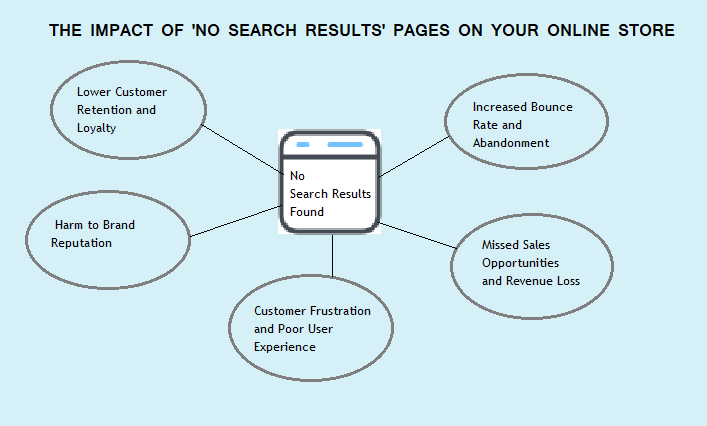
Instead of treating a No Search Results page as an error message, turn it into an opportunity. You can optimize your No Search Results page by offering relevant recommendations, suggested searches, and clear navigation. By doing so, you can turn a potential exit point into a sales opportunity to guide customers toward relevant products and keep them engaged. This certainly improves conversions and generates revenue.
Examples of Poor No Search Results Pages
A "No Search Results" page does not have to be a dead-end for users. When handled poorly, they can frustrate customers, cause them to abandon their search, and negatively affect overall conversion rates. Let us explore some common examples of these poorly designed pages and understand how they hurt your online store.
1. Error Message or a Blank Page
A simple "No products found" message with no additional guidance is a common mistake. When an online store shows a simple "No products found" message with no additional context or guidance, it leaves the user feeling stuck. There is a dead end with no alternative search suggestions or related product recommendations. This means the user has no idea what to do next and is left with nowhere to go. are likely to abandon the page rather than continue searching or browsing. This situation is detrimental to the user experience, as it leaves customers with no incentive to continue their shopping journey.
2. Confusing or Technical Language
Using technical terms like "Error 404: Query Not Recognized" or "Your search did not match any entries in our database" on a "No Results" page can confuse most customers. This is especially true for customers who are not familiar with such language. It makes your website page unhelpful and frustrating. Customers want clarity, not jargon. Hence, instead of using complex backend terms, you must use simple and helpful language that can clear confusion. This helps customers understand why their search did not return results or what they should do next. It can also guide them in correcting their search so that they do not feel disconnected from the shopping experience.
3. No Search Assistance or Suggestions
A "No Results Found" page should never just leave customers stranded with no further options. If the page does not offer suggested keywords, related categories, or autofill options, it creates an unpleasant shopping experience. Customers are left to guess how to modify their search. Sometimes, they are required to start over with no guidance. This lack of support can lead to frustration and cause shoppers to abandon their searches altogether. If alternative search terms or relevant suggestions were provided, customers would have a better chance of refining their searches or discovering new products. For instance, they could be guided with autofill options or tips to refine their queries.
4. No Alternative Product Recommendations
If a customer searches for a specific item like "black running shoes" and does not find any results, failing to suggest similar products is considered to be a missed opportunity. It is important to guide them to other products they might like such as other types of running shoes, or even other colors just to keep them engaged. Recommending related or popular items could keep these customers engaged and help them discover something else they may be interested in. Without these recommendations, your customers are left feeling like there is nothing else to explore and they are likely to leave the site. This often results in higher bounce rates and you might lose your chances to engage your customers and encourage them to continue shopping.
5. No Call-to-Action (CTA) or Navigation Help
The absence of a call-to-action (CTA) or navigation buttons on a "No Search Results" page can leave customers feeling lost and unmotivated to continue shopping. It can be even more frustrating if the page does not provide any direction for what to do next. A well-designed page should include easy-to-find links to other product categories, a "Shop New Arrivals" button, or popular products that are relevant to the customers.
For example, including clear CTAs or links to other product categories, popular items, or new arrivals can help guide and keep them engaged. Without these helpful directions, customers may feel lost and abandoned, which increases the likelihood of them leaving the site. Offering alternative pathways to continue shopping is important for maintaining customer engagement, which can significantly impact their journey and discover missed opportunities for further engagement.
How Can Sparq Help You Approach ‘No Results’?
"No Search Results" pages are an important touchpoint in an online shopping journey. With Sparq's advanced features, you can turn this negative experience into a positive one by guiding users toward relevant products and encouraging them to continue their shopping journey.
1. AI-Powered Search Optimization
Sparq uses advanced AI to understand the intent behind each search query. Even if the search results do not match exactly, Sparq will leverage its AI-powered engine to refine results based on customer behavior, trending products, and semantic matching. This means the system does not solely rely on keywords. It understands the customers' intent and adapts to user preferences and context. This makes the search process more intuitive for customers and is more likely to yield relevant results.
For example, Game3 showcases relevant search suggestions to customers looking for plush toys based on their browsing history.
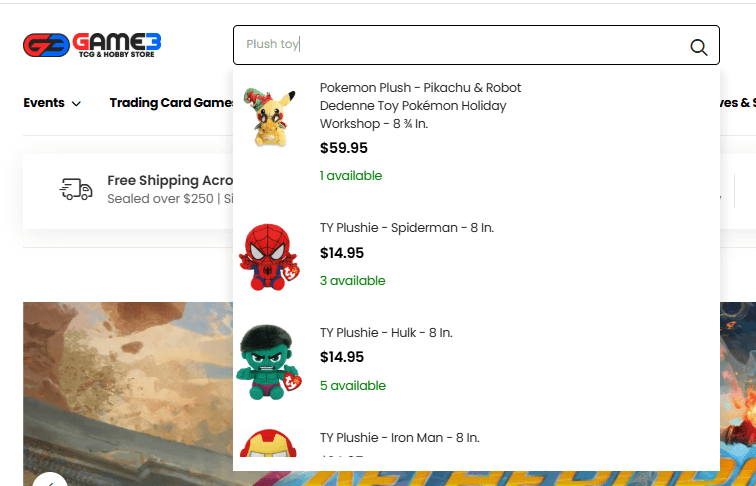
2. Smart Search Suggestions
Sparq’s intelligent search algorithm goes beyond simple keyword matching. If no results are found, it automatically suggests alternative keywords or related products to help customers refine their search. This proactive feature not only minimizes frustration but also increases the chances of customers finding what they are looking for.
For example, Samawa Perfumes showcases alternative products that match customer’s intent to refine their search. In this case, the customer looking for fragrant candles is also shown scented candles in the smart search suggestions.
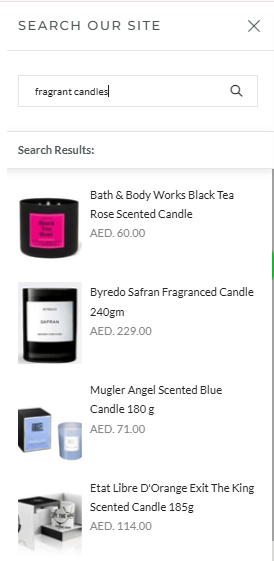
3. Product Recommendations
Instead of leaving the customers stranded, you can leverage Sparq’s Product Recommendations engine to showcase personalized product recommendations. If a customer’s search yields no results, Sparq suggests alternative products that are similar or based on browsing history. This ensures that customers are always presented with something relevant, even if their original query does not match your catalog.
For instance, Ramesh Watch Co. showcases relevant product suggestions to customer queries instead of displaying a ‘no search results’ found message.
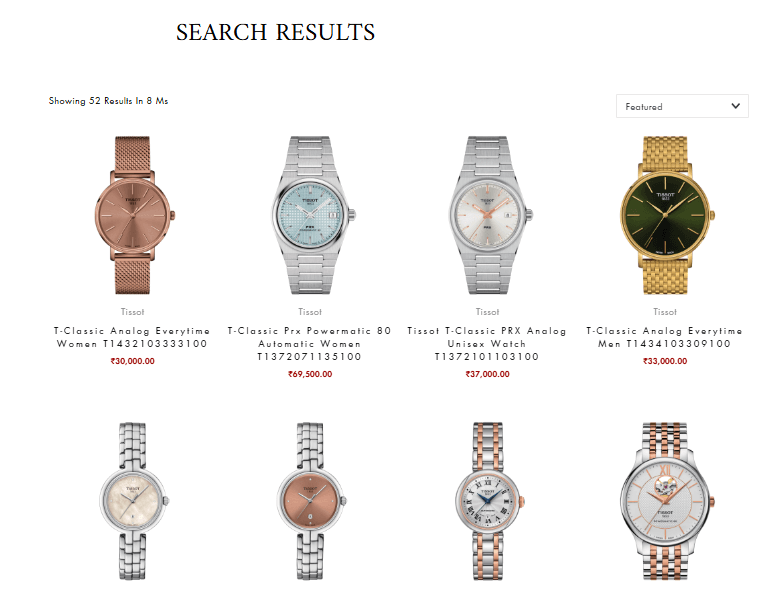
4. Customized No Results Page
With Sparq, you can design a "Custom No Results" Page tailored to your store’s branding. This page can include helpful CTAs, suggested categories, and personalized product recommendations, guiding customers to other areas of the store that they may be interested in. This customized experience encourages them to stay engaged and continue exploring your site, rather than bouncing away.
5. Seamless Autocomplete and Filters
Sparq also offers Autocomplete and Filter Options that assist customers in narrowing down their search as they type. With predictive text suggestions, customers can quickly find related products or refine their search queries, improving the likelihood of successful search results.
For example, Amazon shows the best keyword suggestions to its customers to help them find desired products sooner.
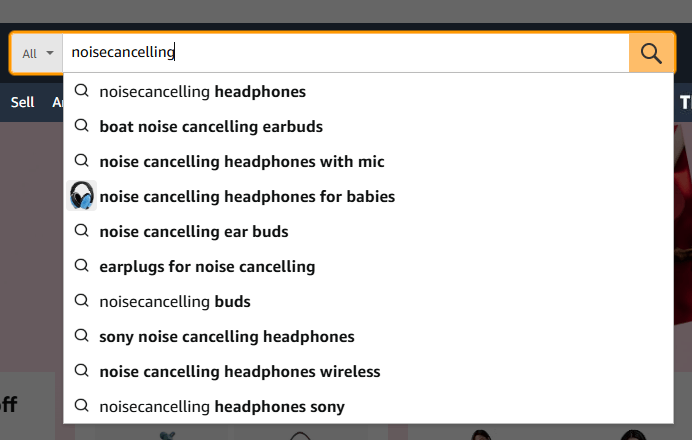
6. Searchandising
Searchandising is the art of optimizing search results to promote specific products or categories. Sparq allows you to implement searchandising strategies on your "No Results" pages. You can prioritize showing certain products, promotions, or deals, ensuring that customers are aware of top-sellers or items that are currently trending. This helps generate more interest and sales from visitors who might have left.
7. Real-Time Search Analytics
With Sparq's Real-Time Search Analytics, you can track the effectiveness of your "No Results" pages and optimize accordingly. You can gain insights into which queries are often returning no results, helping you make informed decisions on adding new products, adjusting categories, or improving search terms.
Wrapping Up
A "No Results" page does not have to be a source of frustration for both you and your customers. You can use the right tools and strategies to transform it into an opportunity to engage customers by guiding them toward relevant products and boosting your conversion rates. Sparq offers a suite of features such as AI-powered search optimization, personalized product recommendations, and much more to ensure your customers are never left stranded, even when their initial search yields no results. This not only enhances customer satisfaction but also fosters long-term customer loyalty and drives sales.
Do not let missed search results hurt your online store. Get started with Sparq and turn every "No Results" page into a chance for greater engagement and higher revenue.
FAQs
What are no results found pages?
"No results found" pages are the pages that customers see when their search query does not match any product in your catalog. These pages heavily impact shopping experiences, leaving customers with no alternatives or guidance on what to do next. They are often considered to be dead-end for shoppers unless they are converted into an opportunity to engage and convert.
Share some examples of the best no search results pages.
The best "no search results" pages are more than just a message saying, "Sorry, no products match your search." These pages include features like alternative product recommendations, call-to-actions to explore popular products, personalized suggestions, and so on. You can find the best examples of no search results pages in this blog post - No Search Results Pages.
What are the best practices for no search results pages?
Some of the best practices to convert "no search results" pages into sales opportunities include -
- Offering alternative product suggestions based on related keywords or past customer behavior.
- Displaying links to trending categories or your best-selling items.
- Adding search refinement tips, such as “Check your spelling” or “Try fewer keywords.”
- Personalizing the page with dynamic content tailored to the customer's preferences.
