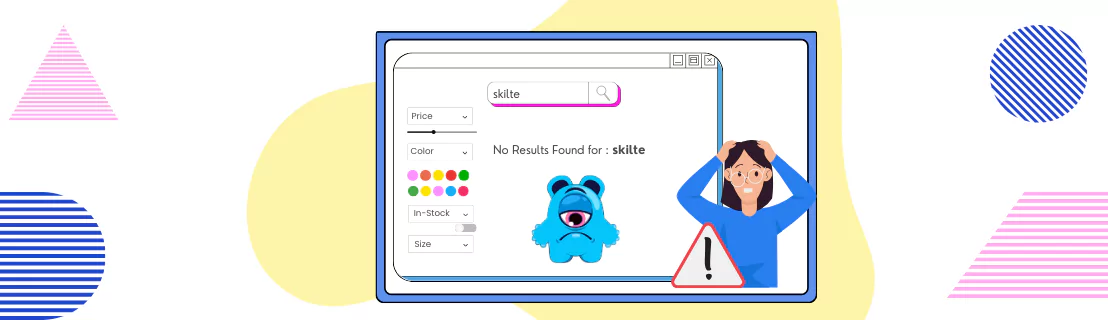
Onsite search continues to be one of the most essential tools for guiding shoppers to find desired products. Despite following the best practices to optimize search, 'No Search Results' still remains a dreaded reality. In fact, according to the Search Benchmarks & Insights 2023 report, around 10.5% of average searches on eCommerce websites result in 'no results found' pages. Further, 68% of these websites have a 'No Search Results' page that does not offer anything more than a generic set of search tips.
They fail to understand that these dead-end pages can be utilized and converted into a golden opportunity for engaging shoppers and boosting your conversion rates. The key lies in transforming these pages into potential sales opportunities by offering alternative paths to shoppers to complete their search. For this, you need to intuitively design your 'no search results' pages and point every shopper in a direction to discover new products.
In this post, we will share incredible design ideas to build your 'no search results' page that will capture your shopper's attention, and motivate them to continue their shopping journey.
The Best 7 Inspiring 'No Results' Page UI Design Ideas
Around 40% of shoppers have admitted to leaving a website if its content and layout are not visually appealing. Hence, having a good design for your ‘No Search Results’ pages is important. It allows you to build trust with your customers and keep them engaged in your online store.
Here are a few ‘no search results’ page design ideas you can derive inspiration from to design your pages in 2024.
1. Display a Friendly Message Explaining What Has Happened
It is wise to clear up any potential misunderstanding or confusion at the first opportunity. You do not have to over-complicate it.
Simply tell them that the search query they entered did not yield any results and explain to them what has happened. Ensure that this message is accompanied by another message that encourages them to continue with their search. This will certainly ease frustration among shoppers and make the entire 'no search results' experience less negative.
The Phoenix Shop, an online retailer selling comic books, magazines, and other related accessories displays a simple message about product unavailability. It guides them towards alternative options by requesting them to check the spelling or use different keywords. This not only eliminates the dead-end of search operation but also increases the chances of them finding desired products and completing their purchases.
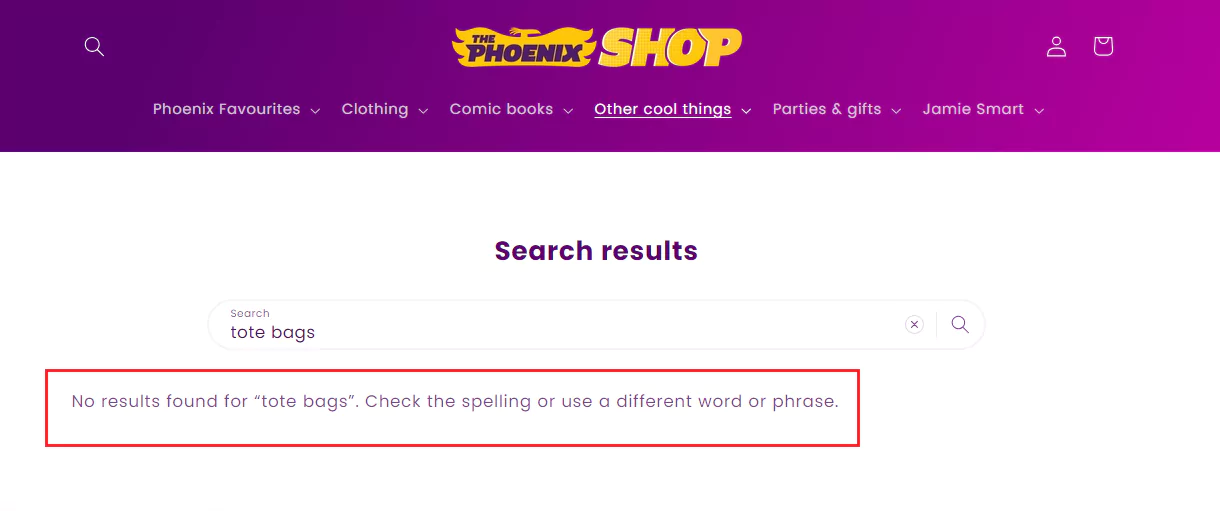
Here are a few tips to help you write engaging messages.
- Write a casual and empathetic message to connect well with your shoppers. This will add a more natural and conversational tone to your text.
- Keep the message clear and concise. It must not be longer than two sentences.
- Offer guidance hinting at the next steps shoppers can take to streamline the search.
2. Identify Typo in Queries and Correct Them
It is quite common for shoppers to make typing mistakes. This is especially true when they are shopping from mobile devices typing in their queries very quickly or are unsure about the correct spelling of the product name.
In such cases, implementing typo correction can help shoppers find desired products more efficiently. Your onsite search engine can be configured to automatically detect misspelled words or minor errors in the search query and recommend corrected terms or alternate words shoppers can use to quickly find what they are looking for. Thus, helping you deliver smooth shopping experiences.
Samawa Perfumes, a leading perfume company, identifies the typos in a search query - ‘sented candles’ and automatically refines the search results based on the intended phrase - ‘scented candles’. It takes care of the small mistake the shopper made in typing the query and shares desired search results without disrupting the shopper's buying process.
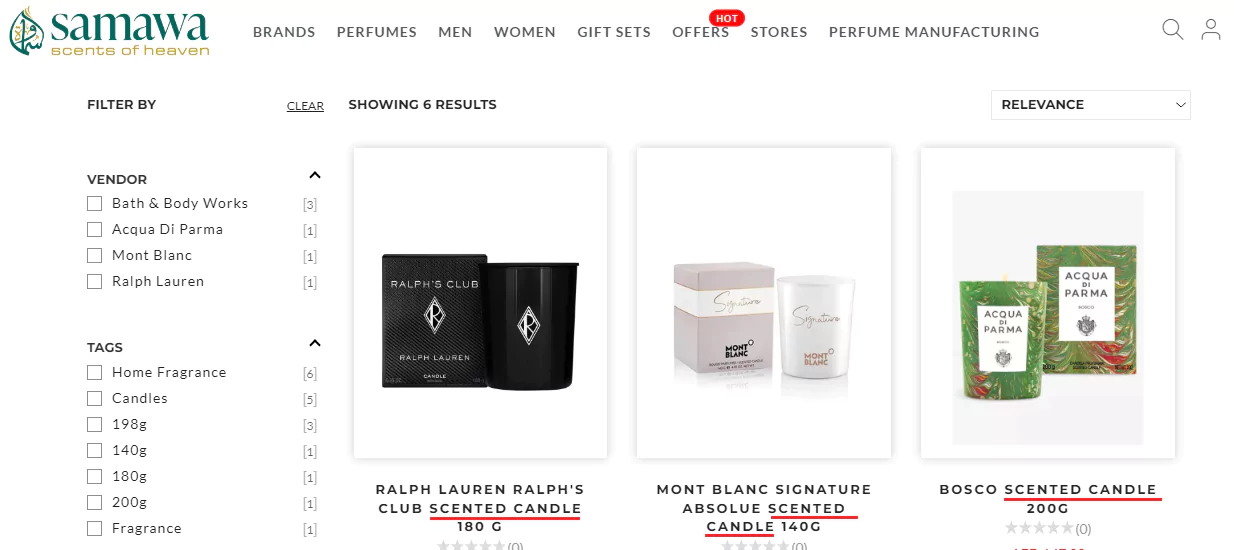
Besides automated typo detection and correction, you can -
- Implement a 'Did you mean...?' feature that suggests spelling corrections or alternative phrases to shoppers.
- Offer a clickable version of the correct spelling that directs shoppers to the updated search results page.
- Highlight the corrected spelling in bold or a different color notifying the shoppers of the correction.
3. Share Synonyms
Shoppers can use different words or phrases to find products. For example, a customer might search for 'gym shoes' but your website lists them as 'gym trainers'. This difference in terminologies could result in no search results, leading to a dead end.
Implementing synonyms is another method to help shoppers find desired products without encountering a 'no search results' page. Your search engine can be configured to recognize similar keywords or alternative terms for the shopper's search queries. Thus, when it detects that there are no exact matches available, it can automatically pull out relevant products containing synonymous terms and display the results to shoppers.
Game3, a games store, leverages synonyms to help shoppers discover relevant products even if they are not using the exact product phrasing. When a shopper enters the search phrase - ‘Pokemon plushie', it automatically understands that it is a Pokemon plush toy that is being searched. So, it shows results for 'Pokemon plush' instead. This fulfills the search intent and presents desired results to shoppers without any loss of sales opportunities.
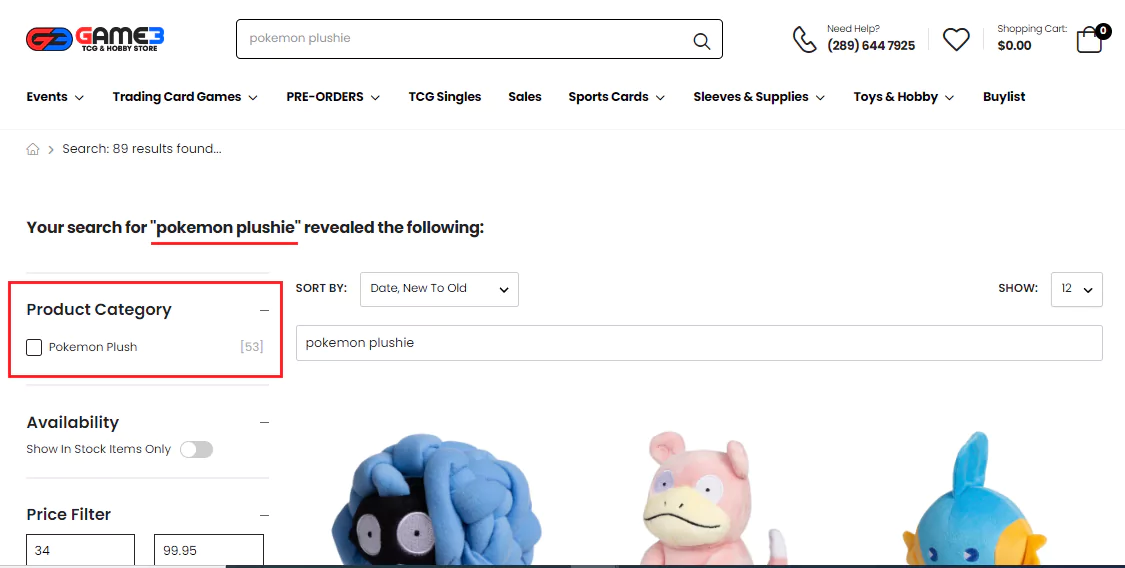
To achieve this, you can -
- Build a synonym library that covers alternative product names, industry-specific jargon, common abbreviations, popular search terms, and more.
- Consider regional variations of products to make the search experience more inclusive.
- Implement the 'Try searching for...' feature to allow shoppers to refine their search queries.
4. Provide Contact Information
Sometimes, shoppers might require assistance or clarification about specific products that are currently out of stock or yet to be launched. In such cases, offering an easy way for them to contact you (phone, email, or chat) is the best approach to keep them engaged on your website.
Providing contact information on your 'no search results' page will prompt shoppers to reach out for help if they are not able to find what they are looking for. This will make them feel more valued and enhance their trust in your brand.
Individual Socks, a fashion retailer selling premium socks, offers its contact number signaling to customers that help is readily available. This allows them to have direct interactions with customers while offering personalized assistance.
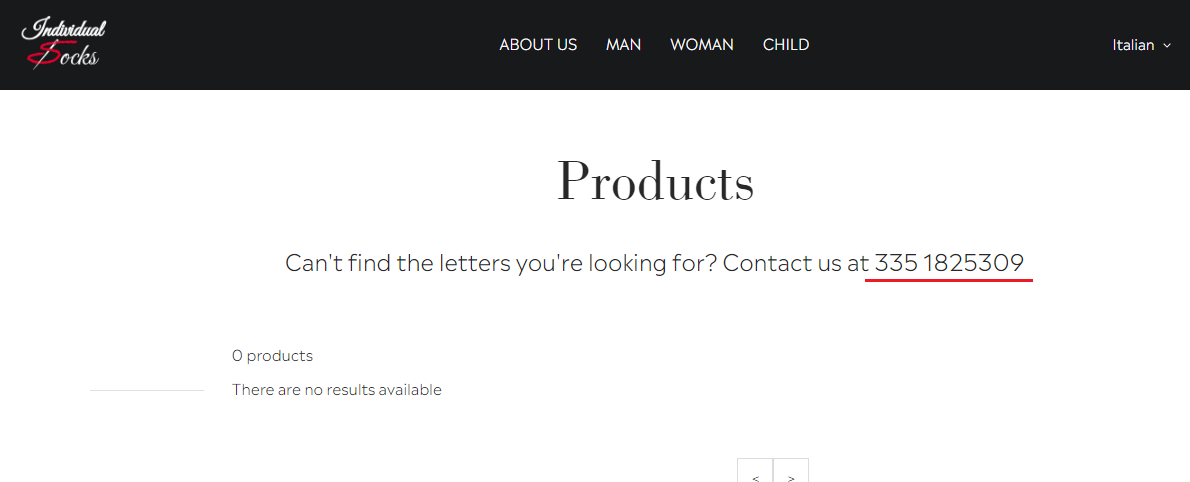
You can add contact information on your 'no search results' page in the following ways. Make sure these contact options are displayed prominently on the said page.
- Provide a phone number or customer support email address to encourage shoppers to reach out to you.
- Include a live chat option or chatbot like Bodt to offer immediate assistance to shoppers.
- Create a contact form that shoppers can use to leave a message when live chat support is not readily available.
5. Share a List of Popular Products
Highlighting a couple of popular or trending products can help you capture shoppers' interest when they cannot find what they initially searched for. Since these suggestions are based solely on popularity, you do not have to worry about their relevance to search queries. It encourages them to explore other products and continue shopping with you.
Ikea, the largest furniture retailer displays a collection of popular products, thus converting a dead-end search into a potential sale. It shares its best offerings on this page encouraging shoppers to explore new categories or products, even the ones they had never considered.
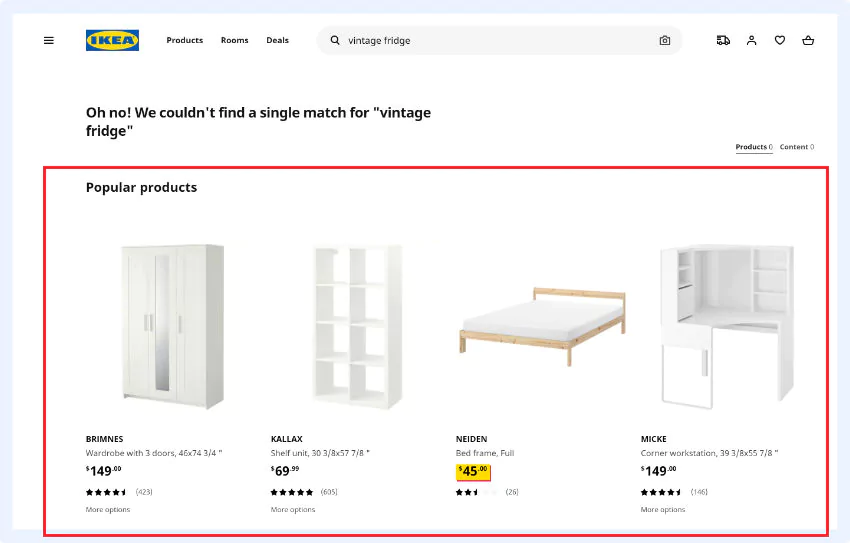
Here are some tips for displaying popular products on your 'no search results' page.
- Present shoppers with a wide range of products. Include bestsellers, highly-rated products, seasonal items, and more.
- Showcase attractive product images along with engaging descriptions of these products. This will encourage shoppers to check them out.
- Include relevant product category pages as links to guide shoppers into exploring other top product categories.
6. Offer Alternate Product/Content Recommendations
Displaying alternate products or providing content recommendations can help shoppers discover suitable alternatives to what they are looking for. These recommendations can be similar products, relevant blog posts, or educational guides that might help shoppers explore the possibilities.
Heavyglare Eyewear, a well-known eyewear store converts every unsuccessful search into a product/content discovery opportunity. It presents a scope of options to shoppers - product suggestions and article recommendations. This approach helps it offer value to shoppers even when the initial search query does not deliver the desired results.
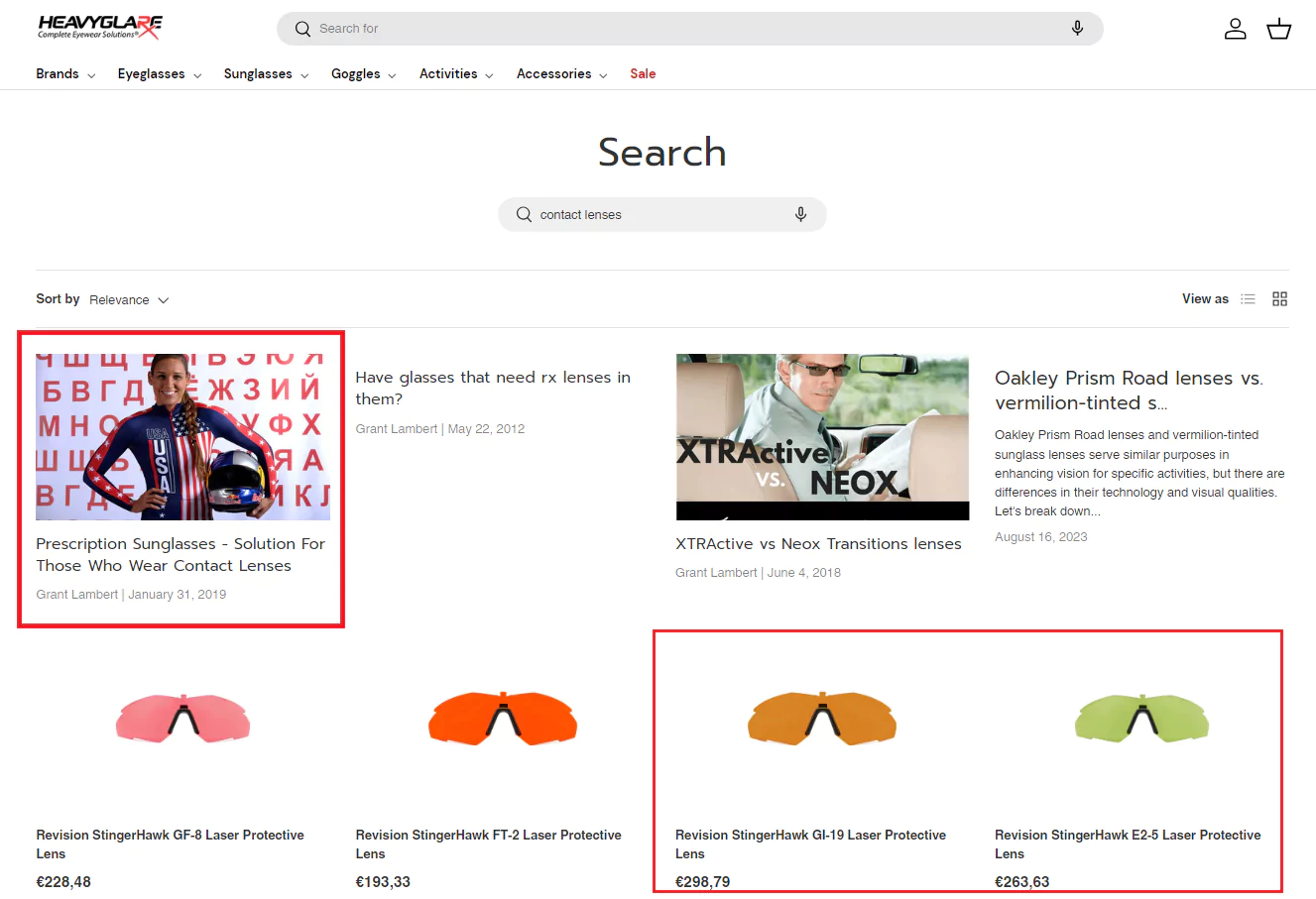
Here are some tips you can follow to present similar or personalized product suggestions to shoppers.
- Showcase relevant products and articles from the same category/topic as the initial search.
- Present similar products from different brands or specifications thus, creating a range of product options for shoppers to choose from.
- Suggest relevant products based on the shopper's previous activity like past searches, already-viewed products, and more. Thus, creating a personalized experience and increasing the likelihood of purchases.
7. Let Customers Explore Their Purchase History
Shoppers do not always remember the product name or details of their past purchases. Allowing customers to explore their purchase history offers you an easy way to engage your shoppers in case the search does not deliver any results. It allows shoppers to explore their previous orders for repurchasing their favorite products.
This approach is especially helpful if your customers frequently reorder items from your online store. It directly navigates them to familiar products instead of suggesting newer products or asking them to browse the entire product catalog all over again.
BestBuy, a leading eCommerce website creates a user-friendly experience for shoppers by allowing them to access their purchase history. The shoppers can directly view and track previous orders to add those items to their carts without any hassles. This encourages repeat purchases while building an overall seamless buying experience for customers.
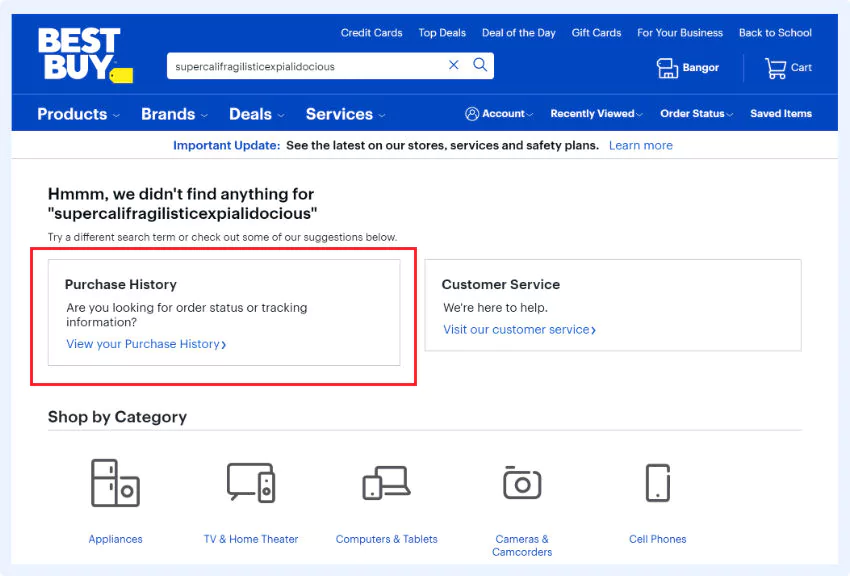
Here are some additional tips to enhance this feature of letting customers explore their purchase histories.
- Highlight frequently purchased products by creating a new section altogether.
- Share the previous purchase date so that shoppers can make the decision to repurchase on the go.
- Add a 'Reorder' button to allow shoppers to add those products to the cart in just one click.
- Include an 'Add to Wishlist' or 'Save for Later' button to help shoppers save the products for future purchases.
Leverage Sparq - A Smart Site Search Engine to Decrease No Results
The 'No Search Results' page no longer has to be dead ends. You can optimize these pages with the help of the design tactics we mentioned in this post. However, implementing a powerful onsite search engine can significantly reduce the occurrence of such pages altogether.
Sparq offers an advanced and intelligent search engine that employs sophisticated algorithms and natural language processing techniques to understand the intent behind shoppers' search queries and deliver highly relevant results. Here are some of Sparq's amazing features that transform search experiences -
- Synonym recognition - To automatically identify synonyms for product names or categories and enhance search flexibility.
- Stop word elimination - To remove unnecessary words from search queries so that the search engine focuses on meaningful keywords and delivers more relevant results.
- AI-powered product recommendations - To suggest relevant product suggestions to customers based on their purchase history, search behavior, and so on.
- Advanced analytics - To gain insights into frequently-used 'no search results' queries allowing you to adjust your search engine configurations accordingly.
Sparq can help you reduce the occurrence of no search results, often to zero. Want to learn how? Book a demo with our specialists and learn how you can use this AI-powered search solution to eliminate the frustration of zero search results.
FAQs
What is a 'No search results' page?
A 'No Search Results' page informs customers that the product or information they searched for is not available on the online store or website. These pages often suggest alternative product options or content to keep customers engaged and interested in the brand.
When can an onsite search show ‘no search results’ page to shoppers?
A ‘No Search Results’ page appears to shoppers when their search query does not match any products or content available on the website. This could be due to a variety of factors like -
- The product is out of stock.
- Typos in search queries.
- You do not sell a particular item.
What is the best way to fix a 'no results' page in an online store?
The best way to fix a ‘No Search Results’ page is by providing personalized product recommendations, correcting typos in search queries, sharing popular items, and so on. You can also consider investing in an AI-powered site search engine like Sparq that automatically adjusts the search operations and offers helpful suggestions with its incredible features.
