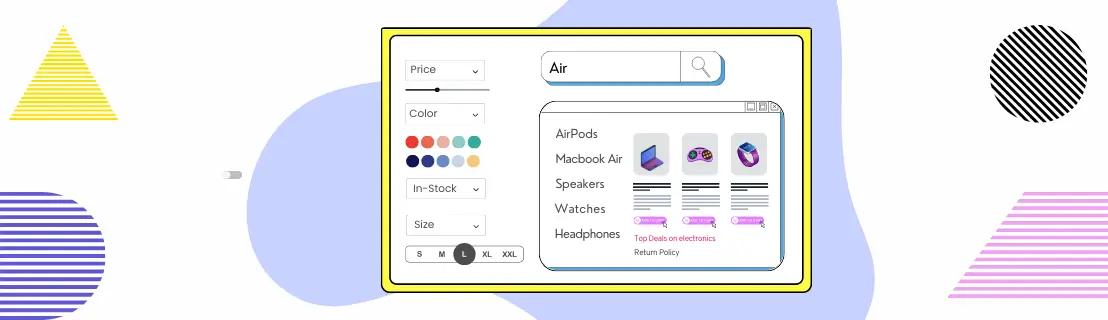
Imagine landing on an eCommerce website with the intent of purchasing a particular product, let us say, a winter jacket. You might go directly to the jackets collection page or type out the keyword 'winter jackets' in the search bar. You will end up with hundreds or even thousands of results for winter jackets. Scrolling through this results page will certainly be quite time-consuming. Isn't it? That is why search filters are one of the best tools to include in onsite search functionality.
Search filters help consumers to quickly refine the search results and display only those products that meet their specific criteria. Thus, reducing the amount of time required to find what they are looking for and eliminating frustrating shopping experiences.
Investing time and effort in building intuitive search filters for your online store will significantly improve the overall user experience leading to increased conversions and greater revenue. In this post, we will share a detailed guide on creating robust search filters UI to deliver a great search experience to your consumers.
Understanding Search Filters
Search filters are intuitive tools that allow consumers to narrow down the search results based on specific criteria or preferences. Search filters make it easier to find relevant products within a large catalog.
Typically, search filters provide various options based on product attributes like -
- Brand
- Size
- Price
- Color
- Ratings
- Availability
This enables consumers to customize search results to match their specific needs. It eliminates the hassles of scrolling through hundreds of unrelated items thereby enhancing shopping experiences and helping consumers make purchasing decisions faster.
Besides optimizing shopping experiences, search filters offer quite many benefits for eCommerce businesses.
Speeds up product discovery - It reduces the amount of time and effort needed to look for particular items in your online store. By letting consumers filter results based on criteria like size, price, and more, you are helping them locate products without any effort.
Boosts conversion rates - Search filters help consumers find desired products quickly, thereby increasing the likelihood of completing their purchases. This indirectly boosts conversion rates. A study by Baymard Institute revealed that well-implemented search filters can increase conversion rates by 26%.
Enhances website SEO - With the help of a well-designed search filter, consumers can explore products they wish to purchase as well as additional ones. This extended browsing time leads to higher engagement which in turn improves your website bounce rate and other SEO-related metrics.
Gives a competitive edge - Having effective search filters can set your eCommerce store apart from competitors by offering your consumers a superior shopping experience. Your consumers are more likely to choose your store over others for this very reason.
Components of Search Filters UI
Each component of the search filter UI plays an important role in creating effective search experiences. Here are the key components of search filters UI that you need to integrate with your onsite search functionality. All these components together enhance the usability of your search functionality.
Search Bar
The search bar is the main component of onsite search. It is usually a single-line text box that allows consumers to input keywords or queries to search for specific products or information within your website. It offers additional functionalities like auto-suggestions, spellcheck, and recent searches to improve the search experience and reduce buyer friction.
Filter Labels
Filter labels are used to categorize various filter options for easy identification and accessibility. For example, color, size, material, and so on. Ensure that the labels are descriptive and give a clear indication of how they can help consumers narrow down the product listings.
Checkboxes
Checkboxes offer consumers to select one or multiple options from a predefined list. Thus, offering an easy way to make multiple selections quickly. These checkboxes prove to be useful for eCommerce brands with large product inventories as consumers can refine search results by merely clicking on the checkboxes and receiving updated results dynamically without multiple clicks.
Radio Buttons
Unlike checkboxes, radio buttons allow consumers to choose only one option from a predefined list. With this single-selection filtering, consumers can make a definite choice of selecting only one relevant attribute at a time. You can use radio buttons in eCommerce filters for choosing options where only one value can be applied. For instance, choosing shipping speed could be either 'standard' or 'express'.
Dropdown Menus
Dropdown menus are great options for filters having numerous options. For instance, the brand filter or materials filter can be quite long considering the number of options available. Using dropdown menus is a space-saving solution as it expands and shows options only when clicked. It automatically closes upon selection thus contributing to an uninterrupted product browsing experience.
Sliders
Sliders enable consumers to set a desired range of values thus allowing them to see only those products that belong to the chosen range. For example, price range sliders allow consumers to refine search results based on their budget. Sliders allow consumers to drag handles to set minimum and maximum values and the search engine displays the products that fit the criteria.
Toggle Switches
Toggle Switches provide an on/off option where consumers can instantly include or exclude certain product types or criteria. It allows selection between two mutually exclusive options and always has a predefined default value. For example, having a toggle switch for 'In Stock' products will enable consumers to refine their search results with products that are currently available in stock. Thus, allowing quick filtering without any hassles.
Filter Counters
As the name suggests, filter counters display the number of products available in the selected option. This helps consumers gauge the number of results available in their selections thereby enhancing transparency. For instance, if a filter shows 'XL(108)', it means that 108 products are available in size XL.
Apply and Clear Buttons
The Apply and Clear buttons help consumers execute their filter selections and reset the chosen filters in bulk respectively. It helps them adjust the search criteria by offering them complete control over the filtering process.
Active Filters Display
The active filters display shows a quick visual of all active filters in one location. It is often displayed at the top or side of the search results page. It allows consumers to quickly remove the chosen filters without having to visit the individual filter category.
Sorting Options
Sorting helps consumers to arrange the search results based on certain criteria and prioritize the results according to their needs. You can offer options like price, rating, or popularity in sorting to refine the search results and thus, reduce the search time for consumers.
Filter Reset Option
The filter reset option is a universal button that allows consumers to clear all active filters in one click. Thus, reducing the hassles of individually unchecking or deselecting each applied filter.
12 Types of Search Filters
Here are the different types of search filter UI patterns that you can implement in your eCommerce store.
1. Category-based Filters
Category-based filters are used to organize your products into broad groups. These filters divide your product inventory into logical groups or subgroups to make the product browsing experience more intuitive. By arranging your products into specific segments, you help consumers explore items in a chosen category rather than being overwhelmed with a variety of options.
Ambiance Boutique, a leading fashion store, has categorized its vast product range into categories like Clothing, Shoes, Handbags, Jewelry, and so on. Further, the Clothing category is divided into sub-categories like Tops, Bottoms, Dresses, and so on. It makes it easy for its customers to explore the relevant sections quickly without having to browse the entire product catalog.
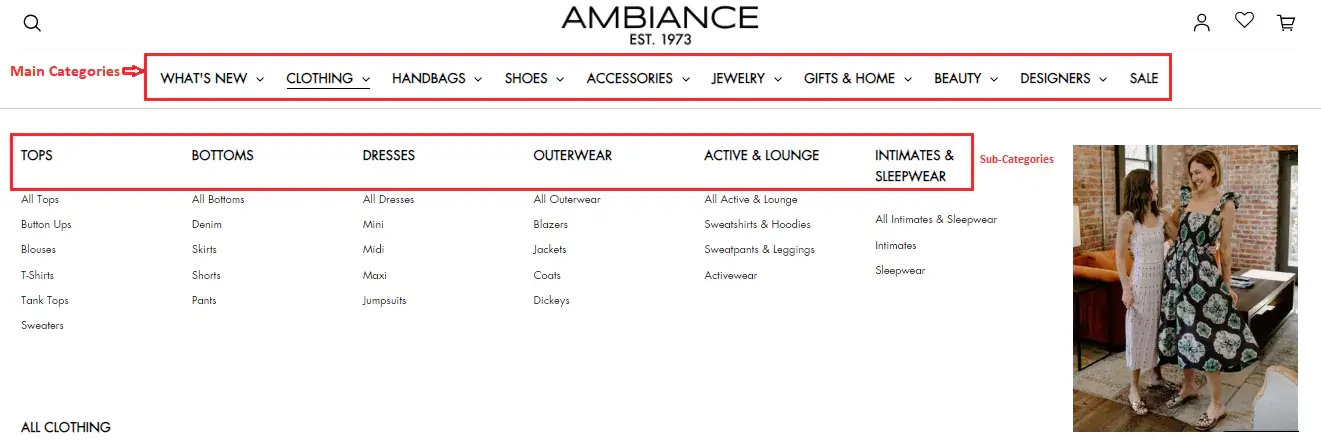
2. Price Filters
Price filters enable consumers to discover products that fit within their budgets. It allows them to exclude the products that exceed their budget brackets and check out only those products that fall within their desired spending range. These filters are usually displayed in sliders, checkboxes with predefined ranges, or text-based custom price fields.
EverYou, a popular hair wig brand, lets its customers set a price range in the textboxes to avoid browsing out-of-budget items. It also presents a slider to allow them to simply set tailored price ranges to instantly refine search results. Thus, by helping customers filter out high or low-priced items, EverYou provides its customers with more tailored shopping experiences.
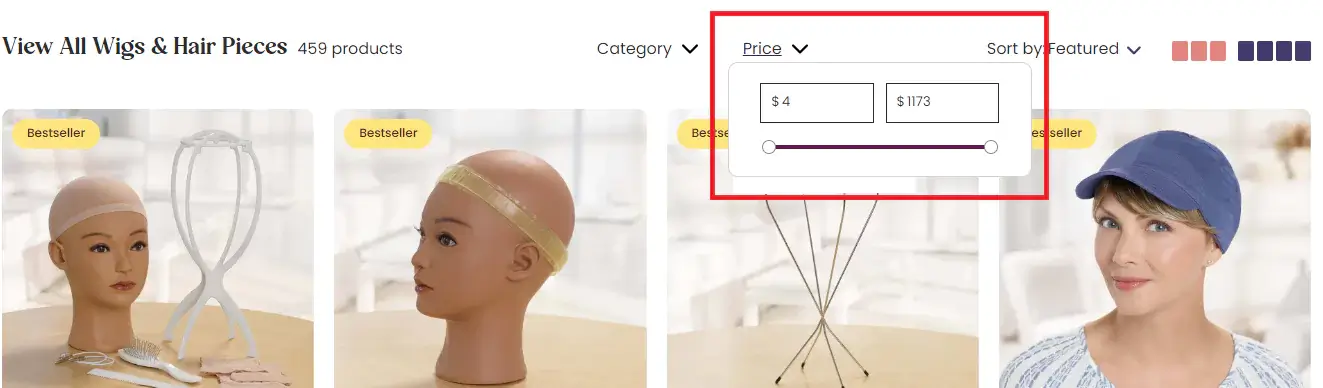
3. Brand Filters
As the name suggests, brand filters allow consumers to narrow down products based on their brand preferences. This type of filter is essential for brand-loyal shoppers who trust certain brands and always buy from them. Offering brand filters on your website creates a sense of confidence and reliability in the minds of your customers that your online store follows specific quality and value standards. It sets them up for making informed purchasing decisions.
365Cycles offers helmets from different brands to cater to brand-conscious shoppers. On its website, customers can filter out helmets by selecting from multiple brands.
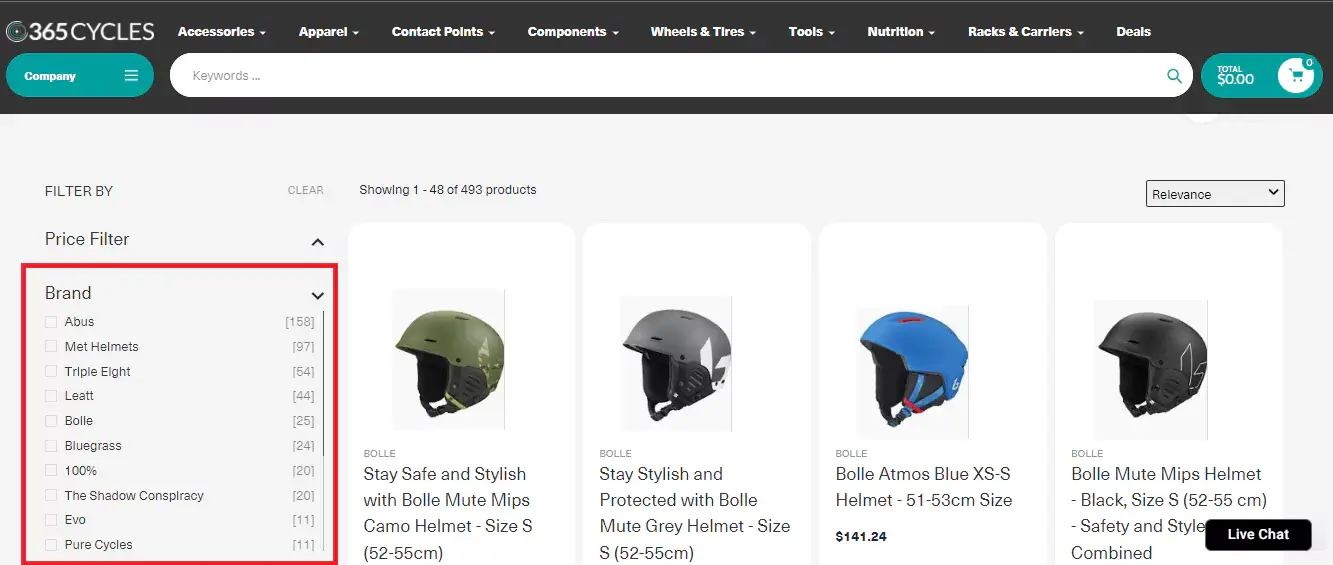
4. Color Filters
Color filters help consumers to filter and view products in specific colors. It helps them narrow their search by eliminating unwanted colors and showing only relevant products. It is a must-have filter on online stores where color is a major consideration in the consumer's decision-making process. Displaying small swatches of colors in the filters panel makes the process of color selection more intuitive.
Fashion retailer, Londo Mondo offers color filters for its clothing and other accessories allowing customers to choose their preferred color palette. This helps its customers to select items in desired colors without navigating through unrelated products and quickens the buying process.
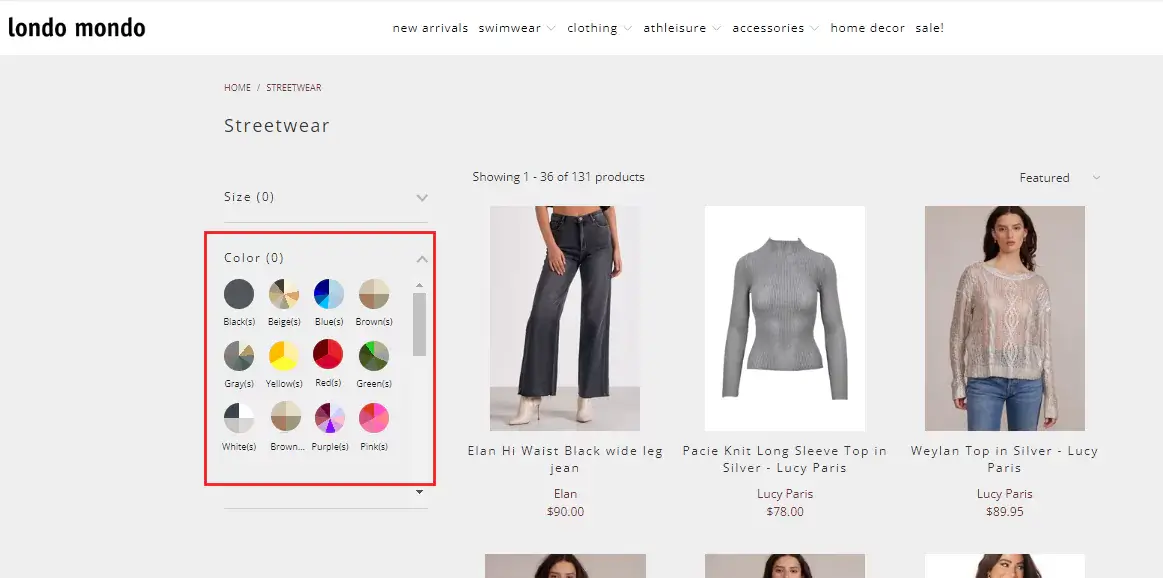
5. Size Filters
Size filters help consumers discover products that meet their sizing requirements. This filter is the most common filter on clothing, shoes, accessories, or furniture websites that sell products with varied sizing. It eliminates the buying confusion as consumers buy only those products that fit them or their homes, thus reducing returns due to size mismatch.
Heavyglare Eyewear allows customers to locate and view only those items that are available in their desired size with the help of the size filters. Thus, guiding them to find products that fit.
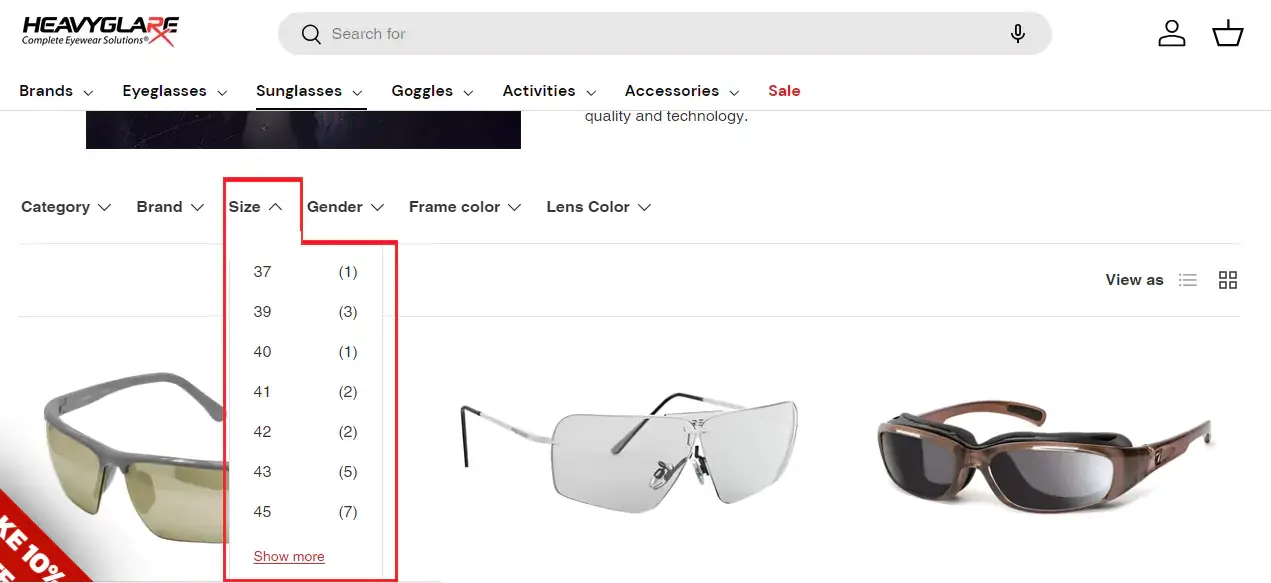
6. Ratings and Reviews Filters
Ratings and Reviews filters allow consumers to drill down product search results based on the ratings/reviews they have received from other customers. It helps them gauge the quality and satisfaction levels of existing customers who have purchased those products. As positive reviews and high ratings serve as the best social proof, customers tend to buy well-reviewed items over the others. This filter is typically displayed as star ratings or by the number of reviews.
Samawa Perfumes encourages its customers to prioritize quality-driven purchases by allowing them to filter search results by star ratings. By showcasing those products that meet a certain quality, it empowers its customers to feel more confident about purchasing items even if they are slightly more expensive.
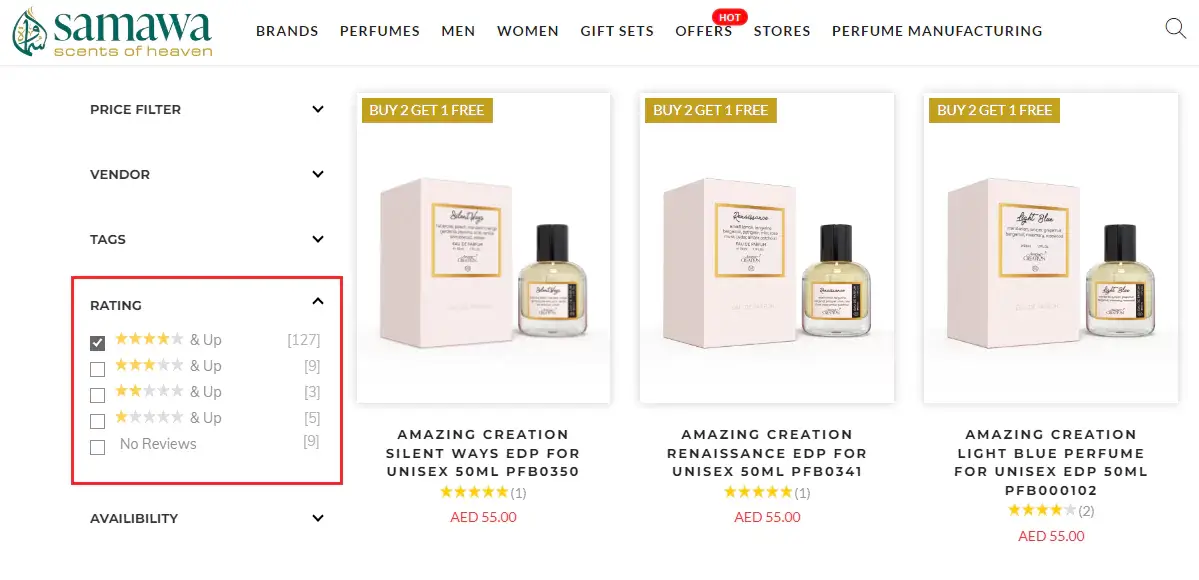
7. Availability Filters
As the name suggests, the availability filter helps consumers to exclude out-of-stock items or display only those items that are available for purchase. This filter can also be used to showcase products that are available for pre-orders. It helps consumers in saving time as they can view only those products that can be purchased immediately. This filter helps in reducing frustration and disappointment among shoppers when products are unavailable.
Game 3 website uses availability filters to highlight products that are currently available in stock to help customers avoid the frustration of browsing items they cannot purchase. This simple toggle filter helps them manage customer expectations better and deliver better shopping experiences.
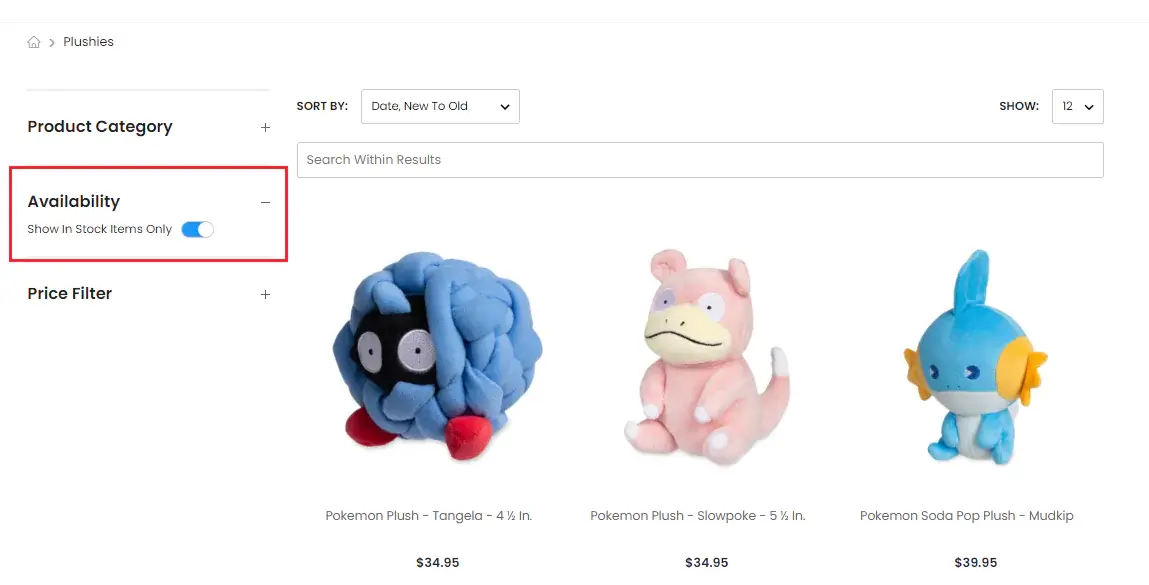
8. Discount Filters
Discount filters showcase products that are available on sale or at a reduced price. For instance, limited-time deals, clearance items, percentage-off offers, and more. This filter is helpful for attracting budget-conscious consumers. It is one of the best tactics to highlight products with discounted pricing and generate additional revenue.
Ramesh Watch Co. uses the discount filter to encourage its customers to find on-sale products that fit their budget. It encourages them to locate great deals on watches, pushing them to benefit from significant savings.
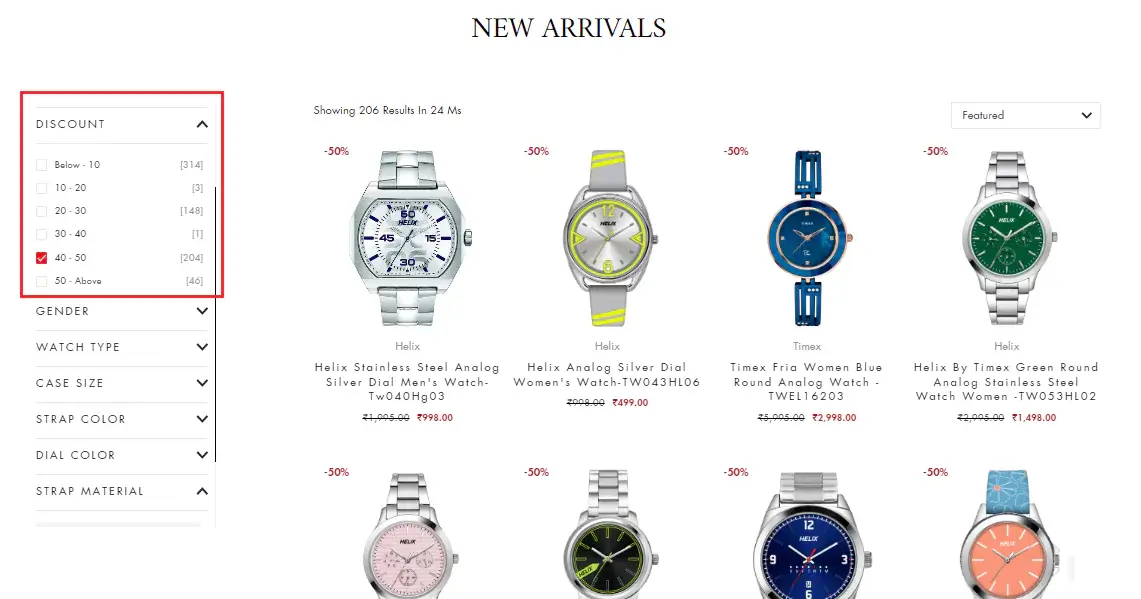
9. Material Filters
Material filters allow consumers to narrow down their options based on the material of the products. For example, cotton, wool, silk, and so on. As material directly impacts product performance, it plays an important role in consumer choice. By offering them a means to filter out products depending on their composition, you are helping them find exactly what they need in terms of texture, feel, design, and so on.
Individual Socks allow filtering for materials such as warm cotton, viscose, cashmere blend, and more. It enables its customers to choose products based on their comfort, desired durability, or appearance.
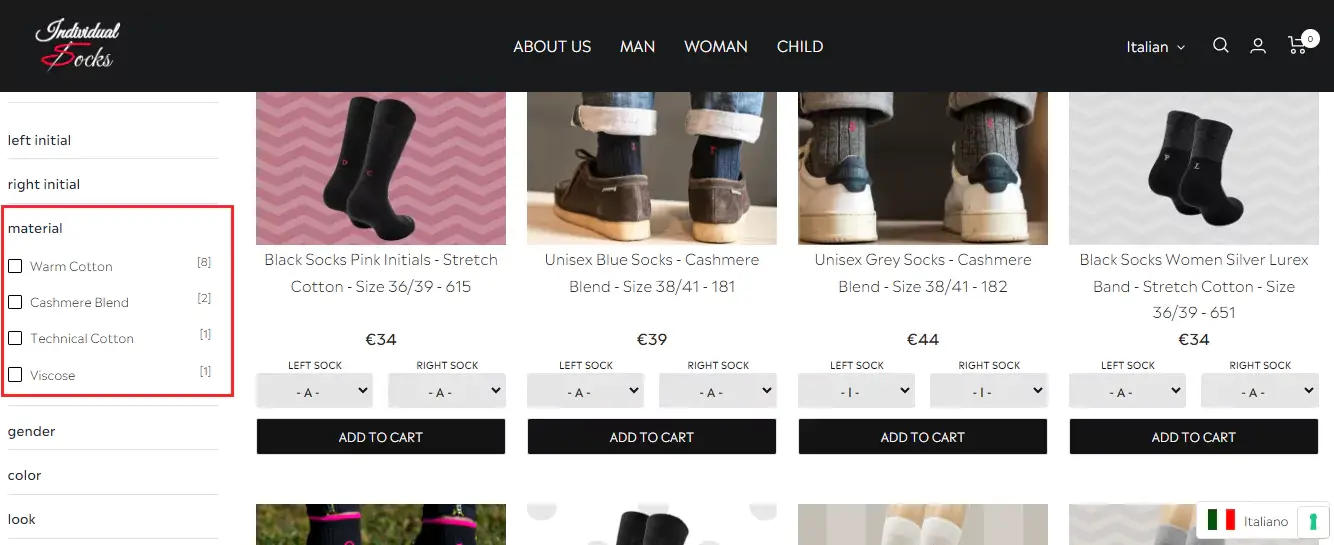
10. Shipping Filters
Shipping filters allow consumers to select products based on their shipping preferences. For instance, shipping speed, delivery costs, warehouse locations, international shipping, and more. This filter helps consumers choose only those products that meet their shipping needs. For example, consumers wanting to receive products early might want to know the time frame in which their order will be shipped. In such a case, 'Ready to ship' filter will be self-explanatory.
Amazon offers these shipping filters on its website to help customers find fast and affordable shipping options that meet their requirements.
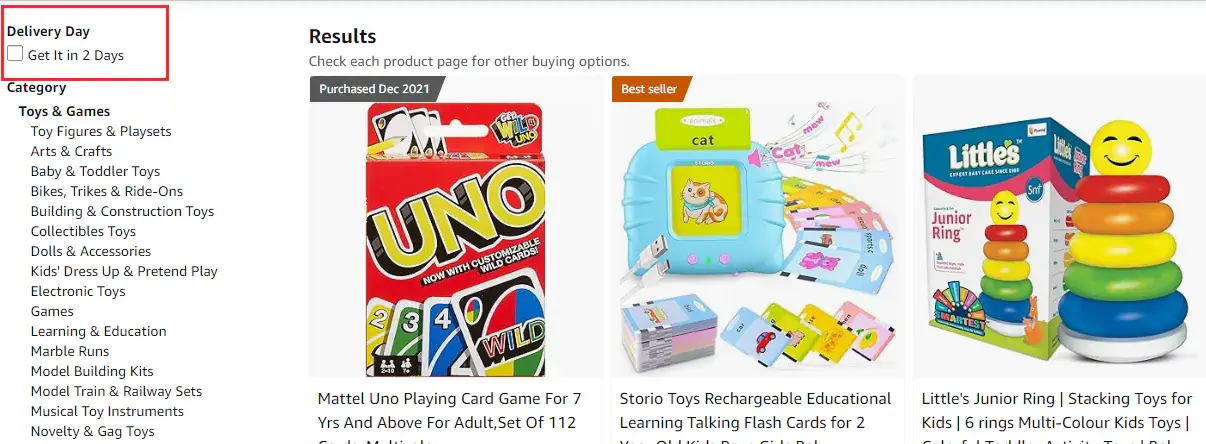
11. New Arrivals
The new arrivals filter enables consumers to discover the latest products that have been added to your product inventory. It highlights new product releases and trending items to increase the visibility of these products and boost sales.
Sephora makes it easy for beauty enthusiasts to discover new beauty products, latest skincare, and makeup trends using its 'New Arrivals' filter. This ensures that its customers are always aware of the newest products available in their online store.
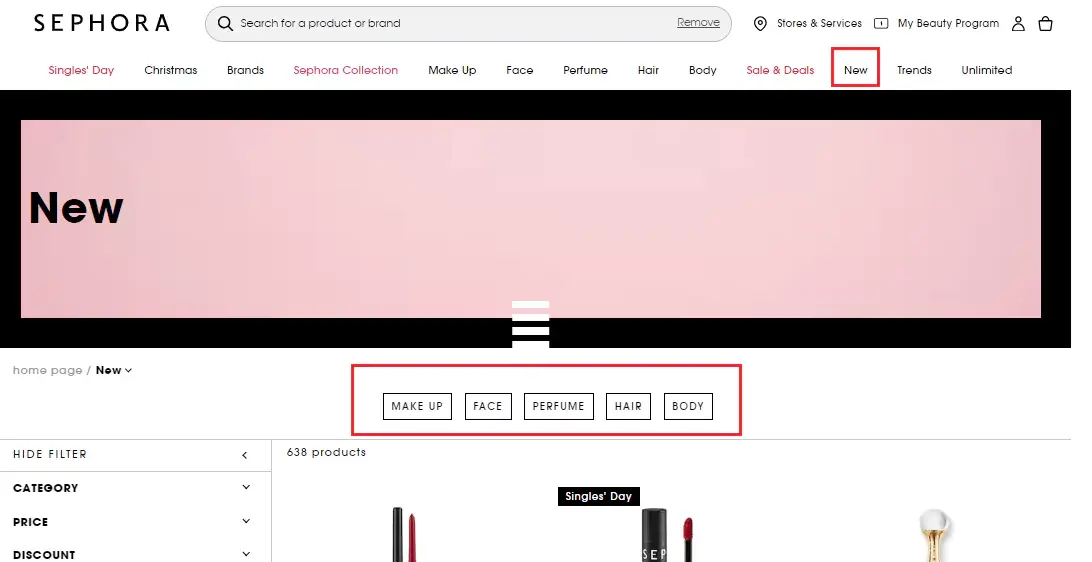
12. Gender Filters
Gender filter allows consumers to filter product options based on gender. It offers them the flexibility to browse through products without needing to sift through irrelevant categories. It also boosts product discovery as consumers can see the entire inventory that is tailored to their gender.
Bicycle Booth offers gender filters to allow its customers to choose between men's and women's collections.
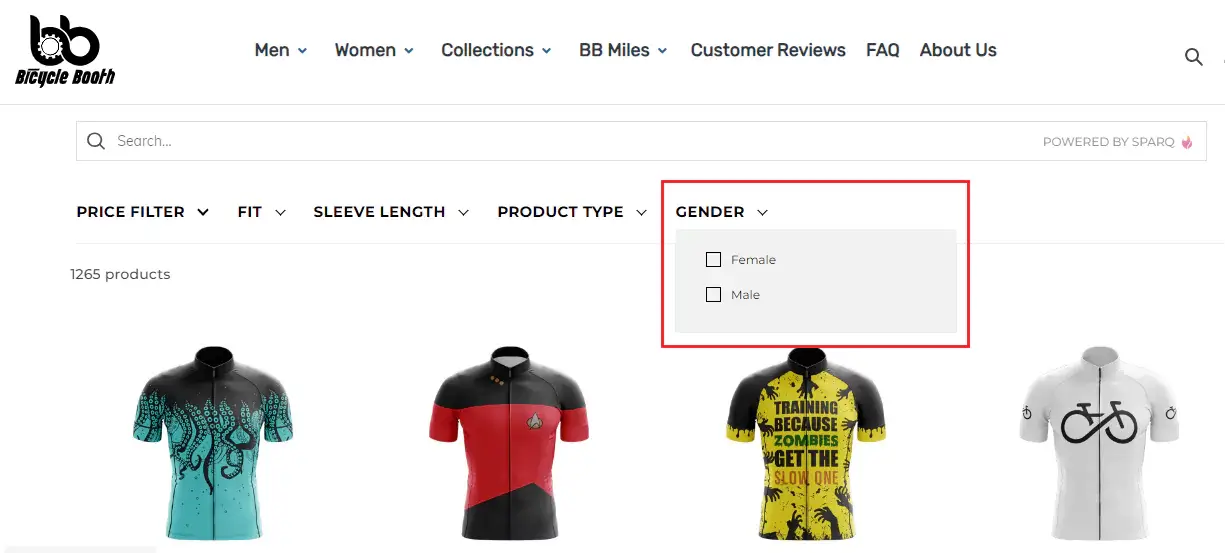
11 Ways to Build Robust Search Filters UI
Now that we have explored the different types of search filters, let us have a look at the best practices to place these filters and build a robust search filters UI.
- Place the filters widget strategically such that the entire filter panel is easily accessible. You can place it either in the sidebar or on the top of the search results page.
- Keep the filter list short and make it collapsible to ensure that the filters do not clutter the page. Using collapsible filters will also enhance shopping experience and avoid overwhelming shoppers.
- Avoid tiny scrollable panes to allow easy interactions. Instead, include dropdown menus, sliders, checkboxes, and more to enable proper filter selection.
- Provide a text input field for sliders to allow customers to enter precise values for filtering products based on prices.
- Allow multiple selections using checkboxes to help customers refine their search more effectively. Encourage them to choose multiple filter categories to further narrow down their search results.
- Make sure all applied filters are visible and are actively displayed to the customers. Allow them to quickly review and adjust the chosen filters to modify their search preferences.
- Offer sorting to enhance the search experience. Provide options like Price - Low to High, Price - High to Low, Discounts, Bestsellers, and more to help customers find relevant products more quickly.
- Showcase the number of results to offer customers an idea about how many items are available in stock and make better purchasing decisions.
- Allow customers to save filter configurations so that they can quickly access their preferred filter settings during future purchases.
- Provide the option to remove filters easily. Offer a button next to each active filter or a universal reset button to allow customers to remove any active filters with a simple click.
- Optimize filters for both mobile and desktop devices to ensure your filters work perfectly well across both mobile and desktop devices.
Design an Effective Search Filters System with Sparq
Building an effective search filter system is important for enhancing user experience and boosting conversions. Sparq helps you design an intuitive, personalized filtering system for your online store in just a few days. With Sparq Product Search and Filters, you can create a robust search solution for your store that improves both functionality and efficiency.
Sparq offers key features like multi-filter support, real-time filtering, clear filter counters, advanced sorting options, and more to allow your customers to refine searches and instantly see results. With Sparq's mobile-optimized design, your customers enjoy a seamless experience across all types of devices. It offers a smarter, more efficient way for customers to find what they need. This not only improves navigation but also drives sales and customer satisfaction.
Ready to enhance your store's search experience? Schedule a demo today and learn how Sparq can help you provide a more engaging shopping journey to your customers.
FAQs
What is the purpose of search filters in eCommerce?
ECommerce search filters help consumers to narrow down the search results based on certain criteria like size, price, brand, or more. Thus, leading to a more streamlined shopping experience and better product discovery.
Is search filters UI important?
Yes, search filters UI plays an important role in personalizing the browsing experience in eCommerce stores. It helps consumers navigate through product categories without any difficulties.
How can I build good search filters UI for my store?
To build a good search filters UI,
- Design an intuitive filters widget by grouping the relevant filters logically.
- Use clear labels for each filter for easy identification.
- Allow consumers to select and remove filter options in just one click
How many search filters should I offer?
There is no definite number of search filters you should offer on your website. It entirely depends on your product catalog and consumer requirements. You must offer a balanced number of search filters in collapsible sections without overwhelming your consumers with too many options.
Can AI help me improve search filters?
Yes, AI can help you improve search filters by analyzing consumer data to suggest relevant filter options to them automatically. Thus, creating a personalized browsing experience.
