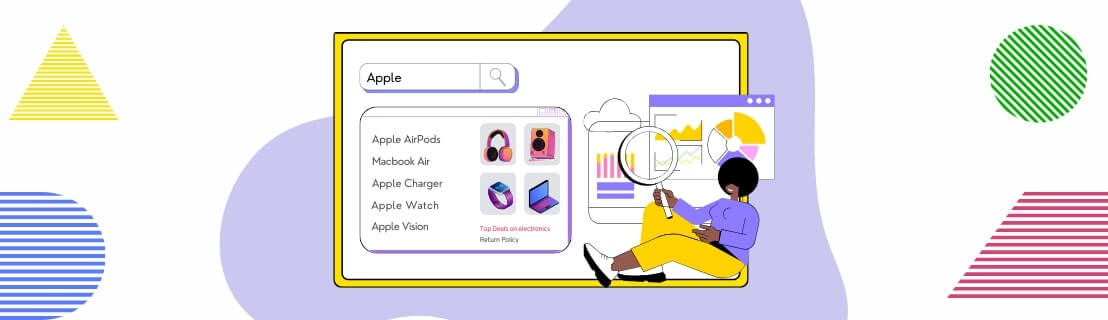
Your Guide to Type Ahead Search: Implementation Strategies & Best Practices 2024
Imagine finding exactly what you’re looking for in just a few keystrokes, without having to sift through pages of search results. That’s the magic of type ahead search. With over 8.5 billion searches happening on Google every day, traditional search methods often feel slow and frustrating. This is why more websites are turning to type ahead searches for quick, intuitive results. In this article, you'll learn about type ahead search and how it improves user experience, boosts conversions, and enhances your ecommerce store’s ROI.
What is Type Ahead Search?
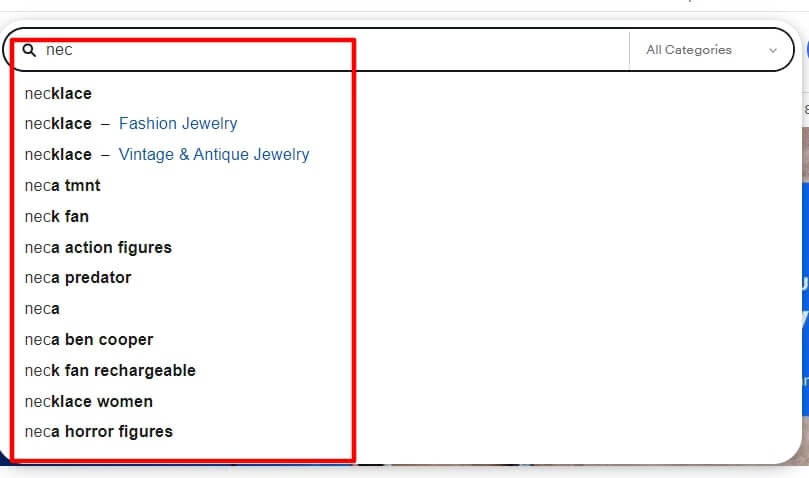
Type ahead search is a feature that suggests results instantly as you start typing in a search bar. Unlike traditional search, which only shows results after you press "enter," type ahead search updates results dynamically with each letter you type. One advantage of this "type ahead search" method is that it helps users find what they’re looking for faster, leading to a better user experience. Also, with its ability to show relevant suggestions early, the chances of users leaving the site quickly (bounce rates) are reduced. This is because they are more likely to find the right product or content immediately. Now that you know what type ahead search is all about, let us show you how it works.
How Type Ahead Search Works
Type ahead search relies on predictive algorithms to fetch suggestions as users type. It does this through a process called search autocomplete. When a user starts typing, the search engine doesn’t wait for the user to finish before showing results. Instead, it immediately begins querying a database of indexed data. This data is pre-sorted and organized, allowing the search system to quickly retrieve and display potential matches based on the partial input. For instance, if you type "pho," the system might suggest "phone case," "photo album," or "phone charger" based on common searches and your previous queries.
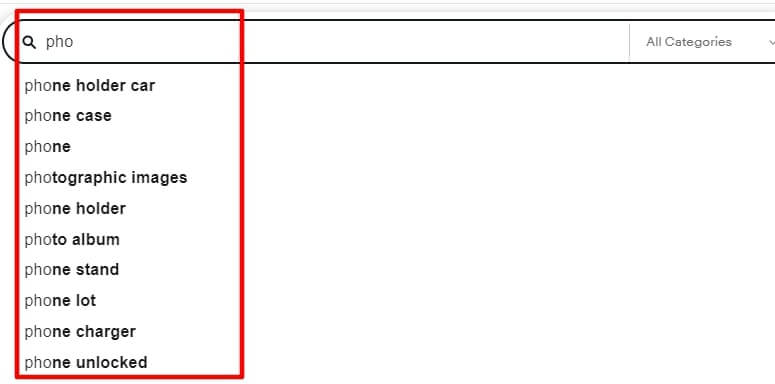
Actually, AI and machine learning play important roles when it comes to type ahead search. Over time, they learn from user behavior, refining suggestions to show the most relevant results. Even the typeahead system design is built to work perfectly across different devices. Whether you're using a desktop computer or a mobile phone, the feature adapts to various screen sizes and input methods.
Importance of Type Ahead Search (ROI)
Type ahead search plays an important role in improving ecommerce stores. They include:
Boost Conversion Rates
When you start typing what you want, type ahead search helps you find it quickly. You don’t have to type the whole name; you see options pop up almost immediately. This means you’re less likely to get frustrated and leave the online store.
Enhances User Engagement
Type ahead search makes browsing fun and smooth. You see suggestions right away, which means you stay on the site longer and check out more stuff. It’s like having a friendly helper that shows you cool things as you type.
Improves ROI
For online stores, having type ahead search means customers find what they want faster, leading to more sales. Happy customers are likely to come back and shop again. Studies have shown that businesses using this search functionality see a 24% boost in customer satisfaction and repeat purchases.
Reduce Cart Abandonment
People get a different feeling when they can easily type the first letter of the product they're looking for, and it immediately pops up. Do you know what this does? They will be encouraged to continue with the purchase, which reduces search abandonment rates.
Saves Time
By showing you suggestions as you type, type ahead search cuts down on the number of keystrokes you need. This saves you time and effort, making it easier to find what you’re looking for without getting tired of typing.
Type Ahead Search vs. Search Autocomplete
Type ahead search and search autocomplete are helpful tools for finding products online, but they work differently. Type ahead search predicts what you might be looking for as you type, offering suggestions instantly. On the other hand, search autocomplete shows suggestions only after you’ve typed a few letters. It completes your search term based on what you’ve typed so far. While it’s useful, it’s not as immediate as type ahead search.
So, choosing between type ahead search and autocomplete for an e-commerce store depends on the products sold and how customers shop. If a store sells a wide variety of products, like electronics or clothing, type ahead search is better. This is because it shows suggestions as customers type, helping them find what they need faster, even if they don’t know the exact product name. For example, typing "shoes" might bring up suggestions like "shoes rack" or "shoes for men."
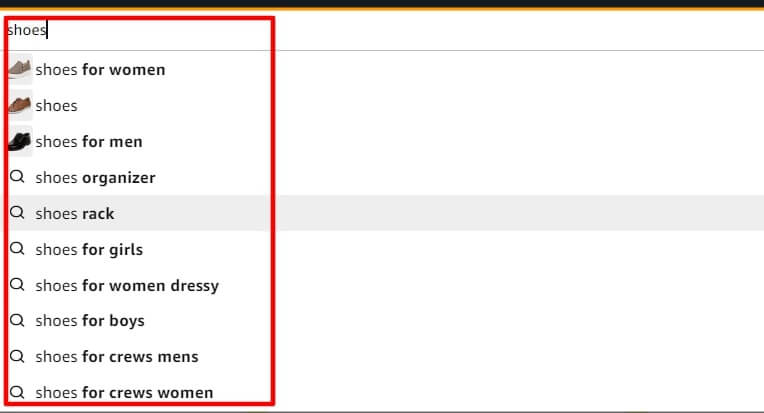
On the other hand, stores with fewer or more specific products, like luxury brands, might benefit more from autocomplete. This tool completes the word or product name based on what the customer starts typing, such as filling in "Gucci sunglasses women" when someone types "Gucci."
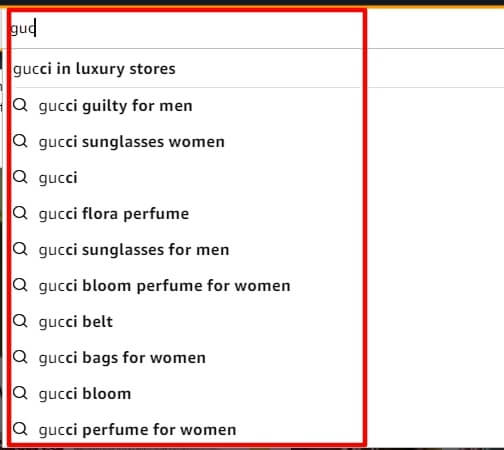
If customers often return to buy the same products, autocomplete can help speed up their search by quickly completing the term. However, for stores where customers like to explore new or trending items, type ahead search works best by showing them more ideas and helping them discover products they weren’t originally searching for.
Below is a table that gives a detailed comparison between type ahead search and search autocomplete:
| Feature | Type Ahead Search | Search Autocomplete |
|---|---|---|
| Speed | Offers suggestions instantly, showing results as each letter is typed. | Completes the word or phrase after a few letters are entered. |
| User Experience | More intuitive, helping users find relevant results faster. | Limited to guessing the rest of the search phrase, requiring more user input. |
| Flexibility | Shows multiple suggestions, allowing users to explore various options. | Focuses on completing a specific word or phrase based on input. |
| Relevance | Suggests terms based on real-time user input and patterns, improving relevance over time. | Often based on the most common or recent searches, which might not always be relevant. |
| Interaction | Users can select from a variety of results, leading to faster decision-making. | Users may need to manually refine or edit their search after the suggestion. |
| Efficiency | Reduces the number of keystrokes and effort needed to complete a search. | Requires more typing to get accurate results if the suggestion is incorrect. |
| Best Use Case | Ideal for complex queries or when users may not know exactly what they’re looking for. | Best for completing simple or well-known search terms. |
Implementing Type Ahead Search: A Step-by-Step Guide
Here’s a simple step-by-step guide to implementing type ahead search effectively.
1. Designing the Search Experience
The first step is to design a search bar that’s easy to use and highly visible. A well-designed search bar helps customers quickly find products. It should be easy to spot by being placed at the top of the page.
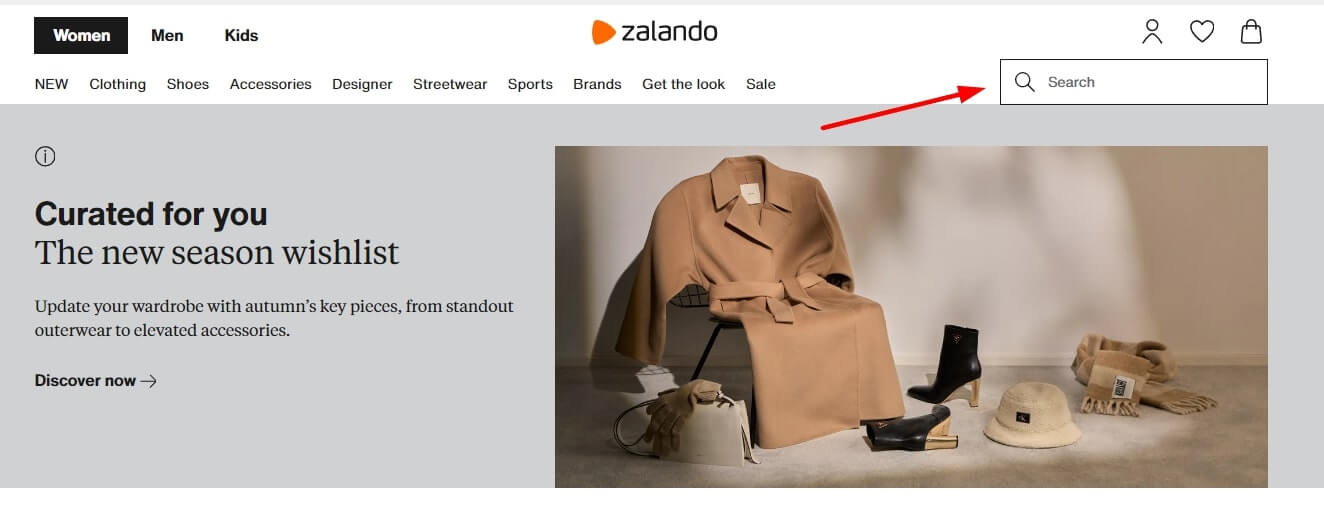
You can add placeholder text like "Search for products...", and a search icon to make it obvious where users need to click or start typing. Other UX best practices to look out for are:
- Show suggestions as users type to help them find what they’re looking for quickly.
- Display product categories, prices, and even images in real time to make choices easier. For example, when someone types "shoes," show options for different categories like "sneakers" or "boots" with prices and small images.
2. Developing the Backend
Once the front end (what the user sees) is set up, it’s time to develop the backend, which powers the search. Tools like Sparq, Elasticsearch, or Algolia are often used for creating fast and scalable search engines. These tools allow you to build a search engine autocomplete system that works in real time. The key to making this search fast is data indexing. You do this by organizing product data (names, categories, descriptions), so that the search engine can quickly find and show relevant items as users type. This is very important for large stores with thousands of products.
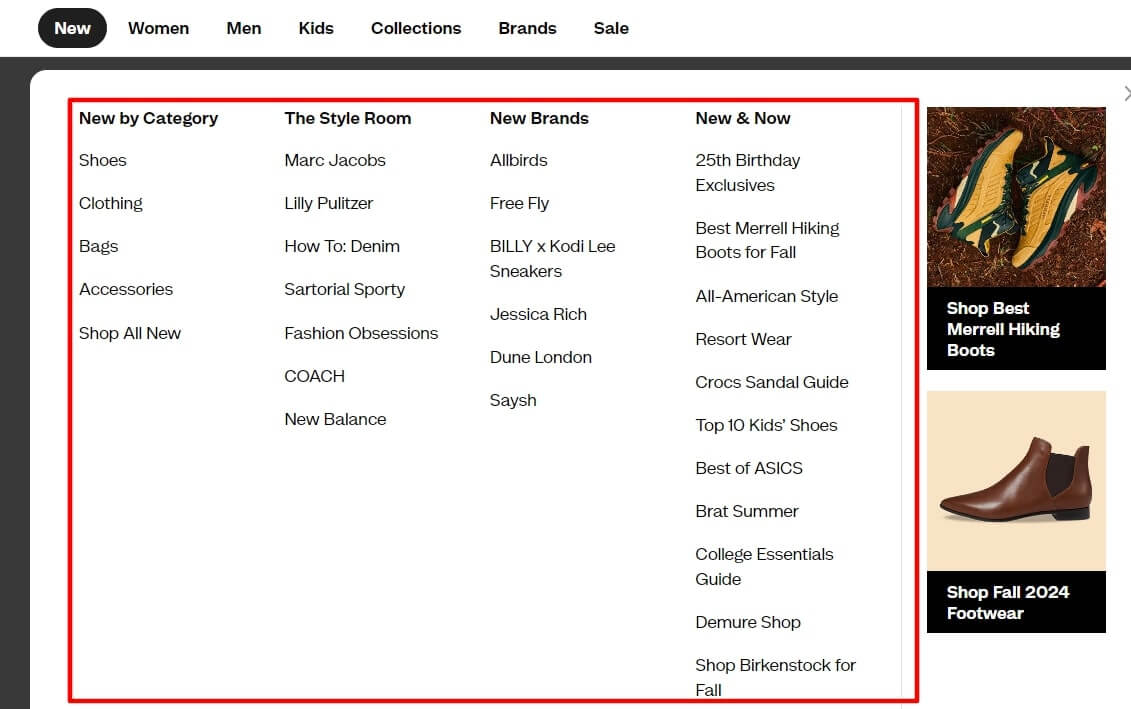
Another thing you need to do while developing your backend is the optimization of database queries. This helps the type ahead search tool to handle lots of products and customers searching at the same time.
3. Optimizing for Performance
A fast search is important for keeping users on your site. You need to optimize the search performance so that it doesn’t slow down, even when many people are using it at once. Some ways to improve performance include:
Using caching: Caching saves search results for popular queries (like "smartphones") so the system doesn’t have to search the entire database every time. This searches much faster.
Fetching data efficiently: Instead of fetching all the data at once, the system loads only what’s needed as users type.
Batching requests: Rather than sending a request every time a letter is typed, the system waits until the user pauses before making a query. This way, fewer requests are sent to the server, which makes the search process more efficient.
4. Enhancing User Interaction
Enhancing the user experience with more interactive features can make type ahead search more effective. For example, instead of just showing text-based results, you can provide visual search suggestions. As users type, the system can show images, prices, and stock availability along with product names. This gives users more information upfront and helps them make quicker decisions. For instance, if a user types "laptop," the search can display different brands, and prices, and show if the product is in stock. This not only makes the search more informative but also saves users time by reducing the need to click through multiple pages.
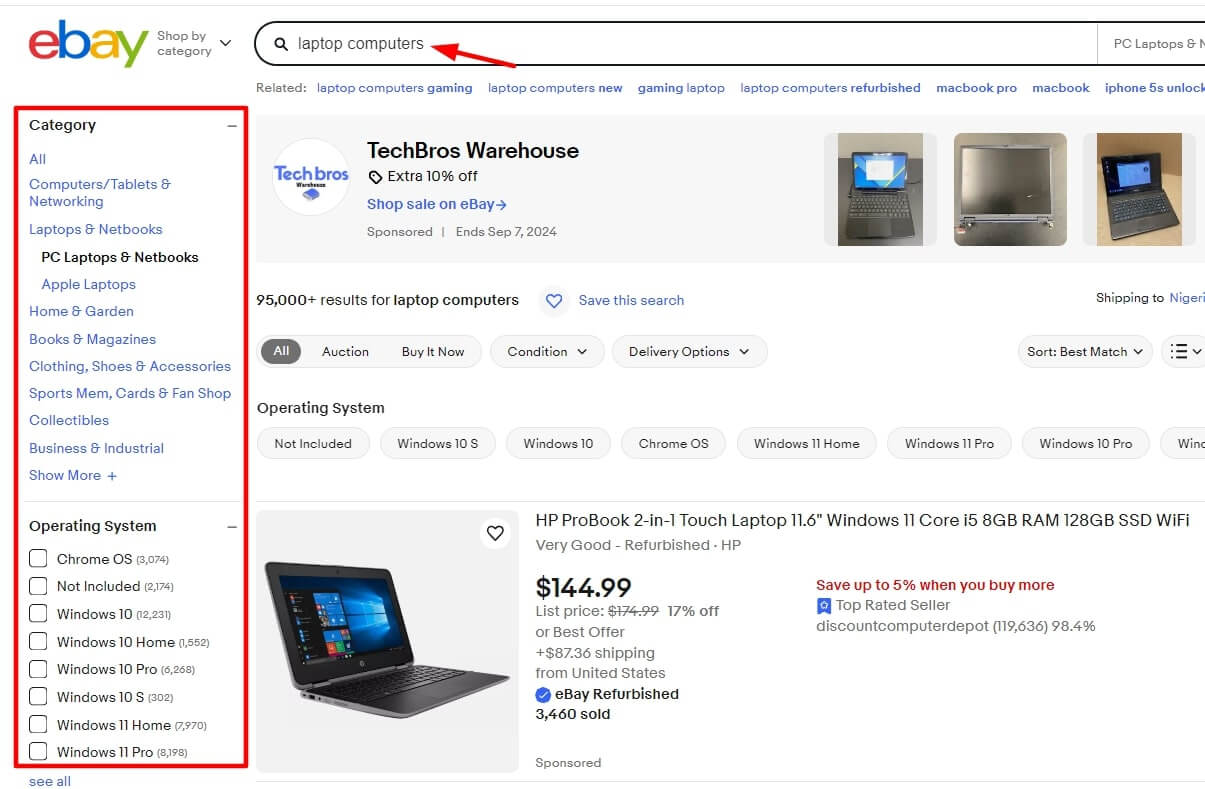
Another way to improve user interaction is by adding hover previews. When users hover over a search suggestion, they can see more details like a brief product description, reviews, or images without having to click on the result.
Best Practices for Designing Type Ahead Search
Designing an effective type ahead search involves more than just providing suggestions as users type. To make sure the search is helpful and engaging, there are several best practices to follow. They are:
1. Instant Suggestions
One aspect of type ahead search is providing autocomplete suggestions that are relevant and contextual. When users start typing, the system should immediately offer results based on what they’re looking for. To do this, the search engine must:
- Use smart algorithms to predict what users are typing and match their input with the most relevant products.
- Include context, such as popular searches or trending items, to give users ideas about what’s available.
- Make sure suggestions are specific. For example, instead of just suggesting "shoes," show "running shoes" or "black running shoes," depending on what the user is searching for.
2. Mobile Optimization
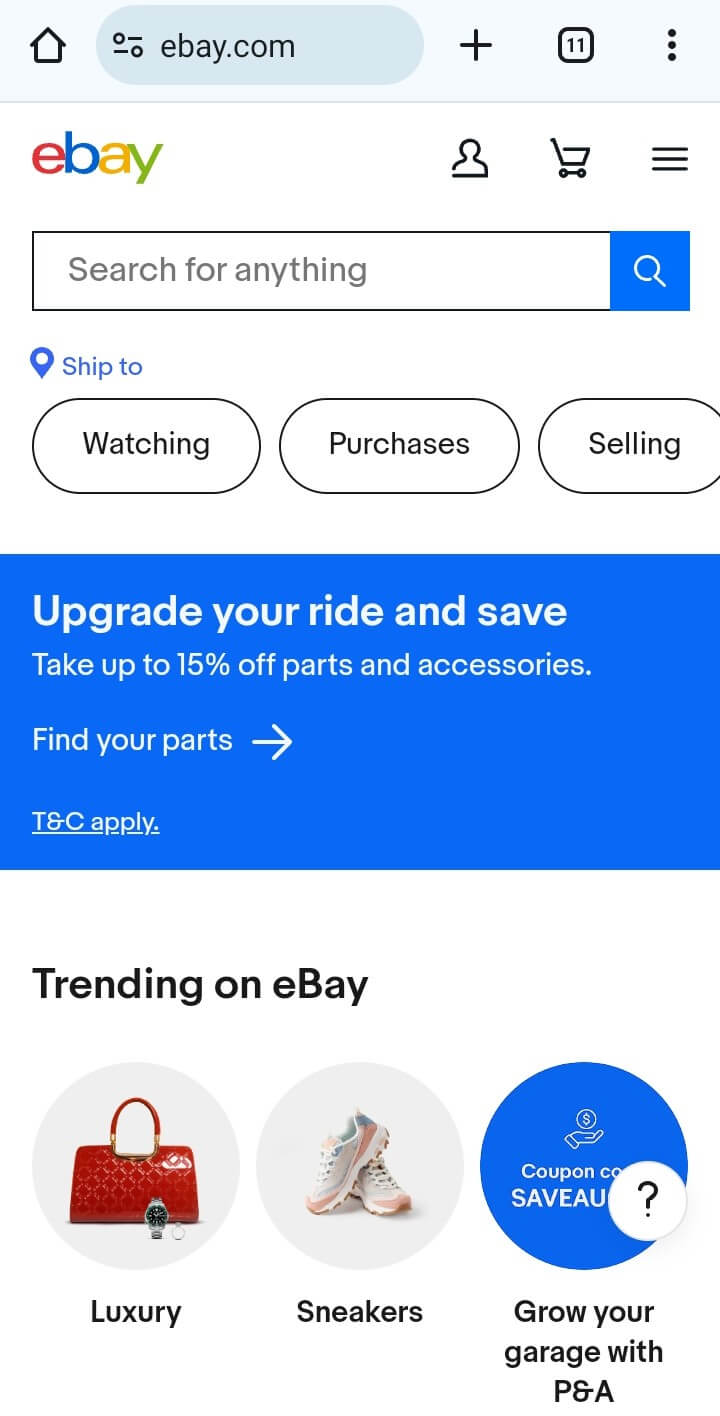
With 79% of users shopping on their smartphones, ensuring that type ahead search works well on mobile is quite necessary. Here are some tips for mobile search optimization:
Responsive design: Make sure the search bar and suggestions adjust to fit smaller screens. The search bar should be large enough to type in easily, and suggestions should be readable without having to zoom in.
Touch-friendly elements: Since mobile users rely on touch, search results should be easy to tap. Buttons, suggestions, and other interactive elements must be large enough for users to interact with comfortably.
Minimal distractions: Keep the mobile search experience simple and focused. Avoid clutter, and make sure the search results load quickly, even on slower mobile networks.
3. No Results Handling
Sometimes, users could search for products that don’t have any matches. In this case, it’s important to have a no-results handling strategy to keep them engaged. Instead of showing a blank page or message saying "No results," guide users toward other options:
Suggest related categories or products: If no exact match is found, suggest categories that might still interest the user. For example, if someone searches for "red shoes" and no results come up, suggest the "shoes" category or offer similar colors.
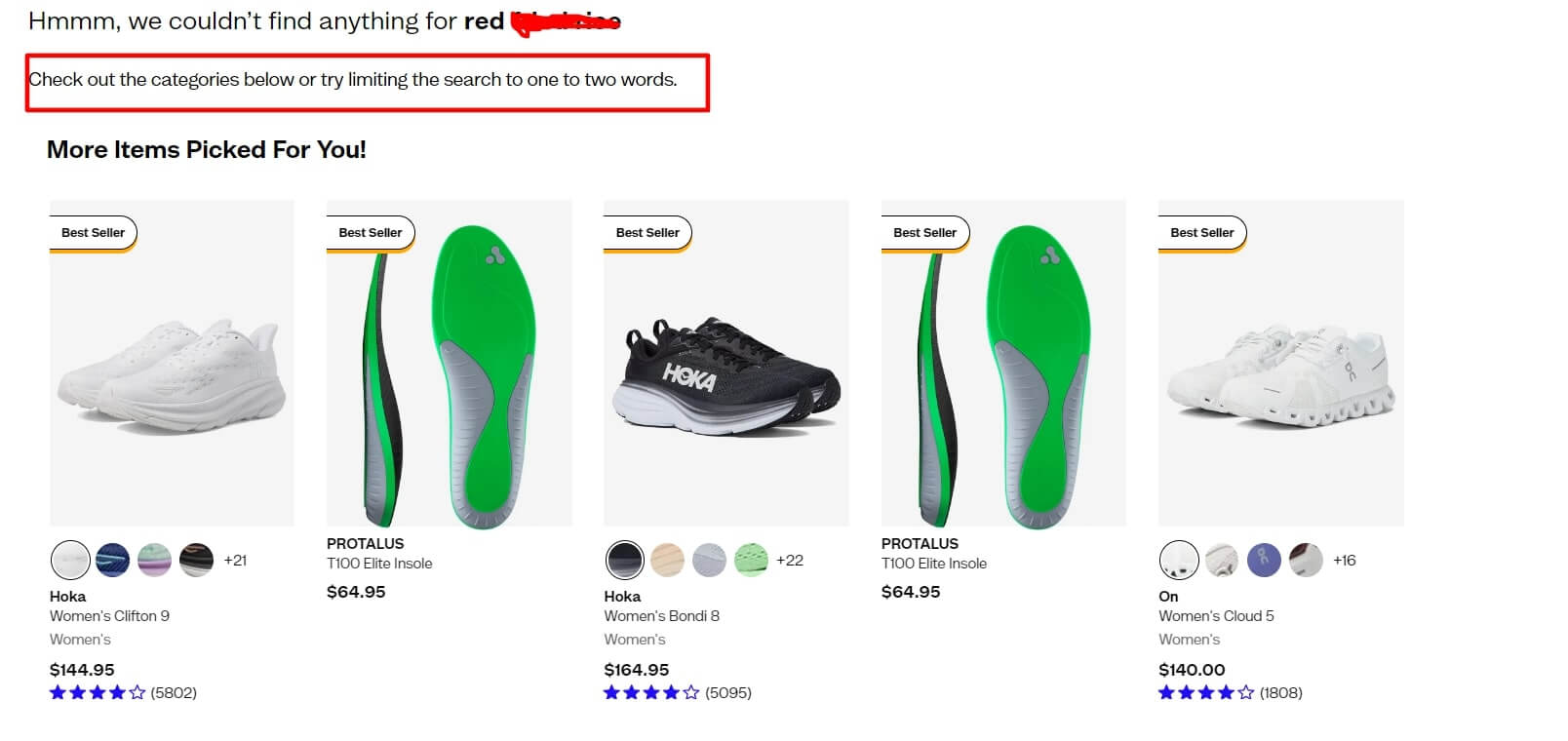
Offer help: Include a message that encourages users to refine their search or suggest alternative search terms. You can even include a "contact us" button for further assistance.
Provide popular items: Show trending products or bestsellers to keep users browsing, even if they didn’t find exactly what they wanted.
4. Personalization
If you own an ecommerce store, then you'll need to personalize the search experience to each user’s needs. Here’s how it can be done:
Leverage user data: Use browsing history, past searches, and previous purchases to offer suggestions that are more relevant to each user. For example, if someone frequently searches for t-shirts, suggest new deals in that category.
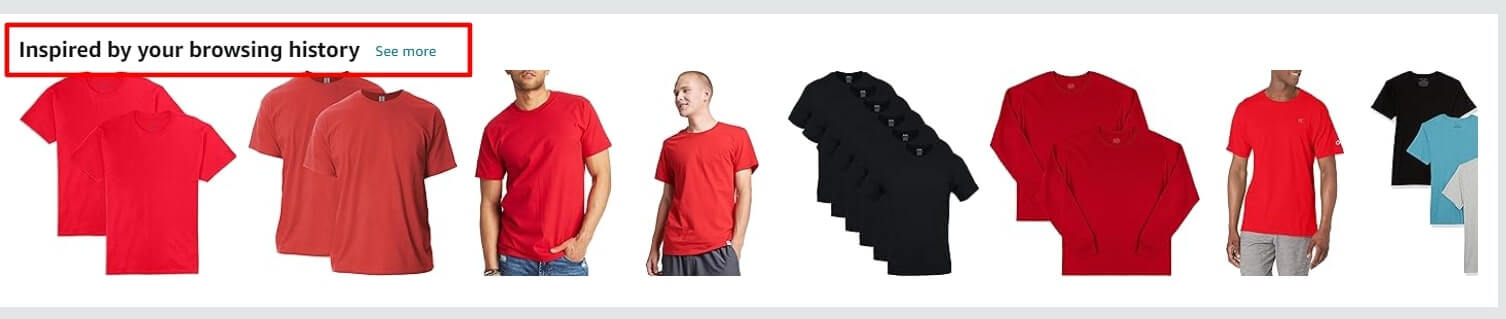
Create user profiles: Allow users to create profiles that store their preferences. This way, when they return to your site, the type ahead search can instantly suggest products they might like.
Real-time recommendations: Use AI to analyze user behavior in real time and adjust the search suggestions accordingly. For instance, if a user spends a lot of time looking at a particular brand or category, make sure that the brand or category shows up at the top of their search results.
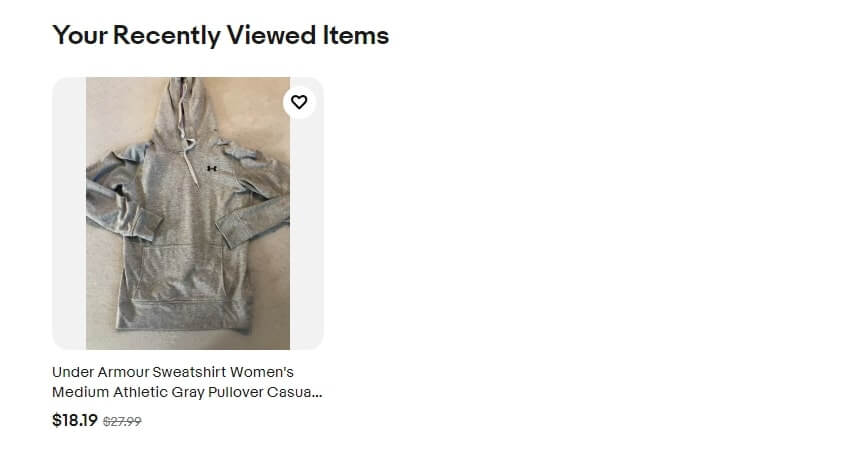
Real-World Examples of Type Ahead Search (eCommerce Use Cases)
1. Amazon
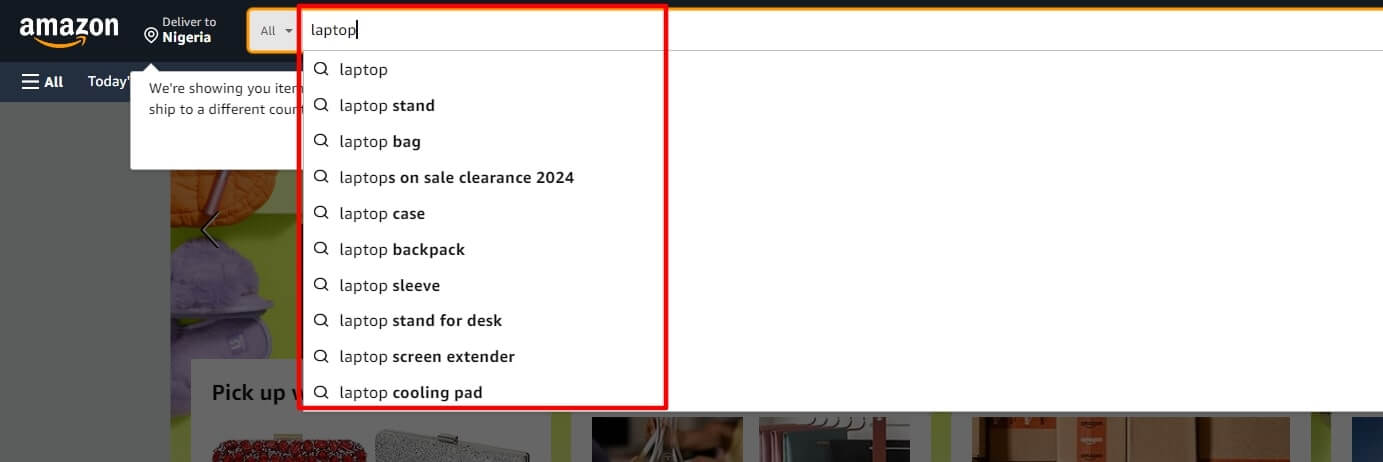
Amazon’s type ahead search is one of the most powerful examples in e-commerce. As users type, Amazon suggests products, brands, and categories that closely match the search query. For instance, if someone types "laptop," Amazon may display related items like "laptop bags," or specific brands such as "Dell" or "Apple." By predicting what customers are searching for, Amazon helps users find what they want faster, improving the shopping experience.
2. Walmart
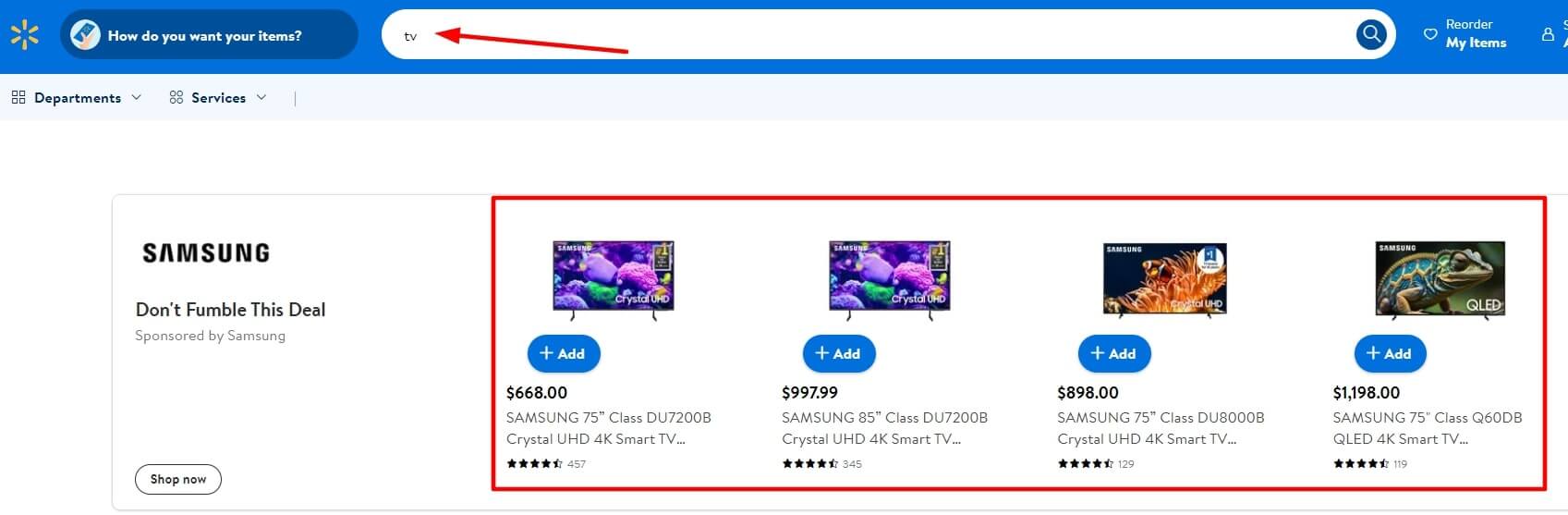
Walmart integrates additional details such as images and pricing into their type ahead search. This feature allows users to see product visuals and prices as they type, making it easier for them to decide quickly. For example, when someone types "TV," Walmart might display different TV models, sizes, and prices, all in real time. This provides a more interactive experience and helps users make informed decisions right from the search bar.
3. ASOS
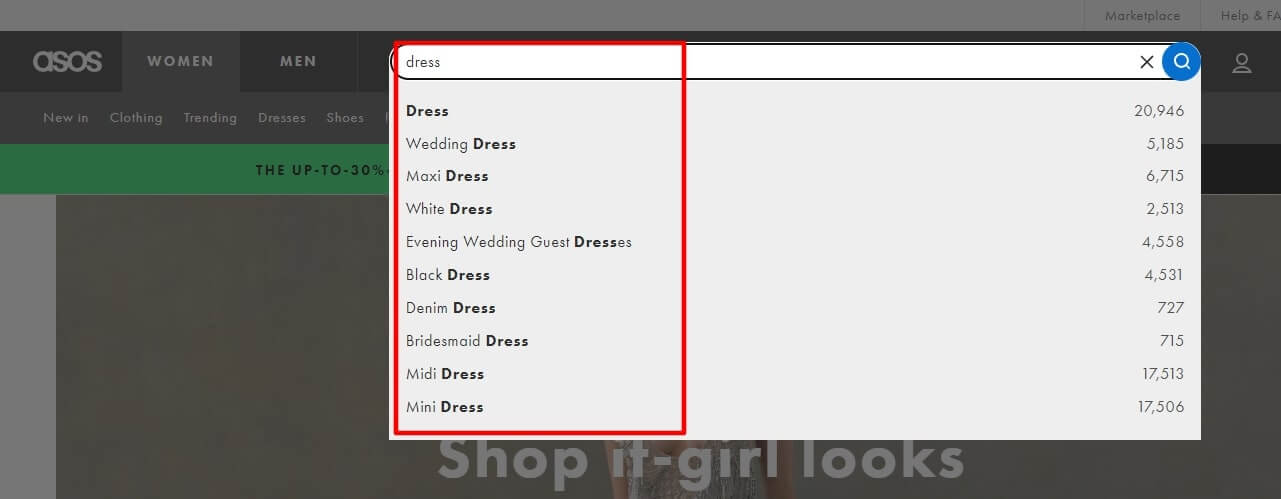
ASOS uses type ahead search not only to display relevant products but also to offer category filters as users type. For example, typing "dress" will show various types of dresses and also filter options like "wedding dress" or "maxi dress." This helps narrow down the search and makes it simpler for users to find exactly what they’re looking for.
ROI of Implementing Type Ahead Search
Adding type ahead search to an e-commerce site can make a big difference in key areas like conversion rates and search abandonment. Online stores with type ahead searches see higher conversion rates because shoppers can easily find what they’re looking for. In fact, the average e-commerce conversion rate is 3.65%, according to Adobe, but type ahead search can push that number even higher. It also reduces the chance of users giving up on their search, as suggestions pop up right away, keeping them engaged.
Plus, type ahead search boosts order values. Merchants who implement it can expect better results by making shopping easier and more engaging for customers. This feature not only keeps users on your site longer but also helps build customer loyalty over time.
Conclusion
Adding type ahead search to an e-commerce site is a smart way to improve how customers shop. For developers and merchants, this feature is essential in today’s fast-moving market. It not only boosts engagement but also leads to higher-order values. To stay ahead and offer a better shopping experience, type ahead search should be a priority. If you need more help with setting this great tool up, you can book a meeting with our team.
FAQ
What is a type ahead search?
A type-ahead search, also known as predictive search or autocomplete, is a feature that suggests possible search queries or results as you start typing in a search box. As you enter each letter, the system predicts what you're searching for and displays a list of suggestions.
What is the difference between autocomplete and typeahead?
Autocomplete suggests possible queries or words as you type, helping you complete your search faster while Typeahead predicts and shows possible results based on what you're typing. Both improve search speed, but autocomplete focuses more on finishing your query, while typeahead suggests full results or options.
What is the typeahead method?
The typeahead method is a search technique that predicts and suggests possible results as a user types into a search field. It matches what the user is typing with available data, displaying suggestions in real time.
When to use typeahead?
Typeahead is useful when you want to improve search speed and accuracy for users. It’s best used in situations where you have a large database of products, services, or information.
