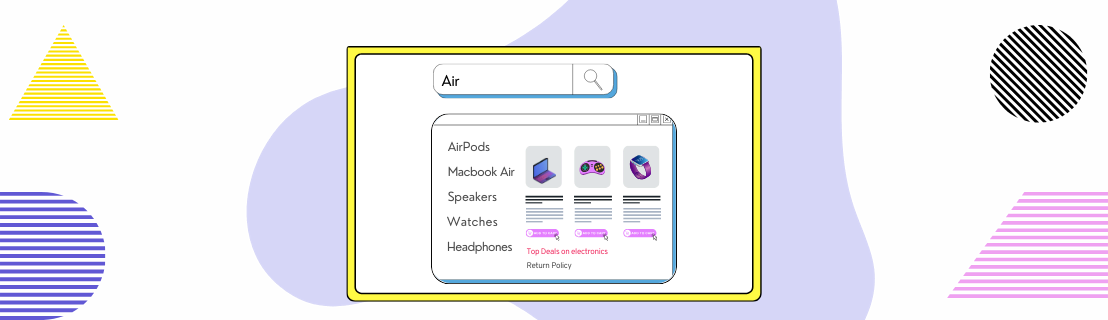
When it comes to eCommerce stores, the website's internal search is one of its hidden treasures. Onsite search is one of the most effective tools for meeting your customers' expectations. It offers quick and personalized results to help them find precisely what they are looking for without getting lost in complex navigations. It brings them one step closer to conversions.
In fact, a study by Google revealed that online search features are used more frequently than navigation menus, filters, and homepage product recommendations. Further, a study by Econsultancy revealed that customers who use search boxes depicted an average conversion rate of 2.4% as compared to the customers who don't (1.7%). This proves that onsite search is an essential component for running a successful eCommerce store.
In this post, we will learn more about onsite search, how to configure it, and how to optimize it for the best results.
What is Onsite Search?
Onsite search refers to the internal search functionality you offer on your eCommerce website to help visitors swiftly find what they need. Without an onsite search, your website visitors would have to rely on the navigation menus to find what they need. Although this does not seem to be difficult, it becomes a huge problem as your website and business grows. Imagine scrolling through dozens of product categories or hundreds of menu items to find desired products.
Onsite search focuses on enhancing search experiences and boosting conversion rates. It makes it easy for visitors to rapidly find any type of information they need - product details, product categories, offers, shipping information, blog posts, and so on.
Here are a few reasons why it is a key component of any eCommerce store.
Improves user experience - By helping visitors find what they need quickly, onsite search reduces buyer frustration. This keeps them engaged on your website and increases the likelihood of purchases and repurchases.
Boosts conversion rates - As onsite search offers visitors direct access to relevant products, there are higher conversions. This leads to increased sales and revenue.
Reduces bounce rates - Onsite search offers relevant search results to visitors which keeps them on your website for longer times. They are more likely to browse additional products and make purchases. Thus, reducing bounce rates and impacting your website's SEO performance.
Shares customer insights - Onsite search analytics shares valuable insights into what products visitors are looking at, which categories are most searched for, and more. It helps you better understand their interests and preferences. These insights can be beneficial for informed decision-making.
Core Components of Onsite Search
A basic onsite search consists of the following core components.
Search Bar
It is the primary interface that visitors use to enter the keywords or phrases to find the products they are looking for.
Keyword Matching Functionality
This is the basic search functionality that matches the keywords entered by the visitors to the product database and returns items that contain the exact terms or their close variations.
Search Results Page
This is the results page which displays a list of relevant products or items that match the visitors' queries. It is usually shared in a structured layout and displays important product details like product names, short descriptions, pricing, and images.
Results Ranking
The search results are typically sorted by relevance or date. However, sometimes, product popularity, reviews, keyword frequency, and other factors can also impact the search results.
For example, the screenshot below shows a search bar on an eCommerce website, Valentine Wigs.
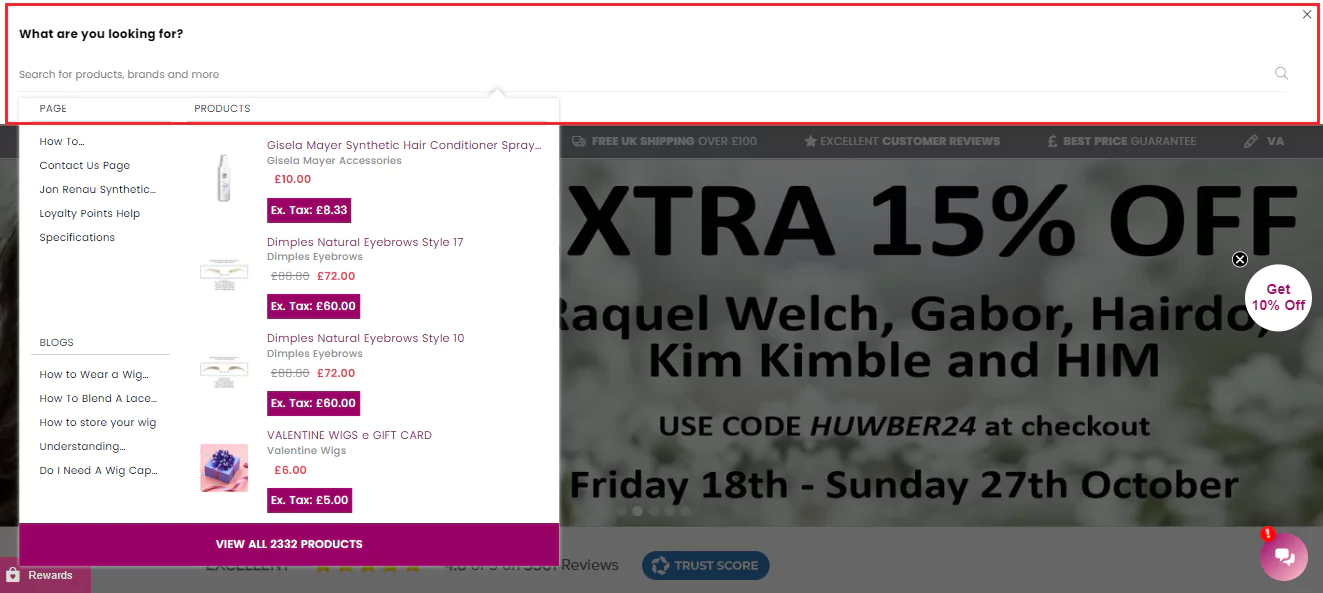
Although basic search offers minimum functionality allowing visitors to locate products quickly, it often falls short when they enter queries with typos, complex phrases, or synonyms. It fails to interpret the context or visitor's intent. Hence, investing in AI-driven search solutions is rapidly gaining popularity.
AI-powered search engines use machine learning and natural language processing algorithms to understand the actual meaning behind the search queries. It is capable of recognizing synonyms, identifying spelling errors, and making predictive suggestions to deliver personalized results to customers.
Must-Have Features of Online Search
Here are some of the advanced features that AI-powered onsite search offers that can take your visitor experience to the next level and boost overall engagement.
1. Query Suggestions
Query suggestions improve search efficiency by displaying relevant keywords or phrases to visitors as they begin typing in the search box. This feature helps them with correct terms even if they are unsure about the exact product names or spellings. It not only saves time but also minimizes the number of search errors. It reduces buying frustration as it guides consumers to find what they are looking for faster, thus contributing to seamless shopping experiences.
Samawa Perfume's website dynamically shows some relevant suggestions based on popular searches, thereby guiding visitors toward what they might be looking for.
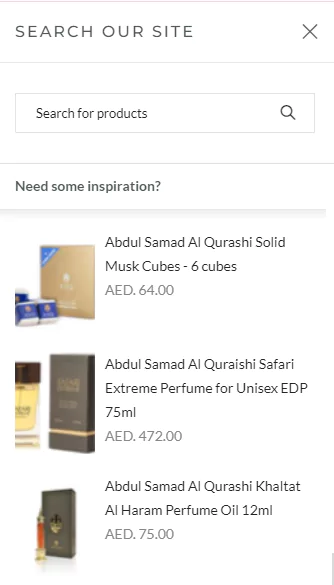
2. Product Recommendations
As the name suggests, product recommendations help you personalize search experiences for your consumers by suggesting relevant products. These suggestions are made based on their current or previous search activity, browsing behavior, purchase history, or simply trending products on your website. This feature helps you display products that align with your visitors' interests dynamically. Thus, helping them discover additional products and encouraging cross-selling and upselling.
The Phoenix Shop showcases relevant/trending items in the search box once visitors type in their queries in the search box. The screenshot below shows different pin badges available on the website from the brand Looshkin.
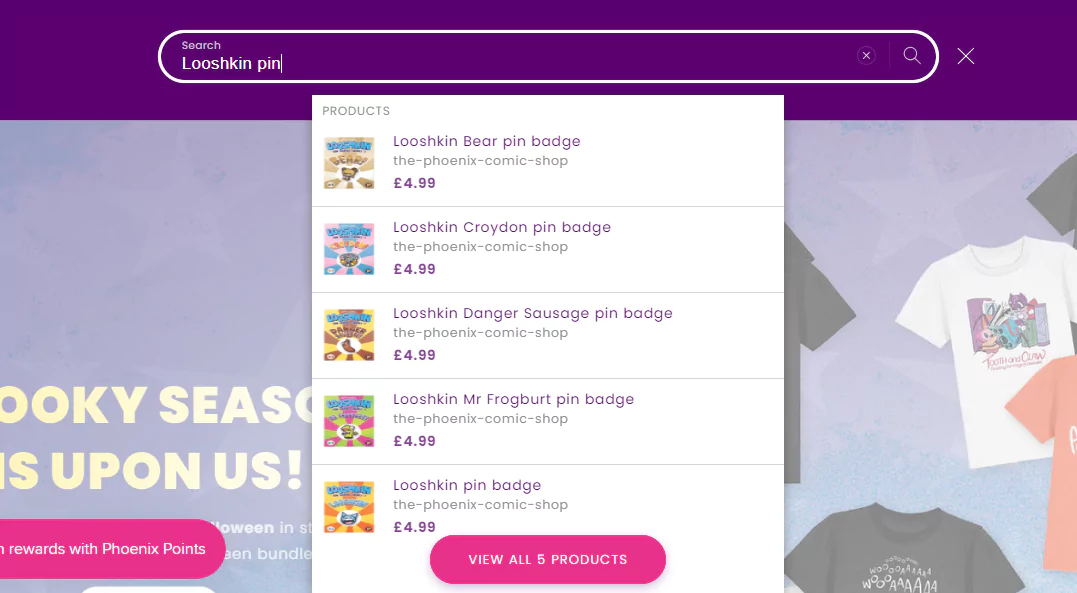
3. Facets
Facets or faceted search allows visitors to filter the search results based on specific attributes like brand, size, price range, and more. This feature helps them refine search results according to their preferences, thus making the entire search process accurate and efficient. These filters usually appear on the search results page and can be easily applied in just a few clicks.
Londo Mondo helps overwhelmed consumers clear their doubts by offering them an intuitive search filter that narrows down the results for them. This way, consumers can find products that match their exact specifications faster without having to navigate through a wide array of options.
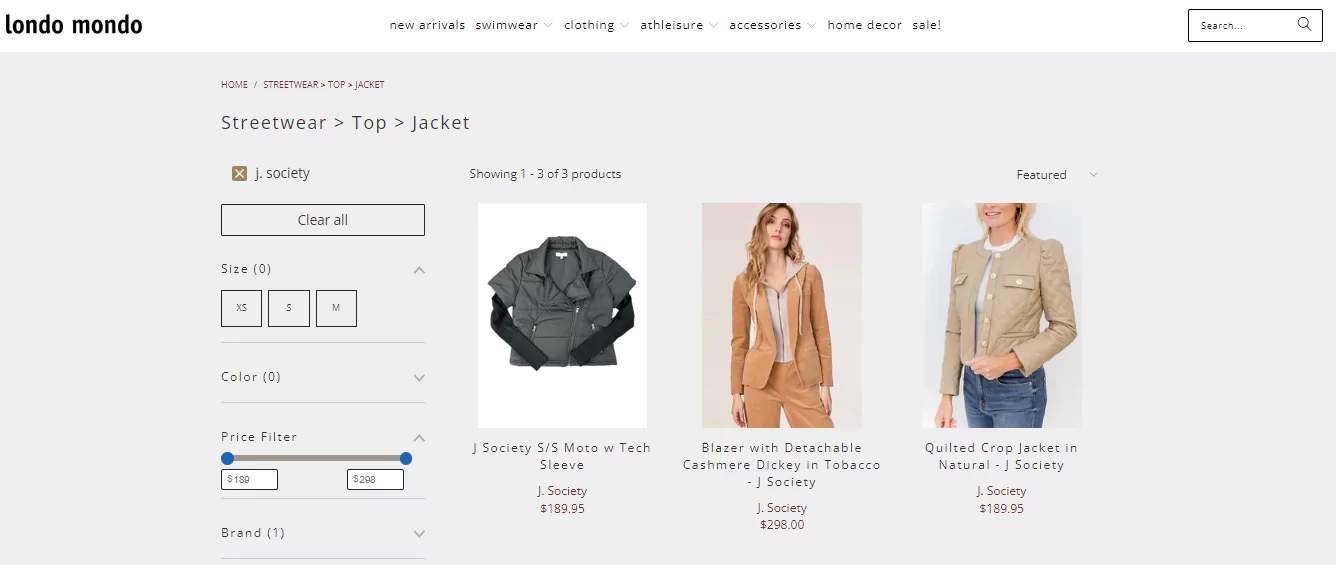
4. Smart Snippets
Smart snippets are brief product details that are shared within the search results allowing visitors to learn more about the product at a glance. It generally includes important details like pricing, availability, ratings, and more. By presenting condensed product information, it helps users make quick decisions without having to click on each product for additional information. Thus, improving the search experience with easy product comparisons and saving time.
Individual Socks offers a quick summary of each product on the search results page. It goes a step further by displaying the customizable dropdown menu to help visitors choose the initials they want to be embroidered onto their socks. It can be done directly from the search results page without needing them to navigate to other pages, thereby reducing unnecessary clicks.
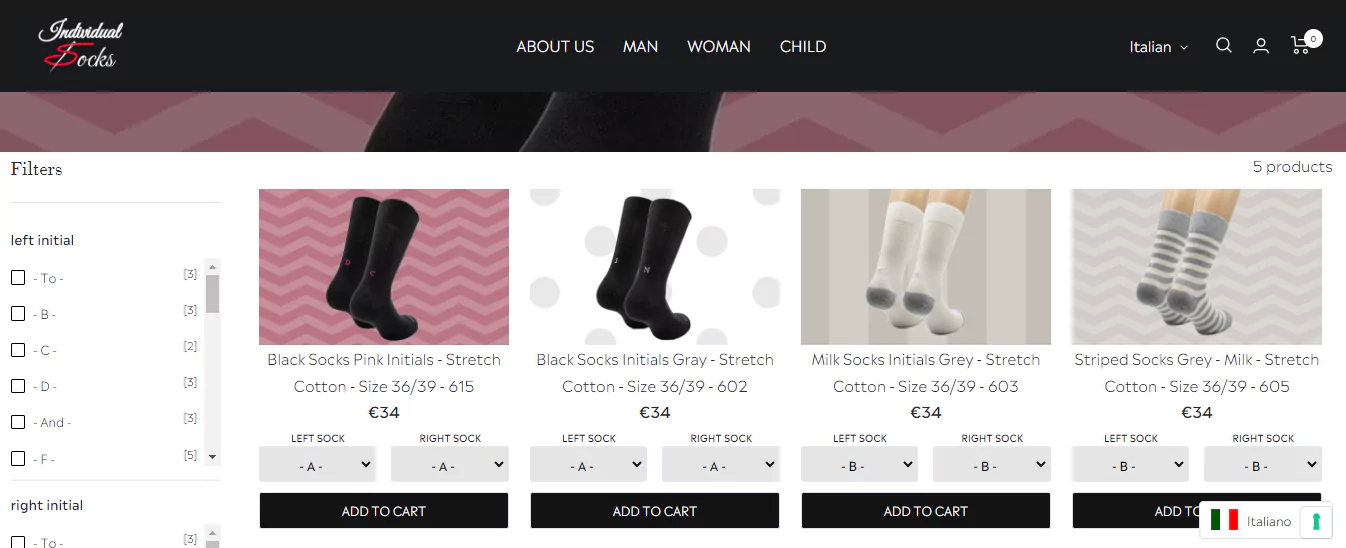
5. Voice and Visual Search
Voice and visual search offers alternate ways of searching products - speaking out queries and uploading related product images. These types of search features are usually preferred for mobile shopping as they enable visitors to simply speak out their query or upload a photo of a product they wish to buy.
Amazon offers Alexa, its voice search assistant to help consumers search for products. Alexa provides relevant product recommendations from Amazon's inventory based on the user's voice command.
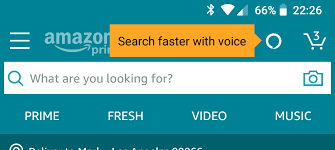
Otto allows its visitors to upload an image of the furniture or decor item they wish to purchase and search for similar products available at their store. It helps consumers find unique pieces that match or complement their existing decor theme or style.
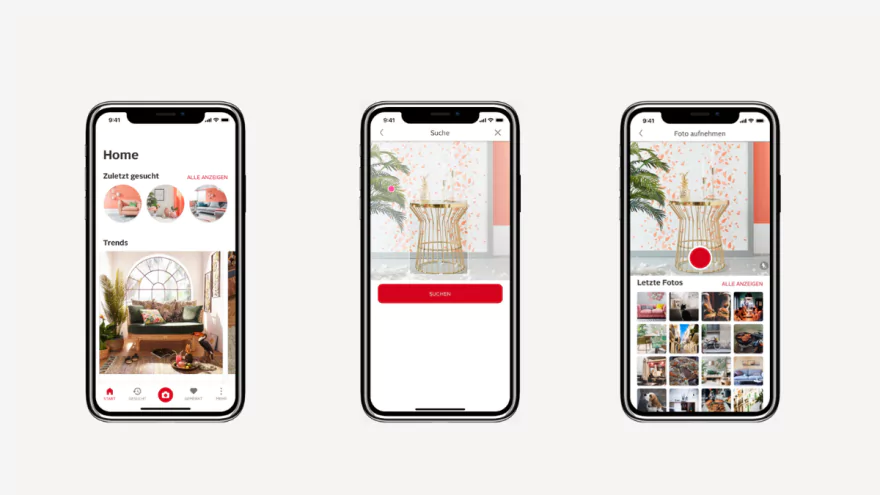
That being said, let us now understand how to configure an onsite search on your eCommerce website.
How to Set Up a Robust Onsite Search?
You can build an efficient onsite search system by thoughtfully configuring each component of your search.
Identify content sources by defining all the information that will be searchable on your site. For example, product descriptions, blog posts, user reviews, FAQs, product category pages, and more. Having this comprehensive list of content sources ensures that your visitors can find relevant information, no matter what they are looking for.
Create a unified index by consolidating all content sources into a single, unified search index. This index will act as a database that gathers all searchable content, allowing the search function to pull relevant results. It will also ensure that your search solution delivers consistent information to visitors.
Design your search bar such that it is visible and accessible from any page on the site. Add an intuitive layout, with clear entry points, filters, and sorting options, to encourage visitors to explore different search features. A clean and easy-to-navigate search hub enhances user experience and reduces search friction.
Invest in searchandising to promote your products or content directly within search results and boost conversions. Feature popular items, showcase seasonal promotions, or highlight top-rated products, guiding visitors toward high-value items. You can turn your search bar into a marketing tool for aligning search outcomes with business goals.
Next, optimize your content for onsite search and enhance search accuracy by using relevant keywords, tags, and metadata within your content. Include descriptive titles, targeted keywords, and clear labeling to help search algorithms retrieve accurate results. This will make it easy for users to locate specific information.
Integrate AI technologies to make your search function smarter. For example, personalizing results based on user behavior, preferences, or past searches. AI-powered search improves relevance, displaying the most pertinent products first and adapting to visitors’ unique browsing patterns to deliver a more personalized experience.
Lastly, monitor search analytics regularly to understand what visitors are searching for, identify any search term gaps, and track popular queries. Use these insights to refine search functionality, update content based on user interest, and continuously improve search effectiveness for a better user experience.
Onsite Search Design Best Practices
Besides the right search configuration, having an optimized search design is important for providing visitors with a smooth search experience. Here are a few best design practices you can follow to make your onsite search more accessible for your visitors.
Position - Your search bar must be placed in a prominent location, preferably at the top of every page in the header section. This will help visitors to locate it as soon as they land on your website without needing to scroll.
Design - Invest in a clean and minimalistic design devoid of any clutter. Make sure it stands out among other elements. Using a search icon or button helps its easy recognition.
Size - Your search bar must be long enough to accommodate common query lengths. The ideal length for the search bar is around 30 characters. This will allow your visitors to see what they are typing.
Labeling - Having the right labels in your search bar is important to guide visitors on what they can search for. The most common placeholder texts are 'Search for products',' Find articles', and so on.
Filtering and Sorting - Your onsite search must also provide relevant sorting and filtering options on the search results page. This will help visitors to refine the search results to narrow down the products they wish to purchase.
3 Ways to Implement Onsite Search in Your Store
Choosing the best approach for implementing onsite search is important. Depending on your business requirements and technical capabilities, you can choose from one of these popular methods for integrating search functionality into your eCommerce store.
1. Build it In-house
If you have the required technical expertise and development resources to build and implement an in-house search function, you can consider building the search function by yourself. This approach offers you complete control over your search engine. It can be customized precisely to accommodate your product categories, search design, and buyer preferences. However, it does require regular maintenance and updates, making it a more resource-intensive option.
2. Use Built-in Search Offered by Shopify
The Shopify platform offers a basic built-in search feature that can be used to power site search on your website. It is easy to set up and allows basic customizations that most small and medium-sized businesses find really useful. It is one of the fastest ways to add search functionality to your website, especially if you have straightforward search requirements.
3. Leverage a Third-Party Dedicated Search Solution
While Shopify offers a convenient search solution, it fails to offer advanced functionality. Here is where third-party search apps like Sparq come into the picture. Sparq offers advanced search features like AI-driven suggestions, autocomplete, NLP-powered synonyms, real-time search analytics, and more. It helps you take your onsite search to the next level by giving you feature-rich search performance with minimal development effort.
Optimize Your Onsite Search with Sparq
Sparq offers a powerful AI-powered product search and filter engine that optimizes every search interaction in your store. It offers advanced functionalities like real-time search suggestions, personalized product recommendations, dynamic filtering, and more to streamline and simplify onsite search. It leverages intelligent search algorithms to ensure visitors find the most relevant products without any hassles.
Sparq's advanced search solutions ensure that the visitor's search journey is tailored to their requirements. You can start delivering exceptional onsite search experiences with Sparq so that your visitors keep coming back to purchase from you. Schedule a quick demo to see Sparq in action.
FAQs
What is a site search?
Site search is an internal search function on a website that helps visitors search for specific products, content, or any other information. It helps in streamlining the navigation process thereby enhancing user experience.
Does onsite search impact SEO?
Yes, onsite search can impact SEO. As visitors are able to find what they need quickly, they spend more time on your website. This improves user engagement and lowers bounce rates. This itself is a valuable metric in boosting your search engine rankings.
How to set up an onsite search?
To set up an onsite search, you need to decide the type of search tool you want to use. You can build one from scratch, use the one offered by Shopify, or install a third-party search solution like Sparq. Once that is done, you can configure the search engine as per your business offerings.
