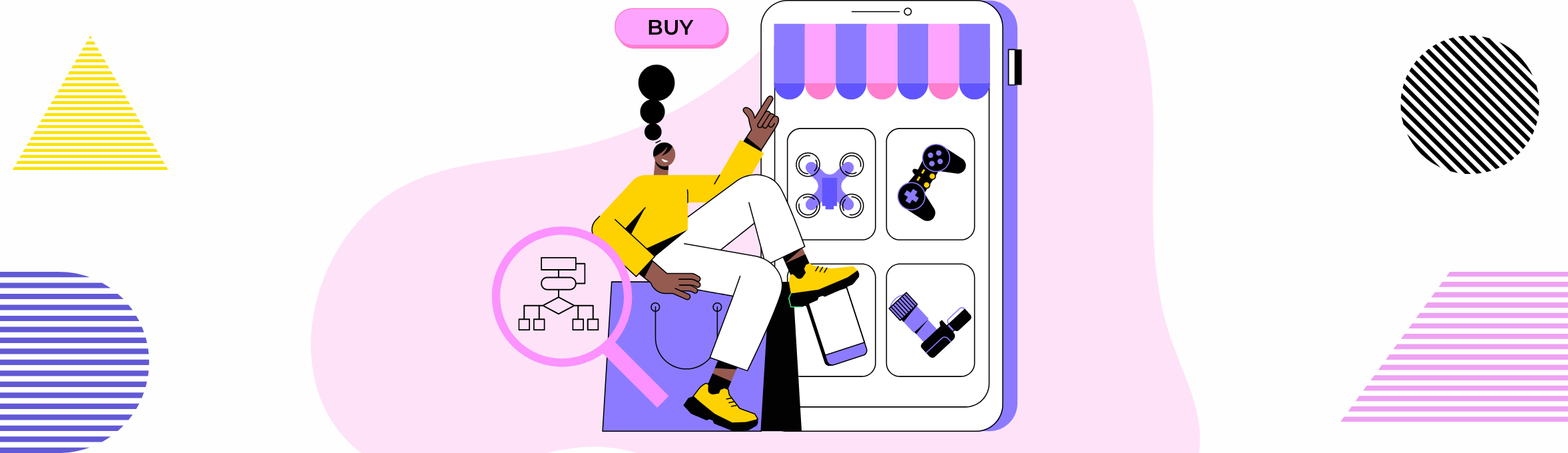
Boost Conversions with Advanced eCommerce Product Search Algorithms 2024
Ever had trouble finding a specific item on an e-commerce website, even after trying different words? That can be quite frustrating. Unfortunately, some websites neglect to use advanced search tools to help customers find exactly what they're looking for. Do you know what happens when customers leave your store frequently? It leads to low sales, and staying far behind your competitors. That's why you need ecommerce product search algorithms.
These algorithms power the search function and sieve through user queries to deliver relevant results. When customers quickly find what they’re looking for, they’re more likely to make a purchase. Today, you will learn more about the ecommerce product search algorithm, how it works, and the top ecommerce search tools with advanced search algorithms you can try.
Basics of eCommerce Product Search Algorithms
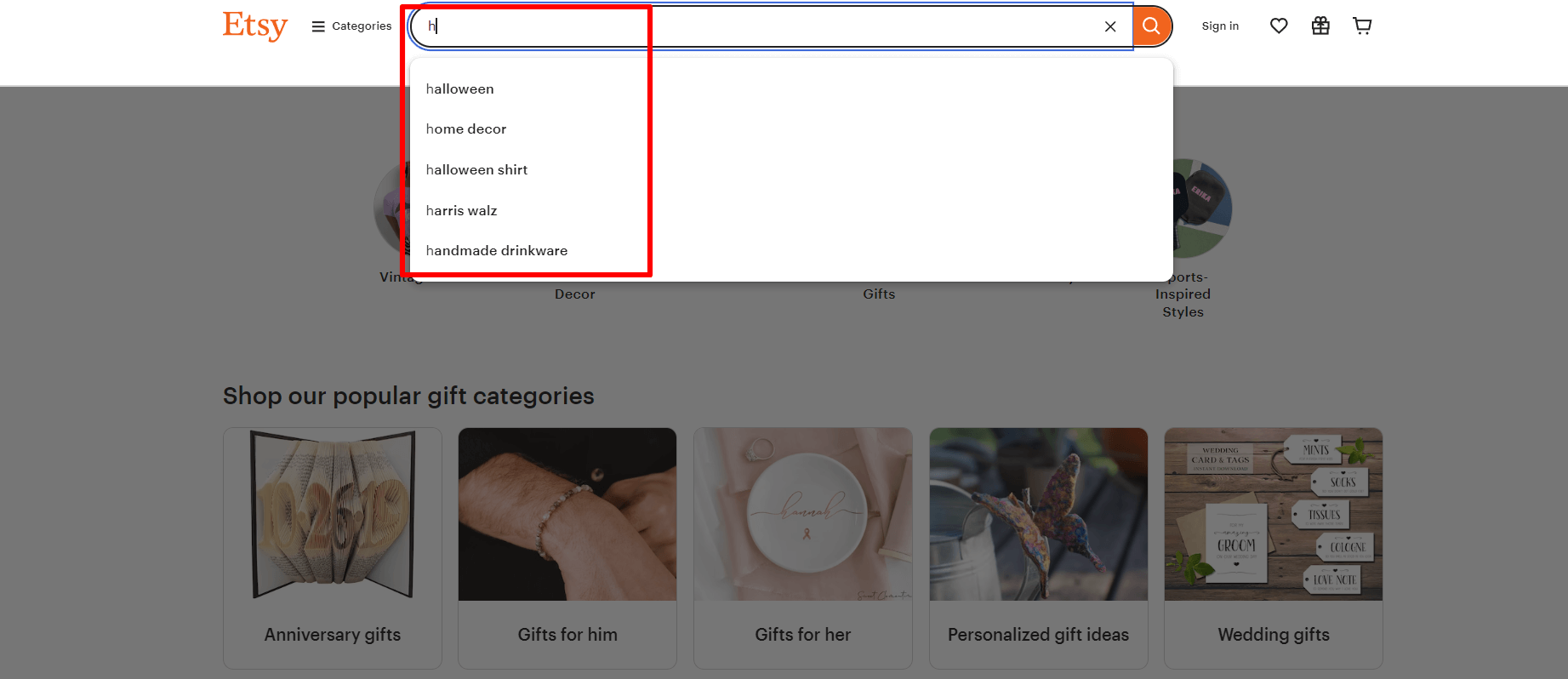
An eCommerce product search algorithm is a system that helps customers find the products they are looking for in an online store. When a user types a search query, the algorithm processes it and matches it with the available products in the store's database.
A working product search can do a lot of magic for the success of your online business. It directly affects user experience, conversion rates, and customer satisfaction. When customers can easily locate desired products, they are more likely to spend their money on your products, return for more, and even spread the word to friends and families. For instance, if a customer is looking for "red running shoes size 9," a well-implemented search function should return relevant results promptly.
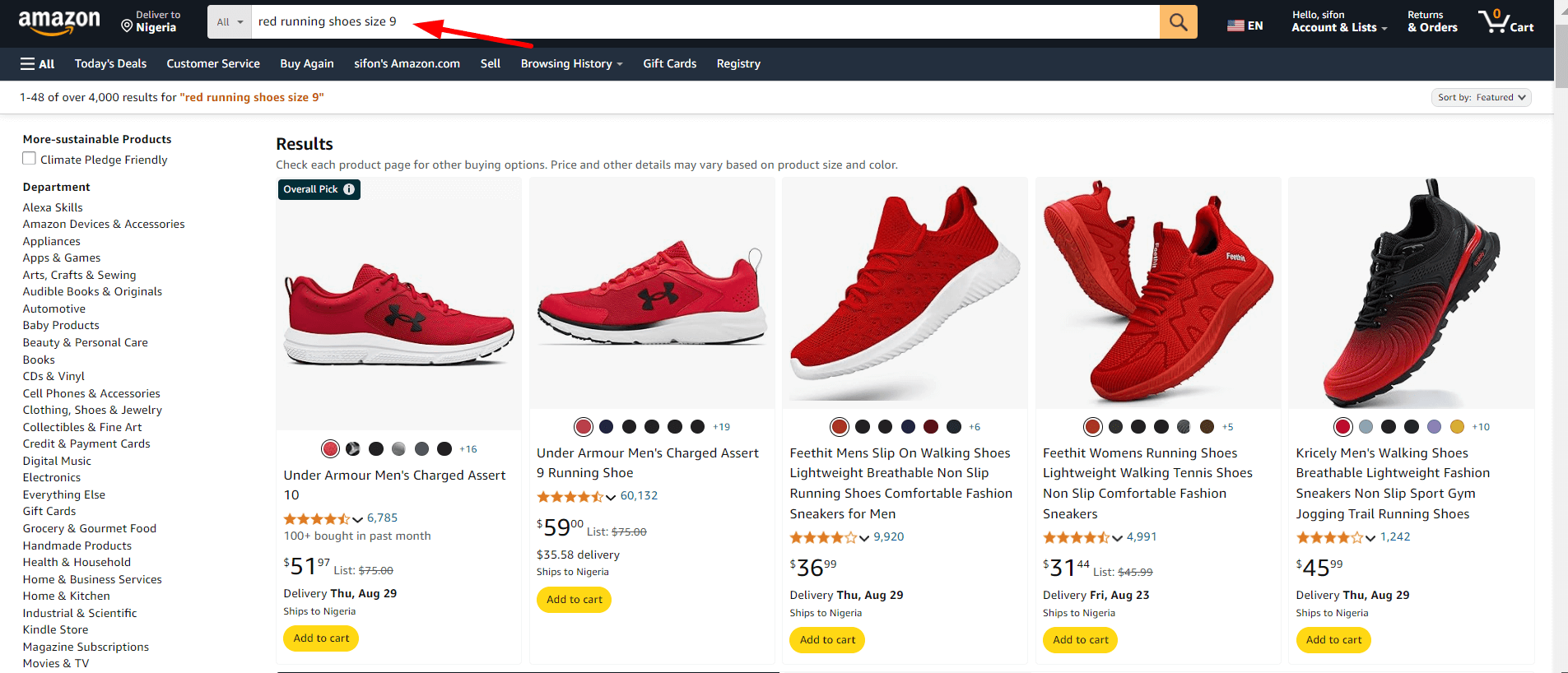
How Does the Product Search Algorithm Work?
Product search algorithms in eCommerce work through a series of steps to deliver relevant search results. Here’s a breakdown of the process:
1. Indexing
The first step is indexing, where the search engine catalogs all the available products. This involves creating a database of product information, including descriptions, titles, tags, and other metadata. The goal is to make each product searchable by its attributes and keywords It also corrects any spelling errors and expands the query to include synonyms to ensure a broader search scope. For example, it may interpret “kicks” as “shoes” to fetch relevant results.
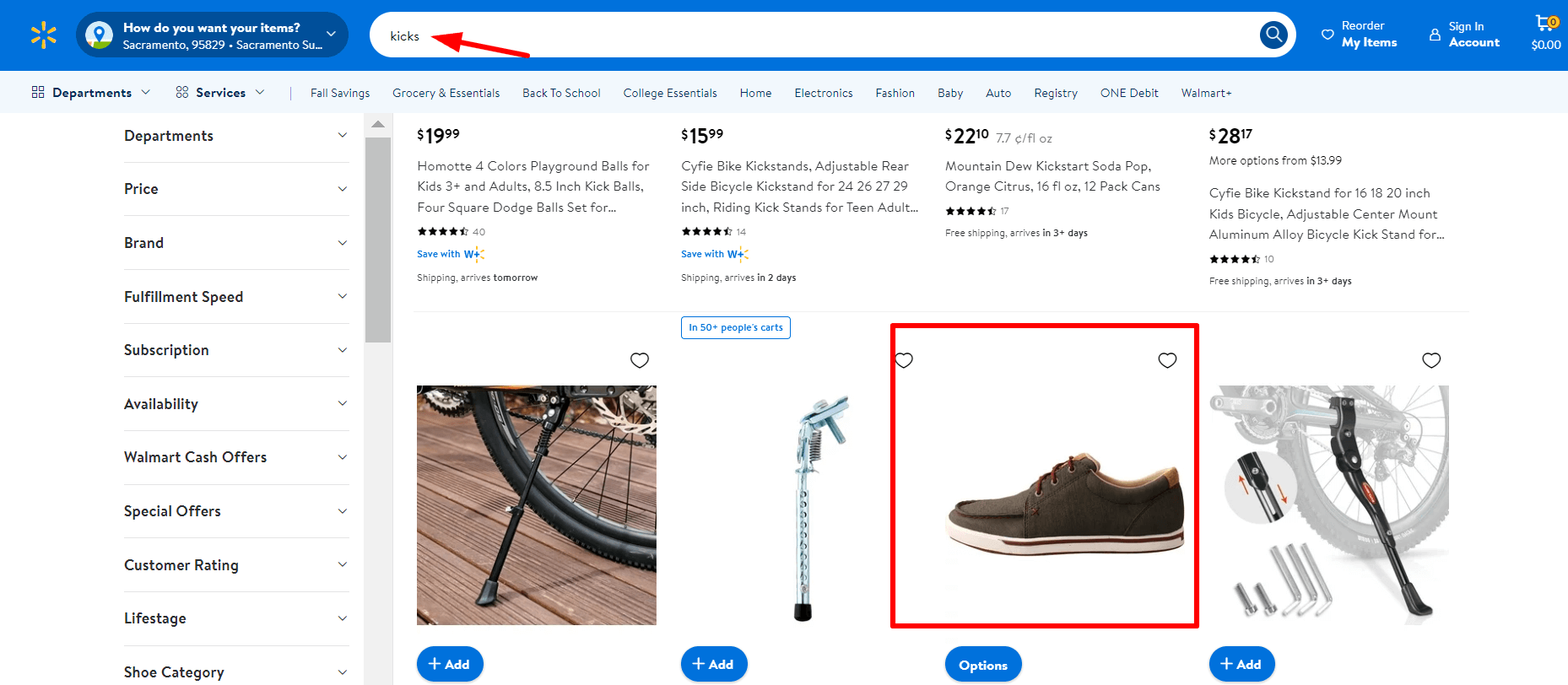
2. Query Processing
When a user enters a search term, the algorithm processes the query to understand the intent behind it. This includes recognizing keywords and interpreting the context of the search. Advanced algorithms use natural language processing (NLP) to handle more complex queries and understand user intent more accurately.
3. Result Retrieval
Once the query is processed, the algorithm searches the indexed database to find matching products. It ranks these products based on relevance, considering factors like keyword matches, product popularity, user behavior, and personalization. The results are then displayed to the user in a ranked order, with the most relevant products appearing first.
Key Factors Influencing Search Result Relevance
So, what makes search results relevant to what you're looking for? There are a few key factors that influence this.
Keywords and Metadata
Keywords and metadata play a big role in Influencing search result relevance. They include title, description, and tags. When you search for something, the algorithm looks for matches in this metadata. So, if a product's metadata includes the words you searched for, it's more likely to show up in your results.
Product popularity and User behavior
If many people buy and love a particular product, the algorithm takes note. It figures, "Hey, this must be a nice product! Let's show it to more people." Also, if you've searched for something before or have a history of buying similar products, the algorithm uses that information to give you more personalized results.
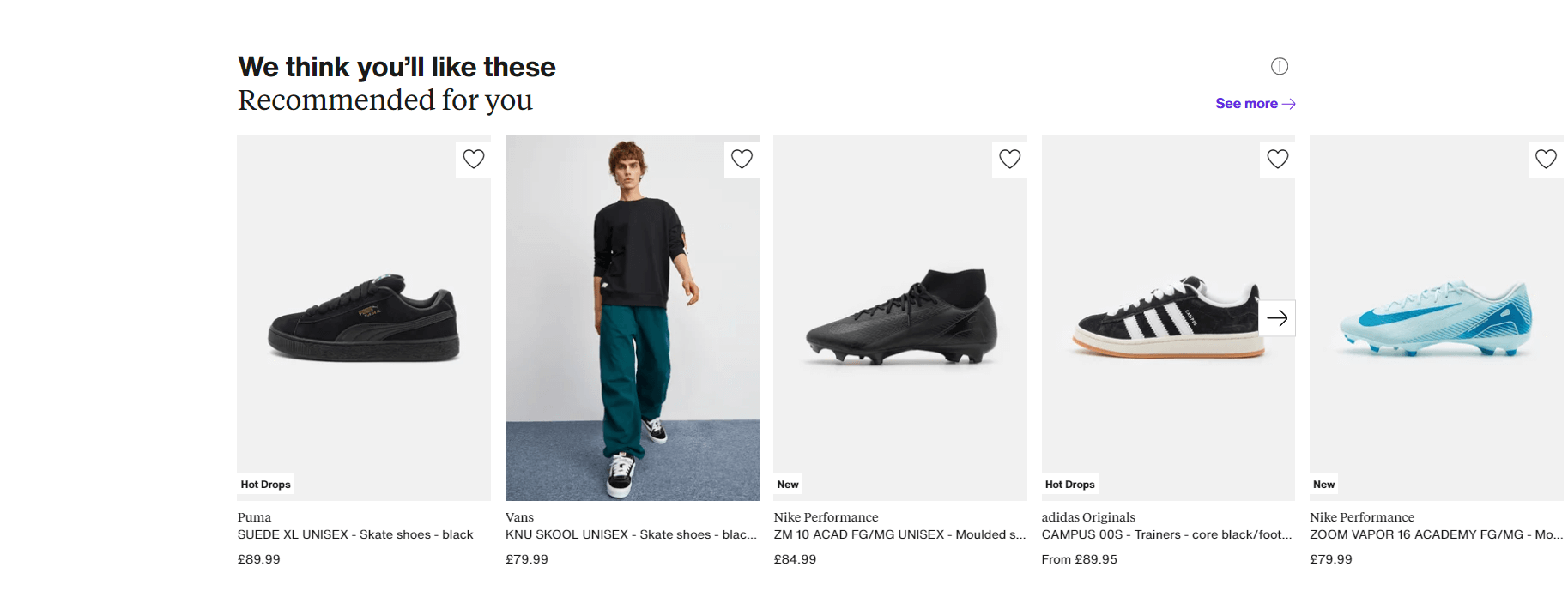
Product descriptions and attributes
Product descriptions and attributes also matter a lot. If a product's description accurately explains what it is and what it does, the algorithm can better understand and narrow down results to exactly what you're looking for.
Handling Synonyms and Misspellings
When you search for an item online, it’s possible to use synonyms or even misspell words. But good search algorithms can handle it. They use techniques like keyword expansion and semantic search to figure out what you mean, even if you use different words. And if you make a typo, they've got spell-checking matching to find what you're looking for.
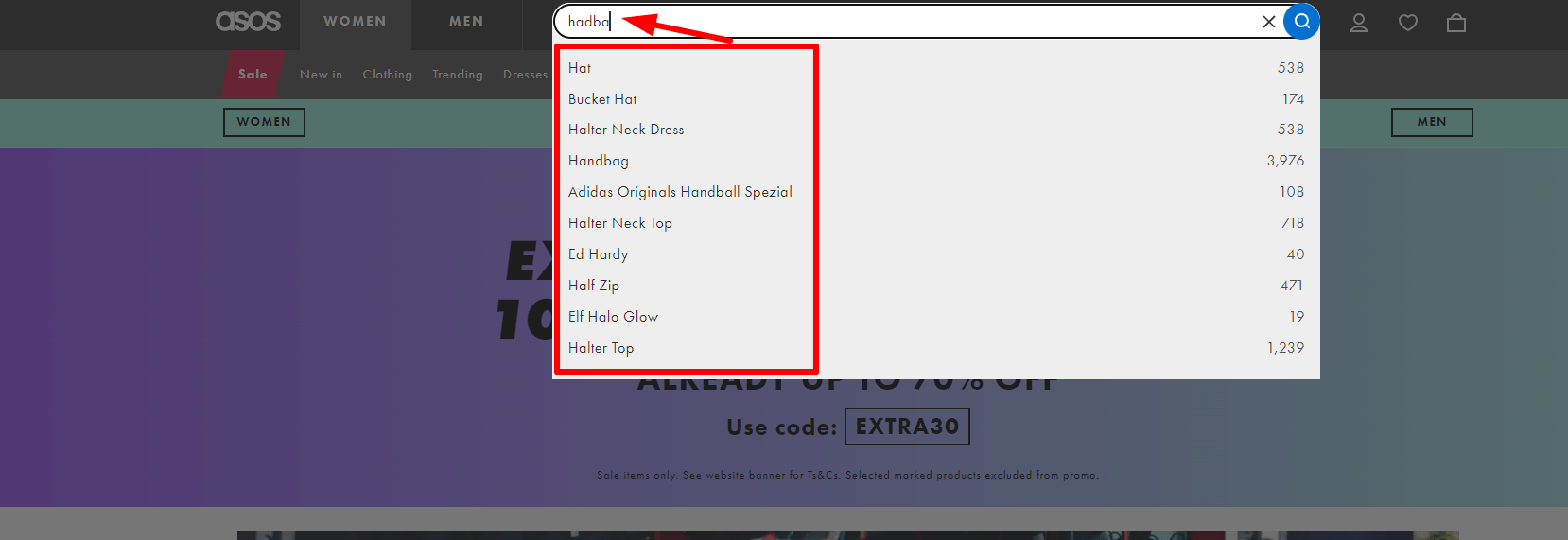
Natural Language Processing (NLP) helps with this by allowing the algorithm to understand the meaning behind words and phrases, even if they are not an exact match. This ensures that customers see accurate results, even when their search terms are not perfect.
Advanced Features of Product Search Algorithms
Personalization of Search Results
Personalizing search results is like having someone assist you in shopping. The algorithm looks at your behavior and references to tailor the results for you. It takes into account your browsing behavior, search, and purchase history. This boosts user engagement and leads to higher sales, as customers are more likely to find items that match their interests.
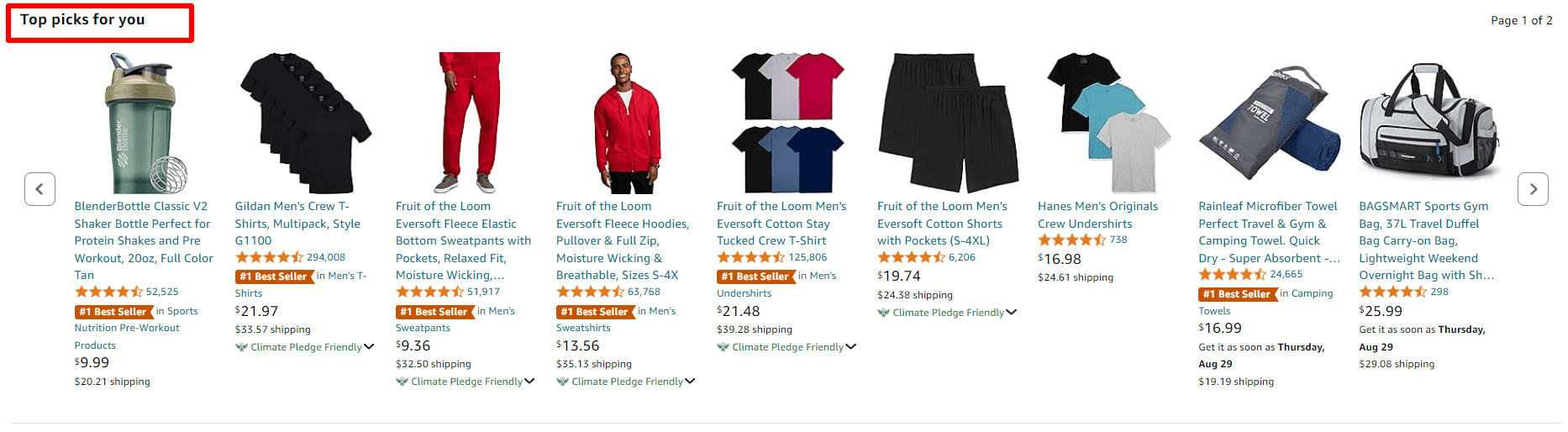
Managing Out-of-Stock Products
The algorithm has strategies for handling unavailable items, such as temporarily removing the product from search results or displaying a "notify me when available" button. This way, you don't have to waste time searching for something that's not there. It can also offer alternatives or recommendations for customers to check out. And if they are set on getting that specific product, the algorithm can even provide an estimated restock date, so you can plan.
Complex Search Queries
When buyers search for products with multiple keywords, filters, and criteria, the algorithm has to figure out exactly even if it is complex. It can break down your search query into smaller parts, analyze each component, and then combine them to find the perfect match. With advanced search functionalities like "search by image" or "find similar products", you can even search in new and innovative ways. For example, you can upload a picture of a product and find similar ones, or ask the algorithm to suggest products based on your previous purchases.
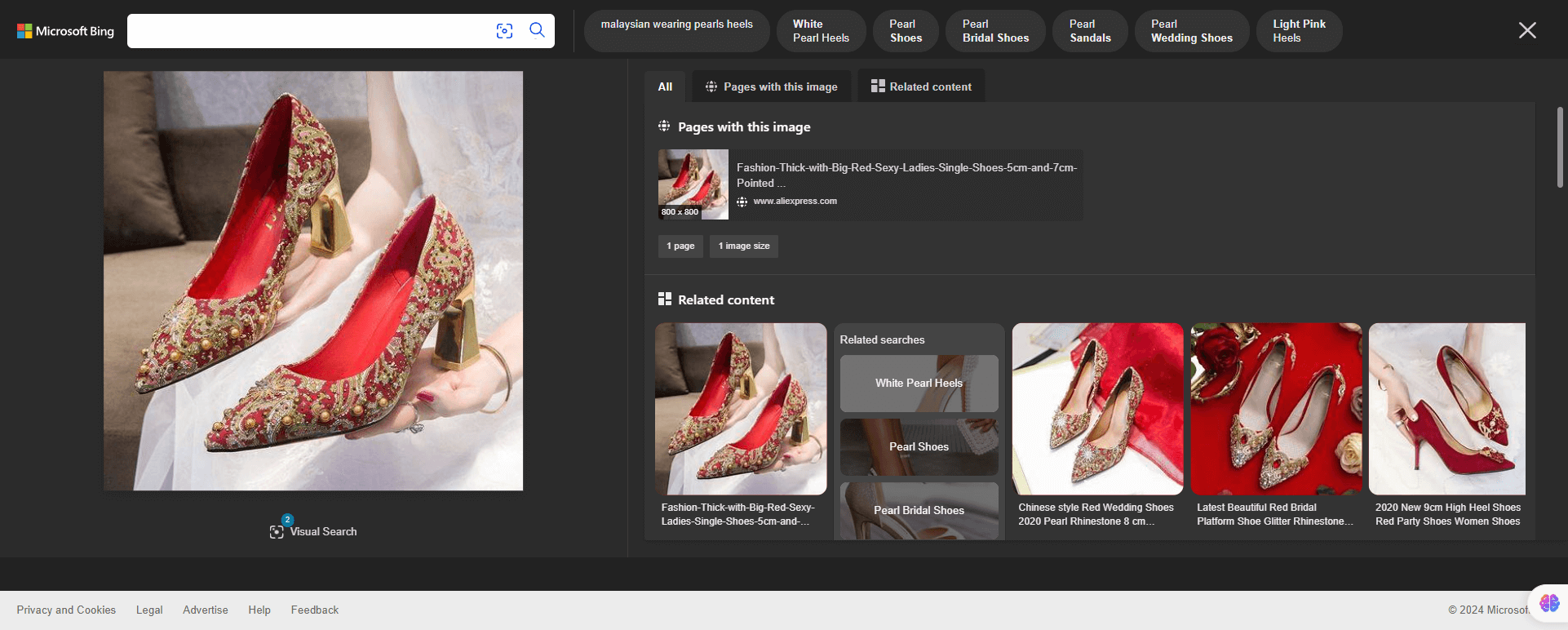
Enhancing Mobile Search Experience
Most buyers shop with their phones because it is very handy. If your mobile search experience is inferior, you'll likely see high bounce rates and miss out on opportunities. It's time to prioritize mobile search and make it easy for users to find what they're looking for.
For a great mobile search experience, focus on giving users fast and relevant results, and make sure your interface is easy to use. Add features like autocomplete, filters, and mobile-friendly pages to make searching a breeze.
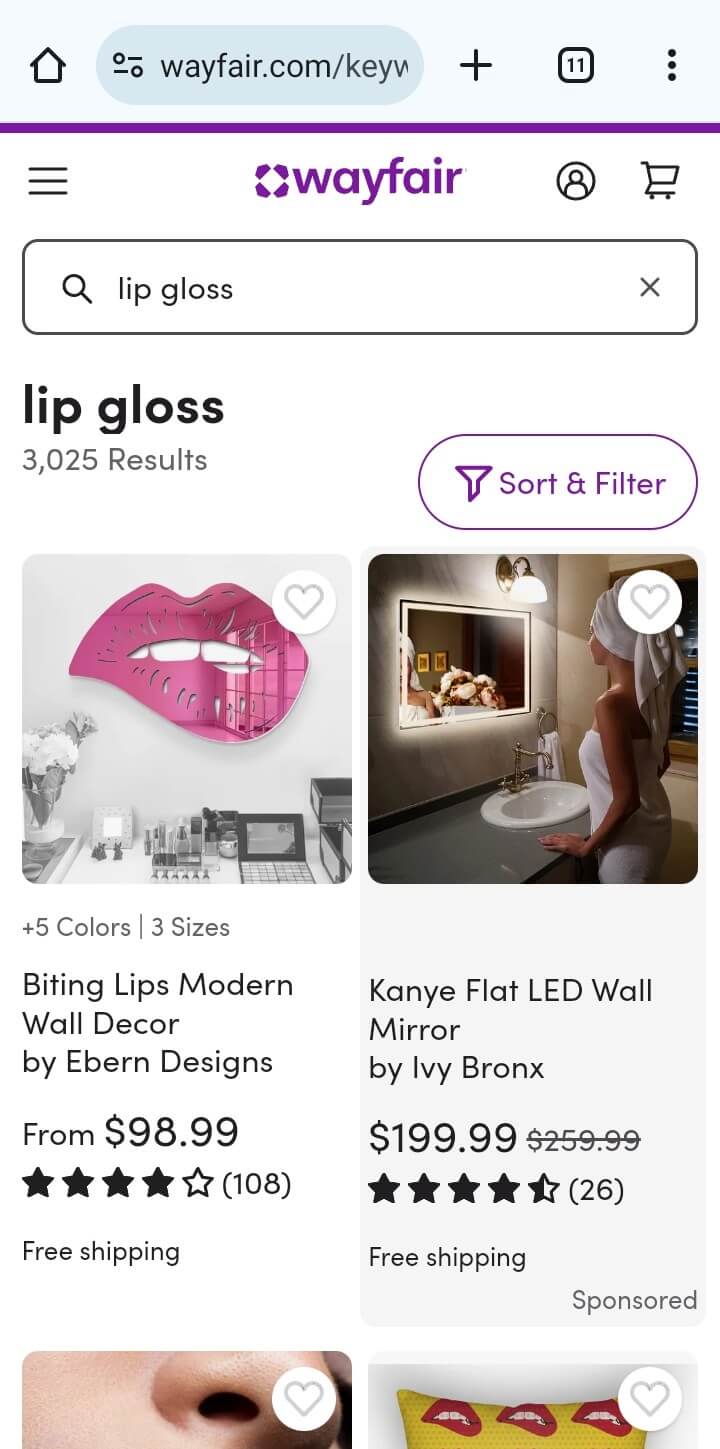
Search Filters and Faceted Search
Filters and faceted search help users narrow down their search results to find exactly what they're looking for. It's like a treasure hunt, but instead of digging through a pile of junk, you're quickly finding the treasure you need. Even more, faceted search takes it a step further by allowing users to filter based on specific attributes like price, category, or brand. For buyers, filters mean less time scrolling through irrelevant results and more time finding what they need. And for merchants, it means higher conversion rates and happier customers.
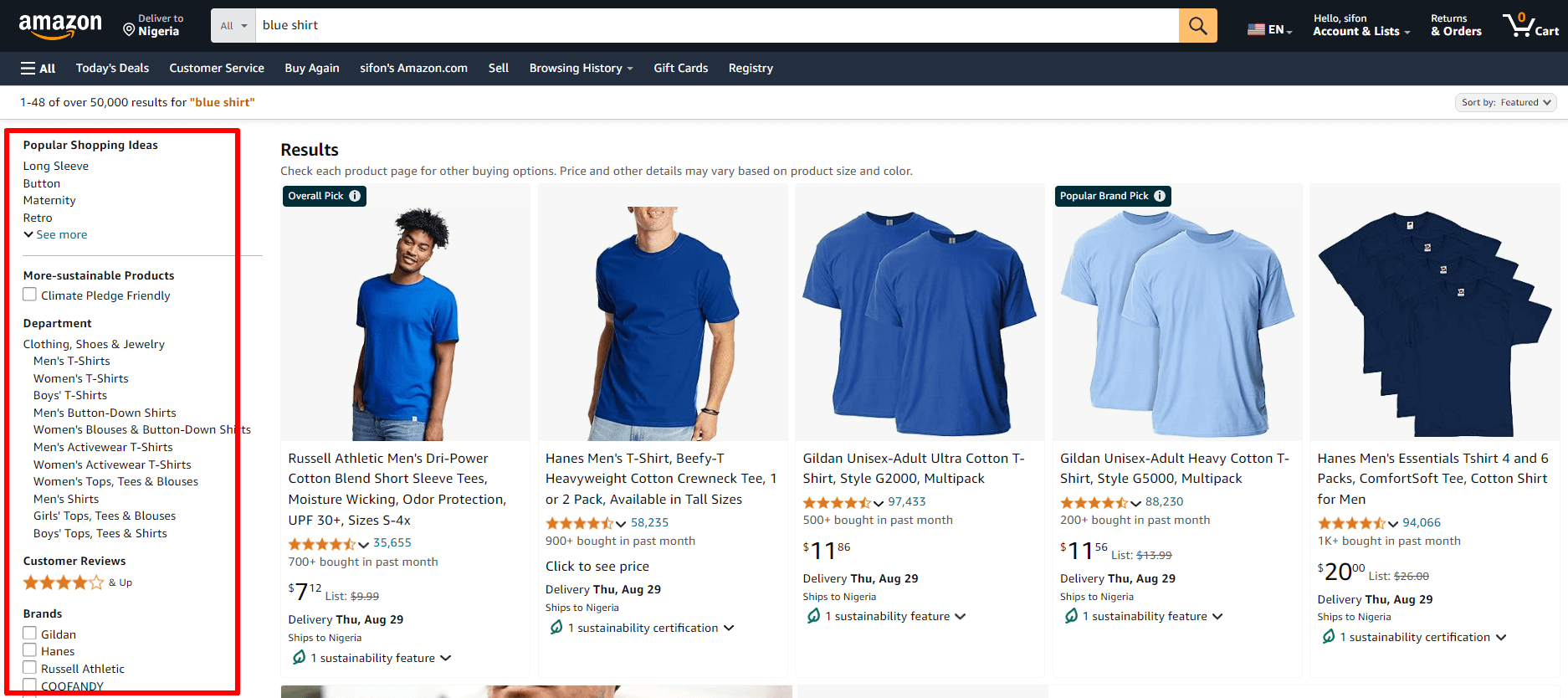
Implementing Effective Filters
Do you want to set up filters that work? Then, you can follow some best practices below:
- First, keep it simple and brief. Don't overwhelm your customers.
- Stick to the essentials like price, category, brand, and customer reviews. Price filters help users quickly narrow down options within their budget, while category filters like "Women's Clothing" or "Home Decor" help users find specific products.
- Use clear and descriptive labels. Don't make your users guess what "Type" means - spell it out for them.
- Allow for multiple filter selections, so users can be specific about what they're looking for.
- Test your filters on mobile devices
Analytics and Customization
Monitoring and Analyzing Search Queries
Search analytics is really essential for understanding how customers interact with your eCommerce site. By monitoring and analyzing search queries, you can gain insights into what users are looking for and how they search for products. Important metrics to track include the most common search terms, the number of searches that return no results, and the conversion rates from search to purchase. These insights help you identify trends, spot gaps in your inventory, and improve the search experience for users.
Customizing the Search Algorithm
Do you want to give your customers a better shopping experience? Then, customize your search. Imagine letting store owners highlight their favorite products or giving shoppers the power to filter results based on their preferences. So, what kind of customization options are there? You could let people search by color, size, price, or even brand.
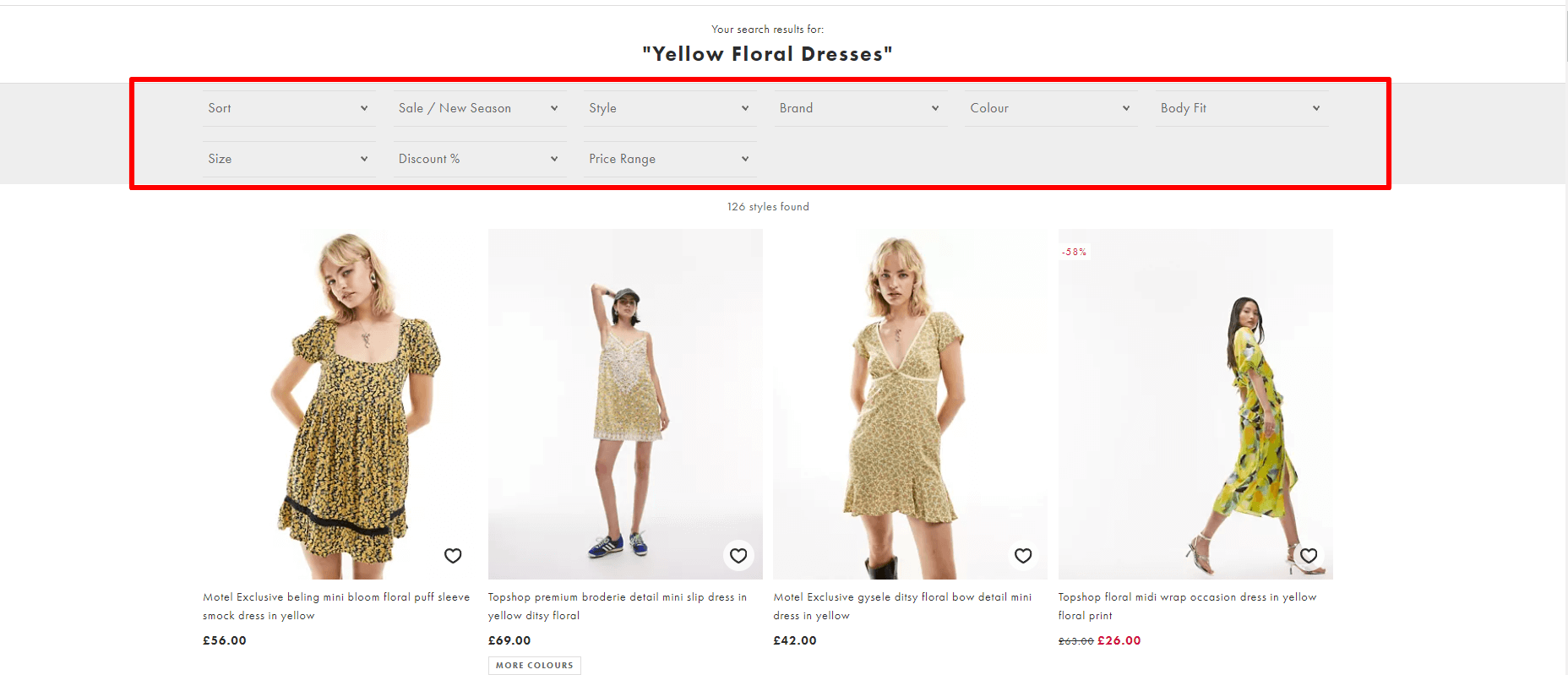
Another customization feature is boosting popular or high-margin products in search results to increase visibility. You can also refine how the algorithm handles specific search terms, like ensuring that related items appear when a product is out of stock.
Multilingual and Variant Handling
Supporting Multilingual Search
If you're selling your products to people all over the world, it's always important to make sure your website can speak their language. Having a multilingual search feature means customers can find what they're looking for in their native language. So how do you do this? You can translate your entire website, or you can just focus on translating product names and descriptions. You can also use smart technology to automatically translate search queries. The point is to make it easy for customers to switch between languages and find what they're looking for.
Managing Product Variants in Search
Products coming in all shapes, sizes, and colors mean you have to deal with different versions of the same thing. This can get corny when it comes to search. So you need to handle this to avoid confusion. You can do this by grouping similar products together or by displaying specific details like size, color, or material in the search results. The goal is to make it easy for customers to compare different options and find the perfect product. For example, if a customer searches for a "red t-shirt," the algorithm should show the red variant of a t-shirt rather than just the general product.
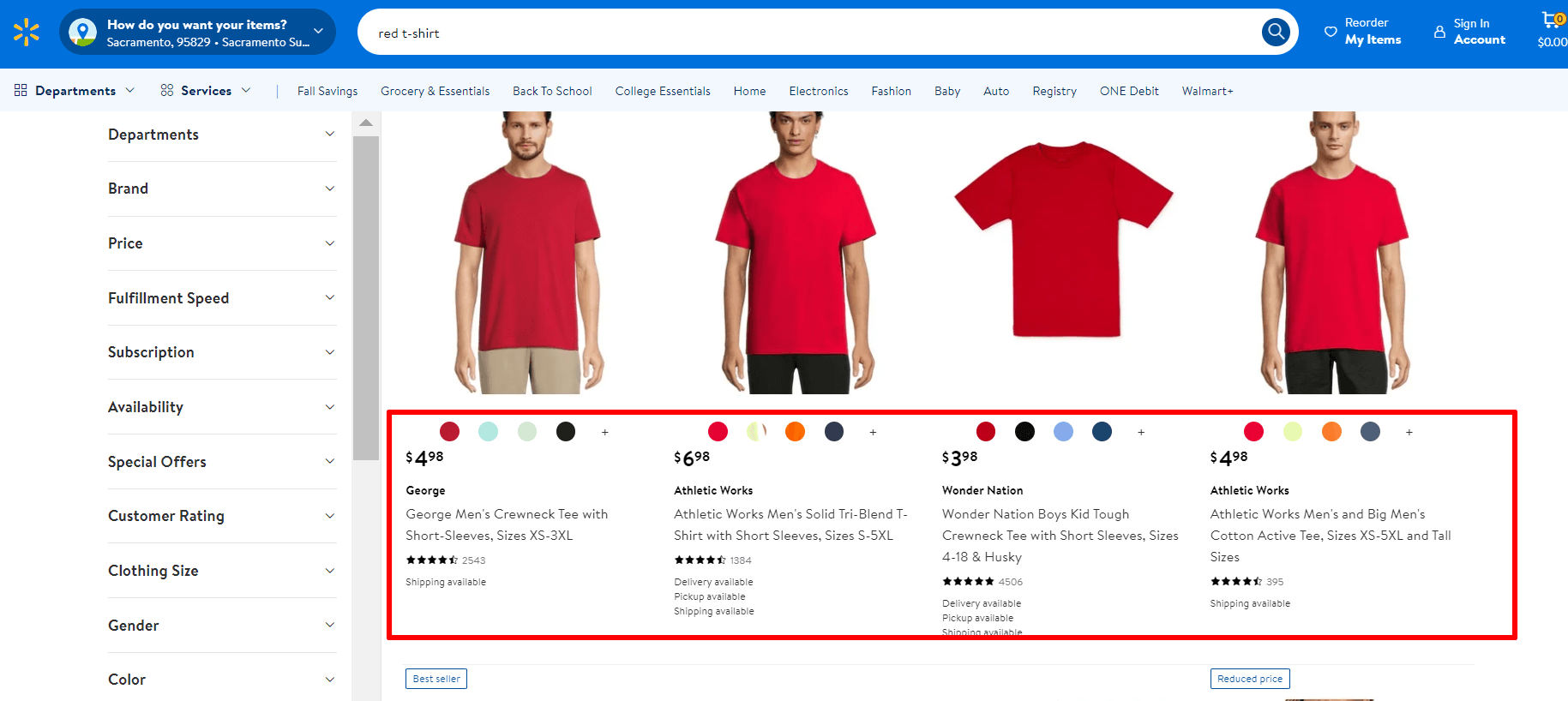
Best Practices for Optimizing Product Data
Optimizing Product Listings for Search
Making your products visible online starts with optimizing your product listings for search. How do you get it done? Begin by refining your product data and descriptions. Then, you'll have to choose clear and descriptive titles that mention key details like size, color, and brand. Don't forget to add relevant keywords naturally to boost your search engine ranking. Why should you put yourself under such stress? Well, detailed descriptions help customers grasp the features and benefits of your product, increasing the chances of a purchase.
Prioritizing Products in Search Results
Let's say you have a good amount of products, but some are more important than others. That's where prioritization comes in. Techniques like ecommerce merchandising, ranking, bundling, or running paid ads can push certain products to the top of search results. When you prioritize your products, you're creating a curated experience for your customers and guiding them toward the products that matter most. It also helps with inventory management and reduces the noise in search results.
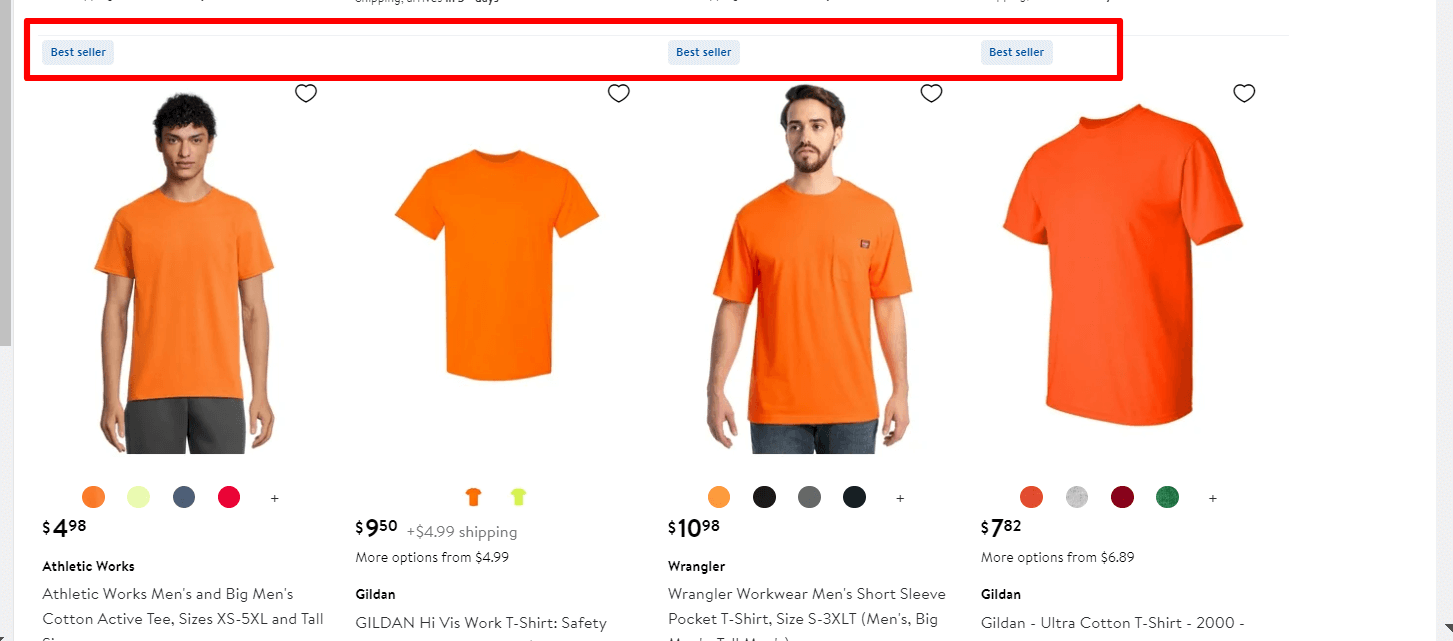
Impact on Conversion Rates and Sales
How Search Algorithms Influence Conversions
How well a search algorithm works has a big effect on the user experience. When a search bar provides relevant and accurate results, customers are more likely to be happy and trust the website. This positive experience often leads to more visitors making purchases. However, if the search returns unrelated results or misses important products, customers might become frustrated and leave the site, resulting in lost sales. For instance, Walmart redesigned its website to be fully responsive, focusing on enhancing the user experience on mobile devices. This change led to a 20% boost in overall conversions, with mobile orders increasing by 98%. Their efforts also included optimizing the presentation of product availability, which further improved conversions.
Real-World Examples
Here are some ecommerce businesses that have invested heavily in advanced search algorithms:
1. Amazon
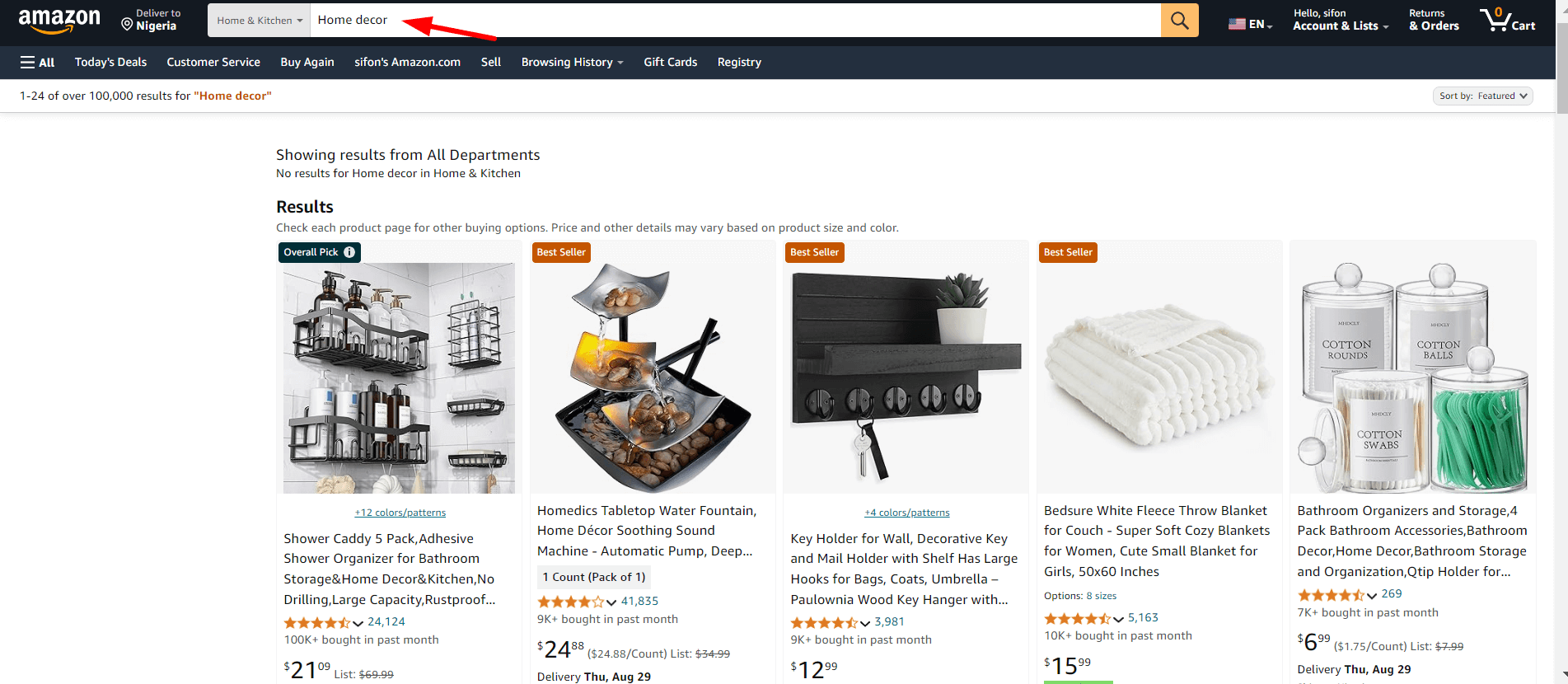
As one of the largest eCommerce platforms, Amazon faced the challenge of providing relevant search results from a massive inventory. So, they used special computer programs called Machine Learning that learn what people like and what they buy. These programs look at what you search for and what you’ve bought before to show you items that you might like. This makes shopping easier and more fun, so more people are happy and end up buying things. They also have cool features that suggest items for you, kind of like how a friend might say, “Hey, you might like this!” This way, Amazon helps people find what they need, and many other stores try to do the same thing.
2. eBay
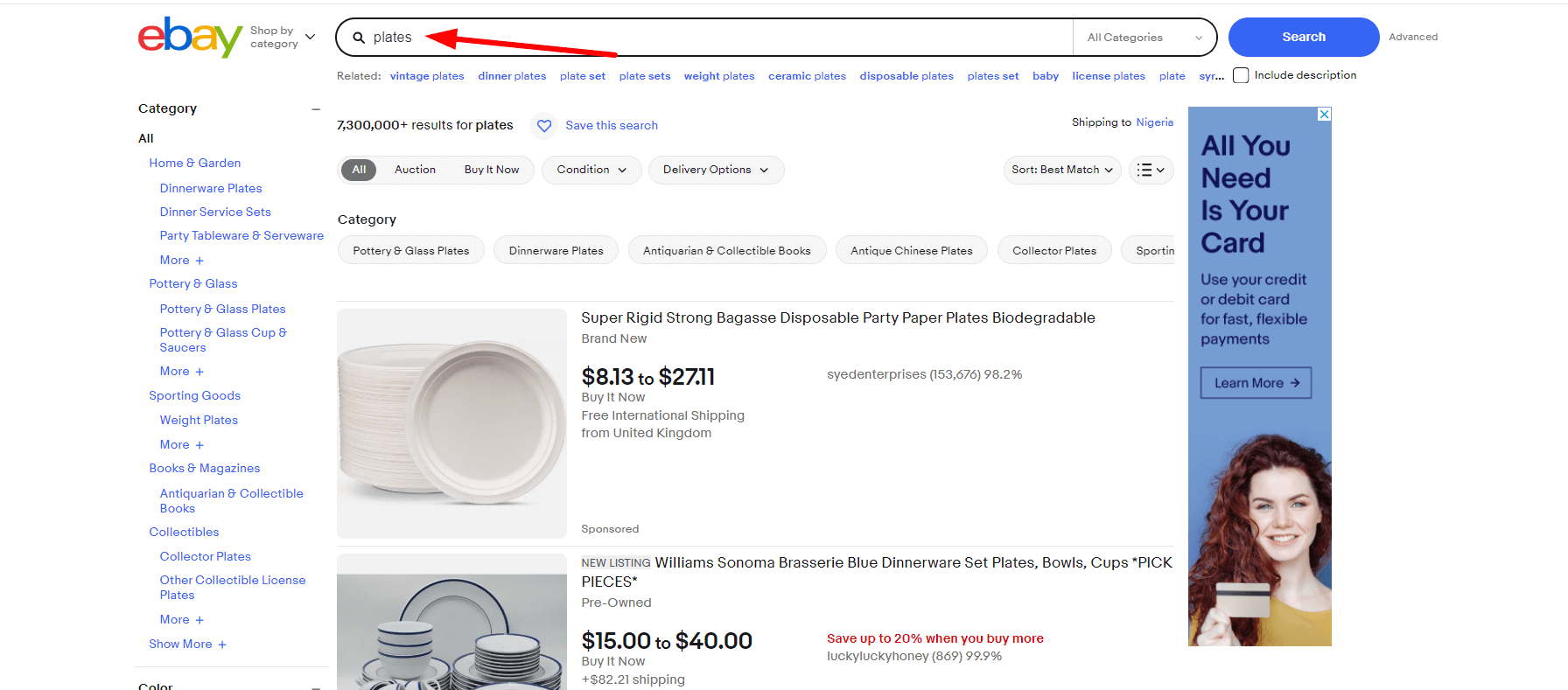
Another real-life example is eBay. eBay wanted to help people find the best deals among millions of items for sale. So, they created a smart search tool called Cassini. This tool uses advanced technology that helps understand the words people use when they search for things. With Cassini, eBay became much better at showing users the right items that match what they want. This made shopping on eBay easier and more enjoyable for everyone. Because of this, more people started using eBay and buying things, which helped the company do really well!
3. Wayfair
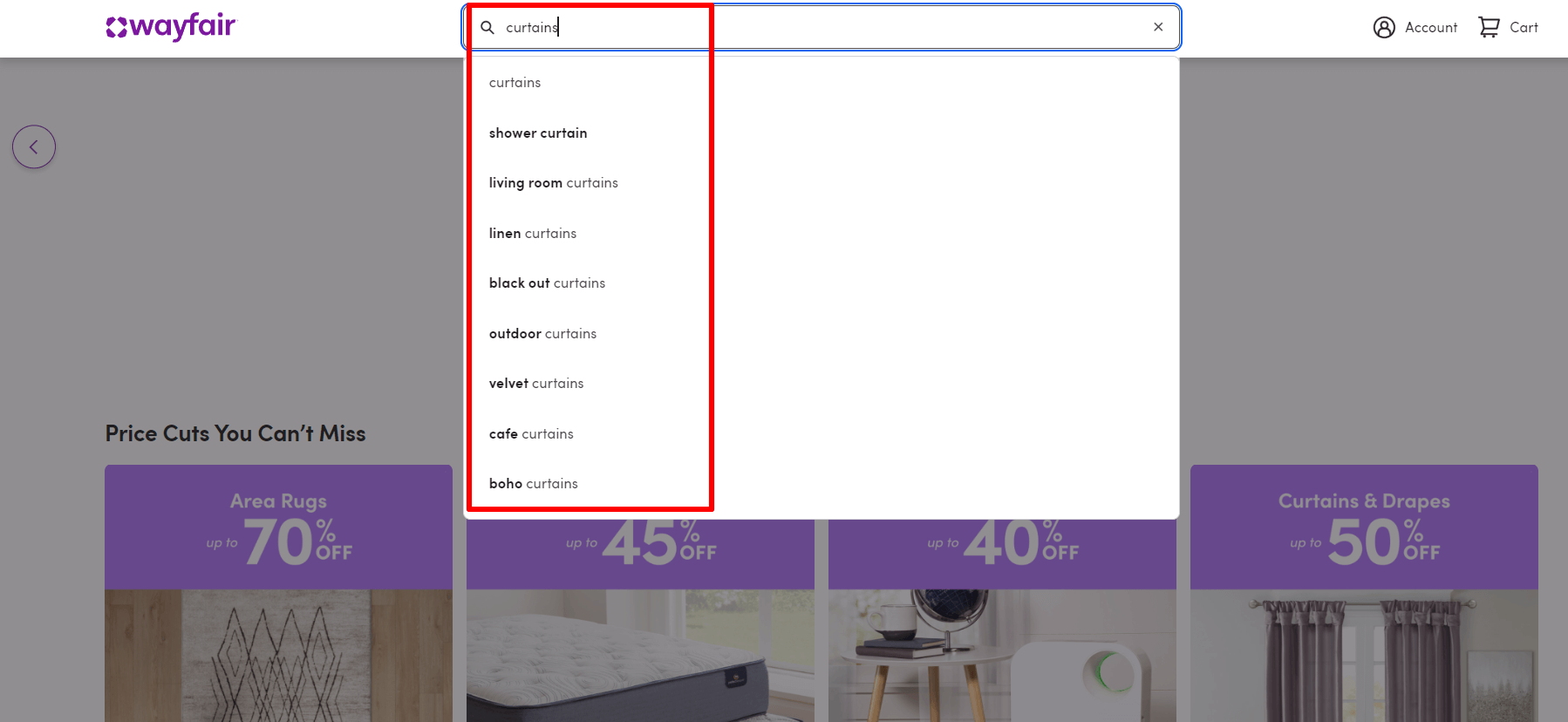
Wayfair, a company that sells furniture and decor, uses Visual search technology and machine learning algorithms. This is a special tool that lets people find items by looking at pictures instead of typing words. As a result, it recorded boosted sales and customer engagement.
Top eCommerce Search Tools with Advanced Search Algorithms
In online shopping, finding what you want quickly is super important. That’s where special tools called search algorithms come in! They help you look for items easily. Here are the top eCommerce search tools that use advanced search algorithms:
1. Algolia
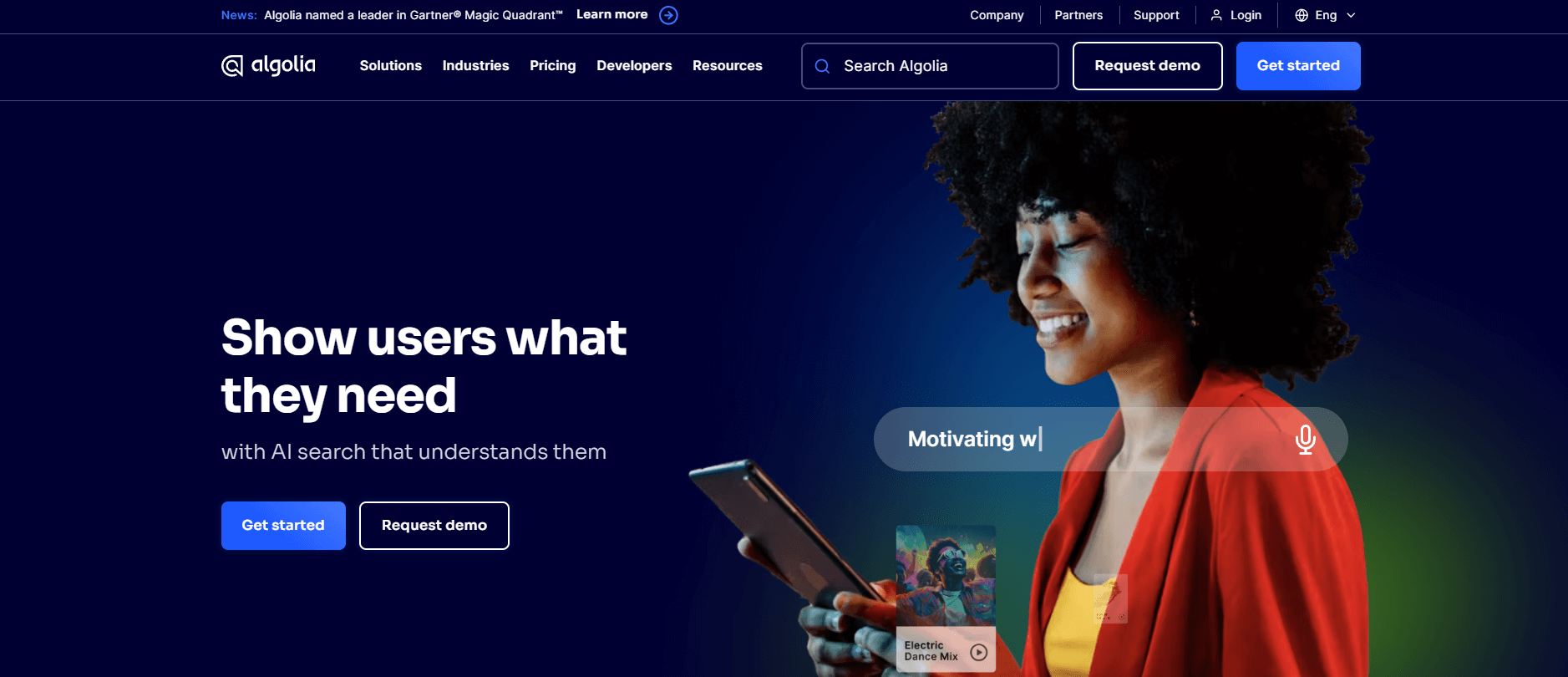
Algolia is a search-as-a-service platform that's all about giving your customers a high-speed and personalized search experience.
Key Features
- Instant Search: Provides instantaneous search results.
- Personalization: Delivers personalized search results based on user behavior.
- Multi-Platform Support: Ensures a consistent search experience across devices.
Benefits
- Speed: Reduces search latency.
- Scalability: Efficiently handles large volumes of search queries.
- Customization: Allows for tailored search algorithms.
2. ElasticSearch
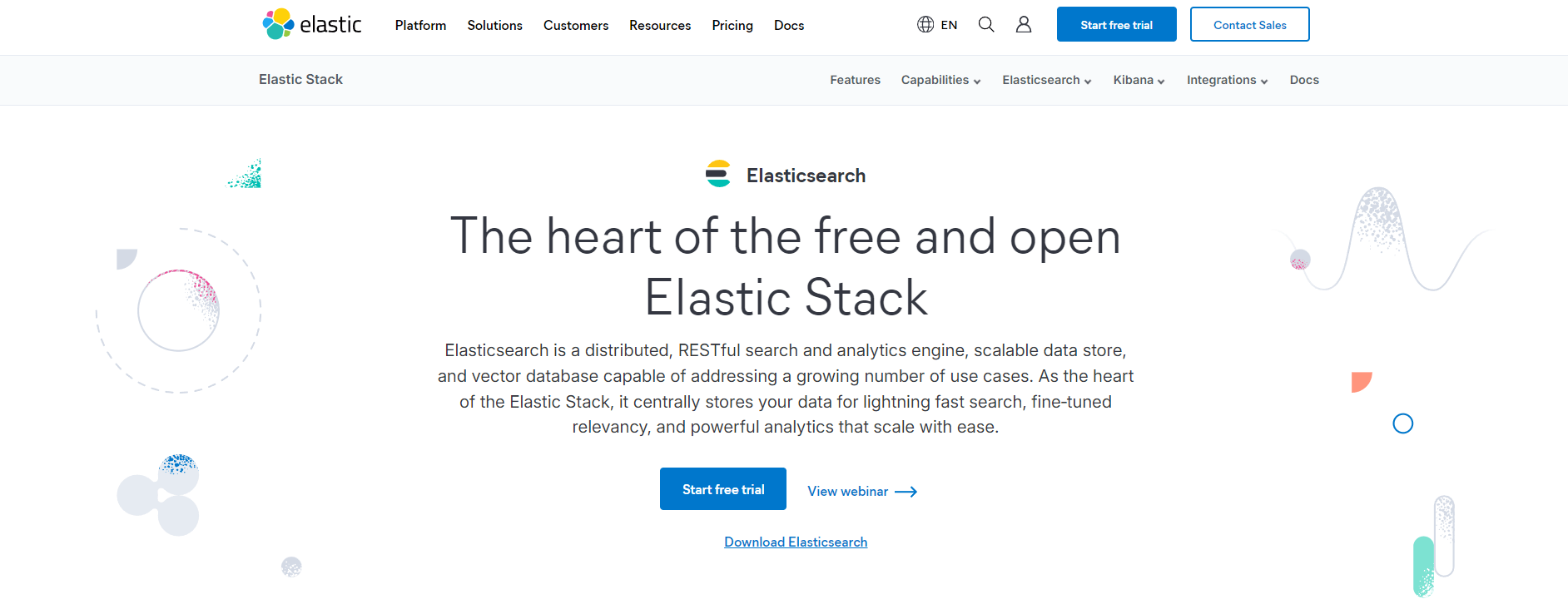
ElasticSearch is a powerful, open-source search engine based on the Lucene library. It is specifically designed to handle large volumes of data and provide fast, relevant search results.
Key Features
- Advanced Query DSL: Functions like a multi-tool for handling complex search requirements.
- Aggregation Feature: Supports advanced data aggregation for analytics.
- Distributed Architecture: Ensures high availability and scalability, maintaining robust search functionality during peak traffic and outages.
Benefits:
- Flexibility: Extensive customization options.
- Open-Source: Cost-effective with community support.
- Real-Time Data: Enables real-time search and analytics.
3. Sparq Search
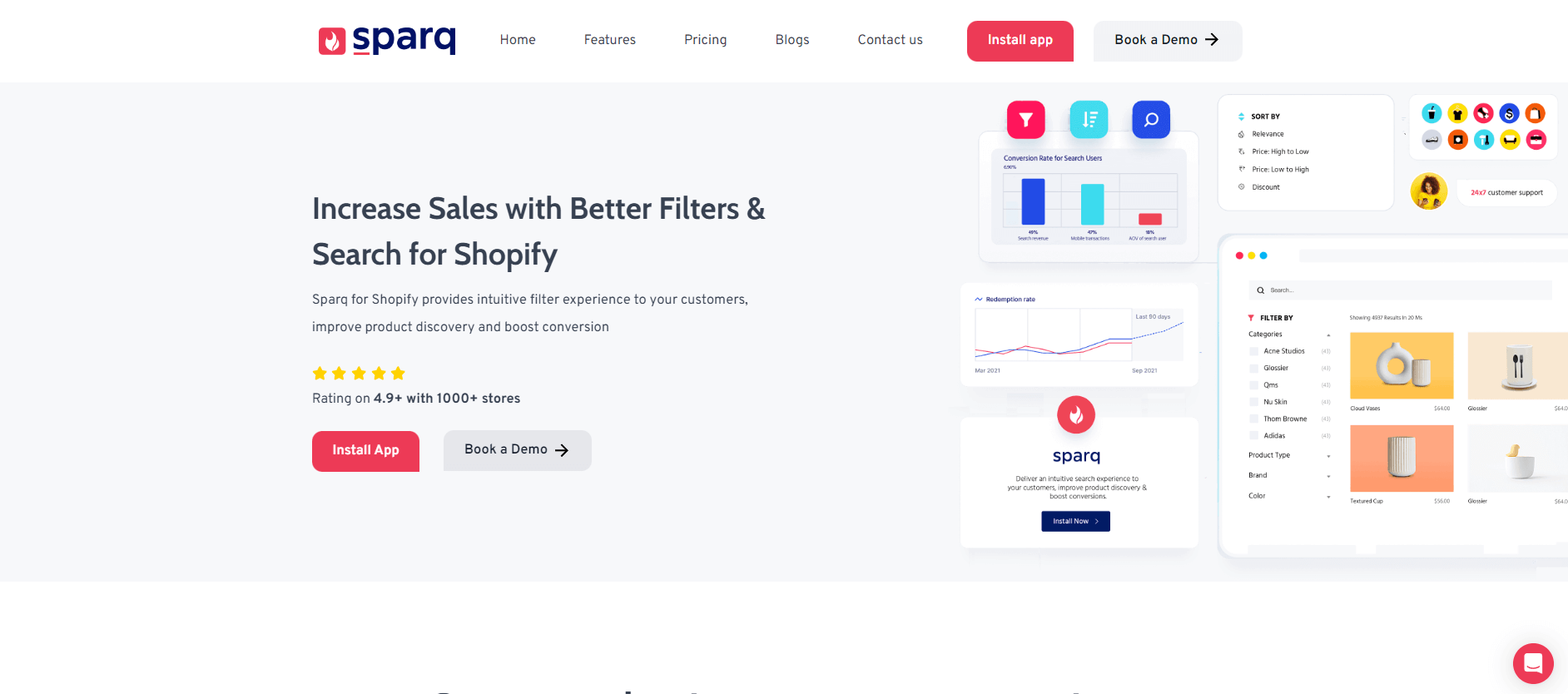
Sparq Search is like an online shopping assistant because it uses AI to deliver relevant results, understands complex queries, and customizes search outcomes based on user behavior. It is a solution designed for eCommerce with advanced functionalities.
Key Features
- AI-Powered Search: Sparq Search continuously learns from user interactions, improving results over time.
- Natural Language Processing (NLP): Allows users to search naturally without worrying about specific keywords.
- Personalized Results: Customizes outcomes based on user behavior.
- Rich Autocomplete: Provides instant and relevant suggestions.
Benefits
- Relevance: Continuously learns from interactions.
- Ease of Integration: Seamlessly integrates with major eCommerce platforms.
- Comprehensive Analytics: Detailed insights into search performance.
Costs and Implementation
Understanding the Costs of Advanced Search Solutions
When it comes to implementing advanced search solutions, one of the biggest questions on everyone's mind is: "What's it going to cost?" The truth is, that the costs can vary depending on the solution you choose, the size of your operation, and the level of customization you need.
Here's a table showing the prices of the top three ecommerce search tools with advanced search algorithms below:
| App | Price |
|---|---|
| Algolia | Free trial - Pay as you go at $0.50 per 1,000 search requests per month. |
| ElasticSearch | Free trial - $95 monthly |
| Sparq Search | $19 monthly |
Steps for Implementing an Advanced Search Algorithm
When implementing an advanced search algorithm, it's important to plan everything carefully. You need to make sure the tool fits what your business needs, works well with the systems you already have, and can grow if needed. To make things go smoothly, it's a good idea to test the tool safely, teach your team how to use it, and keep an eye on how well it works so you can fix anything that might go wrong.
Conclusion
Having a good ecommerce product search algorithm tool on your online store is really important because it helps customers find what they want quickly, which makes them happy and more likely to buy things. That's why it's smart to invest in advanced search features because they create a more personalized and efficient shopping experience, helping you stay ahead of your competition. However, as shopping online keeps changing, new technologies like AI-powered search and voice search will become even more important. Businesses that focus on these improvements will be able to meet customer needs and grow in the future. If you need help in getting the best tool for your store to boost its algorithm, then you can always book a demo with us.
FAQS
Q: What are the different types of eCommerce search?
-Simple search: searches for exact keywords -Advanced search: allows for filtering and sorting -Faceted search: allows for filtering by attributes like price, brand, etc.
Q: How does an eCommerce search engine work?
An eCommerce search engine uses algorithms to index products, retrieve relevant results, and rank them based on relevance.
Q: What is the search function in eCommerce?
The search function in eCommerce allows customers to find products by entering keywords, phrases, or using filters.
