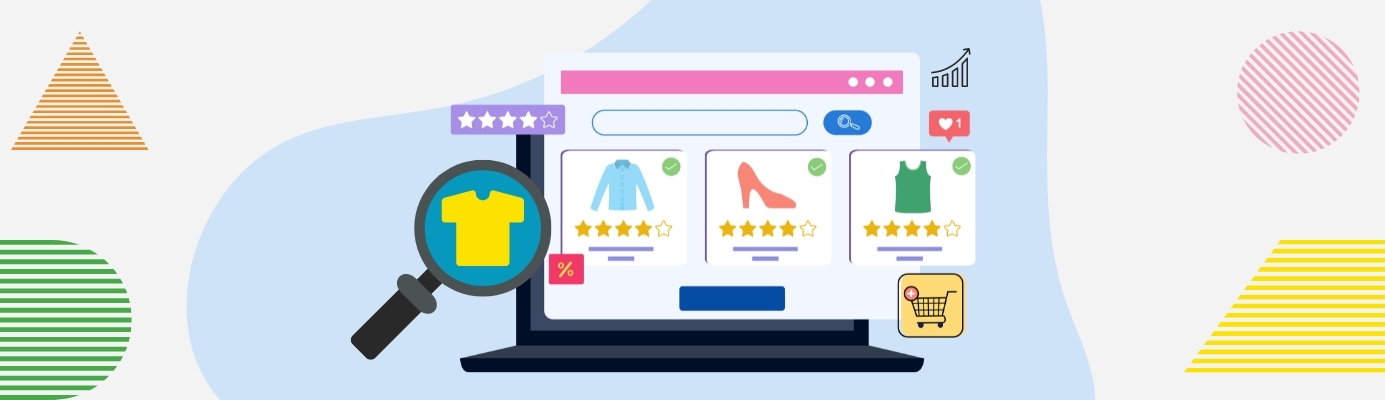
If you are running an eCommerce business, you are well aware of how important site search is for delivering outstanding customer experience. An excellent site search ensures your customers are able to find the product they wish to buy without any hassles. It plays a crucial role in product discovery and helps improve your on-site eCommerce conversions. Did you know that over 30% of website visitors use a site search box to look for the products they wish to buy when presented with one on an eCommerce website?
Hence, site search should not be considered as one item in the checklist of eCommerce website to-dos. It is something that needs to be properly designed and developed so that it can address complex search queries without any difficulties. Investing in an advanced site search is important to offer shoppers more precise and efficient product search experiences.
In this post, we will learn more about advanced site search, its importance, and various search features that Shopify offers to simplify the search experience for your shoppers. In addition to that, we will also share a product recommendation that can power up your site search with an AI engine to create outstanding search experiences.
The Importance of Advanced Search Functionalities in ECommerce
Before we learn the importance of leveraging advanced search functionalities for eCommerce brands, let us explore what advanced search functionality actually is.
Advanced search functionality refers to a search functionality that goes beyond the basic keyword search and helps shoppers find desired items using specific filters. For example, a customer wanting to buy a t-shirt can use a search bar with advanced search functionality to find t-shirts with specific colors, fabrics, and so on. This functionality helps shoppers eliminate unnecessary search results and find exactly what they are looking for.
Some of the most important features of advanced search functionality include -
- Faceted search
- Predictive search
- Autocomplete search suggestions
- Natural language processing (NLP) on search queries
- Semantic search
- Visual search
- Voice search and so on.
Why is Advanced Search Functionality Important?
Advanced search functionalities enhance user experience and boost your business performance. Here are a few reasons why it is crucial to invest in advanced search on your eCommerce website.
- Improved User Experience
Offering shoppers advanced search options helps them find the products they are looking for more quickly and efficiently. It narrows down the search results eliminating the need to scroll through hundreds of products to find the right one. Advanced search capabilities that rely on AI and machine learning can also personalize the search experience based on the customer's purchase history and product preferences. This enhances customer satisfaction and reduces shopping frustration, making them more likely to return for future purchases. - Higher Conversion Rates
By providing highly relevant search results, advanced site search increases the probability of shoppers finding and purchasing the products. It serves as the best medium to showcase related products or complementary items for upselling and cross-selling. This also encourages them to explore more products on your online store and increases your eCommerce sales. - Better Business Decisions
Advanced search functionality offers excellent search analytics that provide you with valuable insights into your website's search performance. It helps you understand what your customers want, the keywords they are using to look for those products on your website, and how the search results are being displayed to them. These insights are important as they help you identify the product gaps in your offerings. You can also tweak your search strategy and make informed business-related decisions to serve your customers better.
Understanding Shopify's Search Capabilities
Shopify offers an amazing search and discovery app that allows customers to discover desired products without any difficulties. It improves product discovery on Shopify stores and streamlines the product search process for shoppers.
It offers two kinds of search capabilities that offer you complete control over how your customers discover your products online.
- Basic Search Functionality - This is the default search functionality that Shopify offers to all Shopify stores. It allows customers to search for products, different product categories, and other website pages by simply entering relevant keywords. Based on the search query, the Shopify engine looks for matching product titles, pages, tags, product descriptions, and so on to return relevant results.
- Advanced Search Functionality - Some of the advanced search features that Shopify offers include autocomplete and search suggestions, faceted search, semantic search, auto spell check, category-based search, and so on. These functionalities utilize intelligent search algorithms to offer customizable search solutions to shoppers.
Read this post to design and improve your Shopify store search - Tips to Improve Shopify Store Search. While Shopify offers an excellent search feature that enhances the entire search process, this feature is quite basic when compared with the functionality offered by other apps available on the Shopify App Store. It may sometimes find difficulty in understanding the context and intent of shoppers which may impact the relevancy of search results. Further, Shopify offers limited customization options for the search functionality which proves to be a block for complex search feature implementation. And hence, you might have to rely on external third-party apps or invest in custom development.
Key Features of Advanced Shopify Search
Let us now explore each of these advanced search features in detail.
1. Shopify Predictive Search
Shopify Predictive Search is a search functionality that offers real-time suggestions and autocomplete results as shoppers type in their search queries. It is one of the best ways to handle typos or minor errors in search queries. It helps you display relevant suggestions to shoppers even if they make mistakes while typing the search query.
- Real-time suggestions - It includes products, collections, categories, and other relevant results that match the search query. This helps shoppers find the product they are looking for without having to type out the entire query.
- Autocomplete - It predicts the search terms based on what the shoppers are typing and completes the query for them. This eliminates typing effort as shoppers can select the suggested terms to complete their query.
Shopify's predictive search engine organizes these suggestions into different sections thereby helping shoppers to identify and navigate relevant content quickly.
Here is an example of a predictive search on one of Shopify's websites.
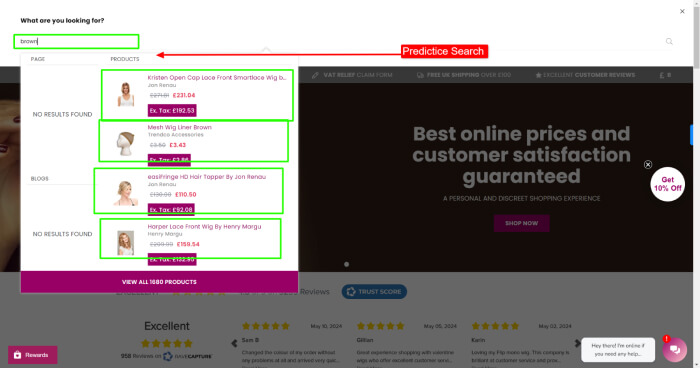
2. Shopify Faceted Search
Shopify Faceted Search allows shoppers to refine their search results by applying various product attribute filters and narrowing down the search results. It includes some of the most common product attributes like product categories, brands, colors, sizes, materials, price range, product ratings, and so on. Shoppers can choose the desired filter options to modify their search criteria and find the right products faster.
Faceted search allows shoppers to -
- Apply various filters simultaneously to narrow down search results.
- Delete or modify the filters to update results in real time.
- Use hierarchical structure to navigate complex product catalogs seamlessly.
- Understand the availability of products using product count indicators.
Check out the screenshot below to learn more about faceted search. Did you notice the filter panel on the left-hand side of the screen?
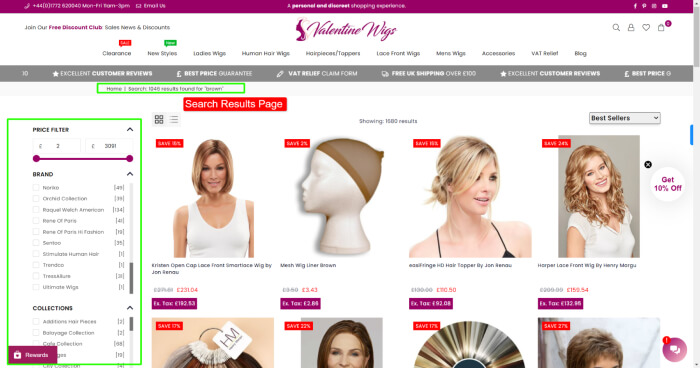
3. Shopify Search Filters
Shopify offers numerous filters that allow shoppers to discover desired products based on various attributes. Here are a few most commonly used search filters on Shopify stores.
- Category Filters - To narrow down products by their categories and sub-categories. For instance, Clothing, Home Decor, Beauty, Health & Wellness, and so on.
- Collection Filters - To filter products based on specific collections created in the store. For example, Summer Collection, Winter Collection, and more.
- Brand Filters - To select products belonging to a certain brand. For example, Zara, H&M, Mango, and more.
- Color Filters - To select products based on their colors. For example, Red, Black, Blue, Green, Pink, and more.
- Size Filters - To choose products based on the size. For instance, Small, Medium, Large, X-large, and so on.
- Price Range Filters - To filter products within a specific price range. For example, under $30, Between $40-$100, Between $100-$150, and more.
- Material Filters - To choose products based on their composition materials. For example, Cotton, Leather, Jute, and so on.
- Rating Filters - To filter products based on customer ratings. For example, 5 stars, 4 stars & up, and so on.
- Discount Filters - To filter out products that are on sale or available at discounts. For example, Limited-time Discount, 10% Off, Clearance, and more.
- Product Availability Filters - To filter products based on their availability status. For instance, In Stock, Pre-order, Out of Stock, and more.
- Product Tag Filters - To shortlist products based on their tags. For example, New Arrival, Bestsellers, Holiday Specials, and more.
- Shipping Filters - To discover products based on various shipping options or times. For example, Free Shipping, Ships in a week, Ships within 24 hours, and more.
- Custom Attribute Filters - To filter products based on custom attributes set by eCommerce business owners. For instance, Eco-friendly, Vegan, Cruelty-free, and so on. Here is a screenshot of a filter panel on a website that is powered by Shopify.
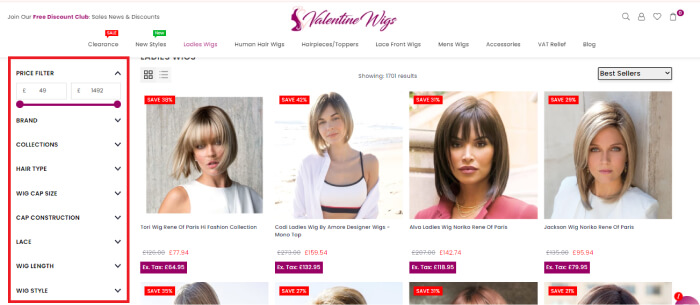
4. Shopify Filter Search Results
Shopify Filter Search Results feature enables your shoppers to narrow down the search results by applying various filters to find items that match their criteria. These filters are usually displayed on the top or left-hand side of the screen making it easy for shoppers to select multiple attributes on the go. These options are usually displayed in the form of dropdown menus, sliders, buttons, and/or checkboxes allowing shoppers to select the desired filter without having to reload the page.
Shopify uses various algorithms to refine search results and enhance the overall search experience. For example, it leverages boolean logic i.e. AND, OR, and NOT operators to refine search queries. Similarly, it employs predictive search algorithms to suggest related queries, alternative search terms, and intelligent search engines to ensure most relevant products are displayed instantly.
Besides, it uses rule-based filters that are basically predefined rules to sort out the products and display the ones that match the shoppers' criteria.
5. Shopify Search API
Shopify offers a suite of APIs among which one is Search API that helps you extend your store's built-in features programmatically and add new functionality to the same. These functionalities can be tailored to address the specific needs of your Shopify store and improve shopper experiences.
Some of the key features of this search API includes -
- Improved product search that allows shoppers to explore products in your catalog based on attributes like product title, product description, tags, and more.
- Collection search that allows shoppers to explore product collections.
- Order search enables you to search orders using parameters like order ID, order date range, fulfillment status, and so on.
Integrating search APIs facilitates custom product search via advanced product search feature implementation. It offers you custom tools for seamless order management and helps you update your inventory levels accordingly.
To integrate Shopify Search API with your store, you will have to create a private app and obtain the necessary API key and password. These credentials will help you connect your existing search system with the API. Next, you will have to write simple commands to search for products, collections, orders, and more as per your requirements.
6. Shopify Plus Search Tool
Shopify Plus Search Tool is an extension of the original Shopify search that provides advanced search capabilities to eCommerce business owners. Customizable search filters, predictive search, and robust search analytics are some of the functionalities it supports. However, you ought to be a Shopify Plus user in order to access this tool.
Besides these advanced search features, you can access third-party integrations to further enhance your search functionality and drive conversions. You can also gain valuable insights into search behavior, popular search keywords, conversion rates, and more via intuitive analytics and reporting.
7. Shopify Search Within Collection
As the name suggests, this functionality helps shoppers search for products within a specific collection. Search within a collection narrows down the scope of product search to a small subset of products thereby helping shoppers find what they are looking for more quickly.
This feature is typically available on the product collections page along with a host of filter options that are relevant to the chosen collection. It limits the search results to products that are present in the said collection. As it highlights the products within specific collections, it helps with product discovery. Your customers do not have to sift through your entire inventory to find products that fit their interests.
8. Ecommerce Search API
Just like Shopify Search API, there are many other eCommerce Search APIs provided by other eCommerce platforms that allow you to enhance the search functionality on your website. You need to partner with a developer to integrate these APIs with your platform's product search engine for retrieving, filtering, and displaying the right products based on the search query entered by your shoppers. These APIs promise improved search relevance and efficiency.
Some of the most commonly used search APIs are Algolia, Elasticsearch, Swiftype, and so on.
Implementing Advanced Search Functionalities
Implementing advanced search functionalities on your Shopify store can significantly enhance the user experience and drive conversions.
Getting Started with Advanced Search on Shopify
First, you must know the current capabilities of Shopify’s search then identify where there is a need for improvement.
Choose a third-party app that provides advanced search functionality like real-time indexing, typo tolerance, and faceted searching. The next step will involve the installation of your preferred search app from the Shopify App Store or integration through API. Upon proper setup, will be required to configure and personalize application settings and search queries that may include but are not limited to product titles, descriptions, tags, attributes, etc.
Make sure that the search function operates efficiently and gives accurate outcomes in terms of desired products. Check out how it works and if necessary make changes prior to going live. This will enhance the shopping experience, making it easier for shoppers to find what they need and boosting overall sales.
How Sparq.ai Enhances Shopify Search
Sparq.ai offers a powerful search and discovery tool that is designed to enhance the search functionality of Shopify stores. It offers a suite of features aimed at improving the user experience and increasing conversions by making it easier for customers to find what they are looking for.
Here are some of the best features Sparq.ai offers -
- Predictive search that provides real-time search suggestions as shoppers type in their queries. It also offers instant autocomplete suggestions that are powered by AI to reduce the amount of time and effort spent at entering the relevant search terms.
- Faceted search that allows shoppers to filter search results using multiple attributes simultaneously.
- Custom search filters that allow you to add custom filters based on your product. These filters can be tailored to suit the unique requirements of your product categories.
- Spelling correction that automatically recognizes spelling errors and corrects them to ensure the search query delivers relevant results.
- Synonym recognition detects synonyms in the search queries and turns those ambiguous queries into precise results.
- Voice and visual search that allows shoppers to use voice commands or images to perform their searches.
- Personalization to deliver personalized search results based on shoppers' behavior and their preferences.
- Analytics and reporting to monitor search behavior and conversion rates for optimizing search functionality even better. In addition to these amazing features, Sparq offers you a customizable interface to match your product search with your brand aesthetics. You can modify the look and feel of your search bar, filter panel, and search results pages without any hassles.
A Canadian Street Fashion Brand integrated Sparq into its Shopify store to enhance the store's search functionality and saw significant improvement in user engagement. As its customers were able to find products more easily, the brand saw a 30% increase in search-driven sales and a 25% decrease in bounce rates. With the help of Sparq, this brand was able to increase its average order value by 18%.
Similarly, another brand named Individual Socks was able to reduce its cart abandonment rate by 43% by improving the shopping experience for its customers. The brand revamped its search and filter functionalities to make them more user-friendly. This ensured that the search results page displayed accurate products that matched the customers' search queries, resulting in delightful shopping experiences.
Conclusion
Implementing advanced search functionalities in your Shopify store offers numerous benefits that can significantly improve shopping experiences for your customers. Introducing features like faceted search, predictive search, custom filters, autosuggestions, product recommendations, and more into your search functionality helps customers find desired products efficiently. This increases customer engagement and boosts sales.
If you are looking to revamp your Shopify store's search functionality, Sparq is the best product search and discovery app for you. You can take advantage of its robust search capabilities, user-friendly interface, and intelligent analytics to improve your store search. Book a call with our team and let us discuss how we can together transform your store's search capabilities.
