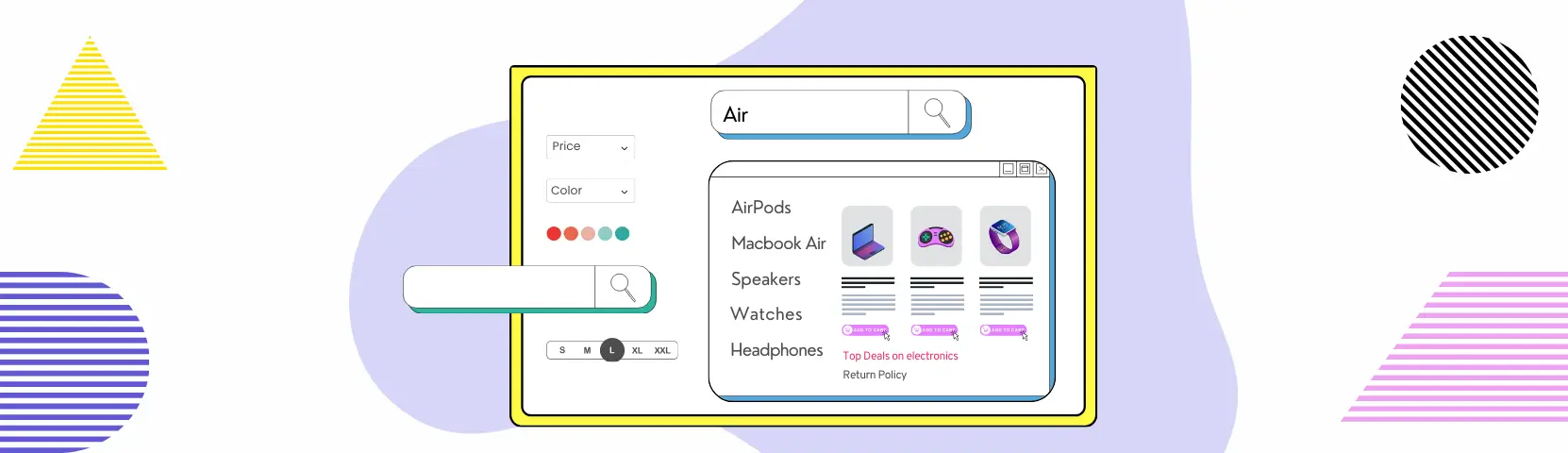
Site search plays an important role in helping customers find what they need on your eCommerce website. It understands the complex search queries entered by the customer, processes them, and shares relevant results. It acts like an internal search engine by retrieving the most relevant content related to your customers' queries.
Site search is important for eCommerce websites because it helps visitors find what they're looking for quickly, leading to better user experiences and higher satisfaction. Delivering relevant search results improves conversions and increases the chances of sales. Thus, it offers a powerful tool for maximizing revenue and boosting customer retention.
Around 9 in 10 customers believe that a good site search function is essential when visiting an eCommerce website. Site search is not just another feature that you offer on your eCommerce website. You must configure it to offer advanced features that streamline visitor experience by delivering the right results.
In this post, we will cover 12 eCommerce search best practices that can convert visitors into successful buyers.
12 Best Practices for Search in Ecommerce (Along with Examples)
Here are some of the proven practices for search in eCommerce you must consider implementing on your online store.
1. Provide a Prominent Search Box
Did you know over 69% of visitors head directly for the search box when they visit an online store? This means that if your visitors are not able to see or find your search box, they will not be able to use it to find desired products. Hence, you need to place your search box in a prominent place on your website.
The search box must be easy to spot. It must be easily accessible on both desktop and mobile versions of your store. Make sure to include a magnifying glass icon in your search box as it is a widely used visual icon to refer to search.
Heavyglare Eyewear, a leading eyewear store, has done a great job by placing its search icon in the main navigation menu. Thus, making it very hard to miss.
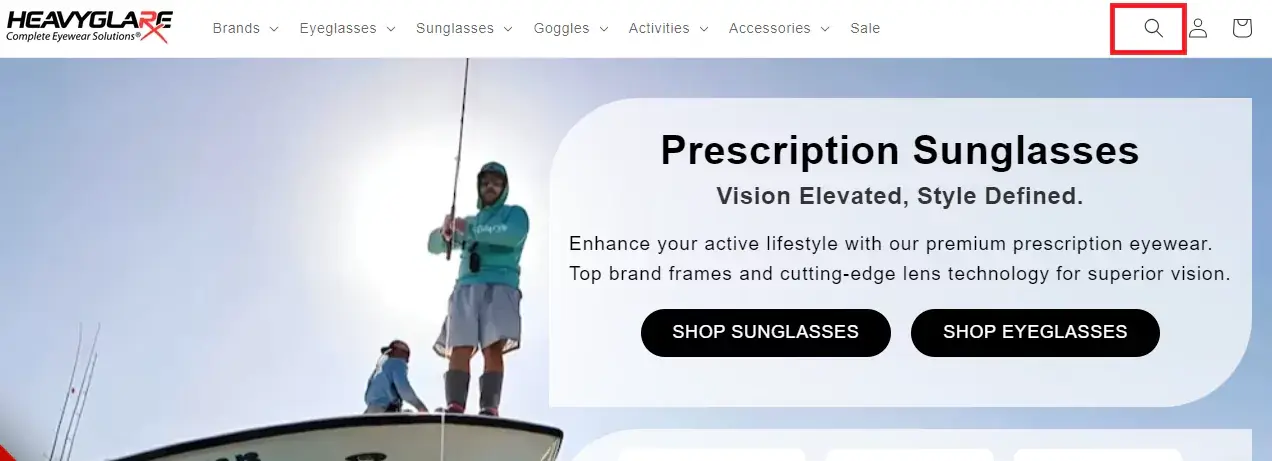
2. Support a Variety of Search Query Types
Visitors use different kinds of queries when searching for products in online stores. For example, customers searching for shirts might enter different queries - one might type the keyword 'white shirt' while the other one may type an 'XL size shirt' in the search box. Hence, it is necessary to support all essential query types. This will ensure that your search engine can automatically figure out what your visitors are looking for and provide them with accurate search results.
Here are the different types of search queries your site search needs to handle.
Exact queries - Used by visitors who know exactly what they are looking for. For example, 'Apple iPhone 16 Pro'.
Product type queries - Used by visitors when they are not looking for a specific product but a particular product category. For example, 'Apple mobile phones'.
Feature queries - Used by visitors to look at some particular attributes or features of that product. For example, 'iPhone with fast charging capability'.
Use case queries - Used by visitors to describe when, where, or how they will be using the product they are looking for. For example, 'best iPhone for photography'.
Symptom/problem queries - Used by visitors to find products to solve their problems. For example, 'iPhone case to cover broken back glass'.
Compatibility queries - Used by visitors to find a product that complements or is compatible with a product they currently own. For example, 'AirPods for iPhone 16 pro'.
Queries containing abbreviation or symbols - Used by visitors to represent a product or specific feature of that product. For example, 'iPhone 16 Pro 512GB'.
The Phoenix Shop supports most of the above-mentioned query types to help visitors look for desired products without any hassles.
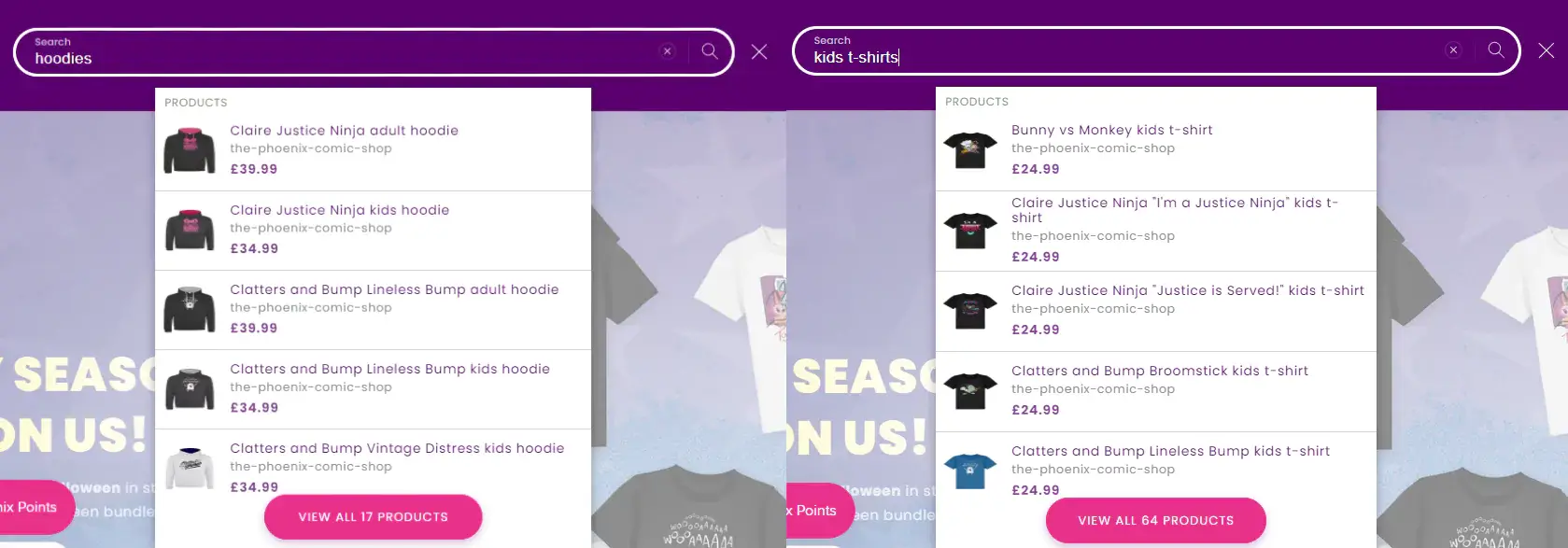
3. Offer Autocomplete Functionality to Suggest Products
Visitors often have to type specific phrases, long queries, or exact terminologies to find the products they are looking for. This process can be quite time-consuming. Your site search needs to be smart enough to gauge the visitor’s search intent. This is one search feature that is often overlooked by eCommerce store owners that results in loss of customers. Offering autocomplete suggestions is one of the best ways to handle such situations.
With the help of autocomplete functionality, your site search engine can provide real-time product suggestions to visitors as they type their queries in the search box. The primary goal is to enable visitors to find what they are looking for more quickly while avoiding any typing mistakes and guiding them toward relevant results.
Fashion and lifestyle brand, Ambiance Boutique offers relevant keyword suggestions and image results related to the search terms in the search bar.
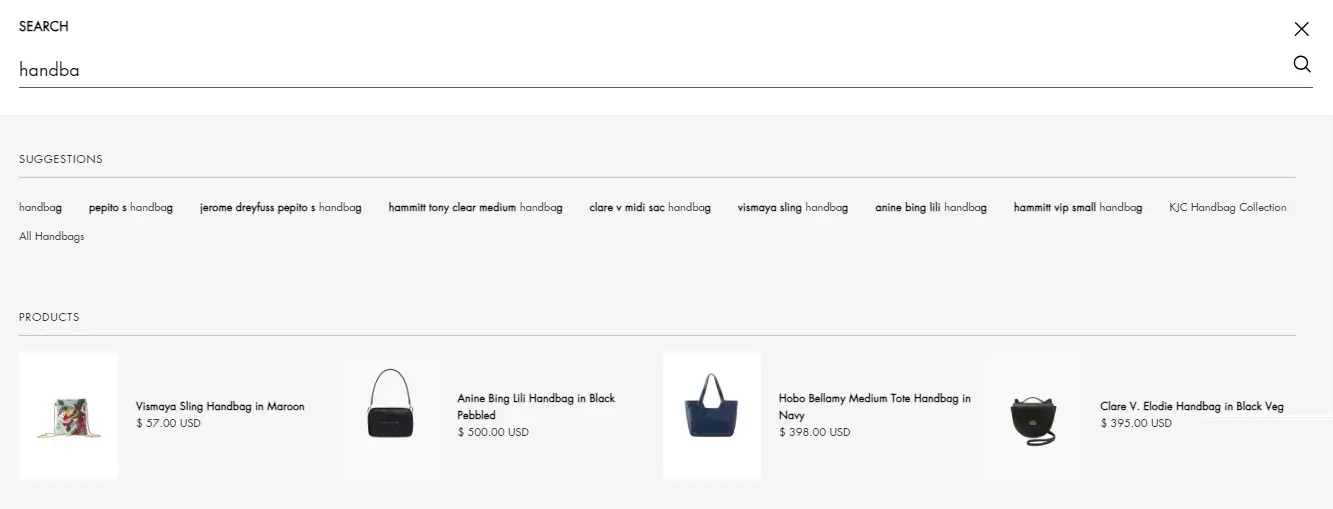
4. Allow Misspellings and Synonyms in Search Queries
Expecting your visitors to know your product names and their spellings is absurd. You cannot hold them responsible for typos or misspellings in their search queries. However, these errors can lead to irrelevant or no search results that could potentially limit your product discovery.
Allow your visitors to make spelling mistakes in their queries by handling them with fuzzy matching algorithms, synonym dictionaries, and natural language processing (NLP) algorithms. Train your search engine to detect common spelling mistakes and recognize synonymous terms to provide relevant search results. This will certainly increase product discovery, enhance consumer satisfaction, and boost conversions.
Perfume retailer, Samawa displays Gucci perfumes for the incorrectly spelled 'Guchi Perfume' search query.
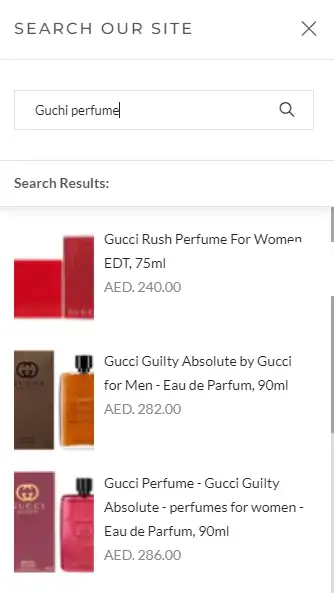
5. Provide Faceted Search to Allow Customers to Filter Search Results
Faceted search or smart filters enable visitors to narrow down search results to find desired products even faster. It allows them to search for products the way they want - filter by product categories, ratings, pricing, brand, and so on. You can present these filters in a widget in a sidebar on your website or simply above the search results. Based on the requirements, visitors can choose desired filters from the filter panel and instantly see more relevant results.
Some of the most common filters to provide in faceted search include -
- Brand
- Price
- Size
- Color
- Ratings
- Availability
- Material
- Customer Reviews
- Best-selling
Faceted search enhances product discoverability and increases the chances of cross-selling and upselling. As visitors are more likely to find products that meet their requirements, there are fewer chances of cart abandonment.
Hughie Willett Machinery offers a robust faceted search experience to its visitors. It allows visitors to search for various machinery using filters like price, brand, and more thereby helping them quickly find items that meet their requirements.
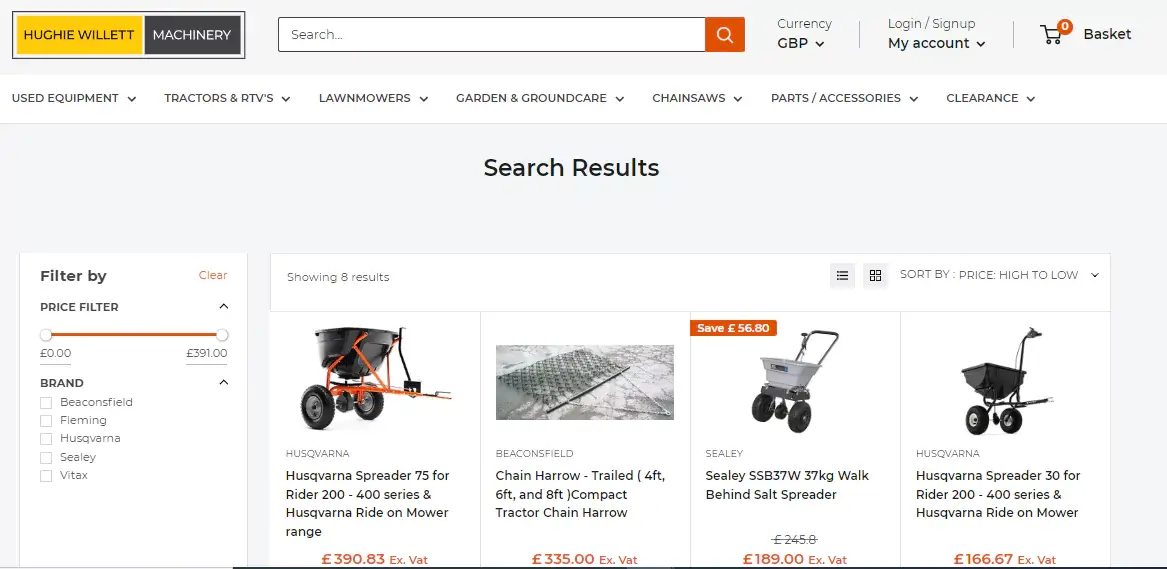
6. Leverage Merchandising to Enhance Search Capabilities
Search merchandising is a marketing technique that allows you to highlight products, special offers, or promotions to drive additional sales and boost engagement. It involves presenting products in a way to entice visitors into taking desired actions like making a purchase. As it influences visitor purchasing behavior, it has the potential for maximum conversions.
Search merchandising is usually used to -
- Feature best-selling products
- Highlight new product arrivals
- Promote seasonal offers or overstock items
Ramesh Watch Co, an eCommerce store dealing in watches uses visual merchandising in search results by showcasing discounts in a tag offered alongside the products.
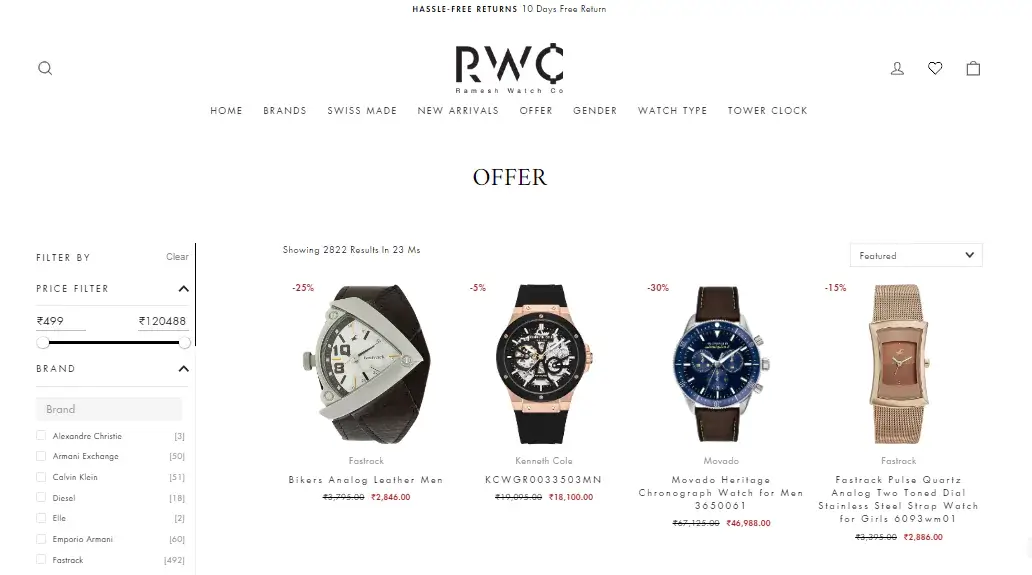
7. Display Search Results Based on Popularity and Relevance
This means that you must customize your search results to display products not just based on visitors' queries but also on how popular these products are among other visitors. Instead of just examining the search query for relevant keywords and providing matches, your search engine analyzes it on two factors -
- Relevance - How relevant the search results are to the query entered by the visitor.
- Popularity - How often other visitors have purchased similar products in the past.
This will ensure that the displayed search results are more helpful and engaging for the visitors. It also encourages the promotion of popular products and helps visitors make informed buying decisions as these products are trusted and validated by other buyers.
Village Wax Melts offers a powerful search engine that uses both relevance and popularity factors to display the best search results to visitors. It places popular products with high ratings or frequent purchases higher in the search results, thereby signaling to visitors that these items are trustworthy and preferred by other customers.
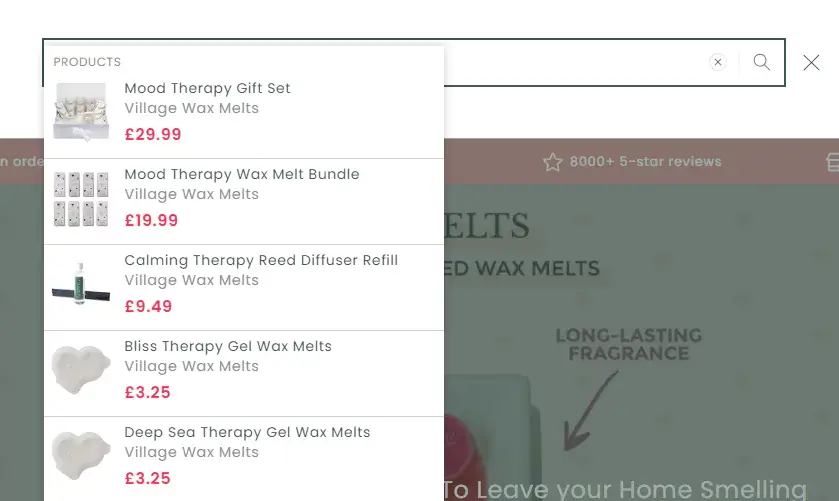
8. Allow Free Text Search for Non-product Searches
Visitors can search for anything when they are on your website. For instance, they might be researching a certain product category, looking for details on returns policy, understanding refund processing, looking for a blog post about a particular product you offer, and so on. Whatever they search, your site search engine must be capable of delivering these results without any difficulties.
Implementing free text search in your site search ensures the search engine searches products, documents, and databases for matching keywords entered by the visitors. It reduces the friction in finding information on your website and improves customer experience. It promotes a culture of self-service approach for customer service thereby decreasing the workload for support teams.
Art.com leverages free text search on its entire website, including non-product pages. Searching for a return policy actually lands the visitors on its return policy web page.
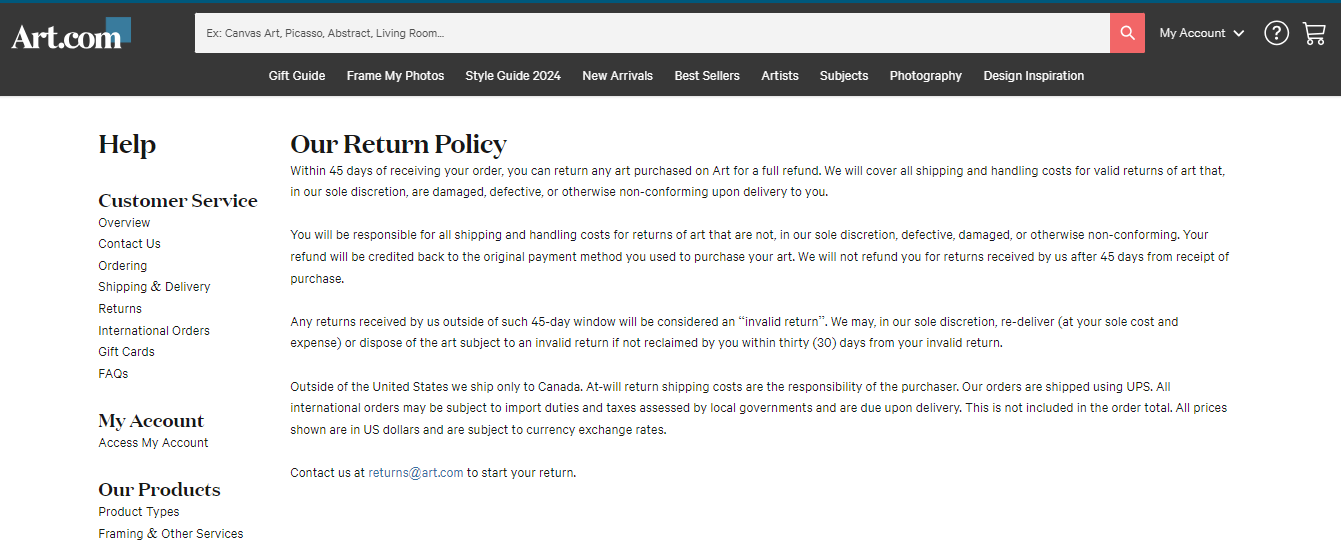
9. Consider Showcasing Product Images in Search
Around 36% of customers believe that visual information about products is as important as textual information when shopping online. Hence, implementing visual search in your site search is important for eCommerce websites. You can display visual search results on both, instant search results as well as on your search results page.
By showing product images in addition to product names, prices, and descriptions; you can create a more intuitive experience for your visitors. They can locate products they are looking for in just a few seconds. This improves product discovery as they can navigate search results seamlessly. They might also discover additional products that they were not considering before and end up buying them.
Valentine Wigs displays product images in their instant search and on the search results page. When a visitor searches for products on their website, the search results display high-quality images for each item thereby offering them an engaging search process.
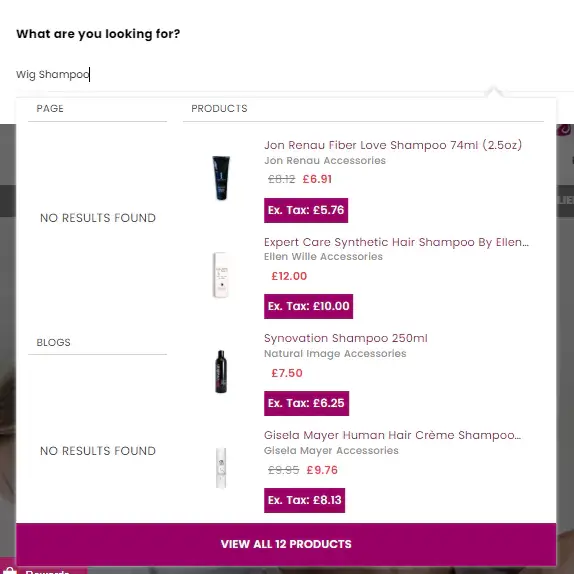
#10. Deliver Highly Personalized Search Results
Tailoring the search experience on your store as per individual visitors' preferences, past interactions, and behavior certainly enhances engagement and drives conversions. Delivering personalized search results ensures that visitors see the most relevant products thereby making it easy for them to complete their purchases. A study by BigCommerce revealed that personalization can reduce bounce rates for eCommerce websites by 20-30%.
For implementing personalized search results, you should configure your search engine to analyze past interactions, shopping history, as well as the visitor's real-time behavior. Based on these insights, you can serve the most relevant dynamic content to your visitors. This will not only improve product discovery but also make your visitors feel understood and catered to.
Sephora, an online beauty store delivers highly personalized search results to its visitors based on their previous purchases, browsing habits, favorite brands, and more.
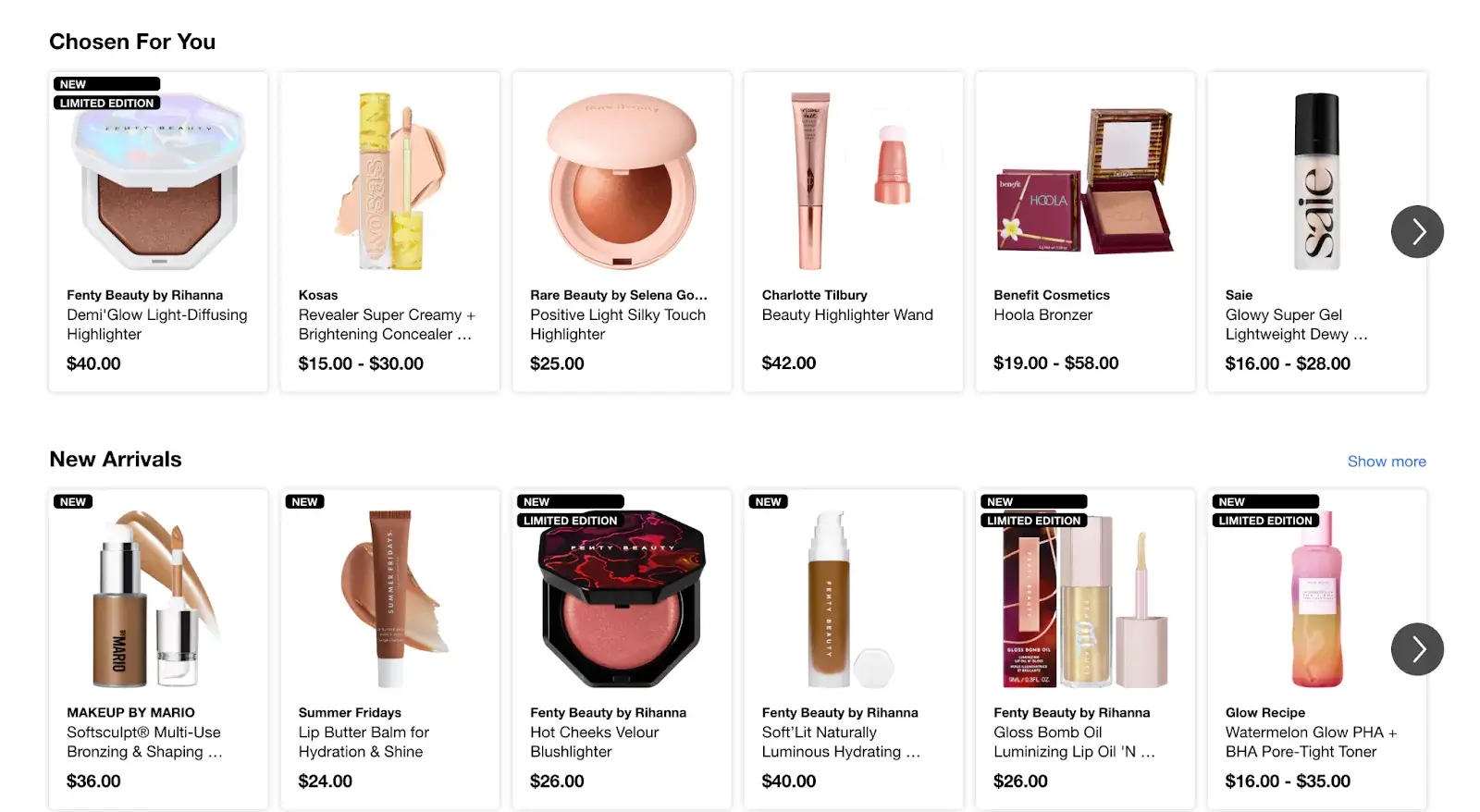
11. Never Allow Site Search to Hit a Dead End
Most visitors come to your online site in hopes of finding the products they wish to buy. The last thing you want to do is to send them a message that you do not have those items for them.
Set up your site search in a way that recommends related products instead of returning a 'no products found' screen, which can feel like a dead end. This will help you prevent buyer frustration and keep your visitors engaged on your website.
Besides relevant product suggestions, you can -
- Offer suggestions to visitors for refining their queries.
- Detects minor typos and provides keyword recommendations.
- Include synonyms and related terms to expand search queries.
- Showcase popular or trending products to encourage further browsing.
You can also offer visitors a means to get in touch with you. For example, a link or button to connect with customer service to let them know you are available to address their questions. By doing so, you are not leaving your consumers completely stranded on your online store.
Individual Socks, a fashion brand selling socks, displays its winter collection in search results when visitors try to search for winter socks. This increases the chances that visitors will find something they want to purchase rather than leaving them with a failed search.
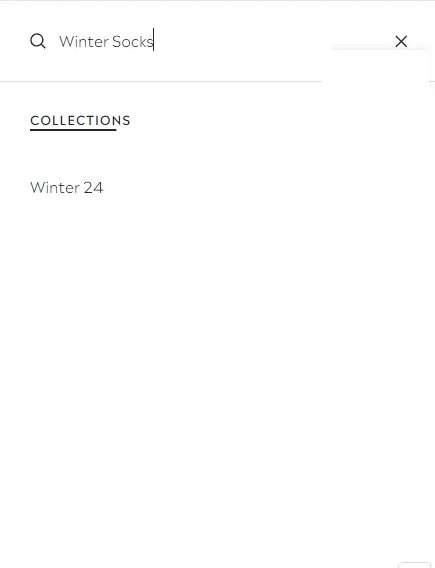
12. Use Search Analytics to Gain Insights Into Visitor Behavior
Analyzing your search data helps you understand how visitors interact with the search feature better. It tells you how effectively your store's search engine is meeting your visitors' needs. Monitoring search analytics data on your online store gives you a clear picture of -
- The number of visitors who are using the search functionality.
- The keywords visitors are entering in the search box to look for desired products.
- The results that are being shown to them.
- The number of visitors who utilize filters to enhance their search experiences.
- The number of 'no search results' responses.
These insights can offer you incredible tips on how to optimize your store for better design and performance. For example, what new products you can introduce to your catalog, what products you can recommend for queries that return no results, what products you need to stock up, and so on. You can also leverage these insights to shape your merchandising strategies, thereby making the product discovery journey easier for visitors.
Search analytics also helps you discover your visitor's pain points. For instance, it reveals patterns in failed searches which might indicate issues or frustration that visitors face when interacting with your online store. This helps you address potential problems that might later turn into real issues that cost you your customers.
Choosing the Best Ecommerce Search for Your Online Store
Selecting the best eCommerce search for your online store can be quite challenging as there are a plethora of options available. You need to carefully evaluate the features each of these platforms offers to ensure you can deliver the best search experience and receive higher conversion rates.
Sparq.ai offers the best search for eCommerce stores with its accurate, fast, and personalized search functionality. It provides features like -
- Excellent type tolerance to ensure the search delivers relevant results even if visitors misspell a word.
- Smart autocomplete suggestions to guide visitors with keywords as they type their queries.
- Advanced faceted search to help visitors narrow down the search results with relevant filters.
- Natural language processing to analyze queries to understand their meaning and deliver relevant search results.
- Merchandising capabilities to drive visitor's attention to featured products.
- Search analytics to gain valuable insights into search behavior and optimize sales and marketing strategies.
Integrating Sparq.ai into your eCommerce store will certainly help you offer a superior search experience to your visitors and boost conversions. Schedule a demo to see Sparq.ai in live action and learn how it can transform your site search for driving sales and revenue.
