
With customers' attention span decreasing to less than 10 seconds, it is crucial for eCommerce businesses to invest in attention-capturing and conversion-boosting marketing strategies. They must find new ways to deliver seamless customer experiences and boost store traffic for selling more products.
Leveraging product labels is one of the most effective strategies to boost the visibility of your products and ultimately your Shopify store performance. It captures the attention of your customers, engages them with your product offerings, and encourages them to place their orders. Although product labels have been a part and parcel of eCommerce businesses for a long time, they are not explored to the best of their potential.
In this post, we will learn more about product labels, their importance, and how you can add them to your Shopify store.
What Are Product Labels?
Product labels are visual elements that are displayed on your product listings to provide additional information about the products. These labels are used to grab the attention of your customers towards specific product details, such as availability status, special offers, and more on your Shopify store.
Some of the most commonly used product labels are -
- Best-seller - To showcase the best-selling products or popular products.
- New Arrival - To inform the customers about your new product launches.
- Pre-order - To notify customers that new products are available for pre-order before their official launch.
- Limited Stock - To inform the customers about the limited availability of the products.
- Limited Edition - To indicate that certain products have a limited inventory for a certain period and might not be restocked.
- Sale - To highlight the products that are sold at discounted pricing.
- Clearance - To showcase the products that are being cleared out from the inventory.
- Sustainable - To inform customers that the product is made using environmentally-friendly raw materials.
- Free Shipping - To display the products that are eligible for free shipping.
- Customizable - To inform the customers that the products can be personalized as per their preferences.
Check out the screenshot below to see the 'Sale' product label on our Demo store.
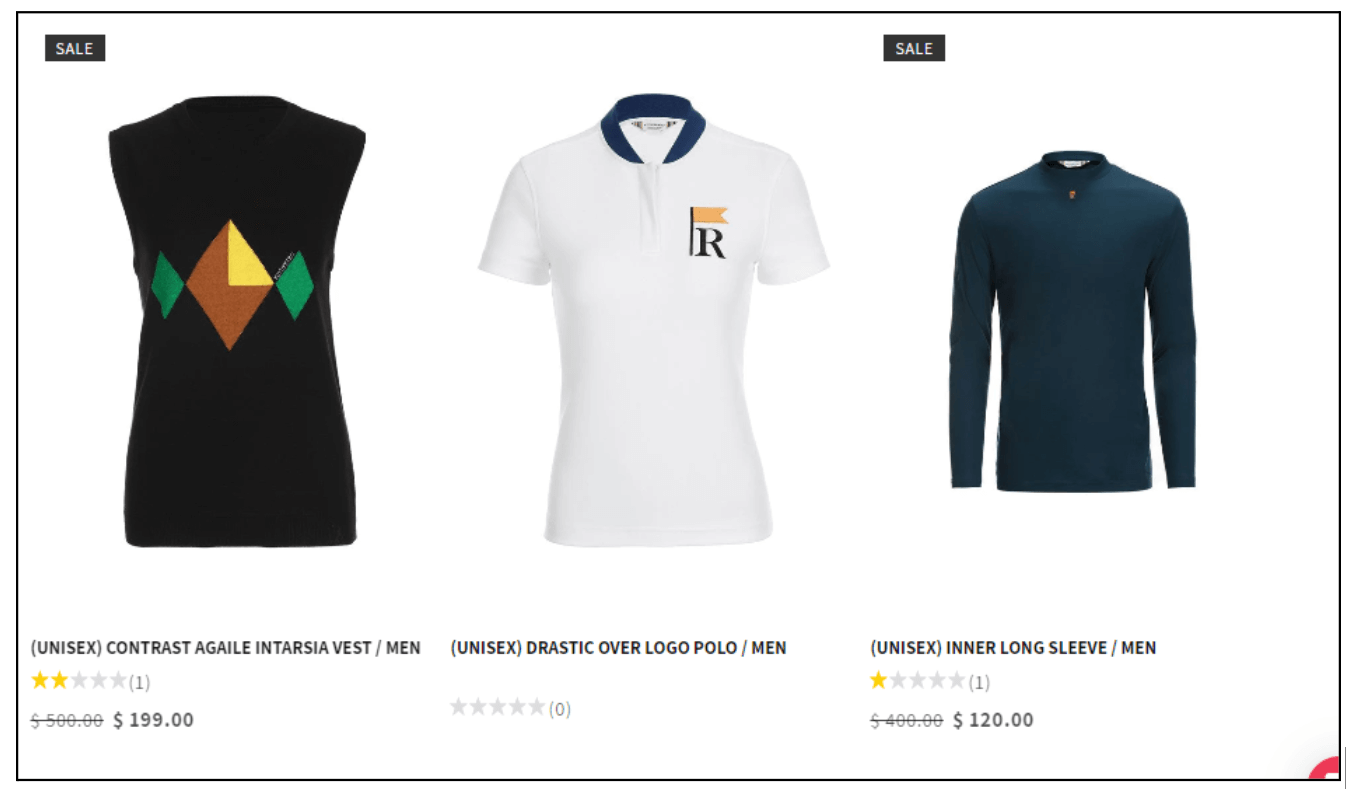
That being said, let us now understand the importance of adding product labels to your Shopify store.
Why Should You Add Product Labels to Your Shopify Store?
Adding product labels to your Shopify store offers numerous benefits.
1. Highlight Products and Features
Product labels help you capture the attention of your customers and convey additional information about the products at one quick glance. By providing important product information or key attributes, such as 'New Arrival', 'Limited Edition', or 'Sale', you can attract customers and encourage them to purchase your products. Product labels serve as an outstanding strategy for eCommerce merchandising allowing you to leave a memorable brand impression on your customers.
2. Increase Conversions
Product labels offer customers a seamless navigation and store experience by helping them discover new products, discounted items, or limited edition pieces. For example, 'Sale' or 'Limited Stock' labels, when rightly placed, influence customers' buying decisions by creating a sense of urgency in their minds and driving them to checkout. Similarly, labels like 'Best-seller' indicate social proof that other customers have loved the product. It thus increases the chances of product sales.
These labels instill a sense of confidence among customers thereby increasing conversions and sales.
3. Promote Sales and Discounts
Being one of the best forms of visual marketing, product labels help you convey the right message to the customers and boost your promotional efforts. It offers the best medium to highlight sales, discounted offers, time-limited deals, and so on for informing the customers. It increases the sale and product reach thereby boosting conversions while captivating the potential buyers and leaving an excellent impression of your brand.
How to Add Product Labels to Your Shopify Store?
Here are the three ways to add Shopify product labels to your online store.
1. Manually Edit the Shopify Theme Code
Editing the Shopify theme code is the cheapest option to create your own product labels. However, it does require some knowledge of HTML, CSS, and Liquid. This makes it a risky option as any mistake in code can break your website.
Start by going to your Shopify admin panel and go to your theme settings. To add product labels, you will be required to edit the code in the product card file. Ideally, this file will be under the name - product-card.liquid or product-card-grid.liquid. Make the necessary code changes and test them out. Save the code and publish the changes on your store to make them live.
If you wish to make any changes to your labels, such as changing the label name, updating the label design, and so on, you can follow the above-mentioned steps and modify the code.
2. Hire a Professional
If you do not have any coding experience, you can hire Shopify experts to create product labels for your store. There are many Shopify developers who have excellent experience in creating product badges in less time.
To make these labels more attractive, you can hire a graphic designer to design custom labels for you. This will help you match these newly created labels to your brand's theme as well.
This method is a bit expensive considering you might have to create new labels or update the existing ones based on your changing online store requirements.
3. Use a Specialized Shopify App
Leveraging a Shopify product label app is one of the most budget-friendly and secure ways to add labels to your store. All you need to do is install the desired Shopify app on your store and get started with customizing the same as per your preferences.
5 Best Product Label Apps for Shopify
Choosing the best product label app for your Shopify store can be challenging and time-consuming. So, we created this list of excellent product-label apps for you. We are certain that this list will help you select the best app for your online store.
1. Flair Product Badges + Labels
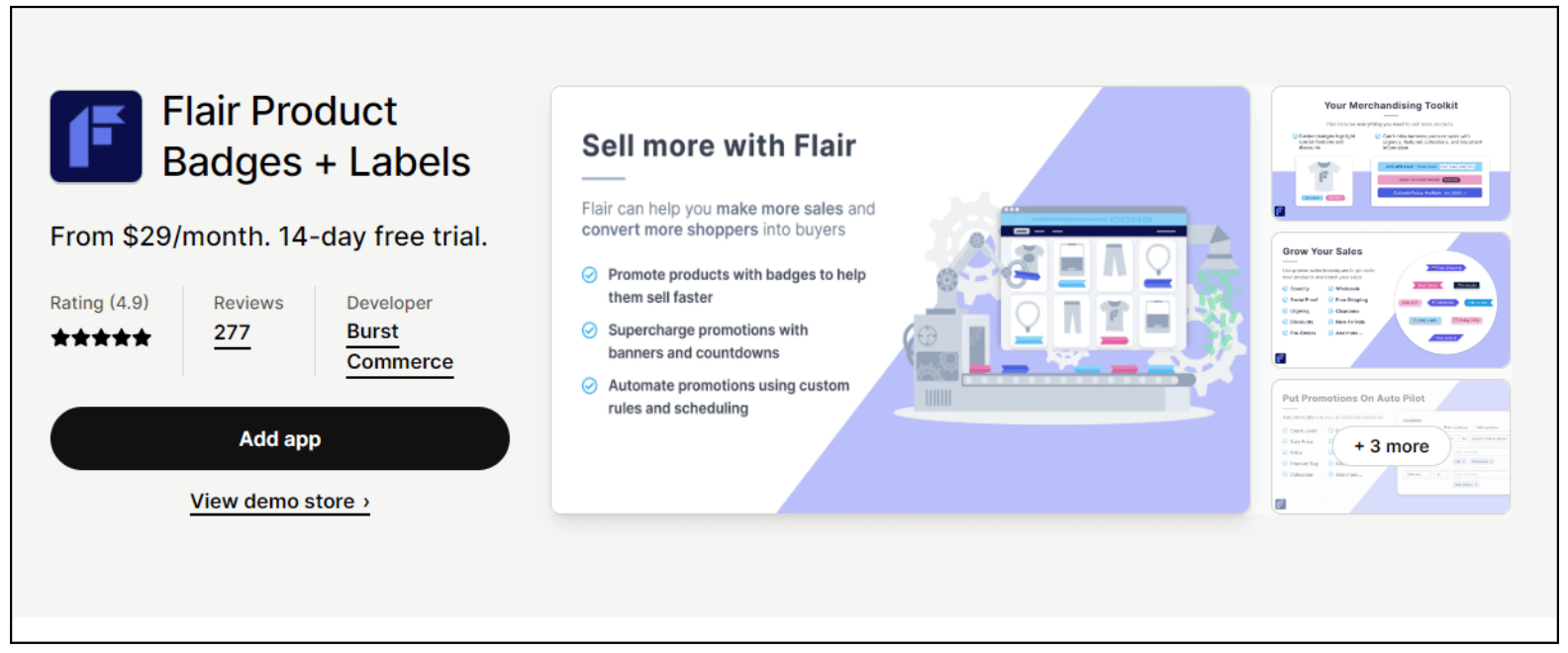
Flair Product Badges + Labels helps brands promote their products and increase their sales with the help of product labels, badges, banners, stickers, countdown timers, and more. It offers an all-in-one merchandising toolkit with excellent features, such as sale promotions and automated promotions to engage customers and boost conversions.
Pricing - From $29 per month
2. Easy Stock Product Labels
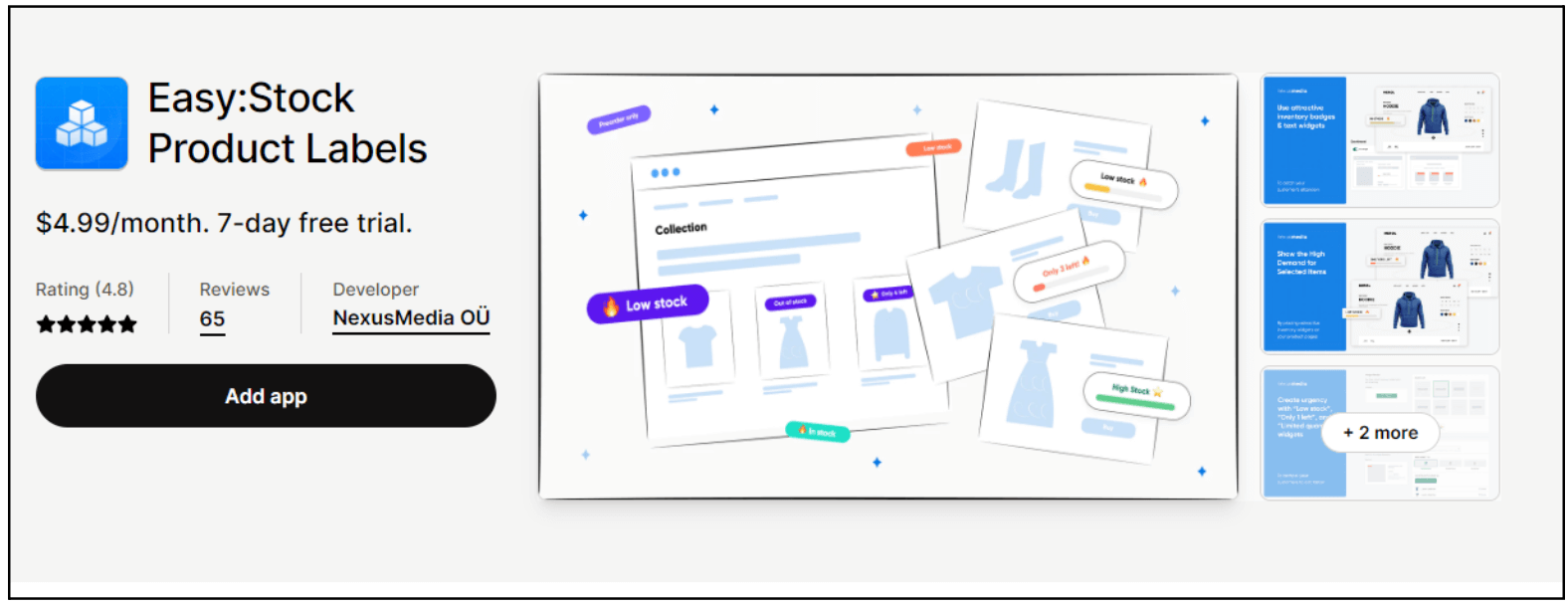
EasyStock is another Shopify product label app that allows eCommerce brands to display inventory updates in a visually-appealing manner. You can leverage attractive badges, stock bars, stock counters, emojis, and text widgets to catch your customer's attention and encourage them to place their orders faster.
EasyStock allows you to customize your badges according to your brand theme with its flexible display functionality.
Pricing - $4.99 per month
3. Elegantsy Product Labels
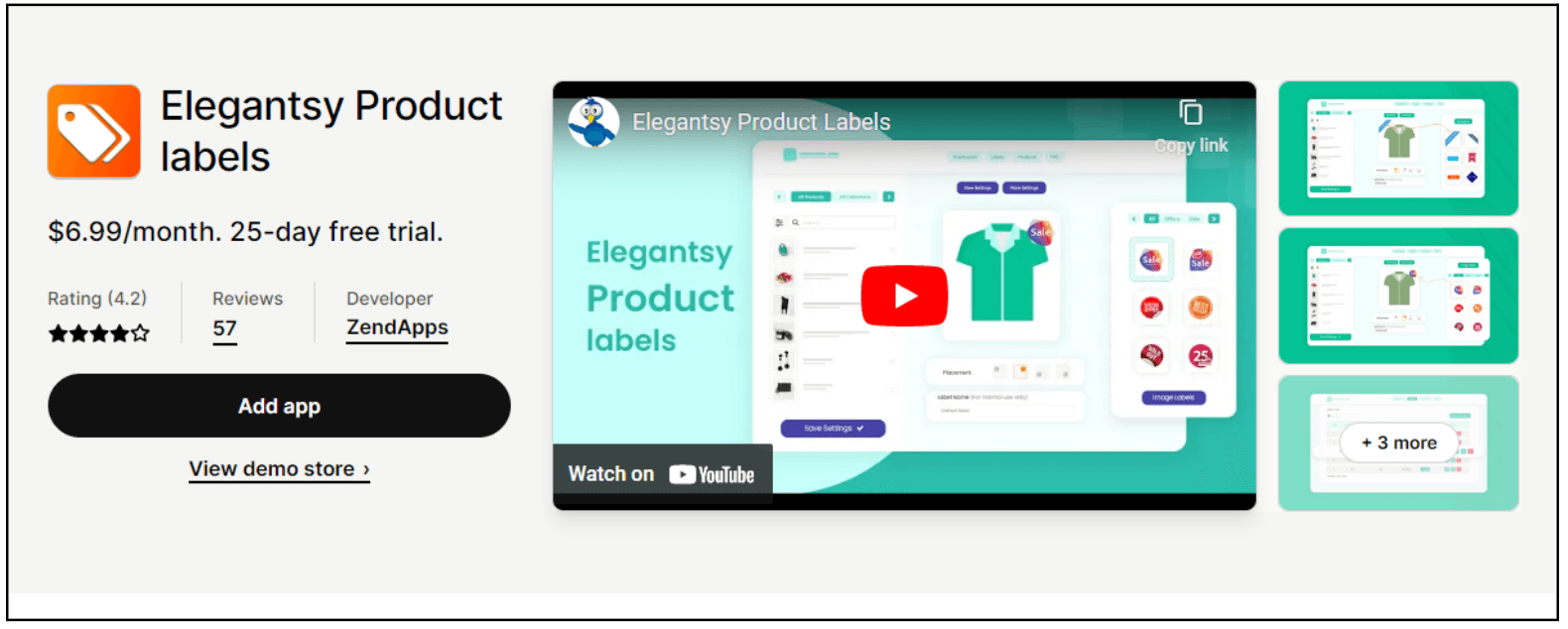
As the name suggests, Elegantsy helps brands create eye-catching product labels to boost customer engagement and drive conversions. It offers a wide range of predefined label templates that you can use as they are or customize as per your requirements.
Pricing - $6.99 per month
4. Labelfy Product Labels

Labelfy is another Shopify product label app that you can leverage to create beautiful labels and badges for promoting new products and advertising product sales. You can also create dynamic labels to display unique information about your products.
Pricing - From $9 per month
5. DECO: Product Labels & Badges

DECO is the last in this list of Shopify product label apps that offers stunning labels and badges to motivate purchase decisions among customers. It presents you with an extensive gallery of labels to choose from including out-of-stock, new arrivals, best-sellers, and more. Besides, you can also design a label from scratch to match it with your brand theme.
DECO also offers some automation flexibility that allows you to set label display schedules on holiday sales, anniversary sales, and so on.
Pricing - From $4.95 per month
How to Simplify Your Shopify Labels and Badges?
Adding Labels to a Product
You can add labels or badges to your products by going to the Products section in your Shopify admin section. Visit the respective product page by clicking on the same on the product lists page. Next, move to the Tags section and add the desired tags. Once you click on the Save button, the tags/labels will be applied to the product.
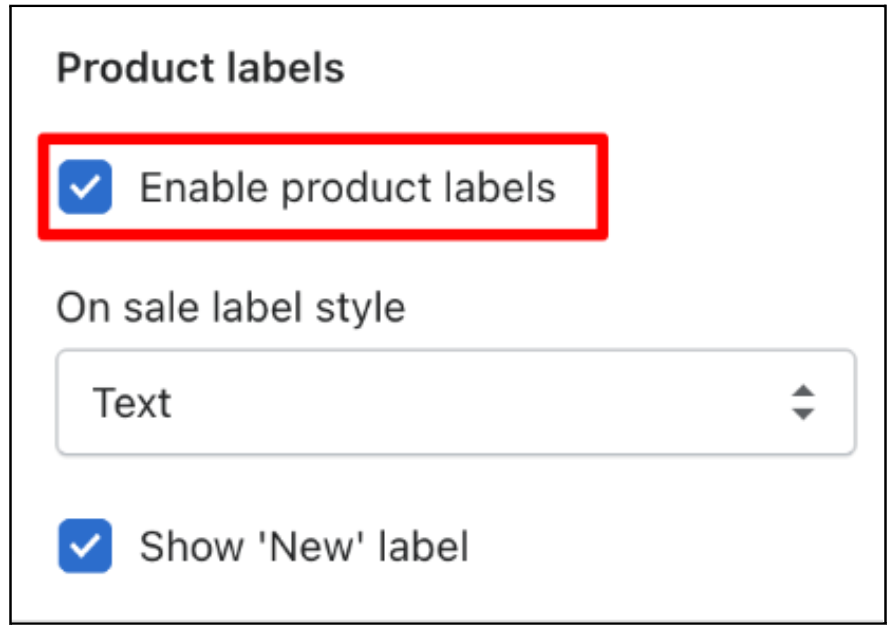
Similarly, if you wish to remove the labels from a product, simply deselect the labels in the tags field and save the changes.
Adding a Sales Badge
Shopify offers built-in sales badges that you can apply to your products in just a few clicks. You can choose the desired badges from the Badges section in your admin panel and add them to your products. It is ideal to use different badge designs for various purposes.
The first step is to make changes to the product pricing. Go to the Products page in your Shopify admin section and enter your sales price.
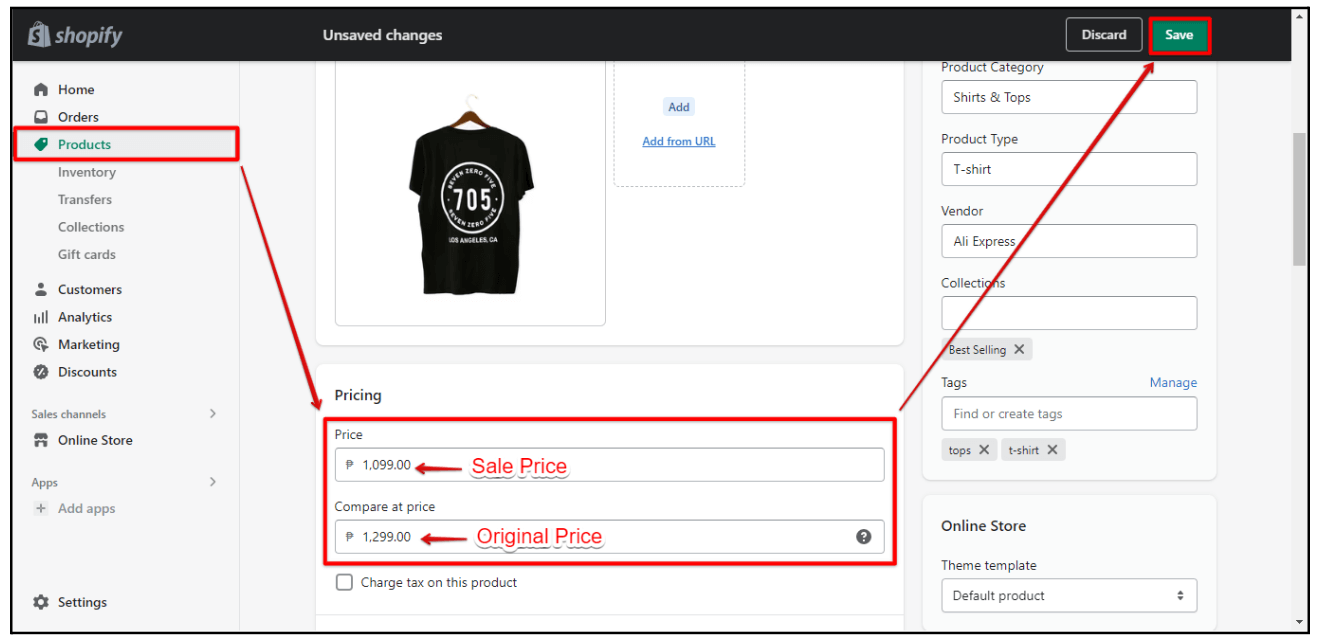
Next, choose the desired badge from the badge section and save the changes. The sale badge will be automatically applied to the chosen product.
Adding a Sold-Out Label
Just like the sale badge, Shopify provides an out-of-stock badge that can be used to notify customers when a product is out of stock. Remember, simply adding a sold-out label on a product is not enough. You need to make changes to the product inventory in your Shopify admin to disallow customers from placing their orders.
Go to the desired product page and move to the inventory section. Uncheck the track quantity checkbox and change the product quantity to 0.
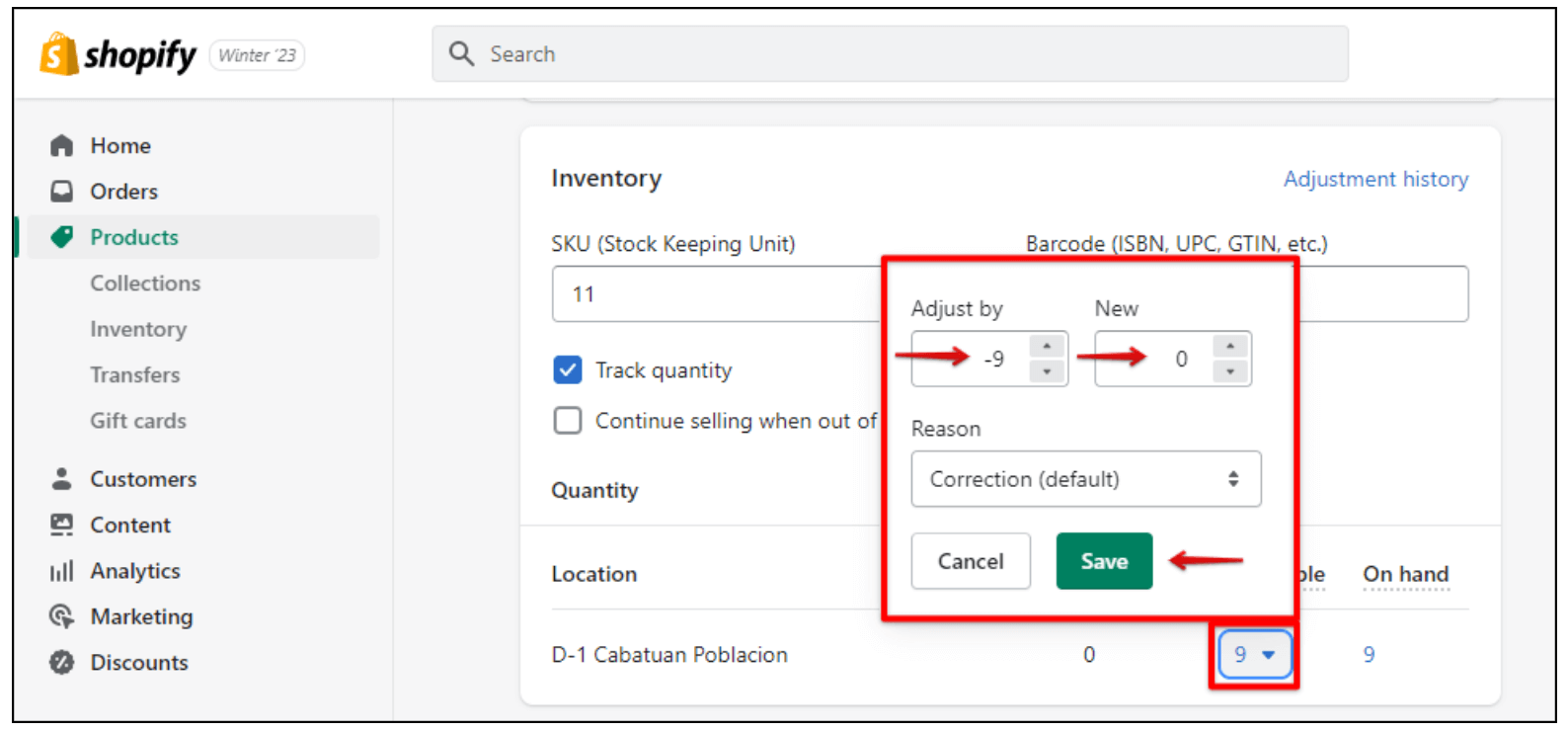
This will not allow customers to place orders for the said product while marking it as Sold Out in your store.
Conclusion
Shopify product labels can attract the attention of customers to your products and encourage them to place their orders by creating a sense of urgency. With the help of visually-appealing product labels and their thoughtful placements, you can skyrocket your business sales.
We hope this guide has helped you understand product labels and their role in building excellent shopping experiences.
