Have you ever sold something and then had to wait forever to get your money? As an ecommerce merchant, that could be a big problem. You've done everything right, made the sale, delivered the product, and provided excellent customer service, yet your funds remain held for reasons beyond your control.
Although PayPal is popular for its convenience and security, sometimes, you may face the issue of 'PayPal Money on Hold.' Hence, knowing how PayPal Tracking works can help you understand and speed up the process of accessing your funds. In this blog, we’ll cover why PayPal Tracking is important, how to set it up, and the benefits for merchants.
Understanding PayPal Holds
Maybe you've probably experienced the frustration of PayPal placing holds on your funds. But have you ever wondered why PayPal does this? The truth is, that PayPal holds are not necessarily bad, it is designed to protect both buyers and sellers from fraud and risk. For instance, If you're new to selling, PayPal wants to ensure you're trustworthy, much like making new friends and needing to show you can be trusted. Also, If you haven't sold anything for a long time, PayPal might hold your money to confirm you're still playing fair.
Other times, when buyers complain or frequently request refunds, PayPal will scrutinize your sales to ensure everything is okay. Unfortunately, these holds can affect your cash flow and business operations. When funds are held, you can't access them, leading to delayed shipments and lost sales. Also, you won't be able to pay suppliers, and employees, or cover expenses, causing uncertainty and stress that distracts you from growing your business.
What is PayPal Tracking?
PayPal tracking service is a new feature in the PayPal app that offers live updates and notifications, allowing you to track your shipments from start to finish. It is a way to keep an eye on the packages you send when you sell to your customers. This helps you and your buyer know where the package is and when it will arrive.
So, how does it work? When you ship an order, you simply link the tracking information to the transaction. This can be done manually or through integration with shipping providers like USPS, UPS, or FedEx. Once the tracking information is added, PayPal uses it to verify that the shipment has been delivered successfully. This helps to build trust with your customers and ensures that your funds are released quickly.
Importance of PayPal Tracking
PayPal Tracking is a must-have for any merchant looking to grow their business with confidence. Here's why:
- Building Trust
When you use PayPal Tracking, you're showing PayPal that you're a responsible and transparent merchant. By providing accurate tracking information, you're building trust with PayPal, which can lead to fewer holds and disputes. And when PayPal trusts you, you can focus on growing your business, not worrying about your funds. - Faster Release of Funds
One of the ways to speed up the release of held funds is through accurate tracking. When you add tracking information from approved shipping carriers, PayPal can confirm the delivery of goods to the buyer. Once delivery is confirmed, PayPal releases the held funds within 24 hours. This means you can get paid faster, and grow your business with the cash flow you need. - Customer Satisfaction
PayPal Tracking isn't just about building trust with PayPal, it's also about delighting your customers. By keeping them informed every step of the way, you can reduce anxiety and uncertainty. This leads to higher customer satisfaction, fewer disputes, and a stronger reputation for your business.
How To Set Up PayPal Tracking
Want to take control of your PayPal transactions and ensure smooth cash flow? Adding tracking information to PayPal is the way to go. You can follow the steps below:
- Accessing the PayPal dashboard: Log in to your PayPal account and head to the "Activity" tab. This is where you'll find all your transactions.
- Finding the relevant transaction: Next, find the transaction you want to add tracking information to and click on it.
- Entering tracking details: Then,click on the "Add Tracking Info" button and enter the tracking details, including the carrier and tracking number.
- Confirming and saving the information: Finally, confirm that the tracking information is accurate and click "Save". That's it, Your tracking information is now linked to the transaction. You're all set!
Top 5 Apps to Automate PayPal Tracking with 100% Accuracy
Handling PayPal tracking manually can take a lot of time and mistakes can happen. Luckily, some apps can do this job for you, making sure it's always right and saving you time. Here are the top 5 apps to help you automate PayPal tracking:
1.PaySync
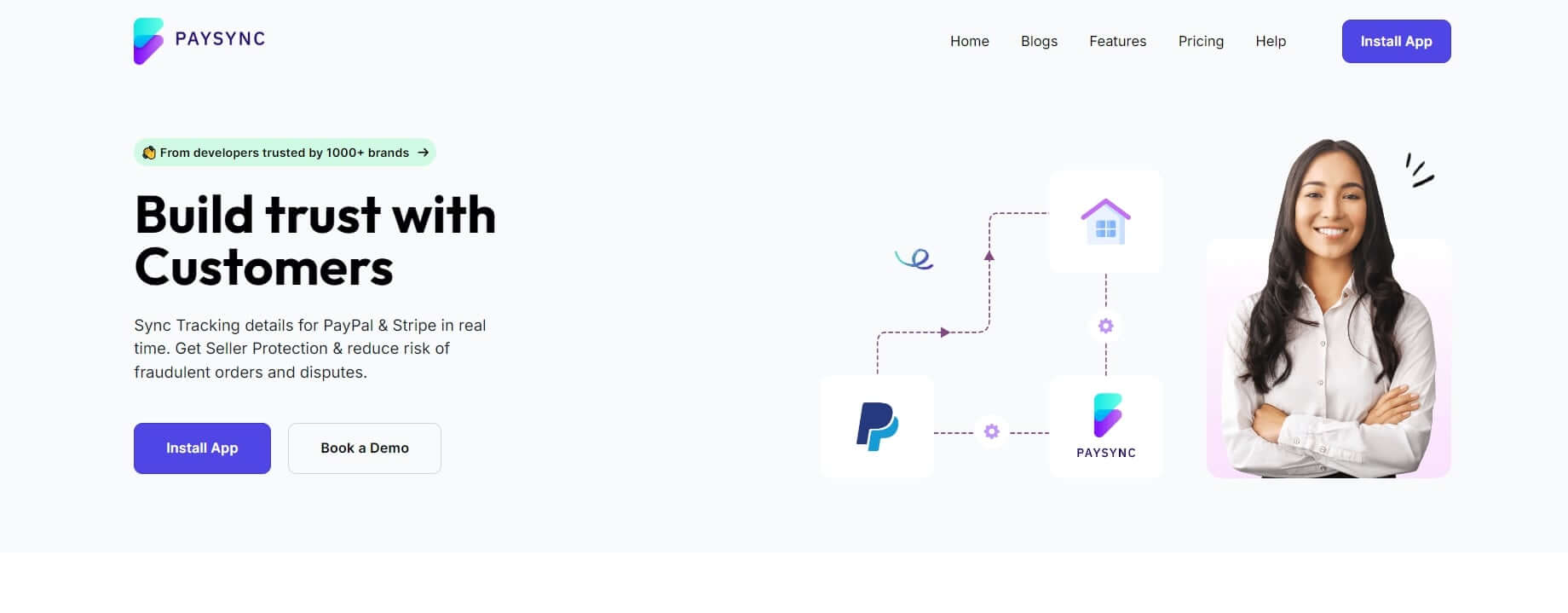
PaySync is a handy tool that links tracking numbers from your Shopify store directly to PayPal. It helps online store owners keep their tracking details current by automating the syncing process.
Features:
- Automatic Syncing: Automatically transfers tracking numbers from Shopify orders to PayPal.
- Real-Time Updates: Keeps tracking information up to date in real-time on PayPal.
- Multiple Carriers: Works with various shipping carriers for different delivery methods.
- Easy to Use: Simple setup and user-friendly dashboard for managing tracking details.
Pricing
- PaySync has a free plan with basic features, and premium plans start at $9.99 per month, offering extra features and higher syncing limits.
2. TrackMage
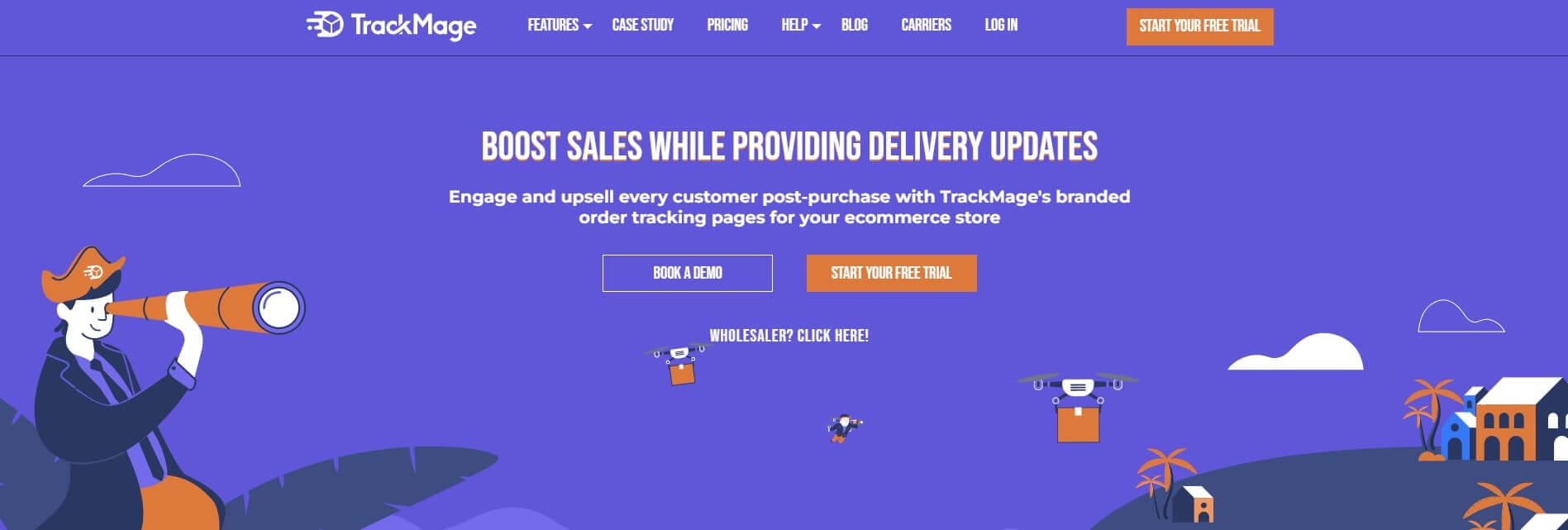
TrackMage is a comprehensive tool designed to help online store owners manage their shipping and delivery more effectively.
Features:
- Automated Tracking Updates: Keeps tracking info up-to-date automatically on platforms like PayPal.
- Customer Notifications: Sends automatic updates to customers about their order status.
- Detailed Analytics: Gives you insights into your shipping performance and how happy your customers are.
- Integration: Works smoothly with big ecommerce platforms like Shopify, WooCommerce, and Magento.
Pricing
- TrackMage has a free plan with basic features. Premium plans start at $19 per month, offering more features and higher limits.
3. AfterShip
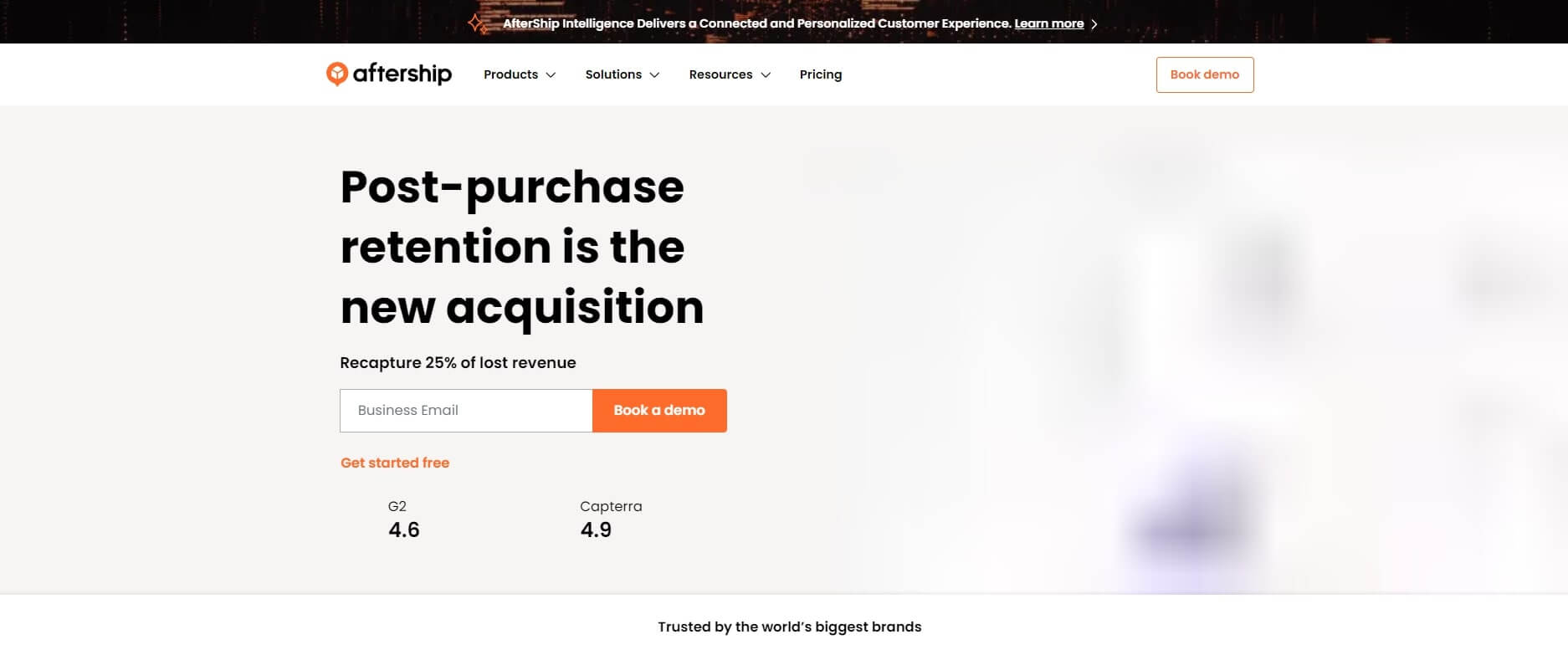
AfterShip is a well-known tool that helps sellers keep their customers updated on their shipments.
Features:
- Automated Tracking Updates: Automatically syncs tracking information with PayPal and other platforms.
- Multi-Carrier Support: Tracks shipments from over 700 carriers globally.
- Branded Tracking Page: This lets you create a personalized tracking page with your brand’s logo and design.
- Customer Notifications: Sends email and SMS updates to customers about their shipment status.
Pricing
- AfterShip offers a free plan with basic features. Premium plans start at $9 per month, offering more features and higher tracking limits.
4. ShipStation
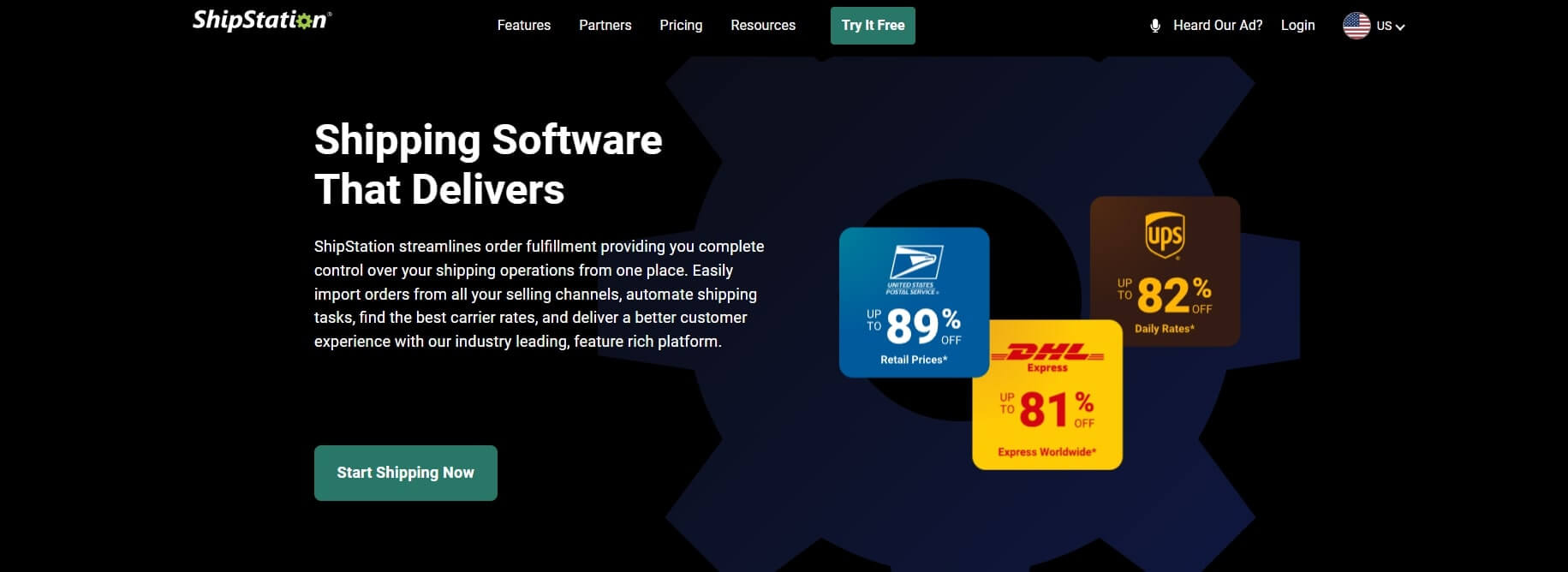
ShipStation is an all-in-one shipping software designed to simplify order fulfillment and tracking for online sellers.
Features:
- Automated Tracking: Updates tracking details automatically to PayPal and other sales channels.
- Order Management: Consolidates orders from different platforms into one place.
- Customizable Shipping Labels: Easily print and personalize shipping labels.
- Multi-Carrier Support: Works with various carriers and shipping methods.
Pricing
- ShipStation offers a 30-day free trial. Paid plans start at $9 per month, with costs varying based on shipment volume and features needed.
5. Ordoro
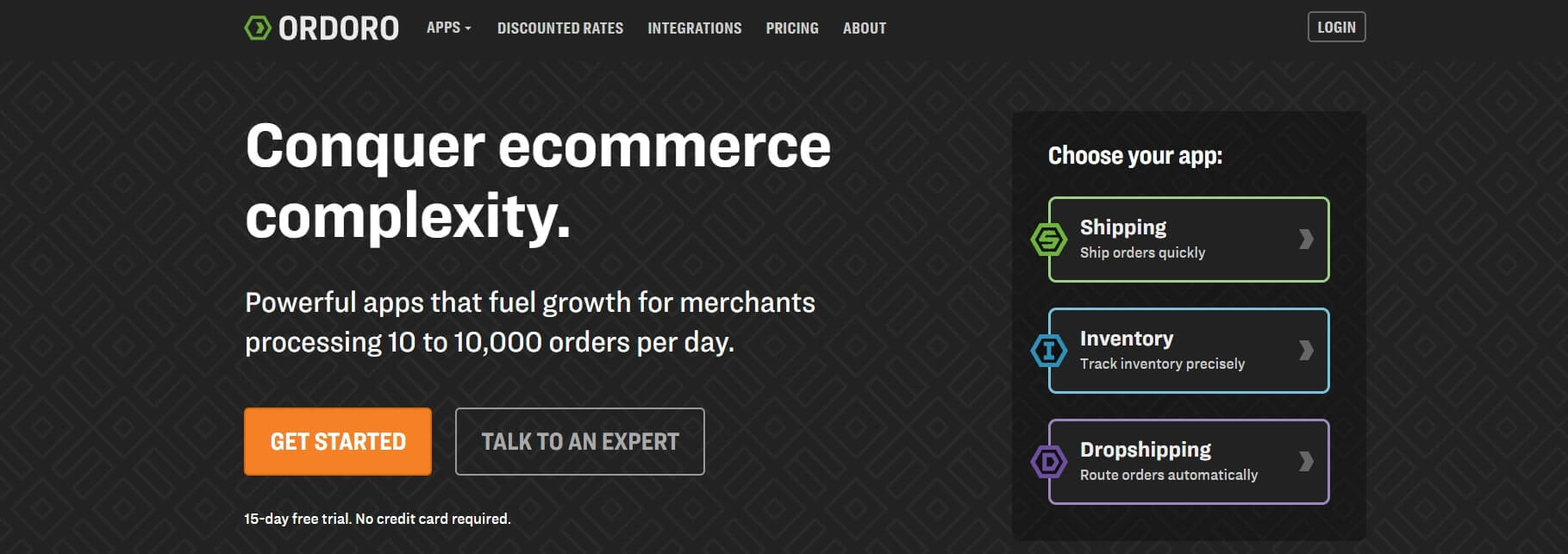
Ordoro is a comprehensive tool for managing shipping and inventory, designed to automate tracking for online sellers.
Features:
- Automated Tracking Updates: Automatically syncs tracking information with PayPal and other systems.
- Inventory Management: Keeps track of inventory levels and updates stock automatically.
- Multi-Carrier Shipping: Supports various shipping carriers and methods.
- Integration: Connects easily with major e-commerce platforms and marketplaces.
Pricing
- Ordoro provides a free plan with basic features. Premium options begin at $59 per month, offering advanced features and higher usage limits.
By using these top apps, e-commerce merchants can automate their PayPal tracking with 100% accuracy, ensuring timely updates and efficient management of their shipping.
Pricing Comparison Table
| App | Price |
|---|---|
| PaySync | $9.99 monthly |
| TrackMage | $19 monthly |
| AfterShip | $9 monthly |
| ShipStation | $9 monthly |
| Ordoro | $59 monthly |
Common Issues and Troubleshooting
1. Incorrect Tracking NumbersIssue: Entering incorrect tracking numbers can lead to failed validation by PayPal or customers being unable to track their orders. Solution: Always double-check the tracking number before submission. Use copy-paste functions to avoid manual entry errors.
2. Unsupported CarriersIssue: Using shipping carriers that are not recognized or supported by PayPal can result in tracking information not being accepted. Solution: Verify that the shipping carrier is supported by PayPal before entering tracking details. Maintain a list of supported carriers for reference.
3. Delayed UpdatesIssue: Tracking information is not updated promptly, leading to delays in fund releases and customer dissatisfaction. Solution: Set reminders to update tracking information immediately after shipping the orders. Consider using automation tools like PaySync to ensure timely updates.
4. Incomplete InformationIssue: Failing to provide complete tracking information, such as omitting the carrier name or tracking number, can cause issues. Solution: Ensure all required fields are filled accurately. Use a checklist to verify that all information is complete before submission.
5. System ErrorsIssue: Technical glitches or system errors can prevent tracking information from being saved correctly. Solution: Regularly check for system updates and ensure your internet connection is stable. If it persists, reach out to PayPal customer support for assistance.
6. Mismatched InformationIssue: Mismatched tracking information between your e-commerce platform and PayPal can lead to confusion and delays. Solution: Cross-check the tracking details on both platforms to ensure they match. Automated tools can help synchronize this information accurately.
7. Expired Tracking NumbersIssue: Using expired or reused tracking numbers can cause confusion and delays in fund releases. Solution: Ensure that tracking numbers are current and unique for each shipment. Avoid reusing old tracking numbers.
8. Customer DisputesIssue: Customers may dispute transactions if they cannot track their orders due to incorrect or missing tracking information. Solution: Provide customers with accurate and timely tracking details. Respond promptly to any tracking-related queries to resolve issues quickly.
Solutions and Tips for Troubleshooting
1. Double-Check Details Always double-check tracking numbers, carrier names, and other details before submission. Implement a review process where another team member verifies the information.
2. Use Automation Tools Utilize automation tools like PaySync to automatically sync tracking details from your e-commerce platform to PayPal. This reduces manual errors and ensures timely updates.
3. Maintain a Supported Carrier List Keep an updated list of carriers supported by PayPal. Refer to this list when selecting shipping options to avoid using unsupported carriers.
4. Regular Training Conduct regular training sessions for your staff to ensure they are familiar with the process of entering and verifying tracking information. Update them on any changes in PayPal policies or supported carriers.
5. Create Standard Operating Procedures (SOPs) Develop SOPs for entering tracking information, including a step-by-step guide and a checklist. Ensure all staff follow these procedures consistently.
6.Monitor and Update Systems Regularly monitor your systems for any technical issues. Ensure that software and systems are up-to-date to prevent glitches that could affect tracking information entry.
7.Customer Communication Keep open lines of communication with your customers regarding their orders. Provide them with tracking information promptly and address any concerns they may have quickly.
8. Regular Audits Conduct regular audits of your tracking information to ensure accuracy and completeness. This will help sort out and resolve any recurring issues.
Best Practices for PayPal Tracking
- Accuracy Accurate tracking details are very important. When you enter the wrong tracking number or choose the wrong carrier, it can lead to delays, unhappy customers, and even disputes. Ensure that the tracking information is updated regularly to reflect the current status of the shipment.
- Consistency If you want to build trust with PayPal and ensure smooth transactions, then you have to be consistent with doing the right thing. To make sure your account stays safe and reliable, you need to verify it completely. This means giving any documents they ask for and connecting a bank account that’s already verified. Also keep your account secure by using strong passwords, setting up two-factor authentication, and being careful online. You can take it a step further by developing a Standard Operating Procedure (SOP) for entering tracking information to ensure consistency.
- Verification Before submitting your tracking information, take a minute to verify it. This simple step can save you from a world of trouble, including delays in payment release, disputes with buyers, and account limitations. Always double-check the carrier and tracking number for accuracy.
- Automation Tools Using automation tools like PaySync can make the tracking process much easier and more reliable. It can sync tracking information with PayPal and other platforms automatically. This reduces the chances of human error and ensures that the tracking information is always up to date. Also, it will help you save time. Instead of entering tracking information for each order, the tool does it for you.
- Training Your PayPal tracking cannot be entirely smooth if your team keeps messing it up. You can prevent this by providing your staff with comprehensive training. Ensure that all relevant staff members understand the importance of accurate tracking information and are trained on how to enter it correctly. This includes understanding the correct format, carrier codes, and update procedures.
Conclusion
When PayPal puts your money on hold, it’s like a safety lock to make sure everything is okay with your transaction. It might feel a bit annoying at first, but it’s there to protect everyone involved. To prevent this from happening, you should ensure accurate tracking to build trust. There's also an option of using automation tools like PaySync. With it, you can get your money released within 24 hours after the order is delivered to improve your business's cash flow and keep operations running smoothly. So, what are you waiting for? You can book a demo, and we'll take everything from there.
FAQS
Q: How do I track my order on PayPal?
To track your order on PayPal, log in to your account, go to the "Activity" tab, and find the transaction. Click on the transaction to view the details, including the tracking information.
Q: Can I track my PayPal transaction?
Yes, you can track your PayPal transaction by using the tracking information provided by the seller. This information is usually updated in the PayPal transaction details.
Q: Is PayPal transaction ID a tracking number?
No, the PayPal transaction ID is not a tracking number. It's a unique identifier for the transaction, but it's not used for tracking packages.
Q: How do I track a parcel through PayPal?
To track a parcel through PayPal, follow these steps:
- Log in to your PayPal account.
- Go to the "Activity" tab.
- Find the transaction related to the parcel.
- Click on the transaction to view the details.
- Look for the tracking information, which may include a tracking number and carrier information.
- Click on the tracking number to view the latest updates on the parcel's delivery status.
