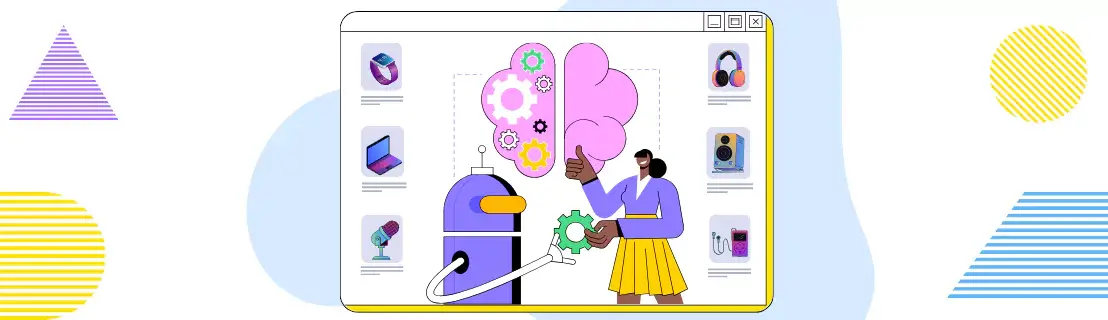
With artificial intelligence (AI) gaining a permanent place in streamlining the eCommerce industry, new products and tools are being consistently introduced in the market. The rise of AI in eCommerce is backed by impressive statistics. The AI-powered eCommerce market is projected to grow at the rate of 15.7% CAGR during the next 8 years. AI can help eCommerce retailers save up to $340 billion annually. With the right AI tools like AI-powered forecasting, eCommerce businesses can reduce inventory costs by up to 75%. No wonder, over 50% of eCommerce businesses are willingly investing in AI technologies.
In 2023, the eCommerce giant, Shopify, made a big leap into the field of AI. Shopify now offers an innovative AI feature - Shopify Sidekick to help eCommerce business owners with a variety of online store-related tasks. It is designed to increase the productivity and performance of Shopify retailers with its advanced features.
In this post, we will learn more about Shopify Sidekick and understand how to leverage this amazing AI tool to manage your Shopify store and grow a thriving eCommerce business.
What is Shopify Sidekick?
Shopify Sidekick is an AI tool built by Shopify to assist you with using the Shopify platform and setting up your online store. It acts like an AI-powered assistant for eCommerce store owners like you, guiding you with tailored advice for growing your eCommerce business. This intelligent AI assistant knows all the functions, contexts, and data of the Shopify store, and hence, it understands the platform inside and out. Thus, making it the best partner for managing your online store.
Here are a couple of things that Sidekick can do for you.
- It can answer questions about the Shopify platform. For example, your store settings and configurations.
- It can generate reports regarding your store performance, products, and so on.
- It can generate content for product descriptions, blog posts, and more.
- It can offer accurate answers regarding your inventory and orders.
- It can offer instructions on how you can do certain things by yourself in case it cannot perform them for you.
That being said, let us explore this AI-powered Shopify tool’s features in detail.
Shopify Sidekick - Key Features
Shopify Sidekick helps you streamline the way you manage your online store. Due to its AI capabilities, it can automate and simplify a variety of tasks. It allows you to focus more on expanding and growing your business rather than getting bogged down with routine administrative activities.
Here are a few of the core features this amazing tool offers.
1. Content Generation
Shopify Sidekick helps you automate content creation for your eCommerce store. You can use it to quickly generate product descriptions, blog posts, social media posts, newsletters, headlines, and other promotional content for your store without any hassles. As Sidekick leverages AI to generate content, it ensures that your newly created content is engaging and optimized for SEO. This feature not only saves time but also allows you to create engaging content consistently to attract customers.
2. Customer Segmentation
Shopify Sidekick is an intelligent engine that knows your store data i.e. products, customers, orders, inventory, and a lot more. With this innovative tool at hand, you can easily segment your customers based on their demographics, browsing history, order history, purchasing behavior, and more for creating personalized promotional campaigns. These targeted campaigns will ensure that your marketing campaigns will resonate with specific customer groups leading to better engagement and conversion rates.
For example, you can create an audience segment having teenage customers to understand their product preferences and accordingly tailor your product recommendations to suit their interests.
3. Store Theme Editing
You can use Sidekick to customize the look and feel of your Shopify store. With the help of its theme editing tool, you can edit and update design elements like layout, fonts, colors, and more. You can give your online store a new, attractive, and professional look without needing to write a single line of complex code.
4. Help and Guidance
Sidekick is the powerhouse of knowledge of the Shopify platform. It is aware of all nitty-gritties of the platform thus making it a one-stop solution for all platform-related queries. It can act as your virtual assistant offering you real-time help and guidance for -
- Adding new products.
- Updating payment settings.
- Setting up shipping options.
- Setting up promotional campaigns.
- Tracking store performance.
Sidekick offers expert guidance at every step to ensure that you maximize the full potential of your Shopify store.
4 Benefits AI Sidekick from Shopify Offers
Due to its advanced AI features, Sidekick offers numerous benefits that can help you maximize your eCommerce store's potential and boost overall business performance. Here are four key benefits that Shopify Sidekick offers.
1. Enhances Online Store Management
Shopify Sidekick automates and streamlines routine store management tasks so that you can dedicate complete focus to growing your eCommerce business. It reduces manual work like managing inventory, setting up shipping, updating product descriptions, and so on. This frees up your time and helps you stay on top of your daily tasks without feeling overwhelmed with routine work.
2. Delivers Personalized Shopping Experiences
Shopify Sidekick can analyze customer data such as demographics, purchase history, browsing behavior, and more. It can segment this data into different sections to help you build personalized campaigns. With over 89% of marketers observing positive ROI after offering a personalized digital shopping experience, leveraging AI Sidekick to assist in crafting tailored campaigns will certainly lead to higher conversion rates.
3. Boosts SEO and Marketing Strategy
Sidekick's AI content generation feature can help you churn out high-quality, engaging content in a matter of a few minutes. This content being optimized for SEO will help your store rank higher in SERP. This will certainly increase your store visibility, drive additional organic traffic to your website, and contribute to overall store growth.
4. Shares Valuable Insights on Store Performance
Sidekick can plug into Shopify Analytics to track key performance metrics like organic traffic, customer engagement, sales, and others. It can interpret this data and offer you actionable insights and detailed reports on what is working for your store and suggest areas of improvement. With the help of these data-driven insights, you can make informed decisions for optimizing your store performance.
How to Implement Sidekick on Your Online Store
Implementing Shopify Sidekick into your online store is a straightforward and simple process.
Let us first understand the requirements you need to meet to be eligible to use Sidekick.
- You must have access to the Shopify admin section on your computer. Sidekick is currently not available on mobile devices. Further, if you are a collaborator on a Shopify account then you must ensure that you have the necessary permissions to modify store settings.
- Your Shopify account language must be set to English.
- You must have an active and live Shopify store.
- Sidekick is currently available in certain regions. For example, English-speaking merchants in North America.
- You must agree to the terms and confidentiality agreements for early access of the product.
Using Shopify Sidekick
Once the requirements are met, you can follow the below-mentioned steps to get started with Sidekick on your online store.
- Log in to your Shopify dashboard and go to the Apps section.
- Look for Shopify Sidekick and click on the Install button.
- Follow the series of steps to integrate Sidekick with your store.
- Once the integration process is complete, Sidekick will collect data from your store and automatically create a foundation for your store's AI insights and recommendations.
- You can start using Sidekick by clicking on the Sidekick icon located in the top right corner of the page. This will open the Sidekick chat interface.
- In the 'Ask anything...' text area, enter your prompt in plain language and press send. You will receive a response from AI Sidekick.
- Based on the type of response, you can choose to take further action.
Click the > button to visit the indicated page or resource. Click Apply to apply the generated content to your store. Click ↻ to regenerate a new response.
- Lastly, you can give feedback about the quality of Sidekick's response.
Thumbs up (👍) icon to indicate that the generated response was helpful. Thumbs down (👎) icon to indicate that the generated response was not helpful.
3 Useful Shopify AI Tools You Can Consider Investing In
There is no doubt that Shopify Sidekick is an excellent AI assistant that helps you streamline your online store management process. However, there are many more additional third-party AI-powered tools that can enhance your eCommerce store even better.
Let us have a look at some of these AI tools that can take your Shopify store to the next level.
1. Sparq Product Filters and Search
Sparq Product Filter and Search is an AI-powered search tool that improves product discovery in your store and improves overall search experiences. It helps your customers to find desired products effortlessly with its advanced search and filtering capabilities.
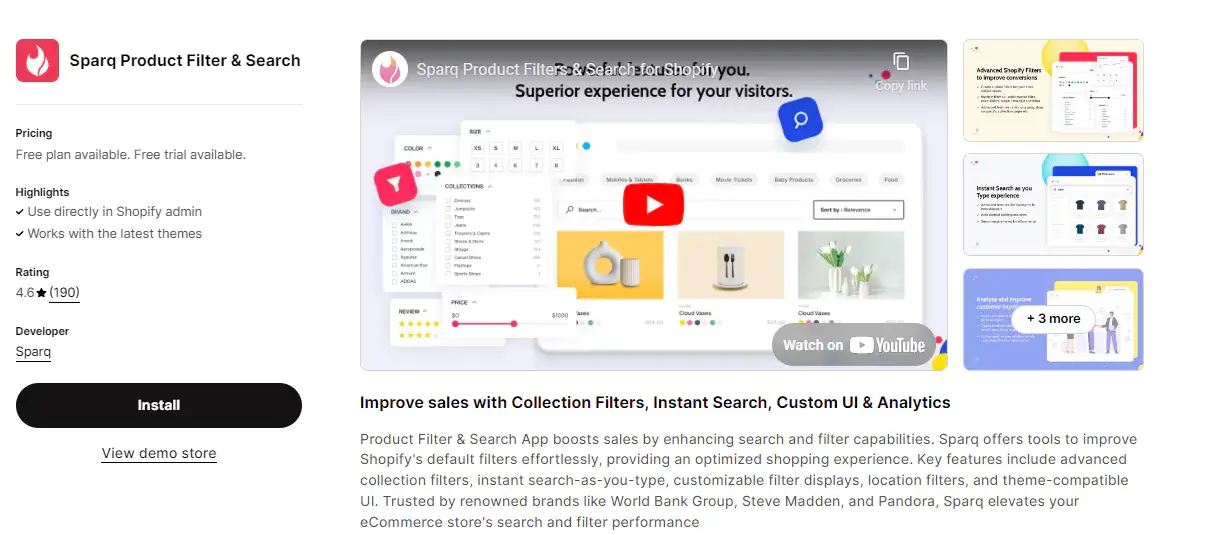
Key Benefits -
- Delivers highly relevant search results and improves your store's search accuracy.
- Provides smart filters to allow customers to look for products based on multiple attributes like size, color, price, and others.
- Delivers instant, real-time search results making the search process faster.
2. SEOAnt
SEOAnt is an SEO optimization tool that helps your store rank higher in search engines. It automates various SEO-related tasks and helps you optimize your store's content performance for better visibility and conversions, thereby making it SEO-friendly.
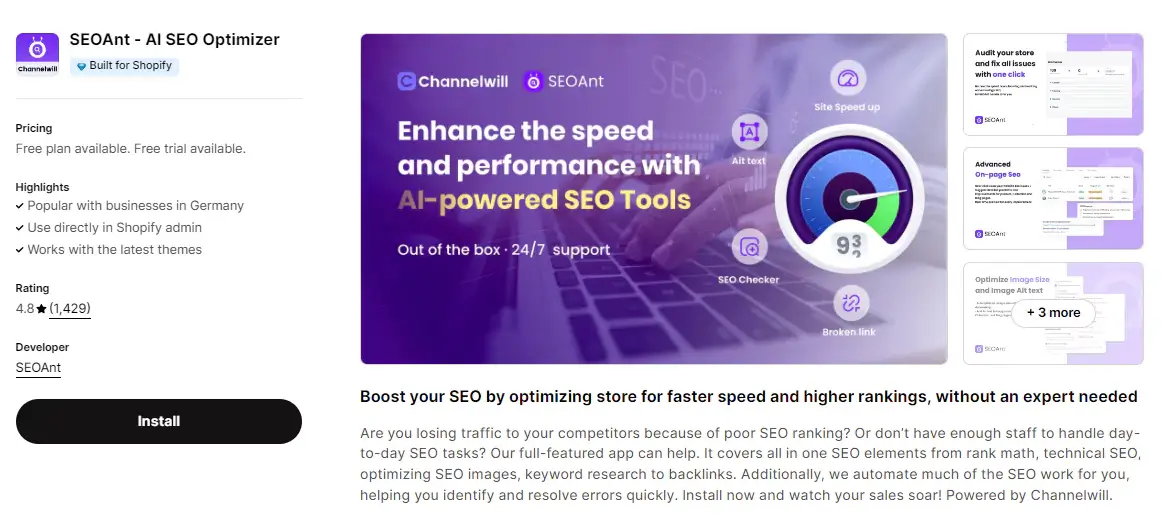
Key Benefits -
- Analyzes your store's SEO health and suggests actionable recommendations for optimizing performance without any manual efforts.
- Optimizes meta titles, descriptions, and keywords to ensure your store ranks higher in search engines.
- Tracks backlinks to your store thus helping you identify opportunities for link building.
3. Bodt
Bodt is an AI-powered chatbot and customer engagement tool that offers personalized assistance and support to customers. It enhances shopping experiences by automating customer interactions in real-time. For example, it can answer customer queries related to products, orders, shipping and so on.
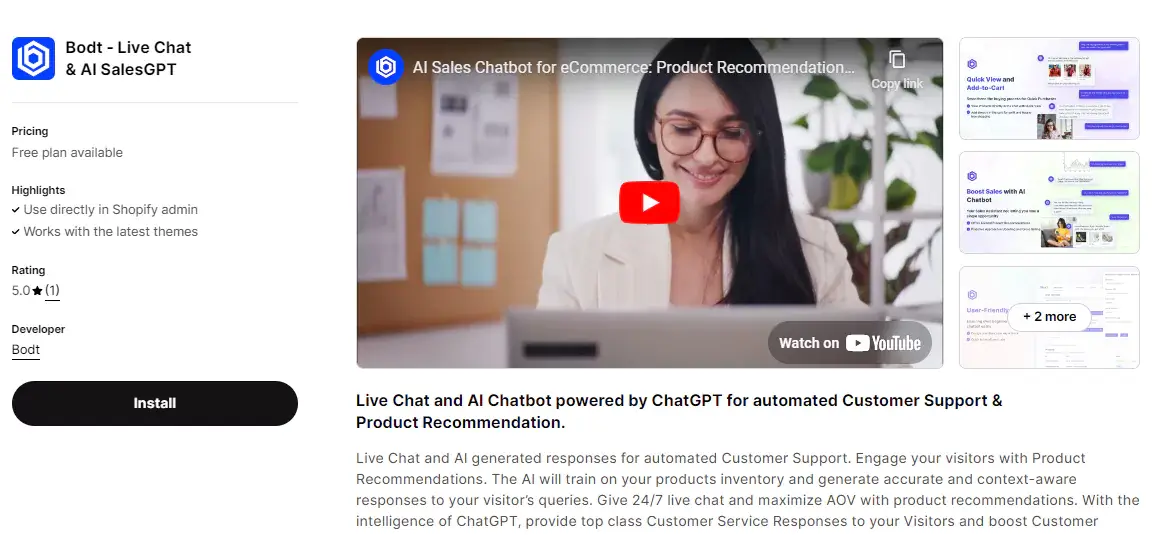
Key Benefits -
- Offers round-the-clock customer support thereby boosting customer satisfaction.
- Shares personalized product recommendations based on customer preferences and behavior.
- Collects valuable customer information to help you generate leads.
Conclusion
AI is here to stay. Sidekick is an effort by Shopify in demonstrating their commitment towards creating an eCommerce platform that supports your productivity and business growth. It is a valuable eCommerce assistant that can help you manage relevant tasks and make informed business-related decisions.
If you want to take full advantage of AI for eCommerce, consider investing in Sparq Product Filters and Search tool. Enhance product discovery with its advanced natural language processing and machine learning algorithms and streamline your customers' shopping experiences. Schedule a demo today to learn how swiftly Sparq integrates with your Shopify store to take it to the next level.
FAQs
Is there an AI for Shopify?
Yes, Shopify has recently released its built-in AI tools namely Shopify Magic and Sidekick to automate various aspects related to running an online store. Besides, you can install additional AI tools to enhance your store functionality. For example, Sparq.ai can be used to enhance search functionality and product filtering or Bodt can be used to automate customer support.
Does Shopify use ChatGPT?
No, Shopify does not directly use ChatGPT. However, it has its own AI-powered tools like Sidekick that assist in simplifying numerous tasks. It also offers various third-party integrations that are built using ChatGPT offering advanced AI capabilities.
Is Shopify Sidekick free?
Yes, Shopify Sidekick is available to all Shopify users for free.
What does a Shopify virtual assistant do?
A Shopify virtual assistant helps store owners manage their online shop by handling various administrative tasks such as product listing, customer support, order processing, and inventory management. Besides, they can assist with marketing and SEO for business promotions.
Can I automate my Shopify store?
Yes, you can automate your Shopify store using its built-in features and external third-party apps.
Can AI do online shopping?
No, AI cannot directly do online shopping. However, it can assist with - Improving site search functionality. Offering personalized product recommendations. Automating customer support efforts.
